jimkleban
Max Output Level: -64 dBFS

- Total Posts : 1319
- Joined: 2008/11/09 09:42:45
- Status: offline
I should Know This but I don't
Is there a way to copy clip envelopes from one track to another? Example, some tracks need to fade out together differently than the other tracks in a project.
I have read tons of stuff about copying envelopes that didn't work. I tried to copy them but get nothing?
Please help.
Thanks,
Jim
The Lamb Laid Down on MIDI www.lldom.com Studio Cat Custom i7 with Thunderbolt (wonderful system built and configured by our own Jim R) Apollo Duo (via TB) UAD Quad UAD Duo WIN 8.1 x64 with 32 GB Ram 4 SSD for programs and sample libraries Splat (latest version)
|
John
Forum Host

- Total Posts : 30467
- Joined: 2003/11/06 11:53:17
- Status: offline

Re: I should Know This but I don't
2015/03/29 20:49:12
(permalink)
Select the ones you want to fade and fade them while holding ctrl.
|
konradh
Max Output Level: -42 dBFS

- Total Posts : 3325
- Joined: 2006/01/16 16:07:06
- Status: offline

Re: I should Know This but I don't
2015/03/29 23:41:25
(permalink)
Dumb question for my own education: Why use clip envelopes like this instead of just automating the track faders? I seldom use clip automation so maybe I'm missing some good opportunities. 
Konrad Current album and more: http://www.themightykonrad.com/ Sonar X1d Producer. V-Studio 700. PC: Intel i7 CPU 3.07GHz, 12 GB RAM. Win 7 64-bit. RealGuitar, RealStrat, RealLPC, Ivory II, Vienna Symphonic, Hollywood Strings, Electr6ity, Acoustic Legends, FabFour, Scarbee Rick/J-Bass/P-Bass, Kontakt 5. NI Session Guitar. Boldersounds, Noisefirm. EZ Drummer 2. EZ Mix. Melodyne Assist. Guitar Rig 4. Tyros 2, JV-1080, Kurzweil PC2R, TC Helicon VoiceWorks+. Rode NT2a, EV RE20. Presonus Eureka. Rokit 6s.
|
John
Forum Host

- Total Posts : 30467
- Joined: 2003/11/06 11:53:17
- Status: offline

Re: I should Know This but I don't
2015/03/29 23:47:37
(permalink)
For fades its quick and easy.
|
AT
Max Output Level: 0 dBFS

- Total Posts : 10654
- Joined: 2004/01/09 10:42:46
- Location: TeXaS
- Status: offline

Re: I should Know This but I don't
2015/03/29 23:48:19
(permalink)
To do several at a time, I would think Konrad.
@
https://soundcloud.com/a-pleasure-dome
http://www.bnoir-film.com/ there came forth little children out of the city, and mocked him, and said unto him, Go up, thou bald head; go up, thou bald head. 24 And he turned back, and looked on them, and cursed them in the name of the Lord. And there came forth two she bears out of the wood, and tare forty and two children of them.
|
Sanderxpander
Max Output Level: -36.5 dBFS

- Total Posts : 3873
- Joined: 2013/09/30 10:08:24
- Status: offline

Re: I should Know This but I don't
2015/03/30 03:08:10
(permalink)
Can't you send them to a bus and fade that, since they apparently belong together?
|
ChristopherM
Max Output Level: -56 dBFS

- Total Posts : 1921
- Joined: 2006/08/18 14:31:42
- Location: UK
- Status: offline

Re: I should Know This but I don't
2015/03/30 03:42:48
(permalink)
If you move or copy the clip, clip fades go with the clip.
|
mudgel
Max Output Level: 0 dBFS

- Total Posts : 12010
- Joined: 2004/08/13 00:56:05
- Location: Linton Victoria (Near Ballarat)
- Status: offline

Re: I should Know This but I don't
2015/03/30 05:18:40
(permalink)
Sanderxpander
Can't you send them to a bus and fade that, since they apparently belong together?
You can send tracks to a bus but not clips.
Mike V. (MUDGEL) STUDIO: Win 10 Pro x64, SPlat & CbB x64, PC: ASUS Z370-A, INTEL i7 8700k, 32GIG DDR4 2400, OC 4.7Ghz. Storage: 7 TB SATA III, 750GiG SSD & Samsung 500 Gig 960 EVO NVMe M.2. Monitors: Adam A7X, JBL 10” Sub. Audio I/O & DSP Server: DIGIGRID IOS & IOX. Screen: Raven MTi + 43" HD 4K TV Monitor. Keyboard Controller: Native Instruments Komplete Kontrol S88.
|
Sanderxpander
Max Output Level: -36.5 dBFS

- Total Posts : 3873
- Joined: 2013/09/30 10:08:24
- Status: offline

Re: I should Know This but I don't
2015/03/30 09:00:10
(permalink)
That's what I meant. The OP says "some tracks..."
If that's really the case I don't see the benefit of clip envelopes to begin with.
|
John
Forum Host

- Total Posts : 30467
- Joined: 2003/11/06 11:53:17
- Status: offline

Re: I should Know This but I don't
2015/03/30 14:47:45
(permalink)
Fades are not clip envelopes. They are fades. Every clip has a fade in and a fade out. They are handy and useful.
|
Bristol_Jonesey
Max Output Level: 0 dBFS

- Total Posts : 16775
- Joined: 2007/10/08 15:41:17
- Location: Bristol, UK
- Status: offline

Re: I should Know This but I don't
2015/03/31 04:04:32
(permalink)
Sanderxpander
That's what I meant. The OP says "some tracks..."
If that's really the case I don't see the benefit of clip envelopes to begin with.
They offer several advantages. The main one is that clip envelopes are the very first thing in the signal chain and their effect is applied even before the input gain, which can be very useful for proper gain staging. This in turn means you can feed a reasonably consistent level into your dynamics processors, giving them less work to do. Likewise, you will then find that any track automation can be more constrained. This does mean you have to apply clip envelopes to every clip in a track, but if you're smart and bounce them all into one contiguous clip it eliminates having to to work several clip envelopes.
CbB, Platinum, 64 bit throughoutCustom built i7 3930, 32Gb RAM, 2 x 1Tb Internal HDD, 1 x 1TB system SSD (Win 7), 1 x 500Gb system SSD (Win 10), 2 x 1Tb External HDD's, Dual boot Win 7 & Win 10 64 Bit, Saffire Pro 26, ISA One, Adam P11A,
|
Sanderxpander
Max Output Level: -36.5 dBFS

- Total Posts : 3873
- Joined: 2013/09/30 10:08:24
- Status: offline

Re: I should Know This but I don't
2015/03/31 04:23:45
(permalink)
I don't mean to get irritated now but I feel that you lecturing me somehow on a topic I know and understand. This is probably not your intent but I'll try to explain my post (again).
The OP says he wants to fade out a bunch of tracks together, separate from the rest of the mix. He then asked if it was possible to copy clip envelopes as if that was the most logical way to do it. I merely offered a different solution to his problem because a single bus fade seems much easier. If the intent is really to simply fade the tracks, a bus fade would actually be BETTER because, as you say, clip envelopes happen before any inserts so the sound of the tracks could change significantly if you use them.
So again, I don't see the benefit of multiple clip fades IN THE CONTEXT of his OP. It seems way simpler to send those tracks to a bus and fade the bus. If there is some other, unstated reason why that can't be done, we may need another solution. Track envelopes would then still seem more useful than clip envelopes for the reasons you stated.
|
Bristol_Jonesey
Max Output Level: 0 dBFS

- Total Posts : 16775
- Joined: 2007/10/08 15:41:17
- Location: Bristol, UK
- Status: offline

Re: I should Know This but I don't
2015/03/31 06:07:50
(permalink)
Until the OP comes back and makes his intentions clear we're all pissing in the wind. Is there a way to copy clip envelopes from one track to another? Example, some tracks need to fade out together This is ambiguous - does he need to fade clips or tracks? These are completely different actions with different solutions.
CbB, Platinum, 64 bit throughoutCustom built i7 3930, 32Gb RAM, 2 x 1Tb Internal HDD, 1 x 1TB system SSD (Win 7), 1 x 500Gb system SSD (Win 10), 2 x 1Tb External HDD's, Dual boot Win 7 & Win 10 64 Bit, Saffire Pro 26, ISA One, Adam P11A,
|
Sanderxpander
Max Output Level: -36.5 dBFS

- Total Posts : 3873
- Joined: 2013/09/30 10:08:24
- Status: offline

Re: I should Know This but I don't
2015/03/31 06:26:17
(permalink)
Agreed. You can't copy clip envelopes from and to a track to begin with, the whole premise is flawed. You could copy track envelopes though.
I merely meant to offer a different solution since the discussion became really focused on clip envelopes when it's not even clear from the OP that that's actually what's requested/needed.
|
jimkleban
Max Output Level: -64 dBFS

- Total Posts : 1319
- Joined: 2008/11/09 09:42:45
- Status: offline

Re: I should Know This but I don't
2015/04/01 18:39:44
(permalink)
Thanks everyone for the input.... but when I perform the fade out with a fader and record it, it turns into an envelop on the track.... nice smooth performed fade.... so now I want to copy the fader automation to another track. I can not figure out how to select the envelop, copy it and then paste ONLY the envelop to another track.
Hopefully, this question is a bit more clear.
Thanks in advance,
Jim
The Lamb Laid Down on MIDI www.lldom.com Studio Cat Custom i7 with Thunderbolt (wonderful system built and configured by our own Jim R) Apollo Duo (via TB) UAD Quad UAD Duo WIN 8.1 x64 with 32 GB Ram 4 SSD for programs and sample libraries Splat (latest version)
|
John
Forum Host

- Total Posts : 30467
- Joined: 2003/11/06 11:53:17
- Status: offline

Re: I should Know This but I don't
2015/04/01 19:08:14
(permalink)
I don't believe there is such a thing as buss fade out in Sonar. You need a clip with ends to access the fade. One can use a volume envelope and "fade" that out but is not a fade. Clips have fades buses don't. At least I don't see one.
|
jimkleban
Max Output Level: -64 dBFS

- Total Posts : 1319
- Joined: 2008/11/09 09:42:45
- Status: offline

Re: I should Know This but I don't
2015/04/01 21:16:25
(permalink)
OK... wrong terms maybe?.... I record my fader movements on using the fader on the buss track (drum master as an example)... making sure that the W is selected on the track. The movements create an record of my movements as values on a straight line (I consider this line the envelop)....as long as I have the R selected on the buss track (or whatever you want to call it), my movements that I recorded on the fader replay. I can edit the nodes on the envelop if any of my movements need to be tweaked.
So, I finally get this recorded movement to where I want it and there is a line on the track view with the nodes that I want to copy from one track (the buss or instrument track - wherever it is) and paste it to another track in the project.
I am from the OLD school and all my fades happen by moving the fader and not inserting some tool that fades for you. Perhaps that is still the bone of confusion here.
I apologize if I am not using "CAKEWALKese" correctly but the above is what I am trying to do.
Thanks
Jim
The Lamb Laid Down on MIDI www.lldom.com Studio Cat Custom i7 with Thunderbolt (wonderful system built and configured by our own Jim R) Apollo Duo (via TB) UAD Quad UAD Duo WIN 8.1 x64 with 32 GB Ram 4 SSD for programs and sample libraries Splat (latest version)
|
John
Forum Host

- Total Posts : 30467
- Joined: 2003/11/06 11:53:17
- Status: offline

Re: I should Know This but I don't
2015/04/02 00:49:40
(permalink)
As you can see the fade is already there. No need to automate anything. If you select more than one track you can apply the same fade to all selected tracks at one time. Nothing is easier or faster. To select contiguous tracks use shift. To select discontinuous tracks use ctrl. 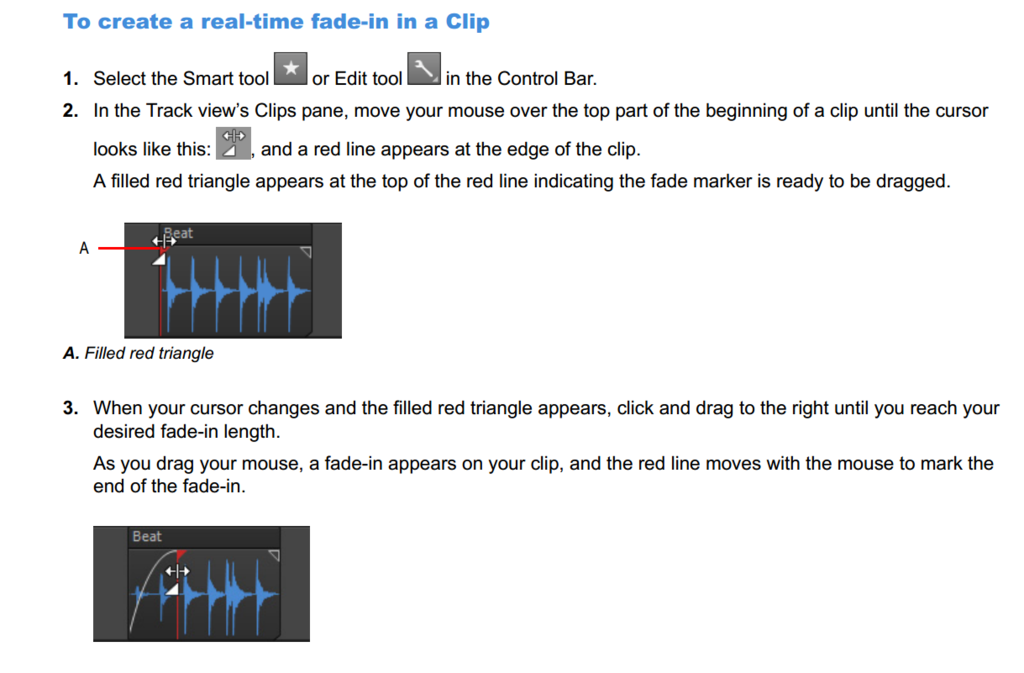
|
Sanderxpander
Max Output Level: -36.5 dBFS

- Total Posts : 3873
- Joined: 2013/09/30 10:08:24
- Status: offline

Re: I should Know This but I don't
2015/04/02 01:43:42
(permalink)
John, Jim is not talking about clip fades, he is talking about a volume envelope.
Clip fades will work well unless you want to record fader movement.
Jim, you should be able to copy/paste automation just fine. I just double checked. After recording your automation, open the automation lanes on the track and select the portion of the envelope you want to copy (make sure you're on the automation lane, not the track proper!). Hit CTRL+C. Now select your target track and CTRL+V. Make sure your Now marker is at the beginning of your selection range or the whole thing will shift to the left or right.
It still seems to me like you could be doing this with a single bus by sending all tracks and buses there. Is there any reason you can't?
|
John
Forum Host

- Total Posts : 30467
- Joined: 2003/11/06 11:53:17
- Status: offline

Re: I should Know This but I don't
2015/04/02 01:53:06
(permalink)
Sanderxpander
John, Jim is not talking about clip fades, he is talking about a volume envelope.
Clip fades will work well unless you want to record fader movement.
Jim, you should be able to copy/paste automation just fine. I just double checked. After recording your automation, open the automation lanes on the track and select the portion of the envelope you want to copy (make sure you're on the automation lane, not the track proper!). Hit CTRL+C. Now select your target track and CTRL+V. Make sure your Now marker is at the beginning of your selection range or the whole thing will shift to the left or right.
It still seems to me like you could be doing this with a single bus by sending all tracks and buses there. Is there any reason you can't?
There is no need to use automation for fading. I use automation all the time. I also use a Mackie Control to do automation. I do not use automation for fading a track or tracks. I use fades that are built in to all clips.
|
Sanderxpander
Max Output Level: -36.5 dBFS

- Total Posts : 3873
- Joined: 2013/09/30 10:08:24
- Status: offline

Re: I should Know This but I don't
2015/04/02 03:25:35
(permalink)
That will work fine unless you want to do it by listening to the track and physically moving a fader, or if there are midi/softsynth tracks involved, or certain insert fx on the track, etc.
|
Bristol_Jonesey
Max Output Level: 0 dBFS

- Total Posts : 16775
- Joined: 2007/10/08 15:41:17
- Location: Bristol, UK
- Status: offline

Re: I should Know This but I don't
2015/04/02 06:21:03
(permalink)
jimkleban
Thanks everyone for the input.... but when I perform the fade out with a fader and record it, it turns into an envelop on the track.... nice smooth performed fade.... so now I want to copy the fader automation to another track. I can not figure out how to select the envelop, copy it and then paste ONLY the envelop to another track.
Hopefully, this question is a bit more clear.
Thanks in advance,
Jim
Select the whole track (the one with the envelope) Edit > Copy > Special Clear all check boxes apart from "Automation" Select your destination track Ctrl + v, or Edit > Paste, or if you really want to double check what will be pasted, Edit > Paste > Special
CbB, Platinum, 64 bit throughoutCustom built i7 3930, 32Gb RAM, 2 x 1Tb Internal HDD, 1 x 1TB system SSD (Win 7), 1 x 500Gb system SSD (Win 10), 2 x 1Tb External HDD's, Dual boot Win 7 & Win 10 64 Bit, Saffire Pro 26, ISA One, Adam P11A,
|
Sanderxpander
Max Output Level: -36.5 dBFS

- Total Posts : 3873
- Joined: 2013/09/30 10:08:24
- Status: offline

Re: I should Know This but I don't
2015/04/02 07:03:56
(permalink)
That will copy ALL automation though. Just a warning.
Selecting in the automation lane only copies that one.
|
jimkleban
Max Output Level: -64 dBFS

- Total Posts : 1319
- Joined: 2008/11/09 09:42:45
- Status: offline

Re: I should Know This but I don't
2015/04/02 21:00:43
(permalink)
Thanks guys.... sorry I wasn't more clear in the OP.
Jim
The Lamb Laid Down on MIDI www.lldom.com Studio Cat Custom i7 with Thunderbolt (wonderful system built and configured by our own Jim R) Apollo Duo (via TB) UAD Quad UAD Duo WIN 8.1 x64 with 32 GB Ram 4 SSD for programs and sample libraries Splat (latest version)
|

Re: I should Know This but I don't
2015/04/03 09:36:38
(permalink)
Clip envelopes/fades/mutes,... move with the clip. I use these a lot.
I rarely use track envelopes/automation.
Bus envelopes: since I aggregate tracks to buses (guitar1,2, guitar effects, guitars all, purc all, instruments all, vocals bk grnd, vocals main, vocals all,...) I use bus envelopes/automation for all the stuff not done with clip envelopes.
To the OP: instead of using track automation, send all the tracks to a bus, add an output envelope, fade to taste. This way if you need to change the fade you only have to change ONE envelope.
|
Anderton
Max Output Level: 0 dBFS

- Total Posts : 14070
- Joined: 2003/11/06 14:02:03
- Status: offline

Re: I should Know This but I don't
2015/04/03 10:00:55
(permalink)
Since the discussion has gotten a little more general...here's what I like about clip envelopes.
If you select a bunch of them, doing a fade on one of them affects all of them. This saves me a ton of time when doing loop or sample libraries because I can add a quick 2 or 3 millisecond fade-in to eliminate clicks to dozens of clips at once.
Because the clip gain is pre-FX bin, having an envelope before an amp sim means you can alter clip amplitude levels to vary the amount of drive. For example "fading in" over a measure increases the intensity of the distortion.
You can create complex automation curves in the clip envelope, then use a volume automation as a "master volume control."
|