Thatsastrat
Max Output Level: -65 dBFS

- Total Posts : 1267
- Joined: 2004/05/09 02:20:19
- Status: offline
Mastering in Sonar
I would enjoy a mastering suite in Sonar that would have the functionality of that in Studio One.
To be able to layout the song order, have song edits update to mastering suite, and ability to apply a set of effects to a group of songs tied to a mastering section, and ability to add specific effects to specific songs within the mastering session, all while not leaving Sonar.
Sonar Platimum, Win10 32bit, Quad Q6600,4G DDR2 Ram, BCF2000, Lexicon Lambda interface,Tascam US 1800, WD 500 GB HD, M-Audio AV40 Monitors, Line 6 DI Gold, Guitar Rig 5 Pro, hand full of guitars, Kawia PH50 Keyboard,Digitech GNX3 http://www.soundclick.com/thatsastrat/%3C/a%3E http://www.myspace.com/thatsastrat/music
|
sausy1981
Max Output Level: -83 dBFS

- Total Posts : 385
- Joined: 2013/12/13 14:22:32
- Location: Dublin, Ireland
- Status: offline

How about a mastering setup?
2015/06/15 16:01:15
(permalink)
Kind of like whats availabe in Presonus studio 1, Project Page (Mastering, DDP, Red Book CD burning, digital release). This would complete sonar for me.
|
scook
Forum Host

- Total Posts : 24146
- Joined: 2005/07/27 13:43:57
- Location: TX
- Status: offline

Re: How about a mastering setup?
2015/06/15 16:12:01
(permalink)
merged with previous request
|
batsbrew
Max Output Level: 0 dBFS

- Total Posts : 10037
- Joined: 2007/06/07 16:02:32
- Location: SL,UT
- Status: offline

Re: How about a mastering setup?
2015/06/15 17:12:17
(permalink)
I think most people consider mixing, and mastering,
two completely different skills,
requiring different setups and tools.
at least, i do.
possibly, by adding a 'mastering' section to the sonar layout,
it will diminish the MIX capabilities and selling points,
just to go into the market against well established mastering tools already available.
|
sausy1981
Max Output Level: -83 dBFS

- Total Posts : 385
- Joined: 2013/12/13 14:22:32
- Location: Dublin, Ireland
- Status: offline

Re: How about a mastering setup?
2015/06/15 17:22:57
(permalink)
Not really, By adding a 'mastering' setup your reinforcing the difference between mixing and mastering. The studio 1 model is quite good. The ability to export a dpp image for replication or digital release would mean sonar has you covered from start to finish.
|
Amine Belkhouche
Max Output Level: -88 dBFS

- Total Posts : 142
- Joined: 2015/06/01 04:46:52
- Status: offline

Re: How about a mastering setup?
2015/06/16 02:08:37
(permalink)
Yes, please do this. I don't want to buy Wavelab.
|
Amine Belkhouche
Max Output Level: -88 dBFS

- Total Posts : 142
- Joined: 2015/06/01 04:46:52
- Status: offline

Re: How about a mastering setup?
2015/06/16 02:16:22
(permalink)
I don't think this selling point would hurt SONAR too much. The way I see it, a lot of people are already attempting to master their music in the DAW environment, whether it be with Ozone, Fabfilter, T-Racks or whatever. They are probably never going to buy or not even aware of Wavelab or SADiE or other mastering suites for that matter. Now I don't know if you would market this potential capability within SONAR to mastering studios, but I can definitely see this working with project and home studios.
|
sausy1981
Max Output Level: -83 dBFS

- Total Posts : 385
- Joined: 2013/12/13 14:22:32
- Location: Dublin, Ireland
- Status: offline

Re: How about a mastering setup?
2015/06/16 12:10:42
(permalink)
I was reading another thread, I think it was the ddp thread in general discussions and Craig Anderton himself said he uses Studio One for his mastering.
|
brconflict
Max Output Level: -56.5 dBFS

- Total Posts : 1891
- Joined: 2012/10/05 21:28:30
- Status: offline

Re: How about a mastering setup?
2015/06/16 13:45:31
(permalink)
I've mentioned before something about having a screenset [M] that sets up Sonar for Mastering, which brings up metering tools, and sort of changes the landscape to be more workflow conducive to a typical Mastering workflow, even one that can consider including external hardware. What I didn't previously consider is, when you switch to the Mastering screenset, you can choose between Stems and Stereo (or eventually, Surround) to display your Master fader output or all your busses. There you could perhaps "bring-in" or process/export the audio from the Project in these two ways, so that you can also edit heads and tails, or run some analytical plug-in tools against the audio before printing or rendering. When I say, "Bring-In" I mean that, even though you switch to the [M] screenset, Sonar still has to process the audio as it would be played in the project itself. Trying to play back literally every track mixed down in Sonar to this screenset may not always be ideal. It may be best to use this as a separate Mastering tool, where you Import the audio out of the project and into this screenset, separately to save CPU and other resources while Mastering (especially since Mastering may use some real CPU hogging plug-ins!) More, In the normal Export dialogue, we could see a check-box for: "Open in [M] Mastering Suite after export". All of this opens doors to using Sonar for Mastering, and, in some cases strictly for Mastering, if the software workflow is good enough. If the Mastering screenset workflow is different from what Sonar uses natively, then it can be quite different in many ways, however, still included in Sonar and still integrated in ways we haven't considered. Throw in DDP, Master report sheets, CD-R track and sub-track markers, etc. and good metering and we could possibly see the prossible end of a certain other staple in the Home Studio market. To add, being able to "build" a final Master, as you can with Montages in Wavelab, is a very welcome thing for artists who want their music seamless from track to track.
post edited by brconflict - 2015/06/16 13:55:07
Brian Sonar Platinum, Steinberg Wavelab Pro 9, MOTU 24CoreIO w/ low-slew OP-AMP mods and BLA external clock, True P8, Audient ASP008, API 512c, Chandler Germ500, Summit 2ba-221, GAP Pre-73, Peluso 22251, Peluso 2247LE, Mackie HR824, Polk Audio SRS-SDA 2.3tl w/upgraded Soniccraft crossovers and Goertz cables, powered by Pass-X350. All wiring Star-Quad XLR or Monster Cable. Power by Monster Power Signature AVS2000 voltage stabilizer and Signature Pro Power 5100 PowerCenter on a 20A isolation shielded circuit.
|
mudgel
Max Output Level: 0 dBFS

- Total Posts : 12010
- Joined: 2004/08/13 00:56:05
- Location: Linton Victoria (Near Ballarat)
- Status: offline

Re: How about a mastering setup?
2015/06/17 09:01:13
(permalink)
There seems to be two camps here.
1) mastering = the finishing of the material via a number of plugins getting the levels and sound correct
2) mastering = the setting up of the material for release on external media, gaps between tracks and adding metadata.
Sonar does 1) really well with the tools that come with it. For 2) Sonar needs to be supplemented with external programs or have additional features added.
Mike V. (MUDGEL) STUDIO: Win 10 Pro x64, SPlat & CbB x64, PC: ASUS Z370-A, INTEL i7 8700k, 32GIG DDR4 2400, OC 4.7Ghz. Storage: 7 TB SATA III, 750GiG SSD & Samsung 500 Gig 960 EVO NVMe M.2. Monitors: Adam A7X, JBL 10” Sub. Audio I/O & DSP Server: DIGIGRID IOS & IOX. Screen: Raven MTi + 43" HD 4K TV Monitor. Keyboard Controller: Native Instruments Komplete Kontrol S88.
|
Resonant Serpent
Max Output Level: -81 dBFS

- Total Posts : 463
- Joined: 2014/09/26 11:23:12
- Location: Austin, Texas
- Status: offline

Re: How about a mastering setup?
2015/06/17 10:44:34
(permalink)
Yes, please! Would love to have a dedicated project/cd burning functionality in Sonar.
A deep chesty bawl echoes from rimrock to rimrock, rolls down the mountain, and fades into the far blackness of the night. It is an outburst of wild defiant sorrow, and of contempt for all the adversities of the world. - Aldo Leopold
|
mdages
Max Output Level: -88 dBFS

- Total Posts : 139
- Joined: 2014/08/26 11:14:22
- Location: Germany, Karlsruhe
- Status: offline

Re: How about a mastering setup?
2015/06/17 11:34:01
(permalink)
Can I use all the good Sonar exclusive plugins or ProChannel Modules in any 3rd party mastering software like wavelab?
No I can't.
And this is imo one big reason to use Sonar for mastering too, but better would be to seperate this from the main sequence mix environment. The way how it works in Presonus Studio One is already not a bad approach.
+1 for this FR.
_Markus
music is just a sequence of sounds... Sonar Platinum -> R.I.P (Shame on Gibson) Cubase Pro 9.5 Windows 10 x64 German Core i7, 12GB RAM - 5 TB HDD/SSD Focusrite Saffire Pro 24 Studiologic Acuna 88 VSL VE-Pro with windows slave computers
|
charlyg
Max Output Level: -72 dBFS

- Total Posts : 950
- Joined: 2015/02/27 22:10:47
- Location: West Hills, CA
- Status: offline

Re: How about a mastering setup?
2015/06/17 11:51:56
(permalink)
For noobish dweebs like me, the EZ and Izotope stuff makes sense and doesn't require a mortgage. I am not at that point quite yet, but from what I have seen so far, either will fit the bill for me. The stuff I have from them already is perfecto for my needs. I also have Sound Forge and Audacity so I think I'm pretty well done with that search. Correct me if I'm wrong por favor!
|
cryophonik
Max Output Level: -28 dBFS
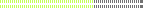
- Total Posts : 4724
- Joined: 2006/04/03 17:28:17
- Location: Elk Grove, CA
- Status: offline

Re: How about a mastering setup?
2015/06/17 12:07:19
(permalink)
Amine Belkhouche
Yes, please do this. I don't want to buy Wavelab.
Yes, please do this. I want to sell Wavelab.  I mentioned this in another thread on the main Sonar forum a few months ago that, in order to be implemented in a very useful manner, the mastering view should include a decent set of meters (RTA, loudness, phase, etc.)...IMO, of course.
|
brconflict
Max Output Level: -56.5 dBFS

- Total Posts : 1891
- Joined: 2012/10/05 21:28:30
- Status: offline

Re: How about a mastering setup?
2015/06/17 12:27:36
(permalink)
☄ Helpfulby charlyg 2015/06/20 18:20:04
mudgel
There seems to be two camps here.
1) mastering = the finishing of the material via a number of plugins getting the levels and sound correct
2) mastering = the setting up of the material for release on external media, gaps between tracks and adding metadata.
Sonar does 1) really well with the tools that come with it. For 2) Sonar needs to be supplemented with external programs or have additional features added.
There are two proverbial camps, but realistically, and historically, they are both combined to make the Mastering process. Today, they're many times split-duties between multiple people. In both cases, the idea is to best match the audio quality to the medium it's destined for. If all you need is an .wav file, by exporting from Sonar with some excellent plug-ins to best suit your needs, this is Mastering to .wav. However, if you want to cut an LP, you will split the duties likely to make your audio pristine coming out of Sonar, then goes to your lacquer cutter, and finally the replication plant. The audio finalization processing from Sonar to a transmitted medium, such as a CD-R is the first stage, but then the lacquer-cutting and even as far as making the mother plates can all be considered a collective effort in the Mastering process. I do believe that Mastering has, in some people's minds become just a finalization process from the DAW to any type of medium. Technically, as long as the destination medium is met, such as burning a CD-R for CD replication or .mp3 upload, then Mastering was completed in Sonar. So, it can be called a Mastering tool in that regard. That falls into camp 1. But for practically any other medium additional Mastering work must be done, and camp 2 is added, but doesn't replace camp 1, IMO.
Brian Sonar Platinum, Steinberg Wavelab Pro 9, MOTU 24CoreIO w/ low-slew OP-AMP mods and BLA external clock, True P8, Audient ASP008, API 512c, Chandler Germ500, Summit 2ba-221, GAP Pre-73, Peluso 22251, Peluso 2247LE, Mackie HR824, Polk Audio SRS-SDA 2.3tl w/upgraded Soniccraft crossovers and Goertz cables, powered by Pass-X350. All wiring Star-Quad XLR or Monster Cable. Power by Monster Power Signature AVS2000 voltage stabilizer and Signature Pro Power 5100 PowerCenter on a 20A isolation shielded circuit.
|
Zargg
Max Output Level: 0 dBFS

- Total Posts : 10666
- Joined: 2014/09/28 04:20:14
- Location: Norway
- Status: offline

Re: How about a mastering setup?
2015/06/20 17:05:59
(permalink)
brconflict
I've mentioned before something about having a screenset [M] that sets up Sonar for Mastering, which brings up metering tools, and sort of changes the landscape to be more workflow conducive to a typical Mastering workflow, even one that can consider including external hardware.
What I didn't previously consider is, when you switch to the Mastering screenset, you can choose between Stems and Stereo (or eventually, Surround) to display your Master fader output or all your busses. There you could perhaps "bring-in" or process/export the audio from the Project in these two ways, so that you can also edit heads and tails, or run some analytical plug-in tools against the audio before printing or rendering. When I say, "Bring-In" I mean that, even though you switch to the [M] screenset, Sonar still has to process the audio as it would be played in the project itself. Trying to play back literally every track mixed down in Sonar to this screenset may not always be ideal. It may be best to use this as a separate Mastering tool, where you Import the audio out of the project and into this screenset, separately to save CPU and other resources while Mastering (especially since Mastering may use some real CPU hogging plug-ins!)
More, In the normal Export dialogue, we could see a check-box for: "Open in [M] Mastering Suite after export".
All of this opens doors to using Sonar for Mastering, and, in some cases strictly for Mastering, if the software workflow is good enough. If the Mastering screenset workflow is different from what Sonar uses natively, then it can be quite different in many ways, however, still included in Sonar and still integrated in ways we haven't considered. Throw in DDP, Master report sheets, CD-R track and sub-track markers, etc. and good metering and we could possibly see the possible end of a certain other staple in the Home Studio market. To add, being able to "build" a final Master, as you can with Montages in Wavelab, is a very welcome thing for artists who want their music seamless from track to track.
This would make a very nice implementation to an already great DAW. I do not know if it would be easy or not. I would love to have a separate mastering (with m, not M) feature set. Well written. +1
post edited by Zargg71 - 2015/06/20 17:17:08
Ken Nilsen ZarggBBZWin 10 Pro X64, Cakewalk by Bandlab, SPlat X64, AMD AM3+ fx-8320, 16Gb RAM, RME Ucx (+ ARC), Tascam FW 1884, M-Audio Keystation 61es, *AKAI MPK Pro 25, *Softube Console1, Alesis DM6 USB, Maschine MkII Laptop setup: Win 10 X64, i5 2.4ghz, 8gb RAM, 320gb 7200 RPM HD, Focusrite Solo, + *
|
mudgel
Max Output Level: 0 dBFS

- Total Posts : 12010
- Joined: 2004/08/13 00:56:05
- Location: Linton Victoria (Near Ballarat)
- Status: offline

Re: How about a mastering setup?
2015/06/24 08:05:58
(permalink)
There are not too many tools necessary for Sonar to be able to fully Master. From an audio perspective the tools are there whether via Cakewalk or 3rd party plugins. All we need is the access to tools and processes to enable the appropriate setup of the finalised audio.
As brconflict has mentioned a Screenset (M) for mastering that enable all the necessary features to complete the mastering process.
Perhaps an audio export preset (derived from the selection of mastering parameters from a dialog). that when selected processes the audio, opens it up back up in Sonar with the requisite Screenset open and the stereo audio tracks loaded.
At the moment for finalising and mastering audio I bounce the project to a stereo track which I then pass to Sound Forge 11 via tools copy, do all the work in Sound Forge. When complete the audio is exported from Sound Forge with the original pre-masters remaining within Sonar running in parallel to the project. Of course this works best when a project comprises a single piece of music/song. For multiple songs for album release a different work flow exists to duplicate the processes for each individual piece eventually bringing them together for finalising preproduction.
Mike V. (MUDGEL) STUDIO: Win 10 Pro x64, SPlat & CbB x64, PC: ASUS Z370-A, INTEL i7 8700k, 32GIG DDR4 2400, OC 4.7Ghz. Storage: 7 TB SATA III, 750GiG SSD & Samsung 500 Gig 960 EVO NVMe M.2. Monitors: Adam A7X, JBL 10” Sub. Audio I/O & DSP Server: DIGIGRID IOS & IOX. Screen: Raven MTi + 43" HD 4K TV Monitor. Keyboard Controller: Native Instruments Komplete Kontrol S88.
|
zoniktheflame
Max Output Level: -90 dBFS

- Total Posts : 4
- Joined: 2015/02/18 22:38:53
- Location: Paraguay
- Status: offline

Re: How about a mastering setup?
2015/07/05 14:32:52
(permalink)
a Screenset for mastering would be greatt! +5
|
Starise
Max Output Level: -0.3 dBFS

- Total Posts : 7563
- Joined: 2007/04/07 17:23:02
- Status: offline

Re: How about a mastering setup?
2015/07/06 13:49:24
(permalink)
I LOVE the suggestion to incorporate mastering similar to Studio One! The only real caveat I can see in the idea would be that maybe we would need a "sub freeze" pre master feature so that all cpu horsepower could be directed to the mastering features which are sometimes fairly intensive on a cpu.
post edited by Starise - 2015/07/06 14:27:56
Intel 5820K O.C. 4.4ghz, ASRock Extreme 4 LGA 2011-v3, 16 gig DDR4, , 3 x Samsung SATA III 500gb SSD, 2X 1 Samsung 1tb 7200rpm outboard, Win 10 64bit, Laptop HP Omen i7 16gb 2/sdd with Focusrite interface. CbB, Studio One 4 Pro, Mixcraft 8, Ableton Live 10 www.soundcloud.com/starise Twitter @Rodein
|
brconflict
Max Output Level: -56.5 dBFS

- Total Posts : 1891
- Joined: 2012/10/05 21:28:30
- Status: offline

Re: How about a mastering setup?
2015/07/06 14:12:15
(permalink)
☄ Helpfulby Starise 2015/07/06 14:28:23
Starise
I LOVE the suggestion to incorporate mastering similar to Studio One! The only real caveat I can see in the idea would be that maybe we would need a "sub freeze" pre master feature to that all cpu horsepower could be directed to the mastering features which are sometimes fairly intensive on a cpu.
Yes, this would be an Export function. You could possibly Export-to-Master, which would change the screenset to [m] and stage the 2-track audio, for example. Or, when switching the screenset to [m], you see only your busses. You may not need to freeze anything (just yet), unless you want to simply free up resources. I would need a Global freeze, which we've asked for before as well.
Brian Sonar Platinum, Steinberg Wavelab Pro 9, MOTU 24CoreIO w/ low-slew OP-AMP mods and BLA external clock, True P8, Audient ASP008, API 512c, Chandler Germ500, Summit 2ba-221, GAP Pre-73, Peluso 22251, Peluso 2247LE, Mackie HR824, Polk Audio SRS-SDA 2.3tl w/upgraded Soniccraft crossovers and Goertz cables, powered by Pass-X350. All wiring Star-Quad XLR or Monster Cable. Power by Monster Power Signature AVS2000 voltage stabilizer and Signature Pro Power 5100 PowerCenter on a 20A isolation shielded circuit.
|
Starise
Max Output Level: -0.3 dBFS

- Total Posts : 7563
- Joined: 2007/04/07 17:23:02
- Status: offline

Re: How about a mastering setup?
2015/07/06 14:27:15
(permalink)
Also I would want the ability to add 3rd party plug ins to the mastering window. Not that the plug ins in Sonar aren't pretty good already but I like using my Ozone too!
Intel 5820K O.C. 4.4ghz, ASRock Extreme 4 LGA 2011-v3, 16 gig DDR4, , 3 x Samsung SATA III 500gb SSD, 2X 1 Samsung 1tb 7200rpm outboard, Win 10 64bit, Laptop HP Omen i7 16gb 2/sdd with Focusrite interface. CbB, Studio One 4 Pro, Mixcraft 8, Ableton Live 10 www.soundcloud.com/starise Twitter @Rodein
|
brconflict
Max Output Level: -56.5 dBFS

- Total Posts : 1891
- Joined: 2012/10/05 21:28:30
- Status: offline

Re: How about a mastering setup?
2015/07/06 15:46:19
(permalink)
Starise
Also I would want the ability to add 3rd party plug ins to the mastering window. Not that the plug ins in Sonar aren't pretty good already but I like using my Ozone too!
Totally. Wouldn't have it any other way!  After all, mastering is about using the finest EQs, compressors, and limiters on the planet! Sonar is made with great tools, but you're not likely to use the 4K type buss compressor in mastering where you need a multi-band linear-phase compressor. Plus, there's some GREAT 3rd-party metering tools. However, I would prefer Sonar have a really great metering screen. In fact, I'd love to have the option of making a separate monitor my metering screen, where I stage all my meters.
Brian Sonar Platinum, Steinberg Wavelab Pro 9, MOTU 24CoreIO w/ low-slew OP-AMP mods and BLA external clock, True P8, Audient ASP008, API 512c, Chandler Germ500, Summit 2ba-221, GAP Pre-73, Peluso 22251, Peluso 2247LE, Mackie HR824, Polk Audio SRS-SDA 2.3tl w/upgraded Soniccraft crossovers and Goertz cables, powered by Pass-X350. All wiring Star-Quad XLR or Monster Cable. Power by Monster Power Signature AVS2000 voltage stabilizer and Signature Pro Power 5100 PowerCenter on a 20A isolation shielded circuit.
|