Sonar X3 Studio - Unable to move clips without destruction of others
Hi folks,
Please forgive me if I'm being a total moron asking this, but I just can't overcome this issue. Blending old/new clips is just not working for me in a way I've found useful in the past with old versions of Sonar and which I thought was the norm...I'm sure this is something simple....but...
Step 1 - Look at the line of hi-hats in the middle...I've dumped a handful which I want to reorganise until I've composed the beat I want.

Step 2 - I want to move 'HH_004' elsewhere just for the time being, so I highlight, and dump in the channel below to make some space....it now looks like it's blended with the 'kicks' in the channel below.
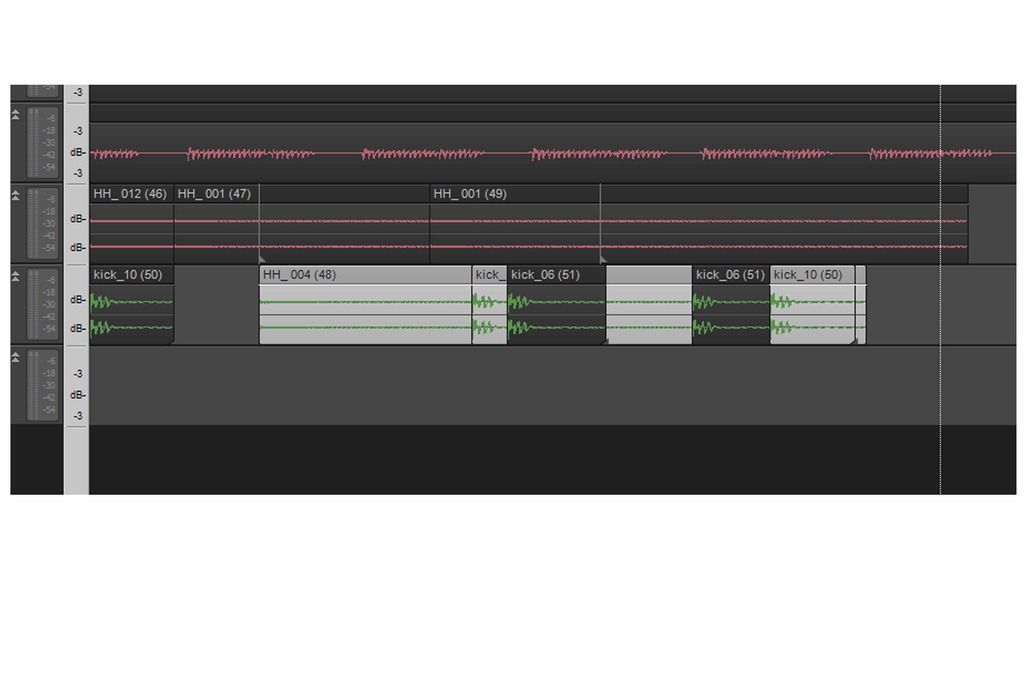
Step 3 - So now I want to move it back, but when I do, whatever way I select the clip and drag it back, it takes the 'kicks' with it.....
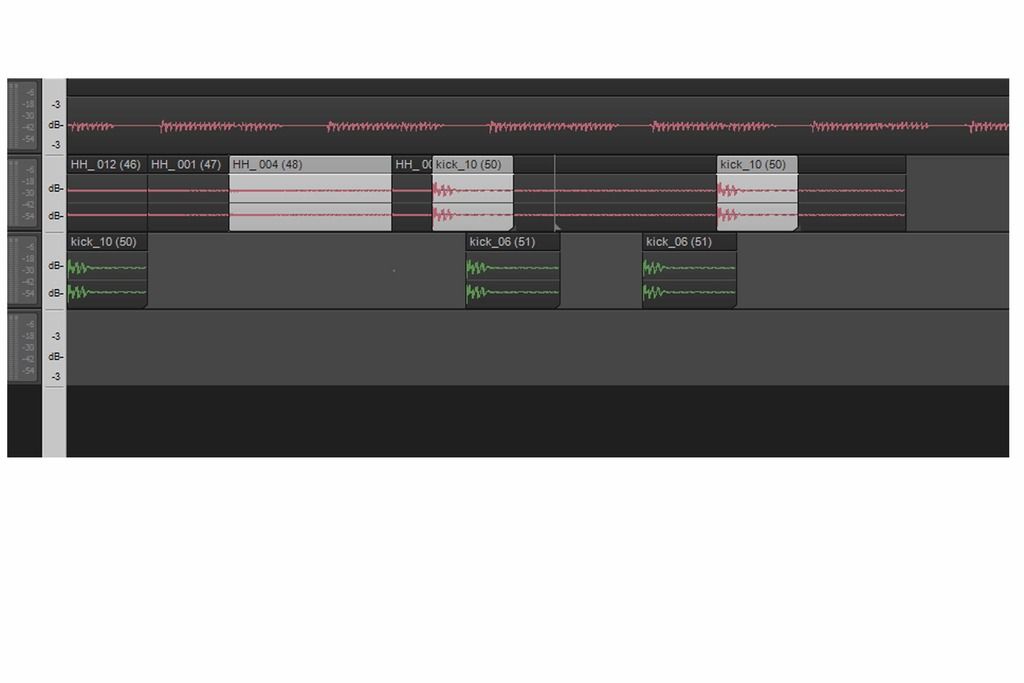
....so I'm now stuck in an downward spiral of clips blending, overlapping, and moving where I don't want them to. I swear this never used to happen, and I could move individual audio clips around and overlap without destroying what was under it. I'm also seeing when I move a clip that was once overlapping a long one it leaves the long one behind cut at the points the shorter clip was, and makes it impossible to move that long clip as one whole clip again.
I just want every audio clip to remain independent, to be able to overlap them and move them at will without ANY blending or cutting going on. I've played with variations of blend/replace old/new under preferences>customization>editing but still stuck.
......maybe I should have stuck with 'guitar tracks pro'......
Help a dufus out please guys......