...wicked
Max Output Level: -1.5 dBFS

- Total Posts : 7360
- Joined: 2003/12/18 01:00:56
- Location: Seattle
- Status: offline
SONAR control surfaces: Behringer X-Touch
Anyone who has been interested in this device, I just got a notice that the compact model is now "In stock" at Sweetwater and other gear e-tailers. I'm very interested to hear some reviews of it when the full-size model comes out. Looks like they're going to make it for X-mas. ;-)
=========== The Fog People =========== Intel i7-4790 16GB RAM ASUS Z97 Roland OctaCapture Win10/64 SONAR Platinum 64-bit billions VSTs, some of which work
|
M@
Max Output Level: -86 dBFS

- Total Posts : 221
- Joined: 2015/01/07 17:58:56
- Location: Innsbruck, Austria
- Status: offline

Re: SONAR control surfaces: Behringer X-Touch
2015/11/05 14:41:35
(permalink)
Oh man. Been waiting aaaages for it. Gave up last year and got myself a VS700  If I hadn't been that lucky to find one, I would still be waiting for the Behringer. www.thomann.de here in Europe lists the full-size models as "in stock" right now ...
Tracking: Sonar Platinum (X3 Producer, X2 studio, X1 expanded, 8.3) (64bit)System: Win10 Pro (64bit), Asus P8Z77 V Le Plus, I7-3770k, 16GB Ram, SSD System drive, Raid1 Recording & Backup drive, VS-700 Set, TC Konnekt 48Instruments: Roland Juno Stage, Kawai CA5, Washburn X50Pro, Blackstar-One100, Merida,...
|
Ham N Egz
Max Output Level: 0 dBFS

- Total Posts : 15161
- Joined: 2005/01/21 14:27:49
- Location: Arpadhon
- Status: offline

Re: SONAR control surfaces: Behringer X-Touch
2015/11/05 14:52:43
(permalink)
I gave up also and purchased a Mackie Pro Universal,
the Behringer looked so good, but it is a Behringer...
Green Acres is the place to be I dont twitter, facebook, snapchat, instagram,linkedin,tumble,pinterest,flick, blah blah,lets have an old fashioned conversation!
|
FCCfirstclass
Max Output Level: -71 dBFS

- Total Posts : 969
- Joined: 2003/11/15 15:02:42
- Location: Las Vegas, Nevada
- Status: offline

Re: SONAR control surfaces: Behringer X-Touch
2015/11/05 14:56:14
(permalink)
Sweetwater says that the X touch full size is now in stock for $600. Looks like a good control surface. I will put it on my list for Santa.
Win 10 Pro x64, 32Gb DDR3 ram, Sonar Platinum, Cubase 9.5, Mackie MCU Pro, Cakewalk VS 100, Roland Octa-Capture, A 800 Pro, Carver M-1.5t amp & C4000 pre amp, various mics, drums and brass instruments. And away we go!
|
Doktor Avalanche 
Max Output Level: -32.5 dBFS

- Total Posts : 4294
- Joined: 2015/03/26 18:02:02
- Status: offline

Re: SONAR control surfaces: Behringer X-Touch
2015/11/05 14:59:59
(permalink)
I'm a skeptic... I'm still convinced this controller is a myth until somebody here can post a photo of it in their room ;)
post edited by Doktor Avalanche - 2015/11/05 15:11:19
Sonar Platinum(64 bit),Win 8.1(64 bit),Saffire Pro 40(Firewire),Mix Control = 3.6,Firewire=VIA,Dell Studio XPS 8100(Intel Core i7 CPU 2.93 Ghz/16 Gb),2 x 1TB SSD (Samsung EVO 850),GeForce GTX 460,Yamaha DGX-505 keyboard,Roland A-300PRO,Roland SPD-30 V2,FD-8,Triggera Krigg,Shure SM7B,Yamaha HS5. Rap Pro,Maschine Studio+Komplete 9 Ultimate+Kontrol Z1,Addictive Keys,Waves Silver,Izotope Nectar elements,Overloud Bundle,Geist,Acronis True Image 2015.
|
MisterR
Max Output Level: -90 dBFS

- Total Posts : 2
- Joined: 2015/11/06 11:06:45
- Status: offline

Re: SONAR control surfaces: Behringer X-Touch
2015/11/06 11:12:17
(permalink)
I've order one yesterday, just got the tracking number so i'm waiting for it!
|
BlackWave
Max Output Level: -90 dBFS

- Total Posts : 10
- Joined: 2013/10/03 08:59:52
- Status: offline

Re: SONAR control surfaces: Behringer X-Touch
2015/11/06 12:57:56
(permalink)
Hello from Germany,
I have the X-Touch for a while now and the main functions work well, but something is a bit strange I don't know how the mapping is on the mackie control.
Main function:
Fader, Record, Mute, Solo, Pan, Zoom and Transport is fine.
Strange:
Click button activate cycle not the click
Trim button = Track control
Save button = Activate Bus control
Undo button = Aux control
Midi Track button adds a new Audio Track
Inputs button adds a new Midi Track
Marker button has no function with Shift and Marker button the Marker Dialog opened
Automation buttons Read, Write, Touch does not work and the Latch button activates the offset modus.
And it seems that some other buttons also have no function.
I have the latest firmeware "" on the unit.
|
WallyG
Max Output Level: -74 dBFS

- Total Posts : 833
- Joined: 2013/05/03 11:37:52
- Location: Arizona
- Status: offline

Re: SONAR control surfaces: Behringer X-Touch
2015/11/06 13:46:13
(permalink)
BlackWave
Hello from Germany,
I have the X-Touch for a while now and the main functions work well, but something is a bit strange I don't know how the mapping is on the mackie control.
Main function:
Fader, Record, Mute, Solo, Pan, Zoom and Transport is fine.
Strange:
Click button activate cycle not the click
Trim button = Track control
Save button = Activate Bus control
Undo button = Aux control
Midi Track button adds a new Audio Track
Inputs button adds a new Midi Track
Marker button has no function with Shift and Marker button the Marker Dialog opened
Automation buttons Read, Write, Touch does not work and the Latch button activates the offset modus.
And it seems that some other buttons also have no function.
I have the latest firmeware "" on the unit.
I've been waiting (like others) for this to come out. I almost pushed the "Buy" button, but decided to wait for the dust to settle before making the plunge. Walt
Roland Jupiter 80, Roland D50, Roland Integra 7, Roland BK-7m, Yamaha Montage 6, ARP Odyssey, Excelsior Continental Artist, Roland FR-8X, 1967 Fender Jaguar, Fender Strat, Fender 1965 Twin Reverb reissue, Selmer Trumpet, Akai EWI, Studio One 4 Professional, Melodyne Studio 4, Behringer X-Touch, RME Fireface UCX, MOTU MIDI Express XT - ADK Pro Audio Hex Xtreme 6 Core i7 4.5GHz, 64GB, 480GB SS, 3 X 3TB Hard Drives, Win 10, 2 X 27" & 1X 46" Monitors, My WEB site - www.gontowski.com/music
|
azslow3
Max Output Level: -42.5 dBFS

- Total Posts : 3297
- Joined: 2012/06/22 19:27:51
- Location: Germany
- Status: offline

Re: SONAR control surfaces: Behringer X-Touch
2015/11/06 14:20:35
(permalink)
It sounds like Behringer has not mapped the buttons usual way. 5 (!) possible roads to go: 1. (best, when available) find if X-Touch has several mapping modes. And find the one which is close to MCU 2. try to use moded plug-in from sdupayage: http://forum.cakewalk.com/FindPost/3092979 it has "remapping" page 3. participate in constructing X-Touch special mod for Mackie Control (as information provider and tester) 4. try adopt my plug-in Mackie preset for X-Touch 5. develop special X-Touch plug-in or preset in my plug-in from scratch (only if you have nothing to do next months  ) What original plug-in expects (in terms of MIDI notes for buttons) you can check there: 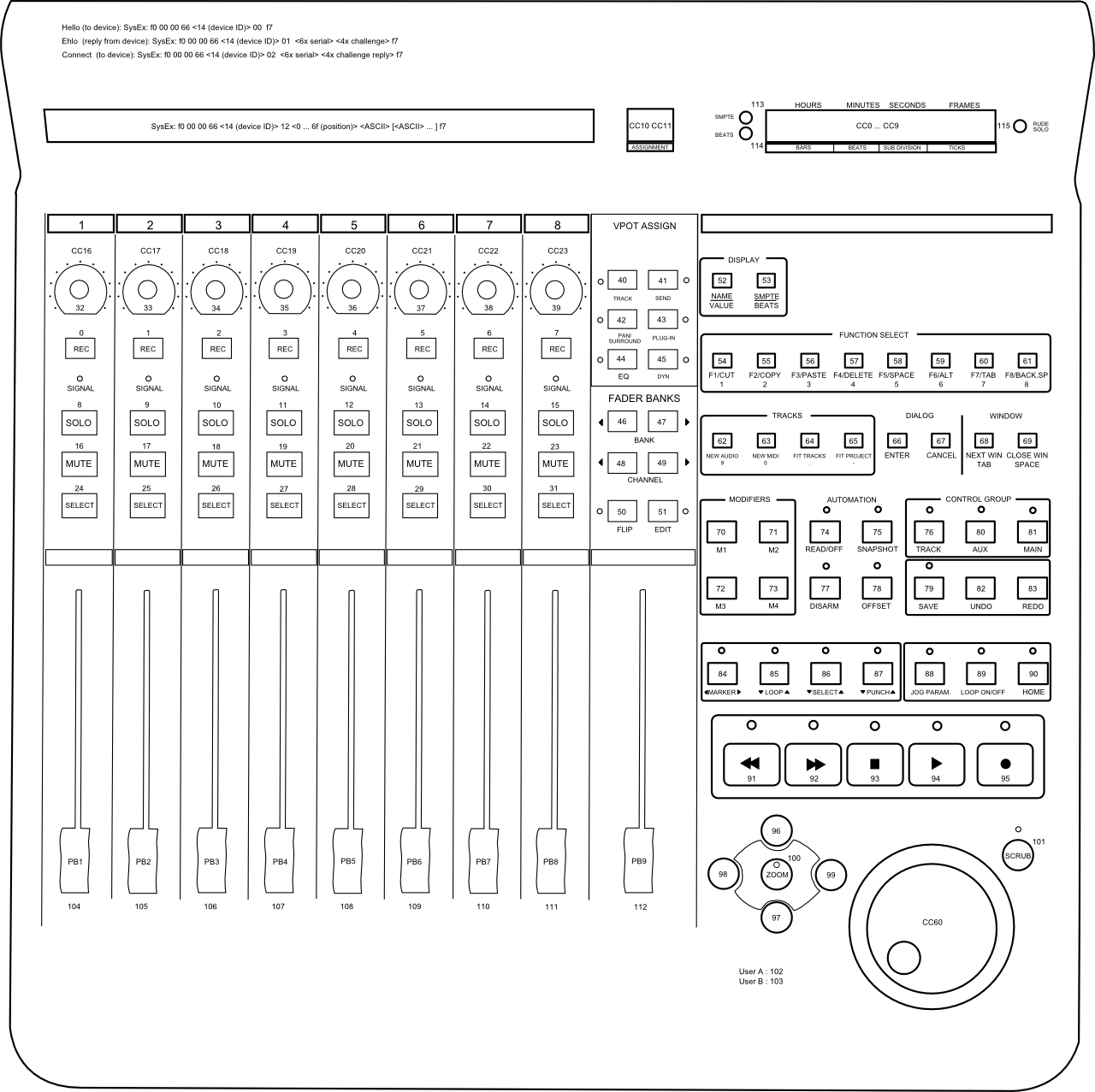 * Right click on the image and open it separately to see the numbers
post edited by azslow3 - 2015/11/06 14:31:58
Sonar 8LE -> Platinum infinity, REAPER, Windows 10 pro GA-EP35-DS3L, E7500, 4GB, GTX 1050 Ti, 2x500GB RME Babyface Pro (M-Audio Audiophile Firewire/410, VS-20), Kawai CN43, TD-11, Roland A500S, Akai MPK Mini, Keystation Pro, etc. www.azslow.com - Control Surface Integration Platform for SONAR, ReaCWP, AOSC and other accessibility tools
|
BlackWave
Max Output Level: -90 dBFS

- Total Posts : 10
- Joined: 2013/10/03 08:59:52
- Status: offline

Re: SONAR control surfaces: Behringer X-Touch
2015/11/06 16:01:01
(permalink)
Thanks azslow3
Yes if I take your picture as template the knops are correct but the print on X-Touch is wrong. The plugin from sdupayage seems to work after a short test some of knops can be remappt but for exemple Read/Off still not work and Marker is 84 also on the picture but I have still to press Shift+Marker.
The AZ Controller plugin I test a while ago and it seems this has the same mapping as the mackie control from cakewalk if I use the preset. The X-touch has MCU and HUI protocol switchable, I use MCU.
Sorry my english is not so well.
P.S. @ azslow3 btw I also have downloaded the x64 version from here: but this *dll don't do any work.
|
azslow3
Max Output Level: -42.5 dBFS

- Total Posts : 3297
- Joined: 2012/06/22 19:27:51
- Location: Germany
- Status: offline

Re: SONAR control surfaces: Behringer X-Touch
2015/11/06 18:56:43
(permalink)
BlackWave
Thanks azslow3
Yes if I take your picture as template the knops are correct but the print on X-Touch is wrong. The plugin from sdupayage seems to work after a short test some of knops can be remappt but for exemple Read/Off still not work and Marker is 84 also on the picture but I have still to press Shift+Marker.
The AZ Controller plugin I test a while ago and it seems this has the same mapping as the mackie control from cakewalk if I use the preset. The X-touch has MCU and HUI protocol switchable, I use MCU.
I guess we should proceed with the option (3). Just write the mapping like <button name> to <note number> + short description what you expect.
Sorry my english is not so well.
P.S. @ azslow3 btw I also have downloaded the x64 version from here: but this *dll don't do any work.
That is the only part I could not understand  which DLL you mean? And while this forum is in English, we can discuss the details on my forum (I mean in German).
Sonar 8LE -> Platinum infinity, REAPER, Windows 10 pro GA-EP35-DS3L, E7500, 4GB, GTX 1050 Ti, 2x500GB RME Babyface Pro (M-Audio Audiophile Firewire/410, VS-20), Kawai CN43, TD-11, Roland A500S, Akai MPK Mini, Keystation Pro, etc. www.azslow.com - Control Surface Integration Platform for SONAR, ReaCWP, AOSC and other accessibility tools
|
BlackWave
Max Output Level: -90 dBFS

- Total Posts : 10
- Joined: 2013/10/03 08:59:52
- Status: offline

Re: SONAR control surfaces: Behringer X-Touch
2015/11/06 20:15:18
(permalink)
Oh sorry the link is missing in my post to your other post "Mackie Control support improvements"
I have send a PM to you.
|
azslow3
Max Output Level: -42.5 dBFS

- Total Posts : 3297
- Joined: 2012/06/22 19:27:51
- Location: Germany
- Status: offline

Re: SONAR control surfaces: Behringer X-Touch
2015/11/07 04:41:40
(permalink)
Sonar 8LE -> Platinum infinity, REAPER, Windows 10 pro GA-EP35-DS3L, E7500, 4GB, GTX 1050 Ti, 2x500GB RME Babyface Pro (M-Audio Audiophile Firewire/410, VS-20), Kawai CN43, TD-11, Roland A500S, Akai MPK Mini, Keystation Pro, etc. www.azslow.com - Control Surface Integration Platform for SONAR, ReaCWP, AOSC and other accessibility tools
|
fireberd
Max Output Level: -38 dBFS

- Total Posts : 3704
- Joined: 2008/02/25 14:14:28
- Location: Inverness, FL
- Status: offline

Re: SONAR control surfaces: Behringer X-Touch
2015/11/07 06:22:15
(permalink)
So the unit is not "fully" Mackie compatible unless there are modifications. I had considered replacing my BCF2000 but now holding off. Edited for typos.
post edited by fireberd - 2015/11/07 09:48:43
"GCSG Productions" Franklin D-10 Pedal Steel Guitar (primary instrument). Nashville Telecaster, Bass, etc. ASUS ROG Maximus VIII Hero M/B, i7 6700K CPU, 16GB Ram, SSD and conventional hard drives, Win 10 Pro and Win 10 Pro Insider Pre-Release Sonar Platinum/CbB. MOTU 896MK3 Hybrid, Tranzport, X-Touch, JBL LSR308 Monitors, Ozone 5, Studio One 4.1 ISRC Registered Member of Nashville based R.O.P.E. Assn.
|
BlackWave
Max Output Level: -90 dBFS

- Total Posts : 10
- Joined: 2013/10/03 08:59:52
- Status: offline

Re: SONAR control surfaces: Behringer X-Touch
2015/11/07 06:56:10
(permalink)
Hm, not sure. If you take the picture from azslow3 as "overlay" it is exact the mapping from the MC. But on the X-Touch what is print on the unit itself you expect other parameters. Check a picture from the X-Touch and compare this with the picture from azslow3 post you see the difference. With the plugin from sdupayage you can assign the buttons to the "right" place on the X-Touch. This works fine but because I'm lazy I have done a "analog" way and just print me an overlay with right names for the buttons.
On the X-Touch product page is a download link for the Firmware maybee sooner or later a right mapping is available then. And for the smaller one is a editor available.
|
azslow3
Max Output Level: -42.5 dBFS

- Total Posts : 3297
- Joined: 2012/06/22 19:27:51
- Location: Germany
- Status: offline

Re: SONAR control surfaces: Behringer X-Touch
2015/11/07 11:36:13
(permalink)
Mackie Control (for which the plug-in was written originally), Sonar overlay for it (what you see on my picture) and Mackie Control Universal (Pro) all have a bit different layouts (I have pictures for all three, if someone want to compare).
So, it is ok that X-Touch has it yet other way. That is why I still propose: I can make a variation of MackieControl.dll which will be X-Touch specific. For that particular layout. I do not have MCU nor X-Touch, so I need help with mapping to implement that.
Sonar 8LE -> Platinum infinity, REAPER, Windows 10 pro GA-EP35-DS3L, E7500, 4GB, GTX 1050 Ti, 2x500GB RME Babyface Pro (M-Audio Audiophile Firewire/410, VS-20), Kawai CN43, TD-11, Roland A500S, Akai MPK Mini, Keystation Pro, etc. www.azslow.com - Control Surface Integration Platform for SONAR, ReaCWP, AOSC and other accessibility tools
|
MisterR
Max Output Level: -90 dBFS

- Total Posts : 2
- Joined: 2015/11/06 11:06:45
- Status: offline

Re: SONAR control surfaces: Behringer X-Touch
2015/11/09 14:07:04
(permalink)
Just receive it. I have to leave for the job. I will plug it tonight!
|
genimo001
Max Output Level: -90 dBFS

- Total Posts : 13
- Joined: 2015/08/23 08:05:41
- Status: offline

Re: SONAR control surfaces: Behringer X-Touch
2016/11/26 09:34:52
(permalink)
azslow3
Mackie Control (for which the plug-in was written originally), Sonar overlay for it (what you see on my picture) and Mackie Control Universal (Pro) all have a bit different layouts (I have pictures for all three, if someone want to compare).
So, it is ok that X-Touch has it yet other way. That is why I still propose: I can make a variation of MackieControl.dll which will be X-Touch specific. For that particular layout. I do not have MCU nor X-Touch, so I need help with mapping to implement that.
Hello, I am very interested. What do you need exactly, I'll see if I can help.
|
azslow3
Max Output Level: -42.5 dBFS

- Total Posts : 3297
- Joined: 2012/06/22 19:27:51
- Location: Germany
- Status: offline

Re: SONAR control surfaces: Behringer X-Touch
2016/11/26 10:40:02
(permalink)
genimo001
azslow3
Mackie Control (for which the plug-in was written originally), Sonar overlay for it (what you see on my picture) and Mackie Control Universal (Pro) all have a bit different layouts (I have pictures for all three, if someone want to compare).
So, it is ok that X-Touch has it yet other way. That is why I still propose: I can make a variation of MackieControl.dll which will be X-Touch specific. For that particular layout. I do not have MCU nor X-Touch, so I need help with mapping to implement that.
Hello, I am very interested. What do you need exactly, I'll see if I can help.
X-Touch is 1 to 1 copy of MCU, so if you just need corresponding (printable) layout, it is discussed on this forum, really originating from the Behringer forum (search for X-Touch Sonar there). In this forum you can also swarch for the thread with proposal to order Lexar overlays. About the second part. I do not really "need" anything, that is the biggest part of the problem. The proposal is in different direction: if you need something, I can find a solution (up to modifying the code, but limited by Sonar itself). So from your side two activities are required in this case: 1) formulate what you need or want 2) test the result 
Sonar 8LE -> Platinum infinity, REAPER, Windows 10 pro GA-EP35-DS3L, E7500, 4GB, GTX 1050 Ti, 2x500GB RME Babyface Pro (M-Audio Audiophile Firewire/410, VS-20), Kawai CN43, TD-11, Roland A500S, Akai MPK Mini, Keystation Pro, etc. www.azslow.com - Control Surface Integration Platform for SONAR, ReaCWP, AOSC and other accessibility tools
|
radica9254
Max Output Level: -90 dBFS

- Total Posts : 2
- Joined: 2015/01/13 19:47:29
- Status: offline

Re: SONAR control surfaces: Behringer X-Touch
2017/09/30 12:20:51
(permalink)
Hi
Just got the Extender for X Touch and can't seem to get it working in Sonar Platinum. It recognizes it and shows up in the MIDI controller box. Set it up and the X touch works, but the xtender is dead. And by that I mean it doesn't light up or function like the Xtouch. Has anyone had any success in this yet?
Thanks
Craig
|
WallyG
Max Output Level: -74 dBFS

- Total Posts : 833
- Joined: 2013/05/03 11:37:52
- Location: Arizona
- Status: offline

Re: SONAR control surfaces: Behringer X-Touch
2017/09/30 15:54:17
(permalink)
radica9254
Hi
.... but the xtender is dead. And by that I mean it doesn't light up or function like the Xtouch....
I have the X-Touch, but not the extender. Don't understand why it doesn't light up. I would think that since it's AC powered, the lights should work even if it's not plugged into the computer via the USB. Bad unit? Walt
Roland Jupiter 80, Roland D50, Roland Integra 7, Roland BK-7m, Yamaha Montage 6, ARP Odyssey, Excelsior Continental Artist, Roland FR-8X, 1967 Fender Jaguar, Fender Strat, Fender 1965 Twin Reverb reissue, Selmer Trumpet, Akai EWI, Studio One 4 Professional, Melodyne Studio 4, Behringer X-Touch, RME Fireface UCX, MOTU MIDI Express XT - ADK Pro Audio Hex Xtreme 6 Core i7 4.5GHz, 64GB, 480GB SS, 3 X 3TB Hard Drives, Win 10, 2 X 27" & 1X 46" Monitors, My WEB site - www.gontowski.com/music
|
azslow3
Max Output Level: -42.5 dBFS

- Total Posts : 3297
- Joined: 2012/06/22 19:27:51
- Location: Germany
- Status: offline

Re: SONAR control surfaces: Behringer X-Touch
2017/09/30 17:06:56
(permalink)
In case Sonar can see it as a MIDI device, you should set it up as "Mackie XT" (you use "Mackie" for the basis unit). Also do not forget to switch the unit itself into "Mackie" mode.
Sonar 8LE -> Platinum infinity, REAPER, Windows 10 pro GA-EP35-DS3L, E7500, 4GB, GTX 1050 Ti, 2x500GB RME Babyface Pro (M-Audio Audiophile Firewire/410, VS-20), Kawai CN43, TD-11, Roland A500S, Akai MPK Mini, Keystation Pro, etc. www.azslow.com - Control Surface Integration Platform for SONAR, ReaCWP, AOSC and other accessibility tools
|