lludwick
Max Output Level: -89 dBFS

- Total Posts : 74
- Joined: 2014/12/24 08:15:18
- Status: offline

Grrrrr Crash while simply copying and pasting midi in Platinum
I lost about a half hour's work tonight in Platinum when the program hung while copying and pasting some midi.
I had a pretty substantial guitar midi part I had recorded and was altering notes everywhere to create more of a travis pick arrangement with variations. I was simply moving some notes up and down and breaking the bars into measure size chunks. Then I would paste them into another midi track to get the pieces assembled the way I wanted.
So basically all I was doing was moving around midi notes and copying a measure at a time to a new track. Nothing intensive, but when I did the absolute last paste and was about to save. Grrrrr ... Platinum stopped responding. I know in the past with X3 if I did have the rare crash and I started up X3, I was offered a temp file to see if there might be a recovery point which usually worked. Platinum offered nothing even though I am sure I have auto saves set every 5 minutes.
The only thing weird I noted about working with midi in Platinum is every time I adjusted a note length, the first time I did the adjustment the note would jump back to the original length. When I adjusted it the second time the adjustment took.
Don't know if anyone else has had this kind of problem like my crash, but the midi implementation has changed and not for the better as far as I'm concerned.
|
sharke
Max Output Level: 0 dBFS

- Total Posts : 13933
- Joined: 2012/08/03 00:13:00
- Location: NYC
- Status: offline

Re: Grrrrr Crash while simply copying and pasting midi in Platinum
2015/01/27 23:39:51
(permalink)
I have had the odd (rare) hang during editing both audio and MIDI in Sonar since I started using it at X1, but nothing that I was ever able to reproduce to submit a problem report. I don't suppose you have Melodyne clips in the project do you?
As for the MIDI notes snapping back when you adjust their length for the first time, I've never seen that. I've been doing a lot of MIDI editing with Platinum and it's honestly been very smooth. Is this something that happens in a fresh project with one MIDI track, or is it just happening in large projects?
JamesWindows 10, Sonar SPlat (64-bit), Intel i7-4930K, 32GB RAM, RME Babyface, AKAI MPK Mini, Roland A-800 Pro, Focusrite VRM Box, Komplete 10 Ultimate, 2012 American Telecaster!
|
skitch_84
Max Output Level: -81 dBFS

- Total Posts : 480
- Joined: 2012/09/23 07:14:47
- Location: Okayama, Japan
- Status: offline

Re: Grrrrr Crash while simply copying and pasting midi in Platinum
2015/01/27 23:43:05
(permalink)
I'm sorry that you lost your work. I'm not sure what caused the crash, but one recommendation I have is to use CTRL+S incessantly. It's become such a habit that I almost do it subconsciously now. I pretty much press it after I've done anything. I close the PRV window - CTRL+S. I add a virtual instrument - CTRL+S. I copy a track - CTRL+S. I record or write any new part - CTRL+S (sometimes twice - haha!). It's such a quick thing to do that it doesn't even interrupt your workflow and can really save you when things like this happen.
Chris Porter www.cportermusic.comListen to my original work on Soundcloud and YouTubeGet my original soundtracks on Bandcamp Sonar Platinum "2017.04", Windows 10 64-bit, ASUS Z170-A, i7 6700K (4.0GHz), 32GB DDR4 RAM, 250GB SSD 850 EVO (OS/Sonar/Plugins), 1TB SSD 850 EVO (Sample Libraries), 3TB WD Black HDD (projects/audio), Noctua NH-D14 Cooling Unit, PreSonus AudioBox USB Interface, M-AUDIO Oxygen49
|
dwardzala
Max Output Level: -61 dBFS

- Total Posts : 1470
- Joined: 2008/05/26 19:18:33
- Status: offline

Re: Grrrrr Crash while simply copying and pasting midi in Platinum
2015/01/28 08:31:04
(permalink)
Yes, judicious use of Crtl-S is a necessity in *any* program. I know it doesn't help you now, but we've all learned the lesson the hard way (me - multiple times.) I've lost 30 minutes of work in excel before, too due to the spinning wheel of frustration (TM).
DaveMain Studio- Core i5 @2.67GHz, 16Gb Ram, (2) 500Gb HDs, (1) 360 Gb HD MotU Ultralite AVB, Axiom 49 Midi Controller, Akai MPD18 Midi Controller Win10 x64 Home Sonar 2017.06 Platinum (and X3e, X2c, X1d) Mobile Studio - Sager NP8677 (i7-6700HQ @2.67MHz, 16G Ram, 250G SSD, 1T HD) M-Box Mini v. 2 Win 10 x64 Home Sonar 2016.10 Platinum Check out my original music: https://soundcloud.com/d-wardzala/sets/d-wardzala-original-music
|
pwalpwal
Max Output Level: -43 dBFS

- Total Posts : 3249
- Joined: 2015/01/17 03:52:50
- Status: offline

Re: Grrrrr Crash while simply copying and pasting midi in Platinum
2015/01/28 08:55:39
(permalink)
a forum host should point out that using your email as a username is not the best way to avoid spam
|
lludwick
Max Output Level: -89 dBFS

- Total Posts : 74
- Joined: 2014/12/24 08:15:18
- Status: offline

Re: Grrrrr Crash while simply copying and pasting midi in Platinum
2015/01/28 09:29:49
(permalink)
In my problem project I have one instance of SampleTank 3 using a single guitar sound. One midi track I was using for the edits and a single audio track. Using Windows 7 with 16 gig of memory.
In terms of the Save command, I usually use it often, but for some reason I was so intent on the editing I was doing that I did not save for quite a while (1/2 hour). I was also counting on the auto save, but after checking I found it was just another preference that did not come over with the upgrade.
I have to admit also I've never had any problems before in working with midi in any form of Sonar. I would wonder if anything that has been done for the new painting midi feature has affected the code that supports midi editing.
I will be very careful in the future remembering that Platinum is going to need a pretty thorough shake down before it reaches stability.
|
lludwick
Max Output Level: -89 dBFS

- Total Posts : 74
- Joined: 2014/12/24 08:15:18
- Status: offline

Re: Grrrrr Crash while simply copying and pasting midi in Platinum
2015/01/28 09:42:25
(permalink)
pwalpwal
a forum host should point out that using your email as a username is not the best way to avoid spam
I was looking for a way to change my user name, but could not find any way to edit it. Can anyone tell me how to change my user name or point me to a faq on this?
|
pwalpwal
Max Output Level: -43 dBFS

- Total Posts : 3249
- Joined: 2015/01/17 03:52:50
- Status: offline

Re: Grrrrr Crash while simply copying and pasting midi in Platinum
2015/01/28 09:51:40
(permalink)
you could pm a [cakewalk]er, or maybe a forum host can jump in
otherwise, it's dooooooooommmm, all the way;-)
|
Grumbleweed_
Max Output Level: -72 dBFS

- Total Posts : 915
- Joined: 2007/11/01 09:13:58
- Location: Southampton, England
- Status: offline

Re: Grrrrr Crash while simply copying and pasting midi in Platinum
2015/01/28 10:00:55
(permalink)
Just had my first crash while changing a setting in AD2. It sent a crash report so hopefully someone will look at the reason.
I have "save" as one of my 9 buttons on the Custom Module and hit it often!
Grum.
|
Splat 
Max Output Level: 0 dBFS

- Total Posts : 8672
- Joined: 2010/12/29 15:28:29
- Location: Mars.
- Status: offline

Re: Grrrrr Crash while simply copying and pasting midi in Platinum
2015/01/28 12:17:40
(permalink)
pwalpwal
a forum host should point out that using your email as a username is not the best way to avoid spam
@Lawrence Using your email as a username is not the best way to avoid spam. Contact cakewalk support if you need your username changed, or PM a cakewalk representative. You could also start a new thread in the forum discussion forum to see if this helps. Hosts have no permissions to change your username.
Sell by date at 9000 posts. Do not feed. @48/24 & 128 buffers latency is 367 with offset of 38. Sonar Platinum(64 bit),Win 8.1(64 bit),Saffire Pro 40(Firewire),Mix Control = 3.4,Firewire=VIA,Dell Studio XPS 8100(Intel Core i7 CPU 2.93 Ghz/16 Gb),4 x Seagate ST31500341AS (mirrored),GeForce GTX 460,Yamaha DGX-505 keyboard,Roland A-300PRO,Roland SPD-30 V2,FD-8,Triggera Krigg,Shure SM7B,Yamaha HS5.Maschine Studio+Komplete 9 Ultimate+Kontrol Z1.Addictive Keys,Izotope Nectar elements,Overloud Bundle,Geist.Acronis True Image 2014.
|
lludwick
Max Output Level: -89 dBFS

- Total Posts : 74
- Joined: 2014/12/24 08:15:18
- Status: offline

Re: Grrrrr Crash while simply copying and pasting midi in Platinum
2015/01/28 14:56:13
(permalink)
As you may see, I was able to change my user name from my email address to the new name. It also seems to change previous posts to the new name. I will detail this in a separate post because Tech Support told me this new ability was applied just this morning. Talk about a timely change  I reported my crash bug with the midi edit to the same tech. I will happily admit I was pleased pink at the helpfulness of Tech Support after only a 2 minute wait to be serviced. He did not have anything on the problem, but he noted that this happened during a standard midi edit to keep a note out there in case there are other reports. He did have me rescan my plugins and strangely enough 3 new plugins appeared. I also reported a plugin naming error in the conversion from X3 to Platinum. X3 listed 'Kontact 5 8 out', 'Kontact 5 16 out' and 'Kontact 5 64'. In the new insert plugin list, I had 3 Kontact 5 instances listed but all named simply as 'Kontact 5'. He showed me how to edit the names back to the full names through the plugin manager which really allows you to call your plugin anything you want. The issue that really frustrated me about the crash was that I lost 30 minutes of work (of course because I did not hit save during that time), but the frustration was that in X3 I had set Sonar to auto save every 5 minutes. When I returned from the crash it did not offer to select a restore point and therefore I believed that the upgrade did not carry my preference over for 5 minute saves. Well I was wrong. It did carry over the preference. Then I was disturbed that it was not auto saving, but when I looked in the folder I found the Auto Save point (Hurrrraaaah). The only thing was that Sonar did not realize I had a previous crash so it did not offer me the chance to select the Auto Save. I can live with that because my Auto Save meant I only lost 3 minutes of work ... another Hurrrraaaah. At the end of it all, I was so pleased with the support help. He did not try to rush me off the line and gave me some great tips on things I should do to prevent upgrade blues. Thanks CW and great Tech Support.
|
Splat 
Max Output Level: 0 dBFS

- Total Posts : 8672
- Joined: 2010/12/29 15:28:29
- Location: Mars.
- Status: offline

Re: Grrrrr Crash while simply copying and pasting midi in Platinum
2015/01/28 14:59:42
(permalink)
Excellent news cheers! :)
Sell by date at 9000 posts. Do not feed. @48/24 & 128 buffers latency is 367 with offset of 38. Sonar Platinum(64 bit),Win 8.1(64 bit),Saffire Pro 40(Firewire),Mix Control = 3.4,Firewire=VIA,Dell Studio XPS 8100(Intel Core i7 CPU 2.93 Ghz/16 Gb),4 x Seagate ST31500341AS (mirrored),GeForce GTX 460,Yamaha DGX-505 keyboard,Roland A-300PRO,Roland SPD-30 V2,FD-8,Triggera Krigg,Shure SM7B,Yamaha HS5.Maschine Studio+Komplete 9 Ultimate+Kontrol Z1.Addictive Keys,Izotope Nectar elements,Overloud Bundle,Geist.Acronis True Image 2014.
|
JulianL
Max Output Level: -90 dBFS

- Total Posts : 4
- Joined: 2014/08/26 14:12:26
- Status: offline

Re: Grrrrr Crash while simply copying and pasting midi in Platinum
2016/01/24 16:46:48
(permalink)
Same happen to me when I use "Paste Special" ... grrrr.
post edited by JulianL - 2016/01/27 10:26:18
|
dude24man
Max Output Level: -83 dBFS

- Total Posts : 357
- Joined: 2005/03/24 07:30:48
- Status: offline

Re: Grrrrr Crash while simply copying and pasting midi in Platinum
2016/01/24 16:57:16
(permalink)
Yup! same here. I was doing some audio loops and needed to duplicate using Paste Special 15 times and bam. HANG CITY. lucky I save like a champ so I didnt loose anything. I think theres a Problem with Paste Special!!!! I'm on Sonar planinum lex.
post edited by dude24man - 2016/01/24 17:10:58
|
JulianL
Max Output Level: -90 dBFS

- Total Posts : 4
- Joined: 2014/08/26 14:12:26
- Status: offline

Re: Grrrrr Crash while simply copying and pasting midi in Platinum
2016/01/27 10:29:37
(permalink)
I think It 's a memory issue so If you have this kind of error you would have to lower your sampling rate or Big depth or increase your computer memory
|
Snehankur
Max Output Level: -80 dBFS

- Total Posts : 507
- Joined: 2014/11/26 00:19:19
- Status: offline

Re: Grrrrr Crash while simply copying and pasting midi in Platinum
2016/01/27 11:53:21
(permalink)
How about a new plug-in - CTRL-S ?
|
gustabo
Max Output Level: -49.5 dBFS

- Total Posts : 2591
- Joined: 2009/01/05 17:32:38
- Status: offline

Re: Grrrrr Crash while simply copying and pasting midi in Platinum
2016/01/27 12:49:53
(permalink)
Lower your "Maximum Undo Levels" in Edit > History
Cakewalk by Bandlab - Win10 Pro x64 - StudioCat Platinum Studio DAW - 32 GB Ram - MOTU UltraLite-mk3
M-Audio Keystation 88ES - Akai MPD26 (hot-rodded) - Alesis DM10 - a few guitars, a few amps
Novation Launch Control - Korg nanoKONTROL2 - PreSonus FaderPort - DAW Remote HD on iPad
Adam A7X - Behritone C50A
PreSonus Monitor Station v2 (controlling the mons)
https://www.facebook.com/groups/sonarusergroup/
|
williamcopper
Max Output Level: -68 dBFS

- Total Posts : 1120
- Joined: 2014/11/03 09:22:03
- Location: Virginia, USA
- Status: offline

Re: Grrrrr Crash while simply copying and pasting midi in Platinum
2016/01/28 19:17:49
(permalink)
I would say 6 out of 10 of my relatively infrequent crashes are related to paste. Most recently, exactly as in the OP: a very simple project, a few hours of fairly simple work, copy, paste special, and crash.
In addition to save -- which, imo, is not always a good option, because it overwrites a known good version with a potentially bad version, bad both in Sonar issues and in the construction of the music -- I find that using 'bounce to clips' with all midi tracks selected is a way to hold off crashes. Possibly superstition, but I don't think so!
|
dcumpian
Max Output Level: -34 dBFS

- Total Posts : 4124
- Joined: 2005/11/03 15:50:51
- Status: offline

Re: Grrrrr Crash while simply copying and pasting midi in Platinum
2016/01/29 10:18:10
(permalink)
williamcopper
I would say 6 out of 10 of my relatively infrequent crashes are related to paste. Most recently, exactly as in the OP: a very simple project, a few hours of fairly simple work, copy, paste special, and crash.
In addition to save -- which, imo, is not always a good option, because it overwrites a known good version with a potentially bad version, bad both in Sonar issues and in the construction of the music -- I find that using 'bounce to clips' with all midi tracks selected is a way to hold off crashes. Possibly superstition, but I don't think so!
I think you're close to the mark. As the clip count starts to go up when slicing up and copying clips around, I've noticed that Sonar can get flaky. Rejoining clips as I move down the timeline seems to keep things stable. Regards, Dan
Mixing is all about control. My music: http://dancumpian.bandcamp.com/ or https://soundcloud.com/dcumpian Studiocat Advanced Studio DAW (Intel i5 3550 @ 3.7GHz, Z77 motherboard, 16GB Ram, lots of HDDs), Sonar Plat, Mackie 1604, PreSonus Audiobox 44VSL, ESI 4x4 Midi Interface, Ibanez Bass, Custom Fender Mexi-Strat, NI S88, Roland JV-2080 & MDB-1, Komplete, Omnisphere, Lots o' plugins.
|
pwalpwal
Max Output Level: -43 dBFS

- Total Posts : 3249
- Joined: 2015/01/17 03:52:50
- Status: offline

Re: Grrrrr Crash while simply copying and pasting midi in Platinum
2016/01/29 10:42:29
(permalink)
dcumpian As the clip count starts to go up when slicing up and copying clips around, I've noticed that Sonar can get flaky. Rejoining clips as I move down the timeline seems to keep things stable. hey dan, what sort of numbers are we talking here? 100 clips, 1000?
|
dcumpian
Max Output Level: -34 dBFS

- Total Posts : 4124
- Joined: 2005/11/03 15:50:51
- Status: offline

Re: Grrrrr Crash while simply copying and pasting midi in Platinum
2016/01/29 13:25:53
(permalink)
pwalpwal
dcumpian As the clip count starts to go up when slicing up and copying clips around, I've noticed that Sonar can get flaky. Rejoining clips as I move down the timeline seems to keep things stable.
hey dan, what sort of numbers are we talking here? 100 clips, 1000?
Not even 100. I've had Sonar go tits up with 30-40 clips on a track. You get a couple of tracks like that and you are almost guaranteed a white screen. Dan
Mixing is all about control. My music: http://dancumpian.bandcamp.com/ or https://soundcloud.com/dcumpian Studiocat Advanced Studio DAW (Intel i5 3550 @ 3.7GHz, Z77 motherboard, 16GB Ram, lots of HDDs), Sonar Plat, Mackie 1604, PreSonus Audiobox 44VSL, ESI 4x4 Midi Interface, Ibanez Bass, Custom Fender Mexi-Strat, NI S88, Roland JV-2080 & MDB-1, Komplete, Omnisphere, Lots o' plugins.
|
pwalpwal
Max Output Level: -43 dBFS

- Total Posts : 3249
- Joined: 2015/01/17 03:52:50
- Status: offline

Re: Grrrrr Crash while simply copying and pasting midi in Platinum
2016/01/29 13:39:28
(permalink)
dcumpian
pwalpwal
dcumpian As the clip count starts to go up when slicing up and copying clips around, I've noticed that Sonar can get flaky. Rejoining clips as I move down the timeline seems to keep things stable.
hey dan, what sort of numbers are we talking here? 100 clips, 1000?
Not even 100. I've had Sonar go tits up with 30-40 clips on a track. You get a couple of tracks like that and you are almost guaranteed a white screen.
hmm, i wonder if it's history/undo management related? sonar tries to store the complex combination of edits/etc, but something triggers the flakiness; maybe some corrupted history-save that doesn't become immediately apparent; could explain a whole bunch of issues in the forum actually maybe
|
gustabo
Max Output Level: -49.5 dBFS

- Total Posts : 2591
- Joined: 2009/01/05 17:32:38
- Status: offline

Re: Grrrrr Crash while simply copying and pasting midi in Platinum
2016/01/29 14:36:24
(permalink)
pwalpwal
dcumpian
pwalpwal
dcumpian As the clip count starts to go up when slicing up and copying clips around, I've noticed that Sonar can get flaky. Rejoining clips as I move down the timeline seems to keep things stable.
hey dan, what sort of numbers are we talking here? 100 clips, 1000?
Not even 100. I've had Sonar go tits up with 30-40 clips on a track. You get a couple of tracks like that and you are almost guaranteed a white screen.
hmm, i wonder if it's history/undo management related? sonar tries to store the complex combination of edits/etc, but something triggers the flakiness; maybe some corrupted history-save that doesn't become immediately apparent; could explain a whole bunch of issues in the forum actually maybe
I believe it is, which is why I suggested lowering the "Maximum Undo Levels" in Edit > History
Cakewalk by Bandlab - Win10 Pro x64 - StudioCat Platinum Studio DAW - 32 GB Ram - MOTU UltraLite-mk3
M-Audio Keystation 88ES - Akai MPD26 (hot-rodded) - Alesis DM10 - a few guitars, a few amps
Novation Launch Control - Korg nanoKONTROL2 - PreSonus FaderPort - DAW Remote HD on iPad
Adam A7X - Behritone C50A
PreSonus Monitor Station v2 (controlling the mons)
https://www.facebook.com/groups/sonarusergroup/
|
thuamcantho
Max Output Level: -90 dBFS

- Total Posts : 2
- Joined: 2015/06/01 11:55:56
- Status: offline

Re: Grrrrr Crash while simply copying and pasting midi in Platinum
2016/02/23 04:14:10
(permalink)
Hi every body! I had a same problem. Midi tracks crash when copy - paste .... and Sonar Platinum hang out. 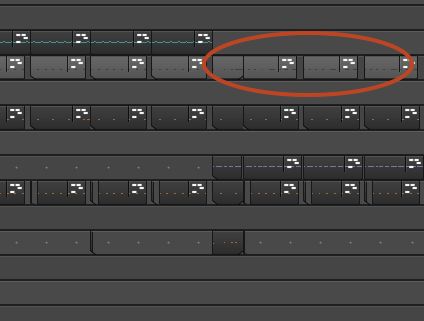 I must restart my PC, spent too much time on this issue, but I have not found a way to solve. Does anyone have a way to solve this problem or not? Sorry my English!!!
post edited by thuamcantho - 2016/02/23 04:32:52
|
ebibault51
Max Output Level: -89 dBFS

- Total Posts : 91
- Joined: 2014/11/26 16:47:52
- Location: Reims, France
- Status: offline

Re: Grrrrr Crash while simply copying and pasting midi in Platinum
2016/02/23 06:55:33
(permalink)
I had such a crash when using following (not officially supported) configuration: SONAR X3 + Windows 10. It was solved when I bought Platinum. In fact now there is at least a daily crash, but not when copying and pasting MIDI.
SONAR Platinum - Intel i5-3570 @ 3,40 GHz, 4 cores - 16 GB RAM - NVIDIA GeForce GTX 660 - Windows 10 (64 bits) - Roland QUAD-CAPTURE (ASIO mode) - Roland JUNO-G - Roland A-300PRO - AKAI MPK mini
|
thuamcantho
Max Output Level: -90 dBFS

- Total Posts : 2
- Joined: 2015/06/01 11:55:56
- Status: offline

Re: Grrrrr Crash while simply copying and pasting midi in Platinum
2016/02/23 07:42:17
(permalink)
Thanks ebibault51, that is a suggestion.
Hope to have a suggestion to solve this problem. I think there are many people who are having this problem!
|