cclarry
Max Output Level: 0 dBFS

- Total Posts : 20964
- Joined: 2012/02/07 09:42:07
- Status: offline

Autotune 8.1 Update now available
Purchase Auto-Tune 8.1 and experience the new and improved Graphical Mode performanceYour favorite plugin for creating perfectly tuned, natural sounding recordings and dramatic vocal effects has gotten even better and easier to use!Act now to buy Auto-Tune 8.1 and you will experience a much-improved Graphical Mode performance, resulting in an enhanced user experience.The improvements include: - Smoother scrolling during playback
- Faster responding tools for quick and precise editing
- More accurate zooming
Auto-Tune 8.1 also features real-time pitch correction for tracking and live performance with the new Low Latency Mode, and our revolutionary new Flex-Tune technology gives singers unmatched freedom to exercise their vocal creativity. Learn More Multiple Grammy nominated record producer, songwriter, musician, and mix engineer (Adele, Katy Perry, OneRepublic). "For many years I've been a proud Auto-Tune owner, and have always appreciated how subtle and musically intuitive the software can be if you use it correctly.""With Auto-Tune 8 and the introduction of Flex-Tune, I can't believe how easily I am able to get a vocal exactly the way I want to hear it." "I have no idea how they make the zeros and ones do this, but I am a very happy camper."Get it!
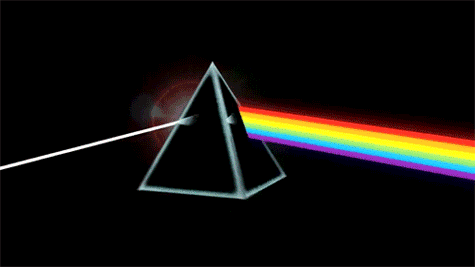
|
BRainbow
Max Output Level: -83 dBFS

- Total Posts : 399
- Joined: 2004/03/14 01:39:12
- Location: Honolulu, Hawai'i
- Status: offline

Re: Autotune 8.1 Update now available
2016/08/17 05:16:35
(permalink)
I installed this new update and now Sonar Plat will not see Autotune 8.1 on the VST scan. This occurred on BOTH of my DAWS. I've never had this problem previously. Unfortunately, I tried installing older versions and now these do not work either. Anyone else having similar problems?
Note: The old plain 8.0 version is recognized on the VST scan but the 8.1 versions are not.
Thanks,
Bill
Cakewalk (forever), Two WIN10 64-bit DAWs: home-brew ASRock x299 Taichi / i7 7820x w/ 64GB RAM and ASUS X99A-II / i7-5820K w/ 32GB RAM, ZOOM UAC 8, Mackie ONYX 1640i FW Mixer/Interface, Mackie ONYX 1200F, Avalon U5 PreAmp, NI Komplete 11 Ultimate, EastWest Composer CloudX, Yamaha MOTIF XS8, Ensoniq SD-1 and ESQ-1, Korg M1rEX, Yamaha TX-81Z, Roland D110, Line6 HELIX Rack and Native, POD HD-Pro, POD Farm 2.5, Yamaha NS-10 and Presonus Eris E8 monitors, Yamaha Disklavier Upright Piano, mics, guitars, basses, and the cutest little tambourine.
|
cclarry
Max Output Level: 0 dBFS

- Total Posts : 20964
- Joined: 2012/02/07 09:42:07
- Status: offline

Re: Autotune 8.1 Update now available
2016/08/17 06:10:06
(permalink)
☄ Helpfulby BRainbow 2016/08/17 07:28:37
Bill,
Check to make sure you have the path to Autotune
in your Scan path in Sonar. I believe the default location
for install on Autotune is C:\Program Files\Steinberg\Vstplugins
It may be that when you originally installed you put in the Cakewalk\Vstplugins
folder, but didn't tell it to do so on the new install so Sonar won't see it...
Just a possibility
|
BRainbow
Max Output Level: -83 dBFS

- Total Posts : 399
- Joined: 2004/03/14 01:39:12
- Location: Honolulu, Hawai'i
- Status: offline

Re: Autotune 8.1 Update now available
2016/08/17 07:21:41
(permalink)
Thanks, Larry. Actually the support FAQ's on the Autotume website informs that the plug-in is installed in Program Files>Common Files>VST3. I checked and the Autotune *.dll was indeed in there so I added that folder to the VST scan yesterday with no luck. . After seeing your post I decided to try messing around and copied the *.dll into both the Program Files>Cakewalk>Vstplugins folder and the Steinberg folder and Sonar picked it up right away. BUT then it hung on "Scanning Auto-Tune 8.1." That is actually what it did last night after my very first install attempt. There is another FAQ on the Autotune website that says if SONAR hangs at that point, you should enable Window 8 compatibility mode, which I tried, again with no luck. However Addictive Drums complained about that fix and said I was on a different machine. After that, SONAR never saw 8.1 again until I copied it into the other VST folders per above. I'm still playing around with it. Maybe I'll find the magic solution. I really appreciate your suggestion, though, and I think it may be the ultimate inspiration to solving this problem while I wait for Antares support to get back to me. Aloha, Bill
post edited by BRainbow - 2016/08/17 07:48:00
Cakewalk (forever), Two WIN10 64-bit DAWs: home-brew ASRock x299 Taichi / i7 7820x w/ 64GB RAM and ASUS X99A-II / i7-5820K w/ 32GB RAM, ZOOM UAC 8, Mackie ONYX 1640i FW Mixer/Interface, Mackie ONYX 1200F, Avalon U5 PreAmp, NI Komplete 11 Ultimate, EastWest Composer CloudX, Yamaha MOTIF XS8, Ensoniq SD-1 and ESQ-1, Korg M1rEX, Yamaha TX-81Z, Roland D110, Line6 HELIX Rack and Native, POD HD-Pro, POD Farm 2.5, Yamaha NS-10 and Presonus Eris E8 monitors, Yamaha Disklavier Upright Piano, mics, guitars, basses, and the cutest little tambourine.
|
cclarry
Max Output Level: 0 dBFS

- Total Posts : 20964
- Joined: 2012/02/07 09:42:07
- Status: offline

Re: Autotune 8.1 Update now available
2016/08/17 07:23:19
(permalink)
Well at least you made a little progress...that's good...
|
BRainbow
Max Output Level: -83 dBFS

- Total Posts : 399
- Joined: 2004/03/14 01:39:12
- Location: Honolulu, Hawai'i
- Status: offline

Re: Autotune 8.1 Update now available
2016/08/17 16:45:13
(permalink)
Got it working! I did the manual VST rescan after copying the dll into Steinberg folder, deleting AD2 momentarily, and running in Win 8 compatibility mode. After successful rescan and confirmation it was working properly, I reinstalled AD2 and turned of compatibility mode. Restarted a few times to be sure and all is good. Thanks.
Cakewalk (forever), Two WIN10 64-bit DAWs: home-brew ASRock x299 Taichi / i7 7820x w/ 64GB RAM and ASUS X99A-II / i7-5820K w/ 32GB RAM, ZOOM UAC 8, Mackie ONYX 1640i FW Mixer/Interface, Mackie ONYX 1200F, Avalon U5 PreAmp, NI Komplete 11 Ultimate, EastWest Composer CloudX, Yamaha MOTIF XS8, Ensoniq SD-1 and ESQ-1, Korg M1rEX, Yamaha TX-81Z, Roland D110, Line6 HELIX Rack and Native, POD HD-Pro, POD Farm 2.5, Yamaha NS-10 and Presonus Eris E8 monitors, Yamaha Disklavier Upright Piano, mics, guitars, basses, and the cutest little tambourine.
|
JohnnyJuice
Max Output Level: -90 dBFS

- Total Posts : 2
- Joined: 2015/01/21 22:14:58
- Location: New York
- Status: offline

Re: Autotune 8.1 Update now available
2017/09/04 23:52:19
(permalink)
I upgraded to 8.1.8 and now I Sonar can't see it. I tried moving it to various folders, removing then re-adding the path to the new folders, you name it. Sonar still doesn't see it. On Antares' website they state : Possibly Compatible Reaper - 5 (VST3)FL Studio - 11 or later (VST3)Sonar - Platinum (VST3)- Some users have reported that the Sonar plug-in scanner fails when scanning Auto-Tune 8.1. We suggest trying a free demo before purchasing Auto-Tune 8 for use with Sonar.
I used to have intermittent problems with Auto Tune before as well. Oh well.
|
JohnnyJuice
Max Output Level: -90 dBFS

- Total Posts : 2
- Joined: 2015/01/21 22:14:58
- Location: New York
- Status: offline

Re: Autotune 8.1 Update now available
2017/09/05 23:22:22
(permalink)
After a few uninstalls and reinstalls, Sonar was able to see Autotune after scanning.
Johnny "Juice" Rosado Emmy & Image Award Nominated Composer
Producer/Musician/Turntablist/Engineer
Long Island Music Hall Of Fame - 2008 Rock and Roll Hall of Fame - 2013
|