Maarkr
Max Output Level: -81 dBFS

- Total Posts : 488
- Joined: 12/10/2011
- Location: Maine
- Status: offline
no pan to bus
I have problems now and then with stereo and mono output, usually self induced from a plugin. Now I'm confused about this situation. I have disabled all fx and prochannel to prevent issues.
I have a synth that whose output in stereo and can't get a mono output from it (able to pan L and R).
I bounce it to a mono clip and solo. Still won't work from the mono clip to the guitar bus.
interleave=mono selected
track output is to stereo guitar bus to stereo 2 bus to stereo master (then to speakers)... won't pan
track output is to stereo 2 bus to stereo master... pans work
track output is to stereo master... pans work
Is there something i don't understand?
i made another track using the same VSTi and I get the same results... no panning to that buss.
I made a new bus and no panning to that bus.
Close Sonar and restarted with same results.
Updated Sonar to the 2016.08 version just to see if that helped, but no.
Maarkr Studio: SPALT Lifetime/BL Cakewalk, Studio One 3.5, UAD, Z3ta+2, IKM, NI, Waves, iZotope, Melda, Reaper i7 3770/Giga Z77 mobo, Win10 Pro-64 w16Gb, MOTU Ultralite MK4, Yamaha HS80M wSub, Live: PX-5S, FA-06, Roland Lucina, Epi Les Paul, Ibanez Bass, Amps, e-drums, Zoom R-16... Latest album release, NEW! Counry Classic at http://genemaarkr.bandcamp.com/
|
scook
Forum Host

- Total Posts : 24146
- Joined: 7/27/2005
- Location: TX
- Status: offline

Re: no pan to bus
August 18, 16 10:07 AM
(permalink)
Did you remove all the effects from the guitar bus or just turn them off?
|
thedukewestern
Max Output Level: -83 dBFS

- Total Posts : 387
- Joined: 4/14/2008
- Location: NY
- Status: offline

Re: no pan to bus
August 18, 16 10:55 AM
(permalink)
Its possible that the problem may exist in your audio interface output software.
Be the first one who thinks that you can Sonar Platinum, Windows 7 64 bit - clean install January 2016, Focusrite Pro 40, Outboard Pres, Native Instruments Komplete, Izotope, PSP, Melodyne, Vegetarian
|
Maarkr
Max Output Level: -81 dBFS

- Total Posts : 488
- Joined: 12/10/2011
- Location: Maine
- Status: offline

Re: no pan to bus
August 18, 16 12:49 AM
(permalink)
I did move them as I tried many different options yesterday... but since you mentioned it I tried again after moving them to a different buss with the same result... and I have the latest saffire pro 24 drivers, but maybe I will reinstall them. I don't understand tho how a track going to a bus in the same program, which outputs to the same channel in Saffire Mix panel works for some busses and not others. edit: reinstalled saffire drivers and restarted computer... no diff
post edited by Maarkr - August 18, 16 1:20 PM
Maarkr Studio: SPALT Lifetime/BL Cakewalk, Studio One 3.5, UAD, Z3ta+2, IKM, NI, Waves, iZotope, Melda, Reaper i7 3770/Giga Z77 mobo, Win10 Pro-64 w16Gb, MOTU Ultralite MK4, Yamaha HS80M wSub, Live: PX-5S, FA-06, Roland Lucina, Epi Les Paul, Ibanez Bass, Amps, e-drums, Zoom R-16... Latest album release, NEW! Counry Classic at http://genemaarkr.bandcamp.com/
|
scook
Forum Host

- Total Posts : 24146
- Joined: 7/27/2005
- Location: TX
- Status: offline

Re: no pan to bus
August 18, 16 1:05 PM
(permalink)
If you are using the track pan make sure to also set the send pan or set the "Follow Track Pan" on the send pan context menu.
|
JayCee99
Max Output Level: -83 dBFS

- Total Posts : 353
- Joined: 10/1/2011
- Location: Katy, TX
- Status: offline

Re: no pan to bus
August 18, 16 2:03 PM
(permalink)
Sonar Platinum Audio Interface: Focusrite 18i8 ASIO Interface Keys: Korg Kronos 88, Alesis VI25 Windows 8.1 x64 Laptop, 8GB RAM, i7 CPU
|
Maarkr
Max Output Level: -81 dBFS

- Total Posts : 488
- Joined: 12/10/2011
- Location: Maine
- Status: offline

Re: no pan to bus
August 18, 16 3:28 PM
(permalink)
all sends are removed... see pic for screenshot of the track. remember, if I set the output to the 2-buss or master, it pans properly. (fyi, i moved the guitar fx to the bass bus temp) after doing this, i don't know how to upload a hi-res version of the screenshot so you can really see the details. 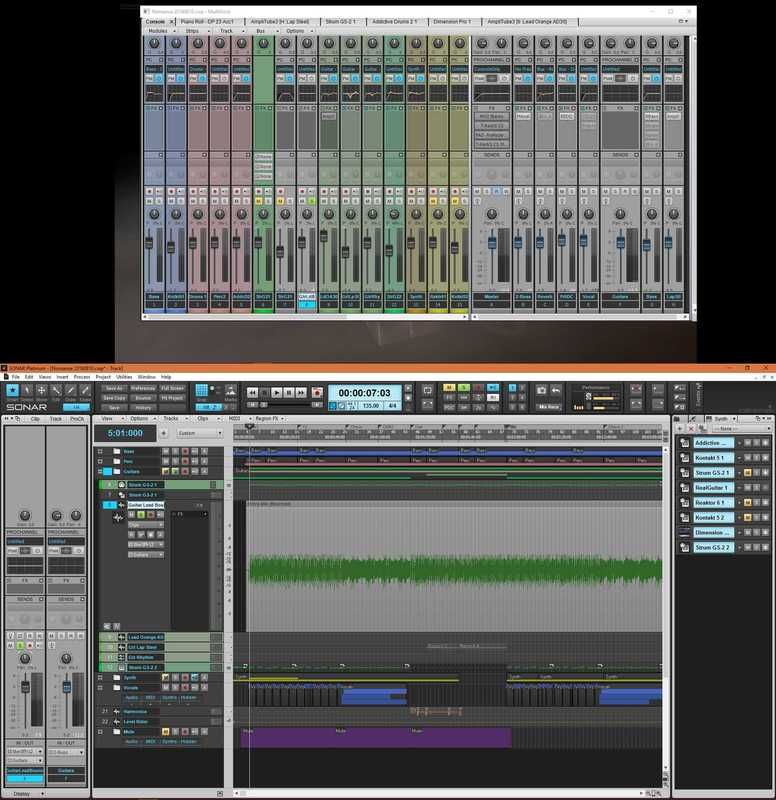
post edited by Maarkr - August 18, 16 3:52 PM
Maarkr Studio: SPALT Lifetime/BL Cakewalk, Studio One 3.5, UAD, Z3ta+2, IKM, NI, Waves, iZotope, Melda, Reaper i7 3770/Giga Z77 mobo, Win10 Pro-64 w16Gb, MOTU Ultralite MK4, Yamaha HS80M wSub, Live: PX-5S, FA-06, Roland Lucina, Epi Les Paul, Ibanez Bass, Amps, e-drums, Zoom R-16... Latest album release, NEW! Counry Classic at http://genemaarkr.bandcamp.com/
|
JayCee99
Max Output Level: -83 dBFS

- Total Posts : 353
- Joined: 10/1/2011
- Location: Katy, TX
- Status: offline

Re: no pan to bus
August 18, 16 4:18 PM
(permalink)
Can't see the pics. . . too low res. Maybe post to another site and link or something?
Sonar Platinum Audio Interface: Focusrite 18i8 ASIO Interface Keys: Korg Kronos 88, Alesis VI25 Windows 8.1 x64 Laptop, 8GB RAM, i7 CPU
|
JayCee99
Max Output Level: -83 dBFS

- Total Posts : 353
- Joined: 10/1/2011
- Location: Katy, TX
- Status: offline

Re: no pan to bus
August 18, 16 4:23 PM
(permalink)
The only thing I can think of that would cause that would be if the "Guitar Bus" has the "mono" button enabled. . .
Sonar Platinum Audio Interface: Focusrite 18i8 ASIO Interface Keys: Korg Kronos 88, Alesis VI25 Windows 8.1 x64 Laptop, 8GB RAM, i7 CPU
|
Maarkr
Max Output Level: -81 dBFS

- Total Posts : 488
- Joined: 12/10/2011
- Location: Maine
- Status: offline

Re: no pan to bus
August 18, 16 9:17 PM
(permalink)
Maarkr Studio: SPALT Lifetime/BL Cakewalk, Studio One 3.5, UAD, Z3ta+2, IKM, NI, Waves, iZotope, Melda, Reaper i7 3770/Giga Z77 mobo, Win10 Pro-64 w16Gb, MOTU Ultralite MK4, Yamaha HS80M wSub, Live: PX-5S, FA-06, Roland Lucina, Epi Les Paul, Ibanez Bass, Amps, e-drums, Zoom R-16... Latest album release, NEW! Counry Classic at http://genemaarkr.bandcamp.com/
|
JayCee99
Max Output Level: -83 dBFS

- Total Posts : 353
- Joined: 10/1/2011
- Location: Katy, TX
- Status: offline

Re: no pan to bus
August 18, 16 11:09 PM
(permalink)
Man Im all out of ideas... sorry 😕
Sonar Platinum Audio Interface: Focusrite 18i8 ASIO Interface Keys: Korg Kronos 88, Alesis VI25 Windows 8.1 x64 Laptop, 8GB RAM, i7 CPU
|
stevec
Max Output Level: 0 dBFS

- Total Posts : 11546
- Joined: 11/4/2003
- Location: Parkesburg, PA
- Status: offline

Re: no pan to bus
August 19, 16 4:13 PM
(permalink)
Just to be clear... that track routed to anything other than the Guitar bus seems to pan OK? Or does it also not pan correctly when routed to a new bus, and it's only the existing 2 Buss and Master where pan seems to work correctly?
What do the track and various bus meters look like under these combinations?
SteveC https://soundcloud.com/steve-cocchi http://www.soundclick.com/bands/pagemusic.cfm?bandID=39163 SONAR Platinum x64, Intel Q9300 (2.5Ghz), Asus P5N-D, Win7 x64 SP1, 8GB RAM, 1TB internal + ESATA + USB Backup HDDs, ATI Radeon HD5450 1GB RAM + dual ViewSonic VA2431wm Monitors; Focusrite 18i6 (ASIO); Komplete 9, Melodyne Studio 4, Ozone 7 Advanced, Rapture Pro, GPO5, Valhalla Plate, MJUC comp, MDynamic EQ, lots of other freebie VST plugins, synths and Kontakt libraries
|
Maarkr
Max Output Level: -81 dBFS

- Total Posts : 488
- Joined: 12/10/2011
- Location: Maine
- Status: offline

Re: no pan to bus
August 19, 16 10:57 PM
(permalink)
wanted to re-verify this so i checked again...
I made a new bus... Bus I. Mono track panned to stereo busses Master, 2 bus, bus I sounds normal. When I say normal, panning full left in the mono track shows as a left signal only in the bus.
Mono track panned to Guitar bus does not sound normal. Panning full left on the mono track shows as a stereo signal (L & R) on that bus.
It's almost like an fx is hidden in the bus, forcing the mono signal to be converted to stereo.
Later, I tried more options to see if it may be some glitch.
I clicked on the bus Post-fader and the track pan worked. I turned it off and put the Kramer Guitar fx mono/stereo plug on the bus. Track pan didn't work (acted like a stereo bus). I turned off the fx, and it still acted like a stereo bus. I removed the fx from the bus, with the same results. I selected post-fader, and the bus acted normally. I de-selected the pf button, and the bus remained normal.
So it seems like the plugin locked the signal to the bus in stereo mode?
It's getting late so I'll look at it more tomorrow.
Maarkr Studio: SPALT Lifetime/BL Cakewalk, Studio One 3.5, UAD, Z3ta+2, IKM, NI, Waves, iZotope, Melda, Reaper i7 3770/Giga Z77 mobo, Win10 Pro-64 w16Gb, MOTU Ultralite MK4, Yamaha HS80M wSub, Live: PX-5S, FA-06, Roland Lucina, Epi Les Paul, Ibanez Bass, Amps, e-drums, Zoom R-16... Latest album release, NEW! Counry Classic at http://genemaarkr.bandcamp.com/
|
stevec
Max Output Level: 0 dBFS

- Total Posts : 11546
- Joined: 11/4/2003
- Location: Parkesburg, PA
- Status: offline

Re: no pan to bus
August 21, 16 12:34 AM
(permalink)
That does sound like progress. If it's narrowed down to that guitar bus, but visually there are no plugins in either the FX Bin or Pro Channel and no sends, it could be a project worth sending to the bakers. Particularly if you can pare down the project to one audio track and a few busses.
SteveC https://soundcloud.com/steve-cocchi http://www.soundclick.com/bands/pagemusic.cfm?bandID=39163 SONAR Platinum x64, Intel Q9300 (2.5Ghz), Asus P5N-D, Win7 x64 SP1, 8GB RAM, 1TB internal + ESATA + USB Backup HDDs, ATI Radeon HD5450 1GB RAM + dual ViewSonic VA2431wm Monitors; Focusrite 18i6 (ASIO); Komplete 9, Melodyne Studio 4, Ozone 7 Advanced, Rapture Pro, GPO5, Valhalla Plate, MJUC comp, MDynamic EQ, lots of other freebie VST plugins, synths and Kontakt libraries
|
Maarkr
Max Output Level: -81 dBFS

- Total Posts : 488
- Joined: 12/10/2011
- Location: Maine
- Status: offline

Re: no pan to bus
August 22, 16 10:39 AM
(permalink)
If they want to see it, then I can do that... I noticed that this project used my default master template and I can replicate it on other projects using the same template.
Maarkr Studio: SPALT Lifetime/BL Cakewalk, Studio One 3.5, UAD, Z3ta+2, IKM, NI, Waves, iZotope, Melda, Reaper i7 3770/Giga Z77 mobo, Win10 Pro-64 w16Gb, MOTU Ultralite MK4, Yamaha HS80M wSub, Live: PX-5S, FA-06, Roland Lucina, Epi Les Paul, Ibanez Bass, Amps, e-drums, Zoom R-16... Latest album release, NEW! Counry Classic at http://genemaarkr.bandcamp.com/
|
stevec
Max Output Level: 0 dBFS

- Total Posts : 11546
- Joined: 11/4/2003
- Location: Parkesburg, PA
- Status: offline

Re: no pan to bus
August 22, 16 7:25 PM
(permalink)
Cool, well, sorta. Any chance you could upload your template for more eyes on the issue?
SteveC https://soundcloud.com/steve-cocchi http://www.soundclick.com/bands/pagemusic.cfm?bandID=39163 SONAR Platinum x64, Intel Q9300 (2.5Ghz), Asus P5N-D, Win7 x64 SP1, 8GB RAM, 1TB internal + ESATA + USB Backup HDDs, ATI Radeon HD5450 1GB RAM + dual ViewSonic VA2431wm Monitors; Focusrite 18i6 (ASIO); Komplete 9, Melodyne Studio 4, Ozone 7 Advanced, Rapture Pro, GPO5, Valhalla Plate, MJUC comp, MDynamic EQ, lots of other freebie VST plugins, synths and Kontakt libraries
|
thedukewestern
Max Output Level: -83 dBFS

- Total Posts : 387
- Joined: 4/14/2008
- Location: NY
- Status: offline

Re: no pan to bus
August 22, 16 8:16 PM
(permalink)
I would occasionally get a wierd artifact like this when I would open an old session. Try cloning the track with no details, just the event. No effects, automation...etc... just the event. Right click on track 8 - "clone Track" - choose only events.. not automation etc. Im sure theres a reason... however I never dug deep to figure it out
post edited by thedukewestern - August 22, 16 8:38 PM
Be the first one who thinks that you can Sonar Platinum, Windows 7 64 bit - clean install January 2016, Focusrite Pro 40, Outboard Pres, Native Instruments Komplete, Izotope, PSP, Melodyne, Vegetarian
|
Maarkr
Max Output Level: -81 dBFS

- Total Posts : 488
- Joined: 12/10/2011
- Location: Maine
- Status: offline

Re: no pan to bus
August 23, 16 12:48 AM
(permalink)
I don't know what you'll see from this unless you have all of the same plugs as I do? I don't know how that works, but here it is. Appreciate the look. I thought about filling out a problem report but I have to write out every step required to duplicate it... it'd prob take me over half an hour to do it. https://dl.dropboxusercontent.com/u/23691067/Latest%20Master.cwt let me know if your plugs load into the new project that you make from this template.
Maarkr Studio: SPALT Lifetime/BL Cakewalk, Studio One 3.5, UAD, Z3ta+2, IKM, NI, Waves, iZotope, Melda, Reaper i7 3770/Giga Z77 mobo, Win10 Pro-64 w16Gb, MOTU Ultralite MK4, Yamaha HS80M wSub, Live: PX-5S, FA-06, Roland Lucina, Epi Les Paul, Ibanez Bass, Amps, e-drums, Zoom R-16... Latest album release, NEW! Counry Classic at http://genemaarkr.bandcamp.com/
|
stevec
Max Output Level: 0 dBFS

- Total Posts : 11546
- Joined: 11/4/2003
- Location: Parkesburg, PA
- Status: offline

Re: no pan to bus
August 25, 16 8:11 PM
(permalink)
OK, this may seem a bit odd, but, if you toggle the Guitar bus to mono and then back to stereo, does that fix the issue? It does seem to work here, but I also don't have a lot of plugins from your template so it's not completely a one-to-one comparison:
MaxxVolume Stereo (Bus: 'Master')
T-RackS CS (Bus: 'Master')
PAZ- Analyzer Stereo (Bus: 'Master')
T-RackS CS Metering (Bus: 'Master')
iZotope Nectar 2 (Track: 'Vocal Lead')
DeEsser Mono (Track: 'Vocal Lead')
IR-L efficient Stereo (Bus: 'Reverb')
REDD37-51 Mono (Bus: 'Parallel Drum Comp')
TG12345 Mono (Bus: 'Vocal')
RBass Mono (Bus: 'Bass')
Renaissance Axx Mono (Bus: 'Guitars')
EKramer GT Mono/Stereo (Bus: 'Guitars')
SteveC https://soundcloud.com/steve-cocchi http://www.soundclick.com/bands/pagemusic.cfm?bandID=39163 SONAR Platinum x64, Intel Q9300 (2.5Ghz), Asus P5N-D, Win7 x64 SP1, 8GB RAM, 1TB internal + ESATA + USB Backup HDDs, ATI Radeon HD5450 1GB RAM + dual ViewSonic VA2431wm Monitors; Focusrite 18i6 (ASIO); Komplete 9, Melodyne Studio 4, Ozone 7 Advanced, Rapture Pro, GPO5, Valhalla Plate, MJUC comp, MDynamic EQ, lots of other freebie VST plugins, synths and Kontakt libraries
|