midori4000
Max Output Level: -90 dBFS

- Total Posts : 29
- Joined: 2015/02/02 00:08:14
- Status: offline
Switching from Sonar 6(!) to Sonar Pro 23 - Are my old VSTs done for?
Hi Folks,
I think I know the answer to this, but I have to double check.
I was running Sonar 6 with Kontakt2 and Kompakt sample libraries (these are at least as old as 2008).
Sonar Pro 23 doesn't recognize them - will they no longer run?
Thanks,
Ben
|
jude77
Max Output Level: -68 dBFS

- Total Posts : 1146
- Joined: 2013/08/27 21:31:34
- Location: South Saturn Delta
- Status: offline

Re: Switching from Sonar 6(!) to Sonar Pro 23 - Are my old VSTs done for?
2017/02/14 18:18:49
(permalink)
I'm no authority, but I would think that if you set SONAR to scan the folder that Kontakt 2 is in that it should find it fine.
You haven't lived until you've taken the Rorschach. Windows 10 Home Edition 64-bit /6th Generation Intel(R) Core(TM) i7-6700 Processor (8M Cache, up to 4.0 GHz)/16GB (1x16GB) DDR4 2133MHz SDRAM Memory/ NVIDIA(R) GeForce(R) GT 730 with 2GB DDR3 Graphics Memory/ Dell KB216 Wired Multi-Media Keyboard English Black/ 802.11ac + Bluetooth 4.0/Integrated 7.1 with WAVE MAXXAudio Pro/Wireless 3165 driver
|
samson7842
Max Output Level: -85 dBFS

- Total Posts : 287
- Joined: 2005/05/07 14:32:31
- Status: offline

Re: Switching from Sonar 6(!) to Sonar Pro 23 - Are my old VSTs done for?
2017/02/14 18:20:09
(permalink)
I'm no expert. But, in the Plug-in Manager, you may have to set another path (in addition to the one you already have) to the folder those VST's are in. Then re-scan.
Lateef Murdock Gear:Dell XPS 8700 i7-4770 3.9 GHz 24 GB Dual Channel DDR3 160MHZ 4DIMMs Windows 10 64bit Cakewalk (CxB) Sonar Platinum Studio One 4 Komplete 9 Ultimate Maschine 2.7 MK3 Edirol PCR 500 Roland A-300 Pro Steinberg Virtual Guitarist 2 Virtual Guitarist Silk Virtual Guitarist Amber Virtual Guitarist Iron Steinberg UR22 Waves Gold Melodyne 4 Studio Various other fiddly bits
|
scook
Forum Host

- Total Posts : 24146
- Joined: 2005/07/27 13:43:57
- Location: TX
- Status: offline

Re: Switching from Sonar 6(!) to Sonar Pro 23 - Are my old VSTs done for?
2017/02/14 18:37:03
(permalink)
Are you sure, you were using the VST plug-in? Kontakt 2 shipped DX and VST format plug-ins. If you used the DX format, you need to use the appropriate version of SONAR. 32bit DX plug-ins only run in 32bit hosts. 64bit DX plug-ins only run in 64bit SONAR. If you used the DX plug-in in SONAR 6 you may need to install the 32bit version of SONAR Professional. It is possible to have both 32 and 64bit SONAR Professional installed on the same machine.
|
midori4000
Max Output Level: -90 dBFS

- Total Posts : 29
- Joined: 2015/02/02 00:08:14
- Status: offline

Re: Switching from Sonar 6(!) to Sonar Pro 23 - Are my old VSTs done for?
2017/02/14 23:03:58
(permalink)
@scook: How can I tell whether I was using DX vs VST before?
|
scook
Forum Host

- Total Posts : 24146
- Joined: 2005/07/27 13:43:57
- Location: TX
- Status: offline

Re: Switching from Sonar 6(!) to Sonar Pro 23 - Are my old VSTs done for?
2017/02/15 00:18:32
(permalink)
I know of no way short of opening the projects and inspecting the plug-ins. There is a VST drop down in the standard header of a VST plug-in. In SONAR 6 it looked like this (the VST drop down is below the "v1.cmp" in the title bar to the right of the preset controls)  DX plug-ins do not have the drop down. If you do not have access to the old DAW and - you are running 64bit SONAR (or 32bit SONAR and did not install the DX format plug-in) and
- Kontakt 2 can be loaded into a new project and
- old projects throw a missing Kontakt error messages
it is reasonable to assume the old projects are looking for the DX format plug-in.
|
John
Forum Host

- Total Posts : 30467
- Joined: 2003/11/06 11:53:17
- Status: offline

Re: Switching from Sonar 6(!) to Sonar Pro 23 - Are my old VSTs done for?
2017/02/15 08:15:02
(permalink)
If its a DX plugin it would be listed under DX in the plugin manager.
|
Bristol_Jonesey
Max Output Level: 0 dBFS

- Total Posts : 16775
- Joined: 2007/10/08 15:41:17
- Location: Bristol, UK
- Status: offline

Re: Switching from Sonar 6(!) to Sonar Pro 23 - Are my old VSTs done for?
2017/02/15 08:39:44
(permalink)
I might be missing the point here, but what is Sonar Pro 23?
CbB, Platinum, 64 bit throughoutCustom built i7 3930, 32Gb RAM, 2 x 1Tb Internal HDD, 1 x 1TB system SSD (Win 7), 1 x 500Gb system SSD (Win 10), 2 x 1Tb External HDD's, Dual boot Win 7 & Win 10 64 Bit, Saffire Pro 26, ISA One, Adam P11A,
|
scook
Forum Host

- Total Posts : 24146
- Joined: 2005/07/27 13:43:57
- Location: TX
- Status: offline

Re: Switching from Sonar 6(!) to Sonar Pro 23 - Are my old VSTs done for?
2017/02/15 08:45:34
(permalink)
My guess was SONAR Professional build 23.1.0.32 assuming the build numbers are the same as Platinum. This would be the Jan 2017 release.
|
John
Forum Host

- Total Posts : 30467
- Joined: 2003/11/06 11:53:17
- Status: offline

Re: Switching from Sonar 6(!) to Sonar Pro 23 - Are my old VSTs done for?
2017/02/15 11:01:07
(permalink)
Thats pretty darn good figuring Scook.
|
midori4000
Max Output Level: -90 dBFS

- Total Posts : 29
- Joined: 2015/02/02 00:08:14
- Status: offline

Re: Switching from Sonar 6(!) to Sonar Pro 23 - Are my old VSTs done for?
2017/02/16 18:33:05
(permalink)
Maybe this will help - here are all the instruments I used to use. This was in Sonar 6 on an old machine, where they worked fine. I have v6 installed on my current machine, but it won't register all these plugins. 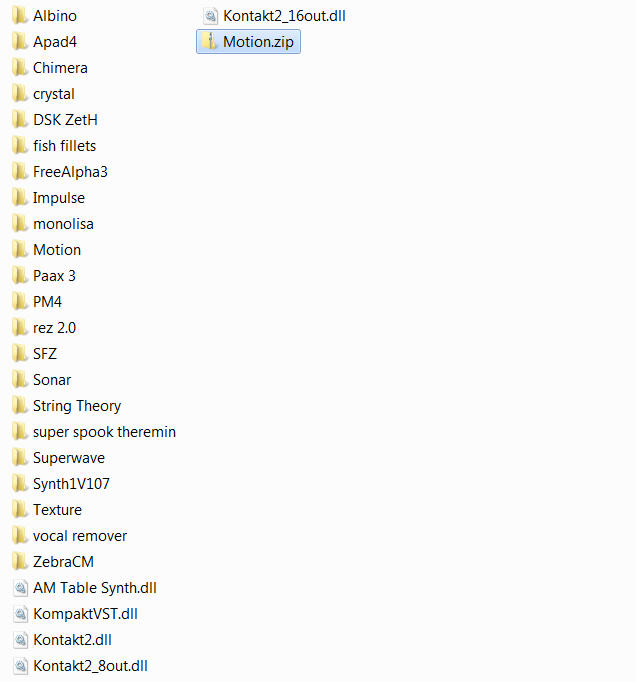
|
scook
Forum Host

- Total Posts : 24146
- Joined: 2005/07/27 13:43:57
- Location: TX
- Status: offline

Re: Switching from Sonar 6(!) to Sonar Pro 23 - Are my old VSTs done for?
2017/02/16 18:59:23
(permalink)
Have you tried running SONAR as administrator? Some XP era plug-ins must be run as administrator in newer OSes. Of course, I have no idea what OS your old and new machine use. Whether you are coming from 32 or 64bit SONAR 6 to 32 or 64bit SONAR Professional might be good to know too.
|
midori4000
Max Output Level: -90 dBFS

- Total Posts : 29
- Joined: 2015/02/02 00:08:14
- Status: offline

Re: Switching from Sonar 6(!) to Sonar Pro 23 - Are my old VSTs done for?
2017/02/16 19:15:50
(permalink)
Aha! Running Sonar 6 as admin picks up a bunch of those plugins. I believe they are VSTs.
And now, Sonar Pro 23, 64bit, picks them up too. I notice a substantial delay between keypress (MIDI) and sound. Any ideas there?
Sorry for the newb questions. I've barely touched Sonar and MIDI since 2009!
|
scook
Forum Host

- Total Posts : 24146
- Joined: 2005/07/27 13:43:57
- Location: TX
- Status: offline

Re: Switching from Sonar 6(!) to Sonar Pro 23 - Are my old VSTs done for?
2017/02/16 19:33:50
(permalink)
The delay the result of your audio setup. Depending on your audio interface this would be set in the in software provided by the interface manufacturer for dedicated DAW interfaces using an ASIO driver or the buffer size slider in SONAR Preferences > Audio > Driver Settings when using the other driver modes.
|
dwardzala
Max Output Level: -61 dBFS

- Total Posts : 1470
- Joined: 2008/05/26 19:18:33
- Status: offline

Re: Switching from Sonar 6(!) to Sonar Pro 23 - Are my old VSTs done for?
2017/02/16 19:58:43
(permalink)
Also, list your specs like I have in my sig, so we can help diagnose your latency issue.
DaveMain Studio- Core i5 @2.67GHz, 16Gb Ram, (2) 500Gb HDs, (1) 360 Gb HD MotU Ultralite AVB, Axiom 49 Midi Controller, Akai MPD18 Midi Controller Win10 x64 Home Sonar 2017.06 Platinum (and X3e, X2c, X1d) Mobile Studio - Sager NP8677 (i7-6700HQ @2.67MHz, 16G Ram, 250G SSD, 1T HD) M-Box Mini v. 2 Win 10 x64 Home Sonar 2016.10 Platinum Check out my original music: https://soundcloud.com/d-wardzala/sets/d-wardzala-original-music
|
midori4000
Max Output Level: -90 dBFS

- Total Posts : 29
- Joined: 2015/02/02 00:08:14
- Status: offline

Re: Switching from Sonar 6(!) to Sonar Pro 23 - Are my old VSTs done for?
2017/02/18 22:47:20
(permalink)
- Latency is fixed. I created a signature, though not sure if it will attach to this already created msg.
- Awaiting new installation keys from Native Instruments.
- Thanks, everyone!
----------- Funniest thing ever:
|
dwardzala
Max Output Level: -61 dBFS

- Total Posts : 1470
- Joined: 2008/05/26 19:18:33
- Status: offline

Re: Switching from Sonar 6(!) to Sonar Pro 23 - Are my old VSTs done for?
2017/02/19 07:32:51
(permalink)
Glad you got it fixed.
Your sig says "funniest thing ever:" and that's it. So if that's your sig it attached to your post (and it should attach it to all your post already on the forum.)
DaveMain Studio- Core i5 @2.67GHz, 16Gb Ram, (2) 500Gb HDs, (1) 360 Gb HD MotU Ultralite AVB, Axiom 49 Midi Controller, Akai MPD18 Midi Controller Win10 x64 Home Sonar 2017.06 Platinum (and X3e, X2c, X1d) Mobile Studio - Sager NP8677 (i7-6700HQ @2.67MHz, 16G Ram, 250G SSD, 1T HD) M-Box Mini v. 2 Win 10 x64 Home Sonar 2016.10 Platinum Check out my original music: https://soundcloud.com/d-wardzala/sets/d-wardzala-original-music
|
midori4000
Max Output Level: -90 dBFS

- Total Posts : 29
- Joined: 2015/02/02 00:08:14
- Status: offline

Re: Switching from Sonar 6(!) to Sonar Pro 23 - Are my old VSTs done for?
2017/02/20 10:11:12
(permalink)
Whoops. The spam filter got it. Try this:
soundcloud dot com/user-237714155/sales-call-abyss
Software: Sonar Pro
Controller: Yamaha S80 Main VSTs: Kontakt5Audio & MIDI Interface: Presonus AudioBox USBComputer: Dell Precision 3620, Intel Core i5-6600 CPU @ 3.30Ghz, 16GB RAM, running Windows 10 64bit
|