DeeringAmps
Max Output Level: -49 dBFS

- Total Posts : 2614
- Joined: 2005/10/03 10:29:25
- Location: Seattle area
- Status: offline

Why does the VST Scan Stop? FOUND A WORKAROUND
<DISCLAIMER>: I know this has been discussed, but the search function for this forum; well you know what I mean  I tried, OK? I even ran through the last 30 days of posts; maybe I missed it  </DISCLAIMER> 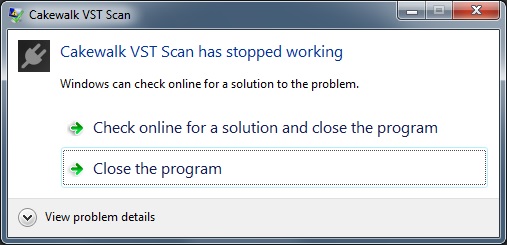 The short story: Finally decided to update the StudioCat from 2016.09 to 2017.02. I must admit I did do some software updates and installs last night prior to the SONAR update; namely True Keys Pianos (new install) and added the Fender 2 collection to my existing Amplitube 4. I did get the VST Stopped when I scanned 2016.09; I ignored it. True Keys loaded and worked so I closed SONAR and shut the Cat down. This morning I burned a Win7 image and opened the CCC. Updated to 2017.02, updated Zeta, Rapture Pro, Rap Session, etc. Now I checked the View problem details 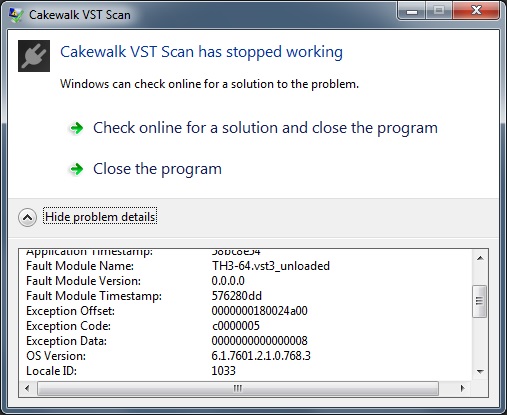 So I keep rerunning the VST Scan and renaming the failed vst3 dll's so SONAR will ignore them. Who needs vst3 anyway; right? I find it interesting that the failed vst3 dll's are often Cakewalk products. TH3, Rapture Pro, Rapture Session, some Softube (FET Comp, Passive EQ, TSAR-1R), two Fab Filter (Timeless and Volcano). So, whats the fix? TIA, Tom
post edited by DeeringAmps - 2017/03/14 18:45:59
Tom Deering Tascam FW-1884 User Resources Page Firewire "Legacy" Tutorial, Service Manual, Schematic, and Service Bulletins Win10x64 StudioCat Pro Studio Coffee Lake 8086k 32gb RAM  RME UFX (Audio) Tascam FW-1884 (Control) in Win 10x64 Pro
|
pwalpwal
Max Output Level: -43 dBFS

- Total Posts : 3249
- Joined: 2015/01/17 03:52:50
- Status: offline

Re: Why does the VST Scan Stop?
2017/03/14 15:55:00
(permalink)
would be nice if it could handle a failing plugin without crashing itself - needs to be more "robust"
|
Zargg
Max Output Level: 0 dBFS

- Total Posts : 10666
- Joined: 2014/09/28 04:20:14
- Location: Norway
- Status: offline

Re: Why does the VST Scan Stop?
2017/03/14 16:06:13
(permalink)
Hi Tom. Sorry if this is obvious, but have you tried to do a vst reset and re scan, and exclude failed plugins?
All the best.
Ken Nilsen ZarggBBZWin 10 Pro X64, Cakewalk by Bandlab, SPlat X64, AMD AM3+ fx-8320, 16Gb RAM, RME Ucx (+ ARC), Tascam FW 1884, M-Audio Keystation 61es, *AKAI MPK Pro 25, *Softube Console1, Alesis DM6 USB, Maschine MkII Laptop setup: Win 10 X64, i5 2.4ghz, 8gb RAM, 320gb 7200 RPM HD, Focusrite Solo, + *
|
bitflipper
01100010 01101001 01110100 01100110 01101100 01101

- Total Posts : 26036
- Joined: 2006/09/17 11:23:23
- Location: Everett, WA USA
- Status: offline

Re: Why does the VST Scan Stop?
2017/03/14 16:11:34
(permalink)
Actually, it's not the scanner's fault, it's the individual plugins. All the scanner does is call a function within each plugin that initializes itself. An unhandled exception in that function has to be passed back to the scanner, and Windows takes it from there.
That actual problem seems to be specific to VST3 plugins. Do ANY VST3 plugins successfully init?
If it was me, I'd temporarily set my curiosity aside and rename all the VST3 plugins (after verifying that I had VST2 equivalents for them). Like you said, who needs VST3?
 All else is in doubt, so this is the truth I cling to. My Stuff
|
pwalpwal
Max Output Level: -43 dBFS

- Total Posts : 3249
- Joined: 2015/01/17 03:52:50
- Status: offline

Re: Why does the VST Scan Stop?
2017/03/14 16:26:45
(permalink)
bitflipper
Actually, it's not the scanner's fault, it's the individual plugins. All the scanner does is call a function within each plugin that initializes itself. An unhandled exception in that function has to be passed back to the scanner, and Windows takes it from there.
yeah but the scanner should be expecting some fails, and handle the exception, not just faint to the desktop, the scanner has the opportunity to do something before handing it over to windows
|
DeeringAmps
Max Output Level: -49 dBFS

- Total Posts : 2614
- Joined: 2005/10/03 10:29:25
- Location: Seattle area
- Status: offline

Re: Why does the VST Scan Stop?
2017/03/14 16:37:26
(permalink)
#1 WHY WOULD CAKEWALK'S SCANNER FAIL ON A CAKEWALK PLUGIN??  Now that I have that off my chest. I have been renaming all failed plugs. And I just got a "clean" scan. I'll go back and verify that the remaining vst3 plugs are up and working. I brought up the first project and it worked fine; I think Ozone 7 is a vst3 plug in that one. As to "why do I need vst3 anyway", Fab Filter vst2 plugs are mono or stereo; right? Meaning you have to select the right plug. The vst3 Fab's don't care; isn't that right? So in that respect I see an advantage there. Sample Tank 3, in vst3, is still a problem in SONAR? IK's issue or SONAR? Anyway I hope I answered all your questions and appreciate the help. I'm getting the feeling that there is no "fix" on the table at this time? I'm not the only one having an issue; right? T
Tom Deering Tascam FW-1884 User Resources Page Firewire "Legacy" Tutorial, Service Manual, Schematic, and Service Bulletins Win10x64 StudioCat Pro Studio Coffee Lake 8086k 32gb RAM  RME UFX (Audio) Tascam FW-1884 (Control) in Win 10x64 Pro
|
paulo
Max Output Level: -13 dBFS

- Total Posts : 6218
- Joined: 2007/01/30 05:06:57
- Status: offline

Re: Why does the VST Scan Stop?
2017/03/14 17:17:33
(permalink)
bitflipper
Like you said, who needs VST3?
Anyone that wants to use Izotope Neutron in Sonar - don't ask me why but it doesn't like the VST2 versions in use and they also crashed the VST scan every single time - remove the vst2 versions and it all works fine. For a long time now the vst scan on my pc has decided to pause at the Rapture .dll and ask if I want to enable the plug-in, which is apparently considered "risky", but I always do and it doesn't seem to be any problem and works ok, but sure enough next time it will ask the same question. It didn't always do this and seemed to start when I upgraded 8.53 to X3. I'm so used to it now that I just automatically enable it anyway, but I guess it would be nice to find out why it does this to it's own (ie CW) synth.
|
pwalpwal
Max Output Level: -43 dBFS

- Total Posts : 3249
- Joined: 2015/01/17 03:52:50
- Status: offline

Re: Why does the VST Scan Stop?
2017/03/14 17:29:06
(permalink)
paulo
bitflipper
Like you said, who needs VST3?
Anyone that wants to use Izotope Neutron in Sonar - don't ask me why but it doesn't like the VST2 versions in use and they also crashed the VST scan every single time - remove the vst2 versions and it all works fine.
For a long time now the vst scan on my pc has decided to pause at the Rapture .dll and ask if I want to enable the plug-in, which is apparently considered "risky", but I always do and it doesn't seem to be any problem and works ok, but sure enough next time it will ask the same question. It didn't always do this and seemed to start when I upgraded 8.53 to X3.
I'm so used to it now that I just automatically enable it anyway, but I guess it would be nice to find out why it does this to it's own (ie CW) synth.
fwiw, i reckon rapture development is independent of sonar, so updates don't always sync for qa
|
DeeringAmps
Max Output Level: -49 dBFS

- Total Posts : 2614
- Joined: 2005/10/03 10:29:25
- Location: Seattle area
- Status: offline

Re: Why does the VST Scan Stop?
2017/03/14 17:31:43
(permalink)
UPDATE, or More Fun With SONAR! So first I verified that I had some of the VST 3 plugs working, and I did/do! (I didn't go thru all of them) Then I renamed Rapture Pro (I had disabled the .vst3 in all the 3's that were not working). I ran the VST Scan, and lo and behold; BINGO, EUREKA, OH THE JOY! Rap Pro is now recognized and works. Long story short, I renamed all failed plugs one at a time, then scanned until each was back and working. So there you have it. </more fun with SONAR> Rockus 'n' Rollus, the gods of rock music, strike again  T Oh, at Zargg I think, I did do the "reset" thingy early in the process; god I hate that thing but sometimes you gotta do what you gotta do I guess.
Tom Deering Tascam FW-1884 User Resources Page Firewire "Legacy" Tutorial, Service Manual, Schematic, and Service Bulletins Win10x64 StudioCat Pro Studio Coffee Lake 8086k 32gb RAM  RME UFX (Audio) Tascam FW-1884 (Control) in Win 10x64 Pro
|