SGodfrey
Max Output Level: -85 dBFS

- Total Posts : 268
- Joined: 2012/03/27 14:13:57
- Location: Bures, Suffolk. UK
- Status: offline

Sad story of an SSD upgrade gone horribly wrong
Hi Guys,
Not looking for help on this one, too late for that I'm afraid; just sharing the story with you to ease my frustration.
I had long planned to upgrade my laptop (Asus N56VM) to an SSD. The plan was to get a deal on an SSD, clone it, install it in the main drive and put the old HDD into a caddy and use that to replace the DVD drive. I waited until the last Black Friday came round and I was excited to see a Crucial 750GB SSD come up for just over £100 - a great deal and my project began!
I had checked out YouTube videos and everything looked very simple for my particular laptop and so it was. I cloned the HDD using Acronis (came with the SSD) and inserted it into the laptop, everything seemed fine for about 2 or 3 minutes before I hit THE PROBLEM. For no apparent reason everything stopped working; after checking the Task Manager I could see that Disk Usage had gone to 100% and just stayed there. I could see no reason for this, but after trawling Google, I found potential solutions - there were a lot of possibilities. To cut a long story short, I tried all sorts of solutions during which I had to reinstall HDD and SSD multiple times in order to try different things. It was after one of these installations that I lost the motherboard! I don't know whether it was a static discharge or something else, but the CPU cooked itself and I lost my laptop. I had to pay £50 for the laptop repair company to diagnose that the machine could not be repaired and they helpfully told me that SSD installations are frequently problematic ("unless you have a very clean HDD"). It is not possible to get a new, replacement mobo.
I had been really happy with my laptop - it had 8GB (plenty for me), a 4-core i7 and 4 USB3 ports, it even looked good! I now have a replacement Asus X556U and I was quite excited by the fact that it had the latest 7th gen i7. Unfortunately it only has 1 USB3 and 1 USB2, but I bought a hub so I thought it wouldn't be a problem.
I find myself rather underwhelmed by the new laptop compared to the old. It's considerably less well made and handsome, the i7 turns out to only be dual core and I think using a USB hub could be a problem after all - my audio interface doesn't like it so has to have it's own port, now there's only one left. Finally, Sonar Platinum is giving me pops, clicks and audio dropouts - on a brand new machine! I won't go into details on this, I will start a new thread if I need help. I appreciate that I have to work through potential solutions first. Just feeling very frustrated, sad and annoyed!
Sonar Platinum x64 Cakewalk UA-25EX Asus X556UA-DM898T i7-7500U 8GB 1TB, Windows 10 Home Komplete 11 Ultimate, Kontrol S49, Maschine Jam, Mikro mk2, Arturia V Collection 4
|
fireberd
Max Output Level: -38 dBFS

- Total Posts : 3704
- Joined: 2008/02/25 14:14:28
- Location: Inverness, FL
- Status: offline

Re: Sad story of an SSD upgrade gone horribly wrong
2017/03/19 10:59:38
(permalink)
Your first problem, as I see it, was to "clone" the hard drive to the new SSD. Cloning is a hit or miss operation and when you clone a drive the new drive gets everything on the old drive, even bad blocks and bad/corrupted data. The best option is to "image" the old drive (backup) to some other media (drive) and then "restore" the image to the new drive. Image does not copy bad blocks and corrupted data. We had a lengthy discussion about this on one of the computer support forums and the conclusion from the "gurus" was it was best not to clone because of the iffy nature.
Whether this contributed even remotely to the motherboard problem??? The new SSD, itself, probably did not. Having been inside the PC and the potential for static electricity discharge to cause problems is a major consideration.
I got zapped on a new laptop with an i7 CPU. It works OK with Sonar (for what I've used it for - a "tape recorder") but it is very slow. You need to buy a high end performance laptop with an i7 to get close to a desktop in performance.
"GCSG Productions" Franklin D-10 Pedal Steel Guitar (primary instrument). Nashville Telecaster, Bass, etc. ASUS ROG Maximus VIII Hero M/B, i7 6700K CPU, 16GB Ram, SSD and conventional hard drives, Win 10 Pro and Win 10 Pro Insider Pre-Release Sonar Platinum/CbB. MOTU 896MK3 Hybrid, Tranzport, X-Touch, JBL LSR308 Monitors, Ozone 5, Studio One 4.1 ISRC Registered Member of Nashville based R.O.P.E. Assn.
|
kitekrazy1
Max Output Level: -40 dBFS

- Total Posts : 3524
- Joined: 2014/08/02 17:52:51
- Status: offline

Re: Sad story of an SSD upgrade gone horribly wrong
2017/03/19 20:57:30
(permalink)
Sometimes hardware finally dies when you start to mess with it. If it was an HP I wouldn't be surprised.
Sonar Platinum, W7 Pro 32GB Ram, Intel i7 4790, AsRock Z97 Pro 4, NVidia 750ti, AP2496 Sonar Platinum, W7 Pro, 16GB Ram, AMD FX 6300, Gigabyte GA 970 -UD3 P, nVidia 9800GT, Guitar Port, Terratec EWX 2496
|
abacab
Max Output Level: -30.5 dBFS

- Total Posts : 4464
- Joined: 2014/12/31 19:34:07
- Status: offline

Re: Sad story of an SSD upgrade gone horribly wrong
2017/03/19 22:59:31
(permalink)
My thoughts on laptops are that they are disposable consumer items. Not really meant to be user serviceable, full of proprietary components, and difficult to access and replace parts. I would use one as a mobile DAW maybe, or as a secondary, but not as my main workstation.
I think that for the money you would spend on a high end laptop for audio, you could build a really sweet desktop DAW. In a few years time you could keep up to date by just dropping in a future motherboard and CPU, and keep going with the same case, power supply, and drives.
One thing I have also noticed about the Intel Core CPU's for mobile, is that they are usually cut down 2 core versions due to heat and power consumption issues. They also throttle down and go into economy mode. And often the BIOS won't even give you access to many options that you might see in a desktop mobo.
DAW: CbB; Sonar Platinum, and others ...
|
kitekrazy1
Max Output Level: -40 dBFS

- Total Posts : 3524
- Joined: 2014/08/02 17:52:51
- Status: offline

Re: Sad story of an SSD upgrade gone horribly wrong
2017/03/20 01:12:14
(permalink)
abacab
My thoughts on laptops are that they are disposable consumer items. Not really meant to be user serviceable, full of proprietary components, and difficult to access and replace parts. I would use one as a mobile DAW maybe, or as a secondary, but not as my main workstation.
I think that for the money you would spend on a high end laptop for audio, you could build a really sweet desktop DAW. In a few years time you could keep up to date by just dropping in a future motherboard and CPU, and keep going with the same case, power supply, and drives.
One thing I have also noticed about the Intel Core CPU's for mobile, is that they are usually cut down 2 core versions due to heat and power consumption issues. They also throttle down and go into economy mode. And often the BIOS won't even give you access to many options that you might see in a desktop mobo.
The portability thing lasted about 2 weeks for me. That was with an iPad. I can do everything on it but I prefer to use it as a Kindle or Web streaming on the patio. I have an iTrack Solo, one of those IK things to use your guitar and various mini Midi controllers that I now use for a desktop. Most of my laptops are hand me downs and the modern day cell phone is just as powerful. They are HP and I call them craptops. One person referred them to as shiny new ornaments to show off at Starbucks.
Sonar Platinum, W7 Pro 32GB Ram, Intel i7 4790, AsRock Z97 Pro 4, NVidia 750ti, AP2496 Sonar Platinum, W7 Pro, 16GB Ram, AMD FX 6300, Gigabyte GA 970 -UD3 P, nVidia 9800GT, Guitar Port, Terratec EWX 2496
|
davdud101
Max Output Level: -69 dBFS

- Total Posts : 1058
- Joined: 2010/07/15 13:30:44
- Location: Detroit, MI
- Status: offline

Re: Sad story of an SSD upgrade gone horribly wrong
2017/03/20 04:01:15
(permalink)
abacab
My thoughts on laptops are that they are disposable consumer items. Not really meant to be user serviceable, full of proprietary components, and difficult to access and replace parts. I would use one as a mobile DAW maybe, or as a secondary, but not as my main workstation.
I do this. I record stuff on-the-go into GarageBand with my 2-input AudioBox, export WAV files and import them in SONAR on my desktop for processing.
Mics: MXL 990, MXL R80, 2 x MXL Tempo XLRs, Cobalt Co9, SM48, iSK Starlight Cans: Hifiman HE4XX, AKG M220 Gear: Cakewalk BBL - PreSonus Firepod - Alesis Elevate 3 - Axiom 49 DAW: Win10, AMD FX-8300, 16GB DDR3
|
fireberd
Max Output Level: -38 dBFS

- Total Posts : 3704
- Joined: 2008/02/25 14:14:28
- Location: Inverness, FL
- Status: offline

Re: Sad story of an SSD upgrade gone horribly wrong
2017/03/20 10:26:30
(permalink)
I have a laptop that I can use for "on site" recordings. But, its basically used like a multi track tape recorder. Whatever is recorder is transferred to my desktop DAW for any processing.
But, that doesn't negate the user's problems. Replacing the hard drive with an SSD is a good idea. The other part of the motherboard failing can be logged to "Murphy's Law" (anything that can fail will).
"GCSG Productions" Franklin D-10 Pedal Steel Guitar (primary instrument). Nashville Telecaster, Bass, etc. ASUS ROG Maximus VIII Hero M/B, i7 6700K CPU, 16GB Ram, SSD and conventional hard drives, Win 10 Pro and Win 10 Pro Insider Pre-Release Sonar Platinum/CbB. MOTU 896MK3 Hybrid, Tranzport, X-Touch, JBL LSR308 Monitors, Ozone 5, Studio One 4.1 ISRC Registered Member of Nashville based R.O.P.E. Assn.
|
azslow3
Max Output Level: -42.5 dBFS

- Total Posts : 3297
- Joined: 2012/06/22 19:27:51
- Location: Germany
- Status: offline

Re: Sad story of an SSD upgrade gone horribly wrong
2017/03/20 13:45:25
(permalink)
I have observed several SSDs which have failed at the very beginning, with different symptoms.
I had also describe behavior, the disk become ridiculously slow. Not sure which "a lot of possibility" you have found in the Internet, I know only one: send the disk back and get replacement.
Modern (at least last 15 years) HDDs have intelligent controllers, they are not exposing "bad blocks" to the user and try to handle them internally (relocating sectors). I mean "bad blocks" on the disk surface map are hard to observe, till that happens either SMART will beep every boot or the disk will be almost unreadable. I mean I have not managed to "clone" any disk with (real) unreadable blocks recently (while I could copy some files). Also modern cloning utilities rarely "blindly" copy sector by sector (till you use dd under Linux or utility which call it, f.e. for unrecognized file systems).
I had a HP notebook for 9 years. MB was dead once after first year (killed by the power supply...), was replaced for free. TFT backlit lamp has died 4 month ago, but 9 years of heavy every day use (most keys are "polished", touchpad's buttons ribbon void, etc.) is a reasonable lifetime for a notebook.
Static discharge is very imported when changing something inside computer as well as disconnecting the power (for notebooks disconnect power cord from computer, not only the cord from the power supply). Touching something "ground like", f.e. metal heating pipe, is normally sufficient. But if you periodically experience static discharges, correlated them to clothes or shoes (f.e. I currently wear "bad" shoes) and keep them away from you when working with electronics.
Sonar 8LE -> Platinum infinity, REAPER, Windows 10 pro GA-EP35-DS3L, E7500, 4GB, GTX 1050 Ti, 2x500GB RME Babyface Pro (M-Audio Audiophile Firewire/410, VS-20), Kawai CN43, TD-11, Roland A500S, Akai MPK Mini, Keystation Pro, etc. www.azslow.com - Control Surface Integration Platform for SONAR, ReaCWP, AOSC and other accessibility tools
|
SGodfrey
Max Output Level: -85 dBFS

- Total Posts : 268
- Joined: 2012/03/27 14:13:57
- Location: Bures, Suffolk. UK
- Status: offline

Re: Sad story of an SSD upgrade gone horribly wrong
2017/03/20 18:15:38
(permalink)
Hi Guys,
Thanks for all the interesting comments. Just to clarify, I still have a working SSD, it was just the mobo that failed, but unfortunately it can't be replaced so the laptop is toast! Interestingly, it was a 4-core i7 and I wonder whether cooling issues contributed to the problem. The new one is only a 2 core, but seems quite speedy and it is 4 generations more recent - kaby lake vs ivy bridge, it seems to run a lot cooler.
I never experienced a static discharge and I always disconnected and removed the battery before taking the cover off, but I presume there may have been a static discharge sufficient to kill the mobo without me knowing it. Maybe just Murphy's Law as was said above.
I was very interested to hear about taking an image and restoring it onto the SSD rather than cloning it. I'd never heard that before; just goes to show I should have consulted you guys first! I had some very interesting advice from the chap at the laptop repair shop regarding the new laptop:- don't install the SSD until the warranty runs out. The warranty is really valuable and totally void if you've done any upgrades. He also said to be somewhat cautious of putting the HDD in a caddy and into the optical drawer, that it doesn't cause cooling problems.
I certainly get your comments about having a desktop machine rather than a laptop for DAW work. However, I am not a power user by any stretch of the imagination, I do need the laptop for other things and it does need to be portable. Maybe one day we'll buy a house with lots of rooms and I can have a studio room to myself and then have the desktop option ... haha, maybe! You have made me feel quite defensive about laptops though and I feel I should point out that my machine is no slouch and way above the minimum spec. I did have problems with pops and audio dropouts to begin with but since then I've stopped plugging the audio interface into the USB hub and worked my way through Cakewalk's PC Optimisation Guide. Specifically, disabled wifi and bluetooth devices, also USB hub power management option (I only knew about the first of those previously). Things are much better now but time will tell! Does anyone know if it's possible to have a macro to switch these things on and off with a single click, rather than doing them all manually?
Since my first post, I have discovered that I have another USB port and I didn't realise it! It's a USB 3.1 Type-C and apparently it's a speedy little beast. I didn't notice it before because it has a different connector, but it could be very useful in future; I understand that it will transfer more than 1GB per second! That will get external backups done in a hurry and I can also think about maybe using it for sample libraries too.
Anyway, for the time being I am feeling a lot better and I have gone through the process of removing unnecessary junk from the new laptop so am feeling like I have quite a streamlined machine now. Thanks for all the comments guys!
Sonar Platinum x64 Cakewalk UA-25EX Asus X556UA-DM898T i7-7500U 8GB 1TB, Windows 10 Home Komplete 11 Ultimate, Kontrol S49, Maschine Jam, Mikro mk2, Arturia V Collection 4
|
azslow3
Max Output Level: -42.5 dBFS

- Total Posts : 3297
- Joined: 2012/06/22 19:27:51
- Location: Germany
- Status: offline

Re: Sad story of an SSD upgrade gone horribly wrong
2017/03/20 19:09:48
(permalink)
SGodfrey
Thanks for all the interesting comments. Just to clarify, I still have a working SSD, it was just the mobo that failed,
You have mentioned that problems started when you have inserted SSD, the disk use was 100% and the system has stopped working... If you have not replaced this SSD, I recommend to deeply check it, may be with some old computer, may be even in (cheap) external enclosure. Check at least SMART health and disk speed, f.e. with HD Tune.
Sonar 8LE -> Platinum infinity, REAPER, Windows 10 pro GA-EP35-DS3L, E7500, 4GB, GTX 1050 Ti, 2x500GB RME Babyface Pro (M-Audio Audiophile Firewire/410, VS-20), Kawai CN43, TD-11, Roland A500S, Akai MPK Mini, Keystation Pro, etc. www.azslow.com - Control Surface Integration Platform for SONAR, ReaCWP, AOSC and other accessibility tools
|
SGodfrey
Max Output Level: -85 dBFS

- Total Posts : 268
- Joined: 2012/03/27 14:13:57
- Location: Bures, Suffolk. UK
- Status: offline

Re: Sad story of an SSD upgrade gone horribly wrong
2017/03/20 21:03:18
(permalink)
Thanks for the advice Alexey. I'm away from home at the moment but when I get back I will get onto it.
Sonar Platinum x64 Cakewalk UA-25EX Asus X556UA-DM898T i7-7500U 8GB 1TB, Windows 10 Home Komplete 11 Ultimate, Kontrol S49, Maschine Jam, Mikro mk2, Arturia V Collection 4
|
Cactus Music
Max Output Level: 0 dBFS

- Total Posts : 8424
- Joined: 2004/02/09 21:34:04
- Status: offline

Re: Sad story of an SSD upgrade gone horribly wrong
2017/03/21 14:37:23
(permalink)
I've upgraded 3 laptops now with SSD drives. I personally always opt for a fresh install from scratch.
It's a good time to start fresh and get rid of the cobwebs. This one I'm typing on is 9 years old now. It was a Vista OS with a typical 5200 RPM HD. My Daughter gave it to me as originally it was almost useless. Took 2 minutes + to boot. The SSD ( and W7) made a huge difference to what was about to be tossed in the trash can. It boots in 20 seconds and I can record 16 tracks all night long without a hic-up.
|
SGodfrey
Max Output Level: -85 dBFS

- Total Posts : 268
- Joined: 2012/03/27 14:13:57
- Location: Bures, Suffolk. UK
- Status: offline

Re: Sad story of an SSD upgrade gone horribly wrong
2017/03/21 17:56:30
(permalink)
Thanks Cactus, that's good to know. I can certainly see the benefits of a fresh install, my only concern is the amount of time it takes to reload everything - it took about 48 hours this time round. Although my broadband speed is sufficient to watch a film, it still takes a long time to download Sonar. Then I've got Komplete 9U, which is initially loaded from disk, but then needs comprehensive updates downloaded. On the other hand, it would avoid the hassle of trying to decide what's bloatware and can be deleted, and what's essential ...
Sonar Platinum x64 Cakewalk UA-25EX Asus X556UA-DM898T i7-7500U 8GB 1TB, Windows 10 Home Komplete 11 Ultimate, Kontrol S49, Maschine Jam, Mikro mk2, Arturia V Collection 4
|
Kev999
Max Output Level: -36 dBFS

- Total Posts : 3922
- Joined: 2007/05/01 14:22:54
- Location: Victoria, Australia
- Status: offline

Re: Sad story of an SSD upgrade gone horribly wrong
2017/03/21 20:12:40
(permalink)
SGodfrey
...the amount of time it takes to reload everything - it took about 48 hours this time round. Although my broadband speed is sufficient to watch a film, it still takes a long time to download Sonar. Then I've got Komplete 9U, which is initially loaded from disk, but then needs comprehensive updates downloaded...
I never download anything more than once if I can help it. I save a copy of every instalation file. I also keep a backup copy of all my multisamples. Reinstalling those is just one big copy & paste.
SonarPlatinum∞(22.11.0.111)|Mixbus32C(4.3.19)|DigitalPerformer(9.5.1)|Reaper(5.77)FractalDesign:DefineR5|i7-6850k@4.1GHz|16GB@2666MHz-DDR4|MSI:GamingProCarbonX99a|Matrox:M9148(x2)|UAD2solo(6.5.2)|W7Ult-x64-SP1
Audient:iD22+ASP800|KRK:VXT6|+various-outboard-gear|+guitars&basses, etc.
Having fun at work lately
|
SGodfrey
Max Output Level: -85 dBFS

- Total Posts : 268
- Joined: 2012/03/27 14:13:57
- Location: Bures, Suffolk. UK
- Status: offline

Re: Sad story of an SSD upgrade gone horribly wrong
2017/03/22 08:23:35
(permalink)
Kev999
SGodfrey
...the amount of time it takes to reload everything - it took about 48 hours this time round. Although my broadband speed is sufficient to watch a film, it still takes a long time to download Sonar. Then I've got Komplete 9U, which is initially loaded from disk, but then needs comprehensive updates downloaded...
I never download anything more than once if I can help it. I save a copy of every instalation file. I also keep a backup copy of all my multisamples. Reinstalling those is just one big copy & paste.
Another good suggestion, thanks Kev. Although by the time I come round to my next rebuild there'll probably be more updates, so there will still need to be some substantial downloading.
Sonar Platinum x64 Cakewalk UA-25EX Asus X556UA-DM898T i7-7500U 8GB 1TB, Windows 10 Home Komplete 11 Ultimate, Kontrol S49, Maschine Jam, Mikro mk2, Arturia V Collection 4
|
abacab
Max Output Level: -30.5 dBFS

- Total Posts : 4464
- Joined: 2014/12/31 19:34:07
- Status: offline

Re: Sad story of an SSD upgrade gone horribly wrong
2017/03/23 03:02:56
(permalink)
When I swapped the HDD in my PC for a Samsung EVO SSD, I relied on the Samsung Data Migration tool. It was a smooth ride. But I did have a basic setup, with one C: drive MBR partition, and no OEM recovery partition, etc. The image restore migration method mentioned earlier is very interesting! One thing that I have heard about laptop migrations, is that is important to boot with only the one SSD drive attached the first time after swapping, so that the BIOS correctly identifies it as the boot drive partition. Don't connect any secondary drives until this has been completed. I have held off on swapping the slow 5400rpm HDD in my laptop due to the need to remove the keyboard and motherboard to access it first. Ugh! It's working OK now, and even though I build computers, I'm afraid I might kill the laptop! I only bought a cheap Acer as a portable office, but discovered that I got lucky and it passes the real-time audio latency test. It runs Sonar well, but waiting to load up is trying my patience!  Next laptop I buy will come from the factory with SSD pre-installed, LOL!!!
DAW: CbB; Sonar Platinum, and others ...
|
jpetersen
Max Output Level: -61 dBFS

- Total Posts : 1499
- Joined: 2015/07/11 20:22:53
- Status: offline

Re: Sad story of an SSD upgrade gone horribly wrong
2017/03/26 10:06:15
(permalink)
SSDs can draw large power spikes and this takes out electronics not specifically designed for it.
|
Rob[at]Sound-Rehab
Max Output Level: -47 dBFS

- Total Posts : 2819
- Joined: 2011/02/03 04:31:35
- Location: Sound-Rehab, Austria
- Status: offline

Re: Sad story of an SSD upgrade gone horribly wrong
2017/03/26 11:30:18
(permalink)
Kev999
SGodfrey
...the amount of time it takes to reload everything - it took about 48 hours this time round. Although my broadband speed is sufficient to watch a film, it still takes a long time to download Sonar. Then I've got Komplete 9U, which is initially loaded from disk, but then needs comprehensive updates downloaded...
I never download anything more than once if I can help it. I save a copy of every instalation file. I also keep a backup copy of all my multisamples. Reinstalling those is just one big copy & paste.
I also do save all installers in case I need them later ... but e.g. with the new NI Native Access this is no longer possible ... plus even if it would be possible, it is much more convient to have the machine sitting there over night doing one NI update after the other by itself rather than manually installing each of the Komplete Ultimate pieces ... I wish Sonar CCC would have "install all purchased" and "update all purchased" buttons
GOOD TUNES LAST FOREVER +++ Visit the Rehab +++ DAW: Platinum/X3e, win10 64 bit, i7-3930K (6x3.2GHz), Asus Sabertooth X79, 32 GB DDR3 1600MHz, ATI HD 5450, 120 GB SSD OCZ Agility3, 2x 1TB WD HDD SATA 600 Audio-Interface: 2x MOTU 1248 AVB, Focusrite OctoPre, (Roland Octa-Capture) Control-Surface: VS-700C VSTi: WAVES, NI K10u, FabFilter, IK, ... (too many really)
|
DeeringAmps
Max Output Level: -49 dBFS

- Total Posts : 2614
- Joined: 2005/10/03 10:29:25
- Location: Seattle area
- Status: offline

Re: Sad story of an SSD upgrade gone horribly wrong
2017/03/26 18:33:48
(permalink)
"I wish Sonar CCC would have "install all purchased" and "update all purchased" buttons"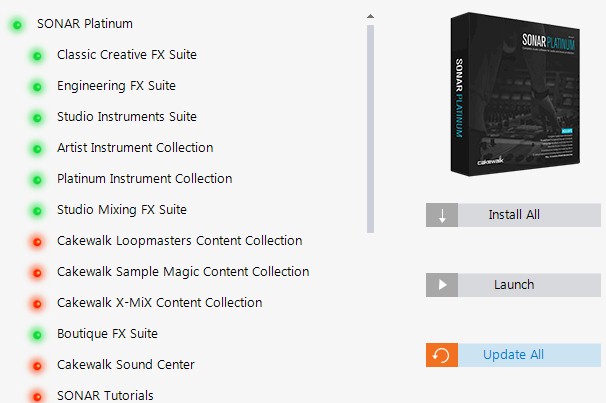 Like this you mean?
Tom Deering Tascam FW-1884 User Resources Page Firewire "Legacy" Tutorial, Service Manual, Schematic, and Service Bulletins Win10x64 StudioCat Pro Studio Coffee Lake 8086k 32gb RAM  RME UFX (Audio) Tascam FW-1884 (Control) in Win 10x64 Pro
|
Cactus Music
Max Output Level: 0 dBFS

- Total Posts : 8424
- Joined: 2004/02/09 21:34:04
- Status: offline

Re: Sad story of an SSD upgrade gone horribly wrong
2017/03/26 23:00:09
(permalink)
That doesn't work. There was a thread about it.
It only updates all of what ever tab is open.
The joke was it should be called "Update Some Stuff"
But relevant to the OT and CCC.
All you need to do is download once to one computer. The CCC download folder can easily be copied and moved to the new machine. When you run the CCC from the new machine it will not have to download those files again unless something was out of date. It will use those files to install everything.
And as said above most smart people keep all software download files on a back up drive.
Sure it takes a bit of time to get everything up and running but it's not like your chained to the chair. I will always be doing something else,, even reading a book or cooking dinner while the slower programs install.
I also recommend re booting after a few installs have completed. Many ask for this but even the ones that don't it cannot hurt.
You can put that laptop up on Ebay, you'd be surprised what someone might pay for it. Like I have 2 laptops right now that parts would be nice to have. One the keyboard is shot, another was dropped and the case is cracked.
What exactly was the laptop?
|
azslow3
Max Output Level: -42.5 dBFS

- Total Posts : 3297
- Joined: 2012/06/22 19:27:51
- Location: Germany
- Status: offline

Re: Sad story of an SSD upgrade gone horribly wrong
2017/03/27 09:33:06
(permalink)
jpetersen
SSDs can draw large power spikes and this takes out electronics not specifically designed for it.
Any reference for this statement? I have not heard about that aspect before, even from colleagues which use SSD raids (32+ SSDs in one rack). I have plans to replace some of my old raids with SSDs.
Sonar 8LE -> Platinum infinity, REAPER, Windows 10 pro GA-EP35-DS3L, E7500, 4GB, GTX 1050 Ti, 2x500GB RME Babyface Pro (M-Audio Audiophile Firewire/410, VS-20), Kawai CN43, TD-11, Roland A500S, Akai MPK Mini, Keystation Pro, etc. www.azslow.com - Control Surface Integration Platform for SONAR, ReaCWP, AOSC and other accessibility tools
|
fireberd
Max Output Level: -38 dBFS

- Total Posts : 3704
- Joined: 2008/02/25 14:14:28
- Location: Inverness, FL
- Status: offline

Re: Sad story of an SSD upgrade gone horribly wrong
2017/03/27 10:35:02
(permalink)
+1 to Azslow3. SSD's are low current devices. However they do generate heat. My case has "heat sinks" (metal surfaces) specifically for mounting SSD drives.
"GCSG Productions" Franklin D-10 Pedal Steel Guitar (primary instrument). Nashville Telecaster, Bass, etc. ASUS ROG Maximus VIII Hero M/B, i7 6700K CPU, 16GB Ram, SSD and conventional hard drives, Win 10 Pro and Win 10 Pro Insider Pre-Release Sonar Platinum/CbB. MOTU 896MK3 Hybrid, Tranzport, X-Touch, JBL LSR308 Monitors, Ozone 5, Studio One 4.1 ISRC Registered Member of Nashville based R.O.P.E. Assn.
|
soens
Max Output Level: -23.5 dBFS

- Total Posts : 5154
- Joined: 2005/09/16 03:19:55
- Location: Location: Location
- Status: offline

Re: Sad story of an SSD upgrade gone horribly wrong
2017/03/30 22:50:30
(permalink)
I found it's best to leave SSD OS drive migration to the pros. Cloning can be disastrous on many levels. My cloning mishap was revived using an OS image file after cloning completely ruined everything.
post edited by soens - 2017/04/02 11:23:58
|
synkrotron
Max Output Level: -22.5 dBFS

- Total Posts : 5263
- Joined: 2006/04/28 16:21:21
- Location: Warrington, UK
- Status: offline

Re: Sad story of an SSD upgrade gone horribly wrong
2017/03/30 23:11:01
(permalink)
Sorry to hear about your bad experiences with laptops and SSD storage.
I must have been lucky, so far.
I've been laptop based for over five years now. I did, however, start off with a double SSD system. Since then I have upgraded the SSD devices twice. Once as a new install and one as a clone.
There is no way I would bother going back to a desktop system. I love the portability of my "studio" and I can work on my creations in the most wonderful and inspiring locations. Plus I never have to worry about power interruptions.
All that said, I set my budget high and, in my opinion, bought quality gear almost from the start. I would now never bother with anything other than the Samsung Pro SSD drives as, up to now, I have never had a problem with them.
Cheers
andy
http://www.synkrotron.co.uk/Intel Core™i7-3820QM Quad Core Mobile Processor 2.70GHz 8MB cache | Intel HM77 Express Chipset | 16GB SAMSUNG 1600MHz SODIMM DDR3 RAM | NVIDIA GeForce GTX 675M - 2.0GB DDR5 Video RAM | 500GB Samsung 850 Pro SSD | 1TB Samsung 850 Pro SSD | Windows 10 Pro | Roland OCTA-CAPTURE | SONAR Platinum ∞ FFS| Too many VSTi's to list here | KRK KNS-8400 Headphones | Roland JP-8000 | Oberheim OB12 | Novation Nova | Gibson SG Special | PRS Studio
|
SGodfrey
Max Output Level: -85 dBFS

- Total Posts : 268
- Joined: 2012/03/27 14:13:57
- Location: Bures, Suffolk. UK
- Status: offline

Re: Sad story of an SSD upgrade gone horribly wrong
2017/04/03 16:39:19
(permalink)
Cactus Music
That doesn't work. There was a thread about it.
It only updates all of what ever tab is open.
The joke was it should be called "Update Some Stuff"
But relevant to the OT and CCC.
All you need to do is download once to one computer. The CCC download folder can easily be copied and moved to the new machine. When you run the CCC from the new machine it will not have to download those files again unless something was out of date. It will use those files to install everything.
And as said above most smart people keep all software download files on a back up drive.
Sure it takes a bit of time to get everything up and running but it's not like your chained to the chair. I will always be doing something else,, even reading a book or cooking dinner while the slower programs install.
I also recommend re booting after a few installs have completed. Many ask for this but even the ones that don't it cannot hurt.
You can put that laptop up on Ebay, you'd be surprised what someone might pay for it. Like I have 2 laptops right now that parts would be nice to have. One the keyboard is shot, another was dropped and the case is cracked.
What exactly was the laptop?
Hi Johnny, It was an Asus N56VM and it was great - quad core i7, 8GB, 2xUSB2, 2xUSB3 - best laptop I ever had. It even looked good and changing the hard drive (and RAM) was really simple, it was just getting it to work afterwards that drove me nuts and eventually led to it's demise. I also got it for an absolute steal of a price. I think you're right about ebay, I've taken out the hard drive and the blu-ray drive, but there's plenty in there that could be used for spares.
Sonar Platinum x64 Cakewalk UA-25EX Asus X556UA-DM898T i7-7500U 8GB 1TB, Windows 10 Home Komplete 11 Ultimate, Kontrol S49, Maschine Jam, Mikro mk2, Arturia V Collection 4
|