smallstonefan
Max Output Level: -48 dBFS

- Total Posts : 2724
- Joined: 2003/11/20 11:41:35
- Location: Papillion, Nebraska
- Status: offline

New Thunderbolt PC Build - documenting the build Day 3
As mentioned on another thread, I decided to build a new Thunderbolt PC. The parts are in and I'm ready to start! 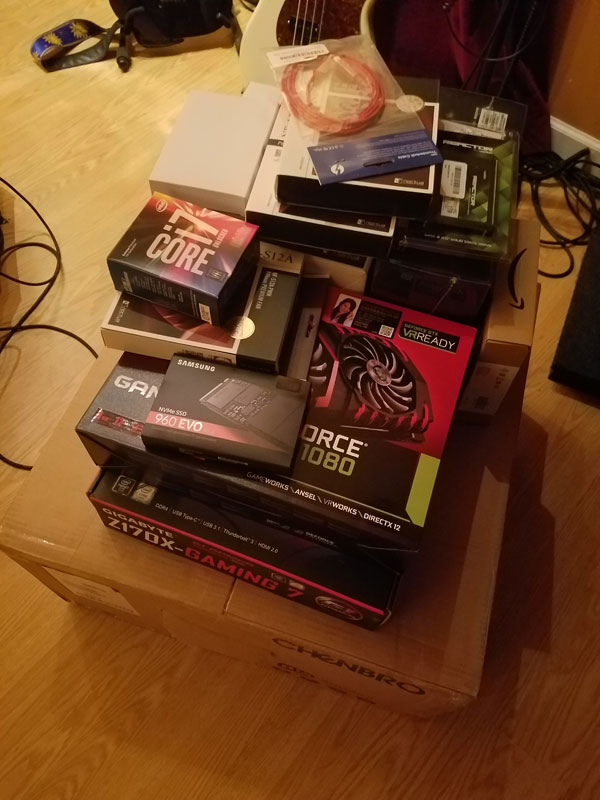 Here are the components: - 2 of Noctua NF-A8 PWM Premium 80mm PC Computer Case Fan
- Mushkin REACTOR 1TB Internal Solid State Drive (SSD) 2.5 Inch SATA III 6Gb/s MLC 7mm MKNSSDRE1TB
- 2M Premium Thunderbolt Cable – Red
- Gigabyte ATX DDR4 Intel LGA 1151 SATA E (6Gbit/s) Motherboards
- EVGA SuperNOVA 850 P2, 80+ PLATINUM 850W
- MSI Computer GTX 1080
- StarTech.com Thunderbolt 3 to Thunderbolt 2 Adapter
- Noctua NH-D15 6 heatpipe with Dual NF-A15 140mm fans
- Intel 7th Gen Intel Core Desktop Processor i7-7700K
- Anker 3.5 inch Front Panel USB Hub
- Noctua 120mm, Anti-Stall Knobs Design
- G.SKILL F4-3000C15D-32GTZ TridentZ Series 32GB
- Chenbro Rackmount 4U Server Chassis
- 2 of Corsair Dual SSD Mounting Bracket 3.5" CSSD-BRKT2
Here's the approach I've taken so far: 1. Build a drive map. I bought a new M.2 drive module for the boot drive so I will be installing everything from scratch rather than imaging my drive. I also bout a 1TB SSD so I can consolidate a few of my existing USB3 SSD drives to one internal drive. I built a map of the old drives and the new drives so I know what is going where, and in what order I need to move things. 2. I exported by Programs and Features list of my DAW to get a list of everything installed. I then looked at all of the saved installs I keep and found some that were not listed in Programs and added them to the list. I also visually looked through my VST folders to find any plugins that were installed but not listed in the Programs list. 3. For all items I intend to install, I made sure I have the license info for every single one of them, and I contacted the few vendors that need to be involved manually (Sonarworks and Output primarily). 4. I made sure I either had the latest installer or I got the web location for the current installer for everything in my list. 5. I picked the top 10 most important items to install and put them in order. I did all of this in a spreadsheet and for anything I didn't have everything I needed for or was unsure, I flagged in red. When I was sure I had what I needed, I changed it to green. Now that all of the red is gone, I'm ready to start... I am building this as an entirely new PC so I can keep my old one running and take my time with this new one. It sucks to be missing a computer and fighting technical issues or missing parts at the same time, so I intend to avoid that. I'll take photos and any relevant notes and post as I go...
post edited by smallstonefan - 2017/03/26 21:58:28
|
timidi
Max Output Level: -21 dBFS

- Total Posts : 5449
- Joined: 2006/04/11 12:55:15
- Location: SE Florida
- Status: offline

Re: New Thunderbolt PC Build - documenting the build
2017/03/23 02:20:57
(permalink)
|
smallstonefan
Max Output Level: -48 dBFS

- Total Posts : 2724
- Joined: 2003/11/20 11:41:35
- Location: Papillion, Nebraska
- Status: offline

Re: New Thunderbolt PC Build - documenting the build
2017/03/23 13:41:35
(permalink)
Day 1OK, so I'm off and running! This was a slow day, just easing into the build in between other things around the house. 1. Here's the inside of the rack mount chassis I'm using. Seems well built but I'm surprised at how tiny all of the screws are. :) 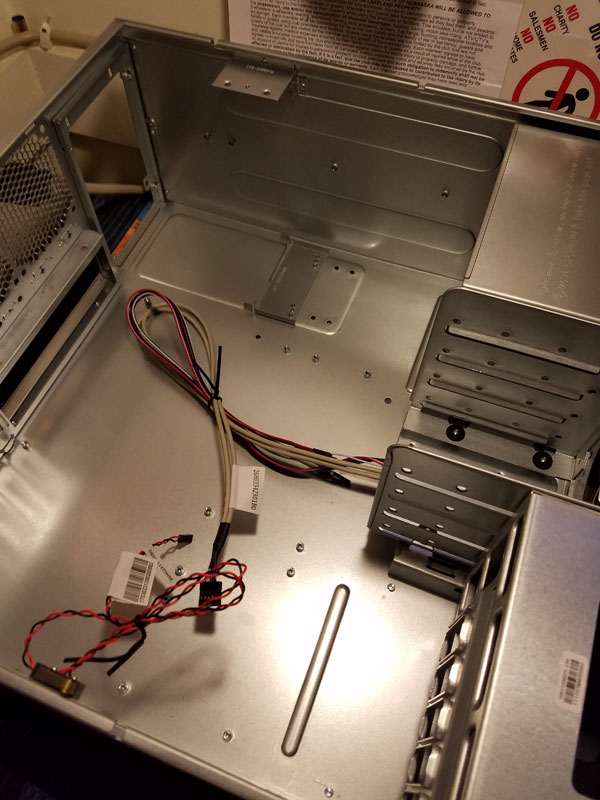 2. Mounted the power supply. There was a weird bracket that seemed to be for a smaller PSU, but removing a few screws from underneath allowed me to pull the bracket out.  3. The case came with a 120mm fan in the front. I remove the mounting piece for the fan and you can see it here...  4. I want to make this case as quiet as possible so I bought noctura fans. Here you can see I replaced the stock 120mm fan with a noctura fan. Notice the rubber mounting pylons instead of fan screws. I hadn't seen this before, but they worked here. The fan came with a quiet adapter and an extender. I intend to use the quiet adapter on all fans. 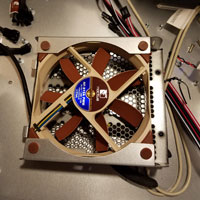 5. There were no case fans in the back, so I added two noctura 80mm fans. Due to location, I could not use the rubber mounting pylons for the fans, so I used traditional fan screws that came with the fans to mount them. Here you can see I attached the quiet adapter to the fans - I assume this just has some sort of resister since it slows the fans down. I've also attached the Y cable so both fans can feed from the same motherboard port, and I attached the extender that came with the fans. All of this is subject to change once the mobo goes in... 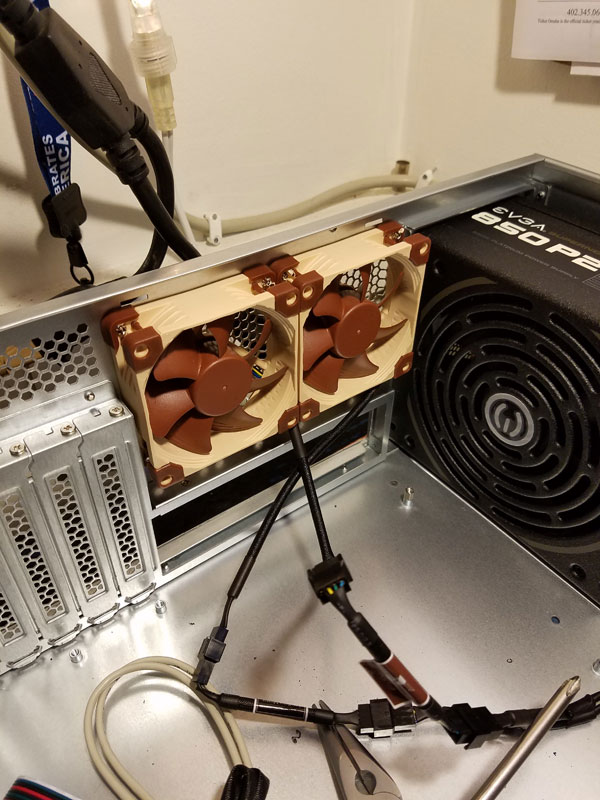 6. I installed a 2 port USB 3 panel in the bottom of the drive cage. Black on black doesn't make for much of a picture, but here it is... :) 
post edited by smallstonefan - 2017/03/23 18:40:22
|
timidi
Max Output Level: -21 dBFS

- Total Posts : 5449
- Joined: 2006/04/11 12:55:15
- Location: SE Florida
- Status: offline

Re: New Thunderbolt PC Build - documenting the build
2017/03/25 14:28:13
(permalink)
Must have forgot the thermal compound..:)
|
Eddie TX
Max Output Level: -68 dBFS

- Total Posts : 1104
- Joined: 2012/08/15 11:47:42
- Status: offline

Re: New Thunderbolt PC Build - documenting the build
2017/03/25 17:23:35
(permalink)
Hey James, thanks for posting your build progress. I'll be following your adventure. ;-)
I like your choice of Noctua fans. I used those in my rig, and I'm very happy with them. The "quiet adapter" is indeed a resistor that slows the fan speed, but you may want to adjust your speed settings within the controller so that the fans get enough juice to start spinning when booting up. Too little and they won't get going. Something I noticed with my setup, anyway. Good luck!
Cheers,
Eddie
Sonar X3 Producer / Win 10 The future exists in all directions.
|
smallstonefan
Max Output Level: -48 dBFS

- Total Posts : 2724
- Joined: 2003/11/20 11:41:35
- Location: Papillion, Nebraska
- Status: offline

Re: New Thunderbolt PC Build - documenting the build
2017/03/25 18:22:31
(permalink)
Thanks for the tip Eddie! This will probably be a slow process as I'm only going to work on it as I'm interested (and have time). :)
I do have day two photos to post...
|
smallstonefan
Max Output Level: -48 dBFS

- Total Posts : 2724
- Joined: 2003/11/20 11:41:35
- Location: Papillion, Nebraska
- Status: offline

Re: New Thunderbolt PC Build - documenting the build
2017/03/25 18:48:25
(permalink)
Day 2The stuff that makes me the most nervous - mounting the processor, cooling, and memory is now done. 1. I had to figure out where to put the motherboard mounting inserts. The case comes with multiple places to do this, for different types of boards.  2. The way I do this is I carefully lay the motherboard in the machine and I use a Sharpie to mark the mounting holes. 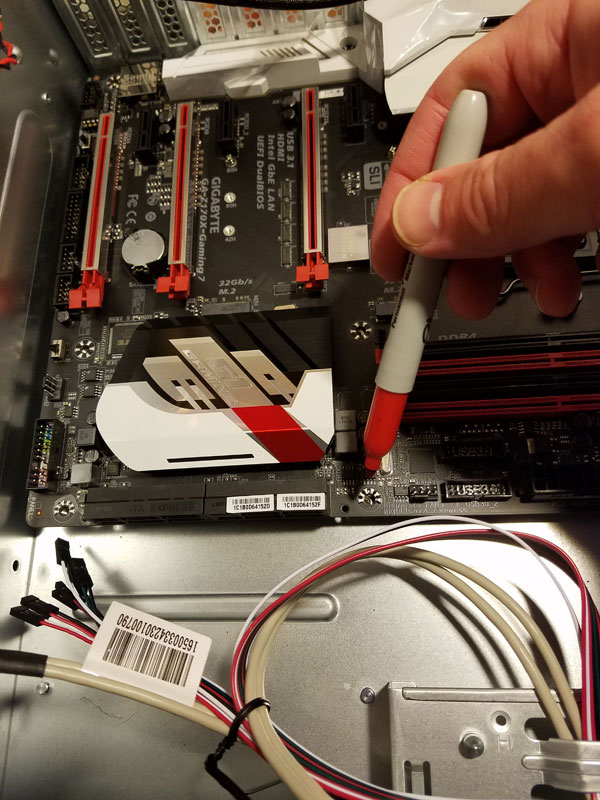 3. I'm pretty excited that I remembered I needed to mount the heat sync before putting the motherboard in the case! :) So I mounted the heat sync, the fan, and the memory before installing the motherboard. 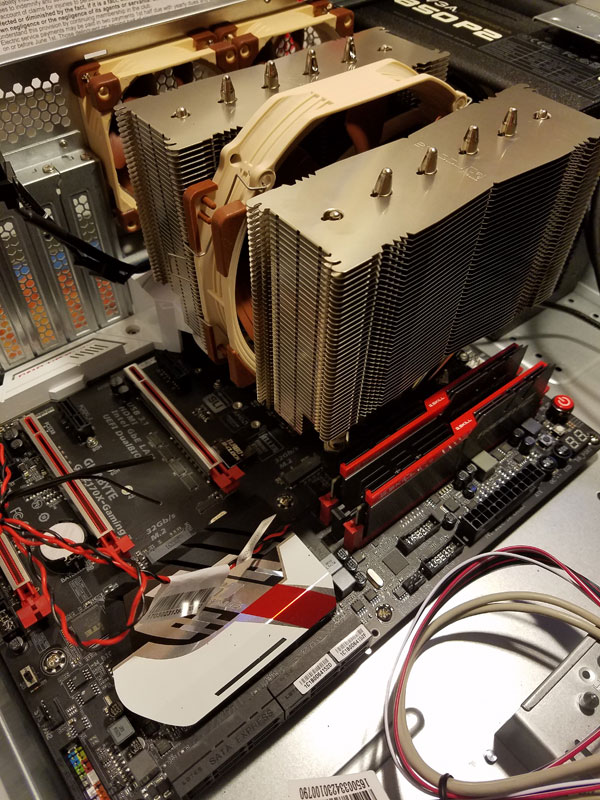 Next steps will be to hook up the motherboard to the fans and front panel cables, then install the m.2 boot disk and graphics card...
|
smallstonefan
Max Output Level: -48 dBFS

- Total Posts : 2724
- Joined: 2003/11/20 11:41:35
- Location: Papillion, Nebraska
- Status: offline

Re: New Thunderbolt PC Build - documenting the build
2017/03/25 18:51:00
(permalink)
timidi
Must have forgot the thermal compound..:)
:)
|
smallstonefan
Max Output Level: -48 dBFS

- Total Posts : 2724
- Joined: 2003/11/20 11:41:35
- Location: Papillion, Nebraska
- Status: offline

Re: New Thunderbolt PC Build - documenting the build
2017/03/26 17:00:48
(permalink)
Day 3Mostly some housekeeping stuff here - getting an M.2 drive mounted, hooking up the motherboard, and installing the GPU. 1. My first "oops" of the build. I really wanted to put the M.2 boot drive in the first position on the motherboard. However, I have learned that you can't easily do this once the cooler has been installed. I started to look for my offset screwdrivers but then I'm not sure I could have the M.2 drive at a steep enough angle to insert it anyway. You can see here where I wanted to put it. I'm really surprised the motherboard manual didn't cover this BEFORE the cooler portion, or at least have a warning. 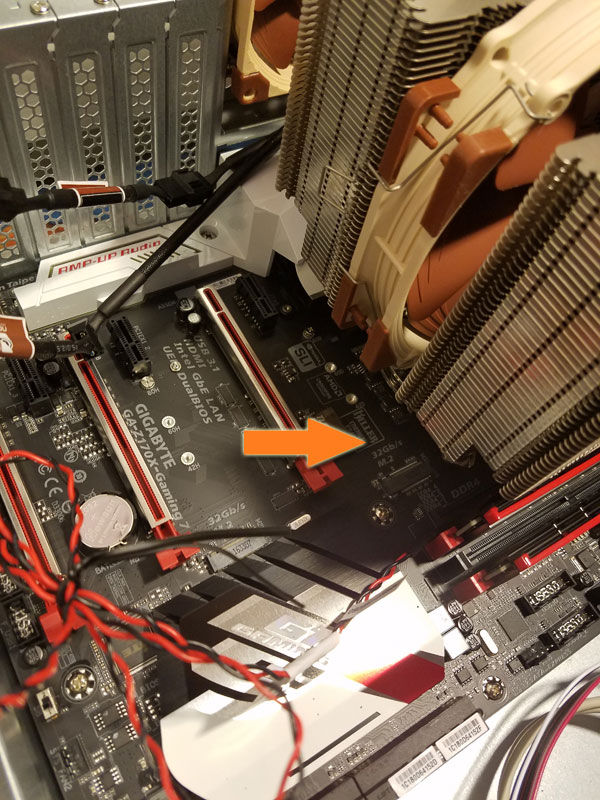 It's not a catastrophe as I was able to put it in the second slot. This does disable the left most high speed PCIe port, but that still leaves me enough ports to get my two UAD octo cards installed. 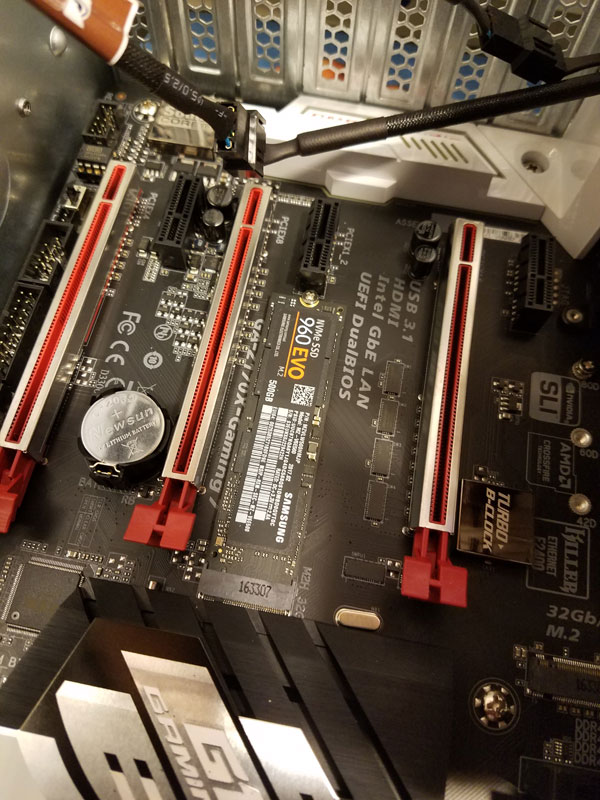 3. Next up was hooking the motherboard up. I won't post photos for all of the connections, but of interest is this weird plastic shell that lets you put the case connectors into and then slides into the motherboard. We'll see how well I followed the directions when I fire it up.  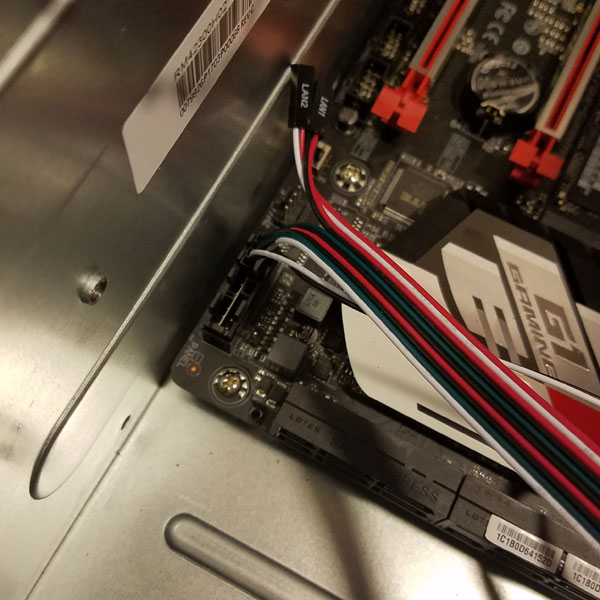 4. Next up, the graphics card. This baby is SWEET looking! I chose a 1080 because I am a gamer, and I went with the MSI because by all accounts it's the quietest 1080. The fact that it looks AWESOME with the red colors of the motherboard AND memory was a nice bonus!  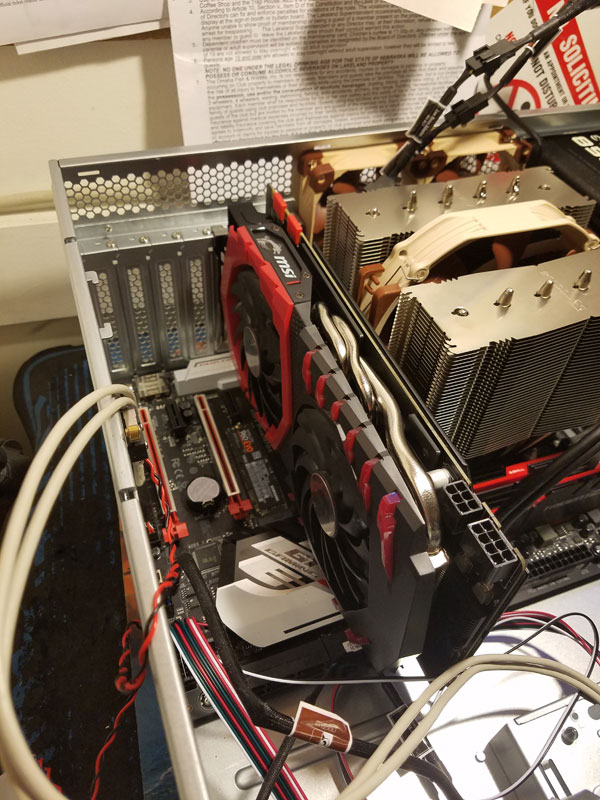 5. Last thing for the day was a little case management using some zip ties to clean things up. 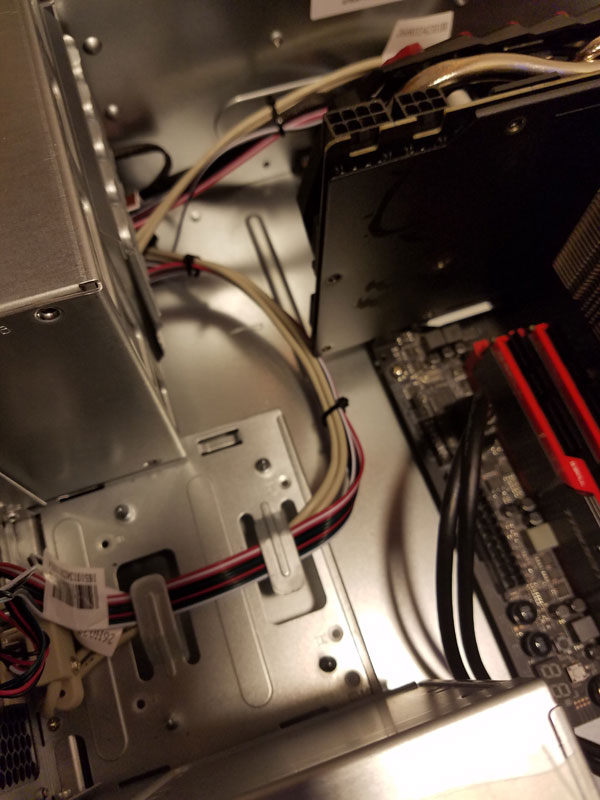 I did all of this yesterday - if things go well I will have this booted and installing Windows today...
|
Rob[at]Sound-Rehab
Max Output Level: -47 dBFS

- Total Posts : 2819
- Joined: 2011/02/03 04:31:35
- Location: Sound-Rehab, Austria
- Status: offline

Re: New Thunderbolt PC Build - documenting the build
2017/03/26 17:33:51
(permalink)
Thanks for sharing all this detailed info. Makes excellent reading but it does scare me like s***. Pretty sure I'll have somebody build the next DAW for me.
Really curios how your thunderbolt experience will be!
GOOD TUNES LAST FOREVER +++ Visit the Rehab +++ DAW: Platinum/X3e, win10 64 bit, i7-3930K (6x3.2GHz), Asus Sabertooth X79, 32 GB DDR3 1600MHz, ATI HD 5450, 120 GB SSD OCZ Agility3, 2x 1TB WD HDD SATA 600 Audio-Interface: 2x MOTU 1248 AVB, Focusrite OctoPre, (Roland Octa-Capture) Control-Surface: VS-700C VSTi: WAVES, NI K10u, FabFilter, IK, ... (too many really)
|
fireberd
Max Output Level: -38 dBFS

- Total Posts : 3704
- Joined: 2008/02/25 14:14:28
- Location: Inverness, FL
- Status: offline

Re: New Thunderbolt PC Build - documenting the build
2017/03/26 17:50:54
(permalink)
My new Z170 ASUS motherboard came with a case front panel connector similar to yours. Mine also included a "CPU Installation tool" that made getting the CPU installed correctly easy and avoid any CPU socket bent pins.
"GCSG Productions" Franklin D-10 Pedal Steel Guitar (primary instrument). Nashville Telecaster, Bass, etc. ASUS ROG Maximus VIII Hero M/B, i7 6700K CPU, 16GB Ram, SSD and conventional hard drives, Win 10 Pro and Win 10 Pro Insider Pre-Release Sonar Platinum/CbB. MOTU 896MK3 Hybrid, Tranzport, X-Touch, JBL LSR308 Monitors, Ozone 5, Studio One 4.1 ISRC Registered Member of Nashville based R.O.P.E. Assn.
|
smallstonefan
Max Output Level: -48 dBFS

- Total Posts : 2724
- Joined: 2003/11/20 11:41:35
- Location: Papillion, Nebraska
- Status: offline

Re: New Thunderbolt PC Build - documenting the build
2017/03/26 18:06:48
(permalink)
Rob[atSound-Rehab]
Thanks for sharing all this detailed info. Makes excellent reading but it does scare me like s***. Pretty sure I'll have somebody build the next DAW for me.
Really curios how your thunderbolt experience will be!
Happy to share! I've done a lot of these over the years but it still intimidates me at times (like putting in the CPU). :) If you want more details on anything don't hesitate to ask..
|
smallstonefan
Max Output Level: -48 dBFS

- Total Posts : 2724
- Joined: 2003/11/20 11:41:35
- Location: Papillion, Nebraska
- Status: offline

Re: New Thunderbolt PC Build - documenting the build
2017/03/26 18:07:36
(permalink)
fireberd
My new Z170 ASUS motherboard came with a case front panel connector similar to yours. Mine also included a "CPU Installation tool" that made getting the CPU installed correctly easy and avoid any CPU socket bent pins.
I've never seen a tool like that but it sounds handy. I'm keeping my fingers crossed for when I fire up the power button in a bit... 
|
fireberd
Max Output Level: -38 dBFS

- Total Posts : 3704
- Joined: 2008/02/25 14:14:28
- Location: Inverness, FL
- Status: offline

Re: New Thunderbolt PC Build - documenting the build
2017/03/26 19:37:56
(permalink)
Here's the ASUS instructions on the CPU "installation tool" (as they call it). https://rog.asus.com/arti...cpu-installation-tool/ I hope the GSkill memory works OK for you. One of mine failed already (less than 4 months). I've had GSkill before that failed and I shouldn't have bought GSkill this time. Its under warranty and I'll see what I can do to get it replaced (I remember I had to "jump through hoops" to get the failed replaced. In the mean time I've bought new Corsair DDR4 memory. The GSkill I have is F4-3400C16D-16GTZ Trident Z
"GCSG Productions" Franklin D-10 Pedal Steel Guitar (primary instrument). Nashville Telecaster, Bass, etc. ASUS ROG Maximus VIII Hero M/B, i7 6700K CPU, 16GB Ram, SSD and conventional hard drives, Win 10 Pro and Win 10 Pro Insider Pre-Release Sonar Platinum/CbB. MOTU 896MK3 Hybrid, Tranzport, X-Touch, JBL LSR308 Monitors, Ozone 5, Studio One 4.1 ISRC Registered Member of Nashville based R.O.P.E. Assn.
|
smallstonefan
Max Output Level: -48 dBFS

- Total Posts : 2724
- Joined: 2003/11/20 11:41:35
- Location: Papillion, Nebraska
- Status: offline

Re: New Thunderbolt PC Build - documenting the build
2017/03/26 21:59:43
(permalink)
......and it won't post. The error code indicates I might have to flash the bios to a newer version to support the CPU or the RAM. Of course, you have to be able to boot to update the bios. :/ Fortunately, I have two fantastic PC techs that work for me, so I'll take it to them in the morning. Hopefully they have an older CPU and slower memory lying around so we can get this sucker to boot up. If not, I have to tear it all down and I think send in the motherboard manufacturer to have it flashed.
post edited by smallstonefan - 2017/03/27 00:17:17
|
timidi
Max Output Level: -21 dBFS

- Total Posts : 5449
- Joined: 2006/04/11 12:55:15
- Location: SE Florida
- Status: offline

Re: New Thunderbolt PC Build - documenting the build
2017/03/26 23:08:39
(permalink)
|
fireberd
Max Output Level: -38 dBFS

- Total Posts : 3704
- Joined: 2008/02/25 14:14:28
- Location: Inverness, FL
- Status: offline

Re: New Thunderbolt PC Build - documenting the build
2017/03/27 10:38:02
(permalink)
Z170 boards were designed for the later i7's such as the 6700/6700K. There must be another reason.
If its a board problem, sadly, it could be a bent pin in the cpu socket (usually not repairable or under warranty).
"GCSG Productions" Franklin D-10 Pedal Steel Guitar (primary instrument). Nashville Telecaster, Bass, etc. ASUS ROG Maximus VIII Hero M/B, i7 6700K CPU, 16GB Ram, SSD and conventional hard drives, Win 10 Pro and Win 10 Pro Insider Pre-Release Sonar Platinum/CbB. MOTU 896MK3 Hybrid, Tranzport, X-Touch, JBL LSR308 Monitors, Ozone 5, Studio One 4.1 ISRC Registered Member of Nashville based R.O.P.E. Assn.
|
smallstonefan
Max Output Level: -48 dBFS

- Total Posts : 2724
- Joined: 2003/11/20 11:41:35
- Location: Papillion, Nebraska
- Status: offline

Re: New Thunderbolt PC Build - documenting the build
2017/03/27 11:02:36
(permalink)
Yeah, I'll be pulling the cooler at some point but I'm 99.99% positive that the pins are fine; I take a lot of care putting in the CPU.
I believe the 7700k came out in January so it's very new. I might just have a board with one or two BIOS updates back.
Fingers crossed...
|
fireberd
Max Output Level: -38 dBFS

- Total Posts : 3704
- Joined: 2008/02/25 14:14:28
- Location: Inverness, FL
- Status: offline

Re: New Thunderbolt PC Build - documenting the build
2017/03/27 12:47:50
(permalink)
Sorry about that. I just looked at the spec's for that board and it states
"For 7th Generation Intel® Core™ processors support need to update the latest BIOS"
I was thinking of the Z270 boards that are for support of 7th gen CPU's.
But how in H..l do you update the BIOS if your CPU is not compatible?
"GCSG Productions" Franklin D-10 Pedal Steel Guitar (primary instrument). Nashville Telecaster, Bass, etc. ASUS ROG Maximus VIII Hero M/B, i7 6700K CPU, 16GB Ram, SSD and conventional hard drives, Win 10 Pro and Win 10 Pro Insider Pre-Release Sonar Platinum/CbB. MOTU 896MK3 Hybrid, Tranzport, X-Touch, JBL LSR308 Monitors, Ozone 5, Studio One 4.1 ISRC Registered Member of Nashville based R.O.P.E. Assn.
|
smallstonefan
Max Output Level: -48 dBFS

- Total Posts : 2724
- Joined: 2003/11/20 11:41:35
- Location: Papillion, Nebraska
- Status: offline

Re: New Thunderbolt PC Build - documenting the build
2017/03/27 13:09:25
(permalink)
fireberd
But how in H..l do you update the BIOS if your CPU is not compatible?
That's the chicken and the egg! :/ It says there is a way to flash the BIOS with a utility even if you don't have a CPU or memory installed. My guys will figure it out - I'll post the resolution and then move forward with the build. :)
|
Jim Roseberry
Max Output Level: 0 dBFS

- Total Posts : 9871
- Joined: 2004/03/23 11:34:51
- Location: Ohio
- Status: offline

Re: New Thunderbolt PC Build - documenting the build
2017/03/27 14:28:24
(permalink)
Yes, you need to flash the BIOS to latest version to support the 7700k.
|
smallstonefan
Max Output Level: -48 dBFS

- Total Posts : 2724
- Joined: 2003/11/20 11:41:35
- Location: Papillion, Nebraska
- Status: offline

Re: New Thunderbolt PC Build - documenting the build
2017/03/27 14:35:29
(permalink)
Jim Roseberry
Yes, you need to flash the BIOS to latest version to support the 7700k.
Thanks Jim! Lesson noted - I only checked compatibility when I ordered the parts and did not think to research BIOS version. Well, that's one of the reasons for posting the build - if this helps one person avoid the mistake in the future then I have done my job! :)
|
smallstonefan
Max Output Level: -48 dBFS

- Total Posts : 2724
- Joined: 2003/11/20 11:41:35
- Location: Papillion, Nebraska
- Status: offline

Re: New Thunderbolt PC Build - documenting the build
2017/03/27 15:55:20
(permalink)
So, my board supports Q-Flash but not Q-Flash Plus, which means I have to have supported CPU and memory in it to flash it.
It will take a few days, but we'll get the parts in to get it done.
|
Jim Roseberry
Max Output Level: 0 dBFS

- Total Posts : 9871
- Joined: 2004/03/23 11:34:51
- Location: Ohio
- Status: offline

Re: New Thunderbolt PC Build - documenting the build
2017/03/27 20:29:12
(permalink)
Yep, the absolute latest motherboards (Z270, etc) have a specific USB port that allows flashing the BIOS (sans CPU).
You'd think they'd start updating the shipping BIOS revisions...
|
smallstonefan
Max Output Level: -48 dBFS

- Total Posts : 2724
- Joined: 2003/11/20 11:41:35
- Location: Papillion, Nebraska
- Status: offline

Re: New Thunderbolt PC Build - documenting the build
2017/03/27 21:02:58
(permalink)
Jim Roseberry
Yep, the absolute latest motherboards (Z270, etc) have a specific USB port that allows flashing the BIOS (sans CPU).
You'd think they'd start updating the shipping BIOS revisions...
Right!!! After all of these years of building and overclocking the idea of being able to flash the bios with no cpu or memory makes total sense. I'll have a CPU I can use to get this going tomorrow. Hopefully the BIOS flash will get me rolling again...
|
filtersweep
Max Output Level: -87 dBFS

- Total Posts : 194
- Joined: 2009/03/10 21:11:27
- Status: offline

Re: New Thunderbolt PC Build - documenting the build
2017/03/28 14:46:26
(permalink)
So, do you actually have to buy a supported cpu just to update the bios and then reinstall your 7700k. What do you do with the cpu you needed just for the BIOS update??
|
smallstonefan
Max Output Level: -48 dBFS

- Total Posts : 2724
- Joined: 2003/11/20 11:41:35
- Location: Papillion, Nebraska
- Status: offline

Re: New Thunderbolt PC Build - documenting the build
2017/03/28 15:02:04
(permalink)
filtersweep
So, do you actually have to buy a supported cpu just to update the bios and then reinstall your 7700k. What do you do with the cpu you needed just for the BIOS update??
Great question! Fortunately, I work for a software company and our techs were about to build a new machine for a developer anyway. So they had a CPU over-nighted that will work. They'll use that to boot my machine and upgrade the BIOS, then they will use the CPU they bought to build a development machine. I'm very fortunate to have this option, or I would have been looking at pulling the board and RMAing it...
|
kitekrazy1
Max Output Level: -40 dBFS

- Total Posts : 3524
- Joined: 2014/08/02 17:52:51
- Status: offline

Re: New Thunderbolt PC Build - documenting the build
2017/03/28 15:53:20
(permalink)
Amazing how impractical CPU coolers are these days. If one does not overclock stock coolers are sufficient. If they weren't Intel and AMD would be in trouble with a lot of RMAs.
Sonar Platinum, W7 Pro 32GB Ram, Intel i7 4790, AsRock Z97 Pro 4, NVidia 750ti, AP2496 Sonar Platinum, W7 Pro, 16GB Ram, AMD FX 6300, Gigabyte GA 970 -UD3 P, nVidia 9800GT, Guitar Port, Terratec EWX 2496
|
kitekrazy1
Max Output Level: -40 dBFS

- Total Posts : 3524
- Joined: 2014/08/02 17:52:51
- Status: offline

Re: New Thunderbolt PC Build - documenting the build
2017/03/28 15:56:24
(permalink)
smallstonefan
Jim Roseberry
Yes, you need to flash the BIOS to latest version to support the 7700k.
Thanks Jim! Lesson noted - I only checked compatibility when I ordered the parts and did not think to research BIOS version.
Well, that's one of the reasons for posting the build - if this helps one person avoid the mistake in the future then I have done my job! :)
Sometimes there is never enough homework when it comes to a system build. Sometimes when you order hardware you have no idea how long they've been sitting on a shelf. That can also create the situation.
Sonar Platinum, W7 Pro 32GB Ram, Intel i7 4790, AsRock Z97 Pro 4, NVidia 750ti, AP2496 Sonar Platinum, W7 Pro, 16GB Ram, AMD FX 6300, Gigabyte GA 970 -UD3 P, nVidia 9800GT, Guitar Port, Terratec EWX 2496
|
smallstonefan
Max Output Level: -48 dBFS

- Total Posts : 2724
- Joined: 2003/11/20 11:41:35
- Location: Papillion, Nebraska
- Status: offline

Re: New Thunderbolt PC Build - documenting the build
2017/03/28 18:05:01
(permalink)
OK, so they popped in an older CPU and booted. The BIOS has been updated and now my ram and CPU are working in the machine! :)
Back to it...
|