filtersweep
Max Output Level: -87 dBFS

- Total Posts : 194
- Joined: 2009/03/10 21:11:27
- Status: offline
audio interface necessary if only using vsts?
This doesnt really apply to me but could if I were to travel w just a midi keyboard and laptop. Years ago, with midi keyboard and an old core 2 laptop on Win7 I tried getting away with using the the on board sound card and windows drivers and the reults were abysmal. I tried asio4all with the same set up also with poor results. If I used my old m audio firewire interface and asio the results were fine. I concluded that it was the AI that made the difference. From what I have been reading lately though it seems an interface may not be necessary if you are completely vst based. True?
|
scook
Forum Host

- Total Posts : 24146
- Joined: 2005/07/27 13:43:57
- Location: TX
- Status: offline

Re: audio interface necessary if only using vsts?
2017/04/15 20:19:45
(permalink)
You will need Win10 and SONAR 2016.11 or newer to run WASPI exclusive mode. If you have Win10 installed and are using an older version of SONAR, try the demo.
|
filtersweep
Max Output Level: -87 dBFS

- Total Posts : 194
- Joined: 2009/03/10 21:11:27
- Status: offline

Re: audio interface necessary if only using vsts?
2017/04/15 23:57:21
(permalink)
So scook, are you saying that running without an AI really wasnt feasible until Win10? Thats what I was really wondering. I always thought an AI was necessary even if just using vsts but lately have wondered if I was wrong about that. Here at home I use an Octacapture. A year or so ago I picked up a little Scarlett 2i2 to bring along w a midi keyboard and laptop when I travel. It would be nice to not carry along the 2i2 if I dont need it. I will experiment with the laptop (i7, win10) and WASAPI and see how that works.
|
noynekker
Max Output Level: -66 dBFS

- Total Posts : 1235
- Joined: 2012/01/12 01:09:45
- Location: POCO, by the river, Canada
- Status: offline

Re: audio interface necessary if only using vsts?
2017/04/16 00:10:25
(permalink)
filtersweep . . . one thing I found out about using the WASAPI Exclusive drivers on my laptop was: how do I monitor the sound ? The laptop speakers have no useful bass response, and the headphone plugin has surprisingly low fidelity as compared to any of my USB audio devices.
Cakewalk by Bandlab, Cubase, RME Babyface Pro, Intel i7 3770K @3.5Ghz, Asus P8Z77-VPro/Thunderbolt, 32GB DDR3 RAM, GeForce GTX 660 Ti, 250 GB OS SSD, 2TB HDD samples, Win 10 Pro 64 bit, backed up by Macrium Reflect, Novation Impulse 61 Midi Key Controller, Tannoy Active Near Field Monitors, Guitars by Vantage, Gibson, Yamaki and Ovation.
|
synkrotron
Max Output Level: -22.5 dBFS

- Total Posts : 5263
- Joined: 2006/04/28 16:21:21
- Location: Warrington, UK
- Status: offline

Re: audio interface necessary if only using vsts?
2017/04/16 00:19:32
(permalink)
Yeah, I doubt I'll ever do without my Q-C when "out and about." After all, it's only one more small box and cable and it all fits very well into my laptop back pack 
http://www.synkrotron.co.uk/Intel Core™i7-3820QM Quad Core Mobile Processor 2.70GHz 8MB cache | Intel HM77 Express Chipset | 16GB SAMSUNG 1600MHz SODIMM DDR3 RAM | NVIDIA GeForce GTX 675M - 2.0GB DDR5 Video RAM | 500GB Samsung 850 Pro SSD | 1TB Samsung 850 Pro SSD | Windows 10 Pro | Roland OCTA-CAPTURE | SONAR Platinum ∞ FFS| Too many VSTi's to list here | KRK KNS-8400 Headphones | Roland JP-8000 | Oberheim OB12 | Novation Nova | Gibson SG Special | PRS Studio
|
scook
Forum Host

- Total Posts : 24146
- Joined: 2005/07/27 13:43:57
- Location: TX
- Status: offline

Re: audio interface necessary if only using vsts?
2017/04/16 00:26:26
(permalink)
filtersweep
So scook, are you saying that running without an AI really wasnt feasible until Win10?
It depends on the amount of latency one can tolerate and how one is using the DAW. I barely remember what it was like running Pro Audio 9. That was the last DAW I used before buying my first dedicated interface. The new WASPI exclusive mode does achieve pretty low latency but as mentioned above, there may be other hardware considerations. The last "portable" computer I ever used was one of these with a hard drive in one of the floppy slots and an Orchid Tiny Turbo 286 Card replacing the 8088 processor. 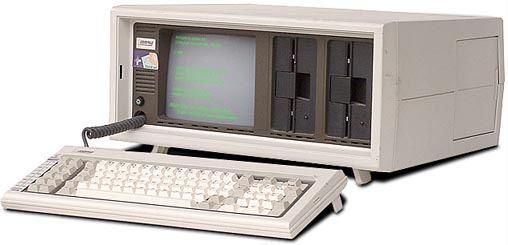
|
noynekker
Max Output Level: -66 dBFS

- Total Posts : 1235
- Joined: 2012/01/12 01:09:45
- Location: POCO, by the river, Canada
- Status: offline

Re: audio interface necessary if only using vsts?
2017/04/16 00:30:30
(permalink)
scook, you might be much older than I imagined ?
Cakewalk by Bandlab, Cubase, RME Babyface Pro, Intel i7 3770K @3.5Ghz, Asus P8Z77-VPro/Thunderbolt, 32GB DDR3 RAM, GeForce GTX 660 Ti, 250 GB OS SSD, 2TB HDD samples, Win 10 Pro 64 bit, backed up by Macrium Reflect, Novation Impulse 61 Midi Key Controller, Tannoy Active Near Field Monitors, Guitars by Vantage, Gibson, Yamaki and Ovation.
|
scook
Forum Host

- Total Posts : 24146
- Joined: 2005/07/27 13:43:57
- Location: TX
- Status: offline

Re: audio interface necessary if only using vsts?
2017/04/16 00:34:06
(permalink)
|
synkrotron
Max Output Level: -22.5 dBFS

- Total Posts : 5263
- Joined: 2006/04/28 16:21:21
- Location: Warrington, UK
- Status: offline

Re: audio interface necessary if only using vsts?
2017/04/16 00:53:47
(permalink)
I bet that was heavy scook 
http://www.synkrotron.co.uk/Intel Core™i7-3820QM Quad Core Mobile Processor 2.70GHz 8MB cache | Intel HM77 Express Chipset | 16GB SAMSUNG 1600MHz SODIMM DDR3 RAM | NVIDIA GeForce GTX 675M - 2.0GB DDR5 Video RAM | 500GB Samsung 850 Pro SSD | 1TB Samsung 850 Pro SSD | Windows 10 Pro | Roland OCTA-CAPTURE | SONAR Platinum ∞ FFS| Too many VSTi's to list here | KRK KNS-8400 Headphones | Roland JP-8000 | Oberheim OB12 | Novation Nova | Gibson SG Special | PRS Studio
|
Mosvalve
Max Output Level: -67 dBFS

- Total Posts : 1194
- Joined: 2009/11/20 20:49:33
- Location: New Jersey
- Status: offline

Re: audio interface necessary if only using vsts?
2017/04/16 00:59:00
(permalink)
scook
filtersweep
So scook, are you saying that running without an AI really wasnt feasible until Win10?
It depends on the amount of latency one can tolerate and how one is using the DAW. I barely remember what it was like running Pro Audio 9. That was the last DAW I used before buying my first dedicated interface. The new WASPI exclusive mode does achieve pretty low latency but as mentioned above, there may be other hardware considerations. The last "portable" computer I ever used was one of these with a hard drive in one of the floppy slots and an Orchid Tiny Turbo 286 Card replacing the 8088 processor.
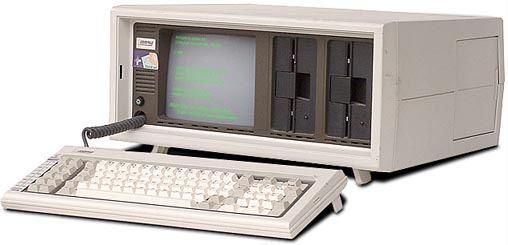
Wow a lot of memories. The laptops of the day. They were such a pain to repair. Now a days computers are like bic lighters, when they run out of fluid throw them away.
BobV ASUS Prime Z370-P - Intel Core i7+ 8700K 3.7GHZ 16GB Memory, Intel HD Graphics 630 GPU, Windows 10 Pro 64bit, , Sonar Platinum 64bit, Motu 828MK3 Hybrid, Warm Audio TB12 Pre, Warm Audio WA273 Pre, AEA RPQ 500 Pre, Warm Audio WA76 Compressor, Presonus D8 Pre, Tonelux EQ5P 500 Eq, Kush Electra 500 Eq, Lindell PEX 500 Eq, Yamaha 80M monitors with HS10W Sub, and a bunch of other good stuff. I have a Roland Juno-106 that's looking for a new home. PM me.
|
Cactus Music
Max Output Level: 0 dBFS

- Total Posts : 8424
- Joined: 2004/02/09 21:34:04
- Status: offline

Re: audio interface necessary if only using vsts?
2017/04/16 03:33:23
(permalink)
I was given this newer Acer laptop and so I set it up with Home Studio.
It is Windows 7 64 bit. Has 2 x 600 GB HD, one is 7400 the other only 5600. 6 GB of RAM and I think it's a duo core AMD 2.4.
At first I was using the WASAPI exclusive mode and never had any issues. I even have the wi fi on and have been ripping DVD"s to ISO while working on midi files in Home Studio.. No problems.
We got in a discussion hear about WASAPI VS Asio4all. Being brave and nothing to loose I installed Asio4all, I hate to say this after being a na sayer for years about asio4all,,, it works and out performs WASAPI. The big difference is it makes Sonar think it's using ASIO so all the perks are there including offset timing, The calculations are bang on. WASAPI was late. So there you go , even though I would not be caught dead without an Audio interface for serious multi track recording, For MIDI only seems Asio4all will do the trick.
I have created over a dozen backing tracks so far. No audio. Most have 5 or 6 VST instruments running. Only Plug in is Boost11 on the master ( don't laugh, it's all you get with HS and it does the trick) .
|
Sanderxpander
Max Output Level: -36.5 dBFS

- Total Posts : 3873
- Joined: 2013/09/30 10:08:24
- Status: offline

Re: audio interface necessary if only using vsts?
2017/04/16 08:19:26
(permalink)
I think ASIO4ALL just comes with a big disclaimer about possibly screwing with other drivers on your system. If it doesn't, it can be a great solution.
|
paulo
Max Output Level: -13 dBFS

- Total Posts : 6218
- Joined: 2007/01/30 05:06:57
- Status: offline

Re: audio interface necessary if only using vsts?
2017/04/16 18:10:01
(permalink)
scook
The last "portable" computer I ever used was one of these with a hard drive in one of the floppy slots and an Orchid Tiny Turbo 286 Card replacing the 8088 processor.
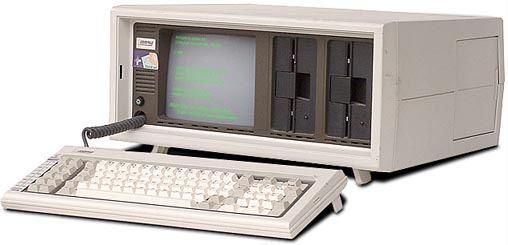
I was given one of those to use in my first ever full-time job and thought I'd made it. Coolest thing ever!
|
azslow3
Max Output Level: -42.5 dBFS

- Total Posts : 3297
- Joined: 2012/06/22 19:27:51
- Location: Germany
- Status: offline

Re: audio interface necessary if only using vsts?
2017/04/16 19:23:38
(permalink)
I also had not problem with ASIO4ALL on notebook. No way the latency or audio quality of old M-Audio Fireware can be achieved with it, but VSTs are playable.
Sonar 8LE -> Platinum infinity, REAPER, Windows 10 pro GA-EP35-DS3L, E7500, 4GB, GTX 1050 Ti, 2x500GB RME Babyface Pro (M-Audio Audiophile Firewire/410, VS-20), Kawai CN43, TD-11, Roland A500S, Akai MPK Mini, Keystation Pro, etc. www.azslow.com - Control Surface Integration Platform for SONAR, ReaCWP, AOSC and other accessibility tools
|
chuckebaby
Max Output Level: 0 dBFS

- Total Posts : 13146
- Joined: 2011/01/04 14:55:28
- Status: offline

Re: audio interface necessary if only using vsts?
2017/04/16 21:09:49
(permalink)
paulo
scook
The last "portable" computer I ever used was one of these with a hard drive in one of the floppy slots and an Orchid Tiny Turbo 286 Card replacing the 8088 processor.
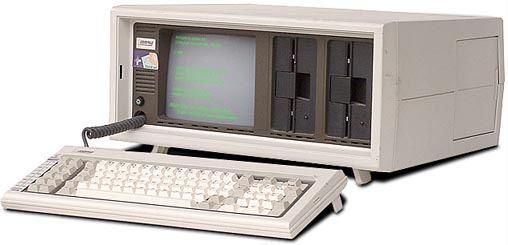
I was given one of those to use in my first ever full-time job and thought I'd made it. Coolest thing ever!
I still use this as my main DAW in my studio. this is state of the art technology man 
Windows 8.1 X64 Sonar Platinum x64 Custom built: Asrock z97 1150 - Intel I7 4790k - 16GB corsair DDR3 1600 - PNY SSD 220GBFocusrite Saffire 18I8 - Mackie Control
|
abacab
Max Output Level: -30.5 dBFS

- Total Posts : 4464
- Joined: 2014/12/31 19:34:07
- Status: offline

Re: audio interface necessary if only using vsts?
2017/04/16 22:09:51
(permalink)
scook
filtersweep
So scook, are you saying that running without an AI really wasnt feasible until Win10?
It depends on the amount of latency one can tolerate and how one is using the DAW. I barely remember what it was like running Pro Audio 9. That was the last DAW I used before buying my first dedicated interface. The new WASPI exclusive mode does achieve pretty low latency but as mentioned above, there may be other hardware considerations. The last "portable" computer I ever used was one of these with a hard drive in one of the floppy slots and an Orchid Tiny Turbo 286 Card replacing the 8088 processor.
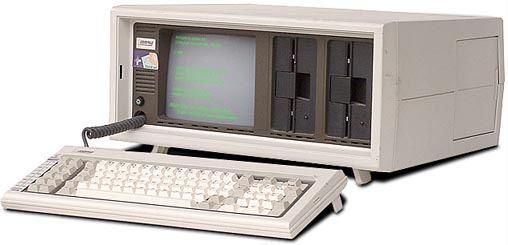
My first mobile phone was almost that big, counting the battery bag! 
DAW: CbB; Sonar Platinum, and others ...
|
abacab
Max Output Level: -30.5 dBFS

- Total Posts : 4464
- Joined: 2014/12/31 19:34:07
- Status: offline

Re: audio interface necessary if only using vsts?
2017/04/16 22:19:32
(permalink)
filtersweep
This doesnt really apply to me but could if I were to travel w just a midi keyboard and laptop. Years ago, with midi keyboard and an old core 2 laptop on Win7 I tried getting away with using the the on board sound card and windows drivers and the reults were abysmal. I tried asio4all with the same set up also with poor results. If I used my old m audio firewire interface and asio the results were fine. I concluded that it was the AI that made the difference. From what I have been reading lately though it seems an interface may not be necessary if you are completely vst based. True?
I have an Acer Core i5 laptop that runs Windows 10. Tossed ASIO4ALL on there with Platinum and my VST plugins. Getting usable low latency with a USB MIDI keyboard and the virtual instruments. Playback audio sounds fine with my Sennheiser headphones. Of course, in this scenario there is really nothing to monitor but the soft synths themselves, since there is no external audio being input to the PC. Of course I would drag an AI along if I was going to do anything serious, but just for playing or practicing while out and about, it's fine.
DAW: CbB; Sonar Platinum, and others ...
|