midori4000
Max Output Level: -90 dBFS

- Total Posts : 29
- Joined: 2015/02/02 00:08:14
- Status: offline

Alignment problems when importing audio tracks from Cubase
Hi Folks, I have a 16bit, 44.1K project in Sonar. - I exported a bunch of audio tracks at 16bit/44.1K, including a click track, send them to the drummer.
- Drummer created a 24bit/96K project in Cubase, recorded to the click and sent back a rough mix + stems, along with a copy of the click track.
- When I import the rough mix and click track, they are off by a fraction. (First track is my original click, second is his imported click.)
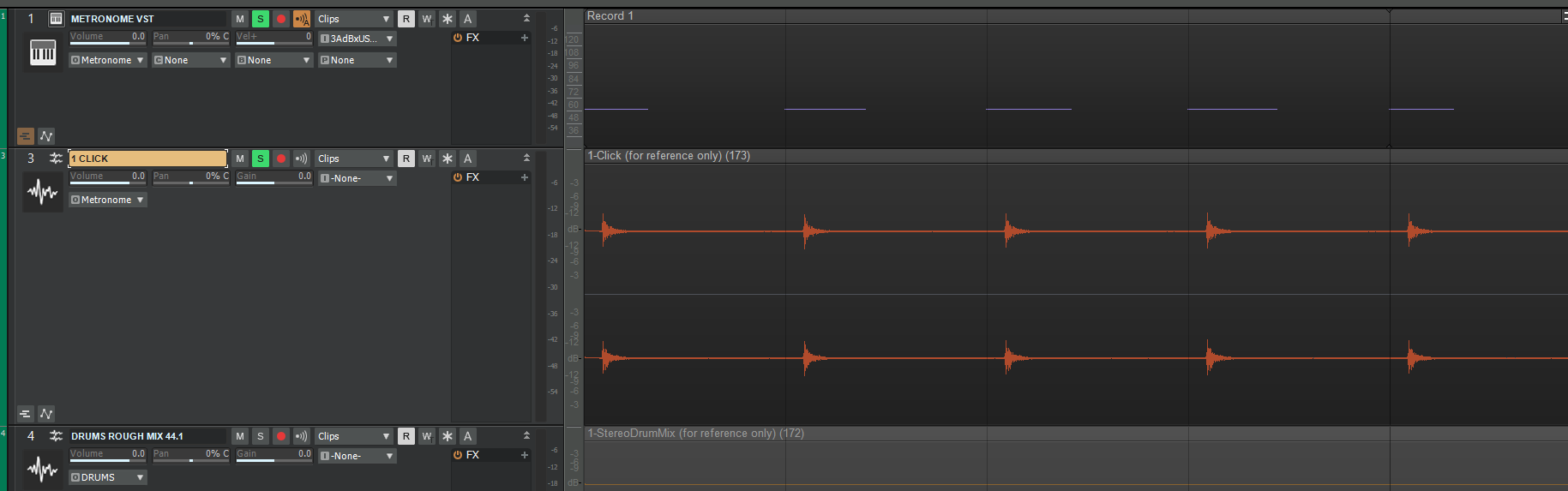 I tried two things: - Importing his 24bit/96K tracks into Sonar, which converted them to 16bit/44.1K.
- He exported tracks from his Cubase project as 16bit/44.1K, and I imported them to Sonar.
In both cases, I see the misalignment as in the attached image. Now, it was easy to realign a single drum mix track with my song, because I just looked for the downbeats and did it visually. But I'd rather not do this for a dozen stems. Two questions: - How do I correct this problem now?
- How do I change my workflow to avoid this problem in the future?
Thanks all! Ben
Software: Sonar Pro
Controller: Yamaha S80 Main VSTs: Kontakt5Audio & MIDI Interface: Presonus AudioBox USBComputer: Dell Precision 3620, Intel Core i5-6600 CPU @ 3.30Ghz, 16GB RAM, running Windows 10 64bit
|
savoy
Max Output Level: -88 dBFS

- Total Posts : 148
- Joined: 2015/02/13 09:22:03
- Location: CA quebec
- Status: offline

Re: Alignment problems when importing audio tracks from Cubase
2017/08/10 18:15:56
(permalink)
is the tracks start @zero in cubase?
(apologise for my english) sonar 5 std-m-audio windows xp quad-core pcJBL SPEAKER,RHODE NTK MIC.APEX 160
|
Bristol_Jonesey
Max Output Level: 0 dBFS

- Total Posts : 16775
- Joined: 2007/10/08 15:41:17
- Location: Bristol, UK
- Status: offline

Re: Alignment problems when importing audio tracks from Cubase
2017/08/10 18:55:06
(permalink)
savoy
is the tracks start @zero in cubase?
That was my first thought. Lineup needs to be established so that all 4 import/exports are at 01:01:000 (1 - your export, 2 - his import, 3 - his export, 4 - your import)
CbB, Platinum, 64 bit throughoutCustom built i7 3930, 32Gb RAM, 2 x 1Tb Internal HDD, 1 x 1TB system SSD (Win 7), 1 x 500Gb system SSD (Win 10), 2 x 1Tb External HDD's, Dual boot Win 7 & Win 10 64 Bit, Saffire Pro 26, ISA One, Adam P11A,
|
midori4000
Max Output Level: -90 dBFS

- Total Posts : 29
- Joined: 2015/02/02 00:08:14
- Status: offline

Re: Alignment problems when importing audio tracks from Cubase
2017/08/10 23:57:01
(permalink)
@Bristol_Jonesey: I believe all tracks start at time zero. Is there something else that would cause the misalignment? Ben
post edited by midori4000 - 2017/08/11 03:54:14
Software: Sonar Pro
Controller: Yamaha S80 Main VSTs: Kontakt5Audio & MIDI Interface: Presonus AudioBox USBComputer: Dell Precision 3620, Intel Core i5-6600 CPU @ 3.30Ghz, 16GB RAM, running Windows 10 64bit
|
Cactus Music
Max Output Level: 0 dBFS

- Total Posts : 8424
- Joined: 2004/02/09 21:34:04
- Status: offline

Re: Alignment problems when importing audio tracks from Cubase
2017/08/11 02:23:59
(permalink)
☄ Helpfulby midori4000 2017/08/11 03:54:27
I would use 1, not zero. Not that it shouldn't work but to me it's "best Practice" to start songs at 1.
And also be aware that different clock sources can have drift. Not normally over a 3 minute song but I've had it happen with mixing hour long concerts where I used Sonar and a Handy recorder.
|
midori4000
Max Output Level: -90 dBFS

- Total Posts : 29
- Joined: 2015/02/02 00:08:14
- Status: offline

Re: Alignment problems when importing audio tracks from Cubase
2017/08/11 03:54:43
(permalink)
Software: Sonar Pro
Controller: Yamaha S80 Main VSTs: Kontakt5Audio & MIDI Interface: Presonus AudioBox USBComputer: Dell Precision 3620, Intel Core i5-6600 CPU @ 3.30Ghz, 16GB RAM, running Windows 10 64bit
|
tlw
Max Output Level: -49.5 dBFS

- Total Posts : 2567
- Joined: 2008/10/11 22:06:32
- Location: West Midlands, UK
- Status: offline

Re: Alignment problems when importing audio tracks from Cubase
2017/08/11 10:50:18
(permalink)
☼ Best Answerby midori4000 2017/08/11 17:27:11
Do the exports from Sonar sit exactly where they should when imported into Cubase?
It might be a good idea for you to both be using the same bit depth and sampling rate. Conversion shouldn't be a problem, but it introduces a possible source of error, especially if the bit depth is reduced and dithering is used. Dithering if nothing else will be introducing noise into the dithered audio and repeated dithering isn't going to improve the audio quality any. The usual way to work is to record and mix, then apply dithering - if needed at all - at the mastering stage so its only done once. Personally I'd do all the recording and mixing in 24 bit to take advantage of the extra headroom and lower noise floor. The audio interfaces will almost certainly be working at 24 bit internally anyway and reducing their output to 16 bit in a DAW can be a bit hit and miss.
I agree with Cactus Music about not starting at now time = 0 but at least one bar or more later. That gives the DAW and any MIDI or automation there is time to sort itself out before the audio starts. Starting at 0 risks errors because everything has to be initialised at the same time, but often it can't be because everything requires some time to do. Trim the finalised stereo mix track to the required length as part of the mastering process.
If you're not doing it, both of you could consider exporting audio files in broadcast wave format. They will then include information about the time they should start so they should be automatically placed at the right point in the time-line when imported.
Finally, when using different clock sources it's quite common to have small mis-matches, though your screen grabs are out a bit more than I'd expect to see just from that. But I'm not using your clock sources... To some extent shifting stuff around a bit or even quantising to get things recorded on different systems to align spot on is often required even if all concerned use the same software and bit depth/sampling rate.
Sonar Platinum 64bit, Windows 8.1 Pro 64bit, I7 3770K Ivybridge, 16GB Ram, Gigabyte Z77-D3H m/board, ATI 7750 graphics+ 1GB RAM, 2xIntel 520 series 220GB SSDs, 1 TB Samsung F3 + 1 TB WD HDDs, Seasonic fanless 460W psu, RME Fireface UFX, Focusrite Octopre. Assorted real synths, guitars, mandolins, diatonic accordions, percussion, fx and other stuff.
|
midori4000
Max Output Level: -90 dBFS

- Total Posts : 29
- Joined: 2015/02/02 00:08:14
- Status: offline

Re: Alignment problems when importing audio tracks from Cubase
2017/08/11 17:27:09
(permalink)
@tlw: Thanks, this is very helpful!
Software: Sonar Pro
Controller: Yamaha S80 Main VSTs: Kontakt5Audio & MIDI Interface: Presonus AudioBox USBComputer: Dell Precision 3620, Intel Core i5-6600 CPU @ 3.30Ghz, 16GB RAM, running Windows 10 64bit
|
Anderton
Max Output Level: 0 dBFS

- Total Posts : 14070
- Joined: 2003/11/06 14:02:03
- Status: offline

Re: Alignment problems when importing audio tracks from Cubase
2017/08/11 18:25:49
(permalink)
+1 to tlw. Broadcast WAV format is your friend because it time-stamps the files.
|