thepianist65
Max Output Level: -78 dBFS

- Total Posts : 644
- Joined: 2004/07/30 15:09:51
- Location: Boston, MA
- Status: offline

Need help with in ears on-stage monitoring
After years of performing as a jazz pianist in a small group, I now find myself in a bues/rock band and in need of personal, in-ears monitoring. Upon the urging of my bandmates, I bought a Rolls PM351 personal monitor station. In theory, it allows you to monitor the signal from the entire band, plus isolate your vocals and instrument (s) and adjust the sound to your preferences without controlling the FOH mix. In trying to use this, there is only one instrument input, and I have a two keyboard setup. I haven't been able to successfully set it up so I can monitor and control my mix for both keyboards--I tried a y-cable, but instead of getting both signals I got one, and only in one ear. I don't know if I can get a cable to merge the two keyboards (even if it's in mono) into that single instrument input, and if anyone out there has done so, or used a different (small) product, I'd love to know. I do have a Behringer mixer, but while it's somewhat compact, it's really a full-mixing board, and I would prefer not bringing it with me--not to mention I still have some issues obtaining the FOH mix and my personal mix independently--many of the venues are not set up to accommodate two keyboards, it seems.
Anyone with either experience with the Rolls PM351, or another product, please share with me your success. Thanks.
PS--I'm old, so explain it to me like I'm a 5 year old and I will probably understand it better--:)
|
Cactus Music
Max Output Level: 0 dBFS

- Total Posts : 8424
- Joined: 2004/02/09 21:34:04
- Status: offline

Re: Need help with in ears on-stage monitoring
2017/09/25 22:06:20
(permalink)
Well I have the Rolls PM 55 which is the same thing minus the instrument input. Generally the way it works is your Vocals go throught the XLR thru and the band monitor mix to the line in. In your case you also have the Instrument thru that would seem to work the same as the vocal thru. Whats missing for you obviously is you actually need another instrument channel. So other than buying a similar device with that opton would be a small sub mixer to combine your 2 keyboards... I don't recomend a Y cable as that can even damage equipment. An example of a small mixer would be a Mackie Mix 8 or even the 5 You need 2 stereo channels and stereo out. https://www.sweetwater.com/store/detail/Mix5 If your band does sound frome stage you don't need balanced outs. There is also a Radial DI made just for keyboards that would be perfect if you do use a snake. https://www.sweetwater.com/store/detail/KeyLargo Most keyboard players I've worked with have a small sub mixer as this also free's up a channel on the FOH.
|
thepianist65
Max Output Level: -78 dBFS

- Total Posts : 644
- Joined: 2004/07/30 15:09:51
- Location: Boston, MA
- Status: offline

Re: Need help with in ears on-stage monitoring
2017/09/26 14:10:22
(permalink)
Thanks, Johnny, you have confirmed my suspicion that the Rolls is just not the solution for me, I will likely sell it and get a smaller mixer to do the job. Thanks for the links....
|
thepianist65
Max Output Level: -78 dBFS

- Total Posts : 644
- Joined: 2004/07/30 15:09:51
- Location: Boston, MA
- Status: offline

Re: Need help with in ears on-stage monitoring
2017/09/26 14:17:31
(permalink)
I do have a follow-up question, however. Having looked at the Mackie Mix 5, it has the inputs I need for keys, and also a vocal input. I use a talk-box pedal for effects on my vocals. I want to be able to hear the band in my in-ears, and adjust my instruments/vocals individual without affecting the live mix. That's what the Rolls 351 does well (if you have one instrument to plug in). I'm having some problems figuring the routing I would use (either to go into the snake at the venue) or to go into the FOH mixer (on small stages we often perform on). Any other suggestions/diagrams I could use (ps, it seems that the sound guys I work with at the venues don't always know what to do with my keys, either). Thanks :)
|
Cactus Music
Max Output Level: 0 dBFS

- Total Posts : 8424
- Joined: 2004/02/09 21:34:04
- Status: offline

Re: Need help with in ears on-stage monitoring
2017/09/26 14:35:49
(permalink)
A mixer is not always the solution because they don't have true unaltered thru put for the vocals and instruments. The Rolls is my favorite solution but is lacking the extra input. You need to split your vocal mike so just the unaltered signal goes to the FOH mixer. If you use a mixer all your vocals and instruments and the bands monitor mix will be sent to the FOH on one channel. Unless that mixer is overly complicated which will also mean it will be big and cumbersome. So the Rolls is the solution but you'll need to combine your 2 keyboards. Therefor any small mixer but from what you've described I would look at the Radial DI as that gives you the best quality output for your keys in any situation, It is the standard for live sound on big stages. The sound person gets 2 XLR feeds from you. Your vocals and the keyboards. I'll draw you a diagram later today when I get a chance.
post edited by Cactus Music - 2017/09/27 03:02:17
|
tlw
Max Output Level: -49.5 dBFS

- Total Posts : 2567
- Joined: 2008/10/11 22:06:32
- Location: West Midlands, UK
- Status: offline

Re: Need help with in ears on-stage monitoring
2017/09/26 14:48:03
(permalink)
It sounds like the best idea might be to hook up everything to a small mixer then use an output from that to drive your in-ears.
So your keys and anything else you use to create sound connect to mixer inputs. You can then use the mixer’s main outs and auxiliary sends to set up whatever mix you require for your personal monitors and to go to FOH.
For example.
All keys connect to line-ins on the mixer, the vocal effects to a channel with a mic pre. The send from the main foldback system is also connected to a mixer input.
You then use the mixer’s main outs to send to the FOH mixer and use the channel faders to set up that mix, leaving the fader for the channel that’s receving the foldback mix turned off.
One pre-fader aux channel is then used to set up your headphone mix which you tap from the relevant aux send on the mixer. Another aux send is used to send your keyboard mix to the foldback system seo everyone else can hear it.
There are other ways of routing that can be equally valid, and may work better. Such as your foldback mix coming off the mixer’s mains so you can use the mixer’s eq on it and the pre-fade aux sends being used to send signal to the FOH and monitor mixes.
I hope that’s clear, it’s one of the things that’s easiest to show using a diagram.
The whole setup is best sorted out during practices, obviously. As a final thought, having an eq on your personal monitor feed can be very useful as well as in-ear monitoring is subject to the same sorts of issues as any earbud and the eq may need tweaking to stop everything in the earbuds sounding too bright or too bass heavy.
And watch out for feedback. “Proper” in ears that effectively seal the ear canal are pretty resistant to feedback but it can still happen, especially if you’re using a mic. It’s not a pleasant experience. Also, the in-ear mix might be best done in mono. Stereo in-ears can work, but if you move around much then it can really upset your sense of balance if the sound-field doesn’t shift around the way your brain expects. Vocalists can be really susceptible to that problem.
Sonar Platinum 64bit, Windows 8.1 Pro 64bit, I7 3770K Ivybridge, 16GB Ram, Gigabyte Z77-D3H m/board, ATI 7750 graphics+ 1GB RAM, 2xIntel 520 series 220GB SSDs, 1 TB Samsung F3 + 1 TB WD HDDs, Seasonic fanless 460W psu, RME Fireface UFX, Focusrite Octopre. Assorted real synths, guitars, mandolins, diatonic accordions, percussion, fx and other stuff.
|
Cactus Music
Max Output Level: 0 dBFS

- Total Posts : 8424
- Joined: 2004/02/09 21:34:04
- Status: offline

Re: Need help with in ears on-stage monitoring
2017/09/26 15:54:26
(permalink)
|
Cactus Music
Max Output Level: 0 dBFS

- Total Posts : 8424
- Joined: 2004/02/09 21:34:04
- Status: offline

Re: Need help with in ears on-stage monitoring
2017/09/26 16:16:19
(permalink)
Tim a mixer can work, but you would need a more advanced mixer that had the correct features. But I like your description which I hope the OP understands,, I did. First for the keyboards The Radail DI is perfect because it's optimized as a DI and can also send either summed mono or full stereo which is important for keyboards. Just sending one channel of a stereo keyboard can thrash the sound. Some keyboard do sport a Mono output but they are rare. There are lots of options for the keyboards including a keyboard stage amp with a DI output and aux send. A lot of powered speakes have built in 3 channel mixers and mixed outs. The Vocals Running a vocal mike into a sub mixer before it is sent to the FOH would freak out most FOH engineers. The Rolls uses a Tranformer isolated monitor send to the in ears while the XLR in and out are left original. I tested mine and there is zero differance between the input and output and absolutly no noise added. Pretty good stuff at the price point. So that alone is why you would use it for a peronal monitor set up. Mine is very simple and once I first used it I would never go back. there is nothing like hearing your voice that loud and with zero latency too! This is hard wired of course, Wireless in ears would be a totally different set up as you would use the FOH or monitor board for your mix and not need any of this. I wear only one in ear and leave the other out so I hear my guitar amp live from the stage. The OP has that option as well. I like to hear the full spectrum as in ears are too tinny for instruments for me. The band I play in we only put the vocals in the monitors anyway. The band shares a wireless system one of those chepo Galaxy systems with 5 bodypacks. I didn't like it so went hardwired. The Rolls is right on my mike stand. So the whole system is up in the air depending on what you need in those in ears.. I put only the other vocals and then mine on top in the one ear. The rest of the band and my guitar I'm hearing normally like for the last 50 years :)
post edited by Cactus Music - 2017/09/27 03:06:26
|
thepianist65
Max Output Level: -78 dBFS

- Total Posts : 644
- Joined: 2004/07/30 15:09:51
- Location: Boston, MA
- Status: offline

Re: Need help with in ears on-stage monitoring
2017/09/26 20:48:11
(permalink)
wow, this is a lot to chew on, and I like having various options to mull over. Maybe my Rolls can be used after all, but lots of things to consider, and cost is also an issue (the DI box described is rather pricey, but has it's advantages, for sure. Thanks to all. Any diagrams would be lovely, too, thanks.
|
Cactus Music
Max Output Level: 0 dBFS

- Total Posts : 8424
- Joined: 2004/02/09 21:34:04
- Status: offline

Re: Need help with in ears on-stage monitoring
2017/09/26 22:30:56
(permalink)
 Here's an option like my set up only differance is I play guitar and I mike my amp to the FOH. With a Keyboard amp they normally have both a XLR DI and 1/4" line out. So instead of patching the keyboards to the Rolls, you would use a live monitor to hear your keys and only hear your vocals and the band in the in ears. Ya it all costs money but if your planning on playing a festivals it's sort of nice to have a solid set up that doesn't change from stage to stage. I bought 2 Radial DI boxes this year just for festival set ups. A Tone Bone PZ pre for my guitars and a Trim two box optimized for a laptop ( or any device like an iPad.) So I'm set for the big time now :) I don't use my in ears for those stages as they mostly have smoking monitor set ups.
post edited by Cactus Music - 2017/09/27 03:09:02
|
Cactus Music
Max Output Level: 0 dBFS

- Total Posts : 8424
- Joined: 2004/02/09 21:34:04
- Status: offline

Re: Need help with in ears on-stage monitoring
2017/09/27 01:07:47
(permalink)
Hey that's weird All my images are gone?? I made diagrams of 2 set ups? I couldn't open my Imgur account at work for some reason and I used some other obvious stupid site! I could see them clearly each time I re visited this thread?? OH well. I try again. There hopefully you can see those. I've had trouble posting pictures lately as the copy link thingy doesn't seem to work so I'm right clicking the image now.
post edited by Cactus Music - 2017/09/27 01:29:56
|
Cactus Music
Max Output Level: 0 dBFS

- Total Posts : 8424
- Joined: 2004/02/09 21:34:04
- Status: offline

Re: Need help with in ears on-stage monitoring
2017/09/27 02:50:28
(permalink)
 You could use a mixer as Tim has said and possibly a good soltion if you do your own sound from stage. This would require the mixer to have the following features. XLR or TRS balanced outputs to FOH mixer Aux 1 be pre fader ( almost a standard) Headphones cue mix can solo aux 1 ( this is not so common) Aux 2 used as an effect loop for your vocal processor. Vocal mike to Channel 1 and aux 2 used to send to your effects. Pan Ch 1 to the Left. Fader at Unity Aux 1 and 2 up. Aux 2 return only to Left side or if return has a pan turned to left Keyboards to CH 2 and 3 and panned to Right or use stereo channels and only use Right side. Fader at Unity Aux 1 up. Monitor send from FOH to CH 4 , channel Fader off. Aux 1 up Vocals will go to FOH via left main output and Keyboards the right\ Aux 1 is used to make a mix of Ch 1,2 3 and 4 for your in ears via headphone output. Some boards even allow Aux 2 to send to Aux 1 so you could monitor your effects too. A board with Sub mixes could also be used. Also vocal effects could be done with a board that has inserts on the channels. But those 2 features are only found on more expensive mixers so we will leave that be. 
|
patm300e
Max Output Level: -74 dBFS

- Total Posts : 845
- Joined: 2007/09/28 09:14:18
- Location: USA - Maryland
- Status: offline

Re: Need help with in ears on-stage monitoring
2017/09/28 12:46:30
(permalink)
I use a simple mic splitter on Vocal mic. One feed to a small mixer, one feed to FOH. That way FOH gets a steady input. For the Keys you could do something like Line Level Splitters: http://www.fullcompass.com/prod/525407-Radial-Engineering-LX-2 (Yeah, I know pricey, but it IS Radial). One feed to FOH, the other to a small analogue mixer. Now assuming you do not plan to expand beyond 2 keyboards, you need two mic/line level inputs (One for Vocals, One for "Full band" Monitor feed). Then you would probably want two stereo feeds. Something like this would work: https://www.sweetwater.com/store/detail/MG06 Then you just Mark Each channel with its purpose Vocals, Monitors, Key1, Key 2. Take Your IEM and plug it into Phones. Then you can adjust anything you are doing Vocals, Key1, and Key 2 with the rest of the band monitor and never effect any of the FOH settings. Me, I do it the easy way. I have the Behringer XR18 digital mixer. I also use it as my interface. I have yet to use it as a true digital mixer, but I did get a Personal Monitor. So if I went Live I would use this! https://www.sweetwater.com/store/detail/P16MOne CAT 5 cable and I have full control of ALL 18 channels and do not effect FOH! Full EQ on each channel too!
 SPLAT on a Home built i3 16 GB RAM 64-bit Windows 10 Home Premium 120GB SSD (OS) 2TB Data Drive. Behringer XR-18 USB 2.0 Interface. FaderPort control. SPLAT on a Home built i3 16 GB RAM 64-bit Windows 10 Home Premium 120GB SSD (OS) 2TB Data Drive. Behringer XR-18 USB 2.0 Interface. FaderPort control.
|
thepianist65
Max Output Level: -78 dBFS

- Total Posts : 644
- Joined: 2004/07/30 15:09:51
- Location: Boston, MA
- Status: offline

Re: Need help with in ears on-stage monitoring
2017/09/29 18:33:27
(permalink)
After reviewing everything, I am going to get a new amp with multiple inputs (probably Behringer Ultratone KDX15) and maybe well my Centerpoint Stereo Spacestation V3. I'm also going to a 1 keyboard setup for my next two rock gigs, tonight and tomorrow--my VR-09 is great for organs and synths, and piano...not so much--but I will suffer it to not have any connection and equipment headaches for the short run.
Thanks to all, in the meantime I will keep pondering the solutions and see if I change my mind again over the weekend.
|
Cactus Music
Max Output Level: 0 dBFS

- Total Posts : 8424
- Joined: 2004/02/09 21:34:04
- Status: offline

Re: Need help with in ears on-stage monitoring
2017/09/29 19:50:56
(permalink)
Make sure to read reviews before you buy an Amp. My experiance with the Behringer amps is the controls get scratchy in sort order. I just had experiance a few weeks ago with one, IT wasn't very old and it was crapping out becuase of the EQ section. This is the second one I've personally seen. A keyboard amp is a great idea as many keyboard players I've worked with use them. It not only functions as a sub mixer but is their stage monitor. And many of them use them when they do a solo gig in a coffee shop or lounge. The ones I've used without issue were older model Yorkvilles and Rolands. But these day a many of the powered speakers have 3 channel mixers built in too. example- https://www.qsc.com/live-sound/products/loudspeakers/powered-loudspeakers/k2-series-new/ This is dated but still good info: http://www.keyboardmag.co...at-keyboard-amps/29176
|
tlw
Max Output Level: -49.5 dBFS

- Total Posts : 2567
- Joined: 2008/10/11 22:06:32
- Location: West Midlands, UK
- Status: offline

Re: Need help with in ears on-stage monitoring
2017/09/30 19:08:50
(permalink)
The number of different ways to set up in-ear monitoring is enormous, and I suspect most people who use it have their personal favourite way of doing things. At least, they do unless they're a singer who doesn't play instruments and only needs to hear their voice and the rest of the band so setting up an in-ear mix is pretty straightforward. After that it gets more complicated the more instruments and other stuff you need to add in to your personal mix. The good news is that once it's set up so it works the way everyone wants it needs little adjusting after that.
A couple of final thoughts. In-ear can be very isolating and it's meant to be. So you can lose both audience noise and verbal communication with the rest of the band. The first can be solved by pointing a mic into the audience and blending some of that into the monitor mix, which has the added benefit of making the gig feel like a gig rather than sitting in a studio.
The second by either good lip-reading skills, which many musicians have for simple frequently used phrases and working out in advance a communications system that indicates e.g. "last time through" or "about to end".
When considering ear-phones watch out for what they and the flexible part that sits in the ear canal are made from. Latex in particular is a bad idea because you can become sensitised to it and from then on have a reaction whenever you encounter it. Good in-ears generally avoid that problem by careful use of materials. However, I bought a cheap pair of Panasonic in-ear buds for general use a couple of years ago and the skin just inside my ears broke out in eczema after using them for a while. And it now also breaks out when I used my Shure in-ears as well, which never caused me any problems before. It is getting better but taking its time about it.
Sonar Platinum 64bit, Windows 8.1 Pro 64bit, I7 3770K Ivybridge, 16GB Ram, Gigabyte Z77-D3H m/board, ATI 7750 graphics+ 1GB RAM, 2xIntel 520 series 220GB SSDs, 1 TB Samsung F3 + 1 TB WD HDDs, Seasonic fanless 460W psu, RME Fireface UFX, Focusrite Octopre. Assorted real synths, guitars, mandolins, diatonic accordions, percussion, fx and other stuff.
|
thepianist65
Max Output Level: -78 dBFS

- Total Posts : 644
- Joined: 2004/07/30 15:09:51
- Location: Boston, MA
- Status: offline

Re: Need help with in ears on-stage monitoring
2017/10/02 14:58:41
(permalink)
Interesting info on the Behringer amp. Most reviews were very positive about it, but of course real-world use in this forum is a pretty influential source of info. Haven't ordered it yet. I have a small Roland practice amp, 60 watts, and I've never liked it very much, and the larger ones are very heavy and very pricey, and I don't believe they will sound appreciably better than either a comparable Peavy or Behringer keyboard amp. Motion sound is just too pricey for what I need. My CenterPoint Stereo amp is the best-sounding ever and has other advantages, such as small footprint and a miraculous stereo spread of sound from one speaker (with a side-firing speaker built in), but because of it's lack of multiple inputs I would like at least an alternative. Or, I will just continue to either use one keyboard for now (not ideal but not terrible), or use DI boxes and stage monitors and just go into the PA, like at some venues, where it works quite well and is easier for the sound guy to adjust on the fly.
|
Cactus Music
Max Output Level: 0 dBFS

- Total Posts : 8424
- Joined: 2004/02/09 21:34:04
- Status: offline

Re: Need help with in ears on-stage monitoring
2017/10/02 15:39:13
(permalink)
If you bought the Radial Key Largo DI it would serve 2 purposes for you. It would mix 3 keyboards plus option to use a laptop via USB. The Laptop would give you all your Sonar VST's!! So your fully covered input wise. Then the Outputs you would be able to send a stereo or mono signal to both the PA and your stage amp/ monitor system. It's nice to have control! 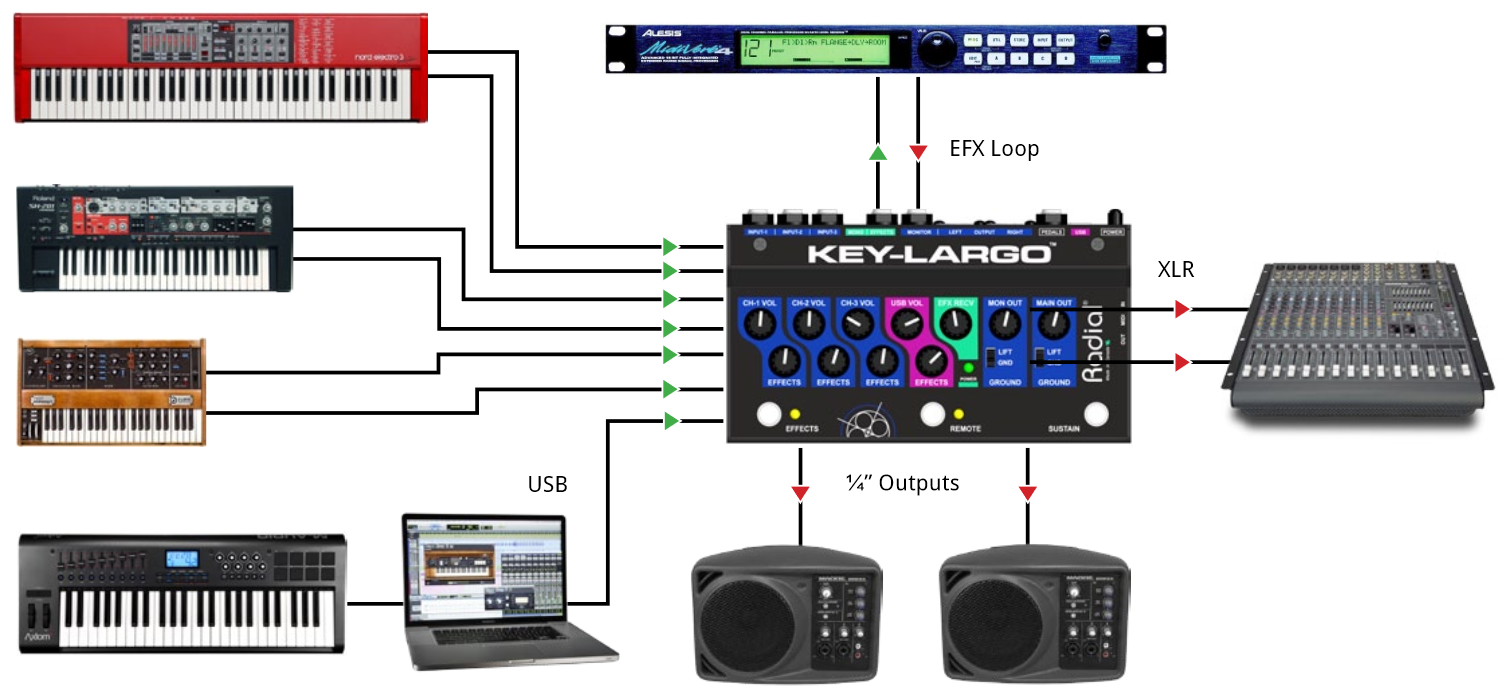 I totally understand the need for 2 pianos as you need weighted action for piano but synths and organs are totaly imposible on weighted keys.
|
tlw
Max Output Level: -49.5 dBFS

- Total Posts : 2567
- Joined: 2008/10/11 22:06:32
- Location: West Midlands, UK
- Status: offline

Re: Need help with in ears on-stage monitoring
2017/10/02 18:56:26
(permalink)
The Mackie SRM150 is worth considering as a stage keyboard amp/personal mixer. I know someone who uses one - mostly for piano - and it works pretty well despite not containing a huge speaker. And I'd consider a lightweight PA cab rather than a Behinger combo. Behringer power amps are pretty good, their mixers are pretty good, especially for the price, but my admittedly limited exposure to their instrument combos suggests they aren't the most solidly built things and can be prone to rattles and buzzes.
Sonar Platinum 64bit, Windows 8.1 Pro 64bit, I7 3770K Ivybridge, 16GB Ram, Gigabyte Z77-D3H m/board, ATI 7750 graphics+ 1GB RAM, 2xIntel 520 series 220GB SSDs, 1 TB Samsung F3 + 1 TB WD HDDs, Seasonic fanless 460W psu, RME Fireface UFX, Focusrite Octopre. Assorted real synths, guitars, mandolins, diatonic accordions, percussion, fx and other stuff.
|
thepianist65
Max Output Level: -78 dBFS

- Total Posts : 644
- Joined: 2004/07/30 15:09:51
- Location: Boston, MA
- Status: offline

Re: Need help with in ears on-stage monitoring
2017/10/03 17:18:09
(permalink)
the DI box does seem like an interesting and useful possibility. And I have used my iPad on stage (not for the rock band, but for solo or duo work) with backing tracks, in addition to my two keyboards, so as much control as I could have would be wonderful.
|
thepianist65
Max Output Level: -78 dBFS

- Total Posts : 644
- Joined: 2004/07/30 15:09:51
- Location: Boston, MA
- Status: offline

Re: Need help with in ears on-stage monitoring
2017/10/03 17:22:15
(permalink)
Johnny, would I be able to use in-ears monitors that include my vocals with this device? The thing about the Rolls was that it had separate inputs and controls for vocals, one keyboard and the whole band. Sadly, the Rolls was short one keyboard input.
|
Cactus Music
Max Output Level: 0 dBFS

- Total Posts : 8424
- Joined: 2004/02/09 21:34:04
- Status: offline

Re: Need help with in ears on-stage monitoring
2017/10/03 17:57:58
(permalink)
Sorry if there is confusion. Your after 3 different thing so I'll clarify.
The Radial DI would solve the 2 Keyboard problems for you.
Either that or a Keyboard mixer amp with DI and Line out.
A powered speaker (or keyboard amp) would solve your stage monitoring for the keyboards.
The Rolls would give you a in ear mix of Vocals and the band Vocal as well as a keyboards if needed.
The Radial DI can mix up to 3 keyboard as well as a USB from a laptop using VST's so thats 4 instruments.
It will send that to the FOH in mono or Stereo and also send to your Rolls for your in ears.
You could split the XLR or 1/4" monitor outs to feed a stage monitor,, that's what I would do because as I said, your not going to be very happy only hearing your keyboards with in ears,,, they are good for vocals but instruments are tinny. I've only ever put my Vocals and then the other band vocals in mine.
As I said , with the mixer in the Key Largo you would save money and not need a keyboard amp. You would only need a powered speaker.
If you buy a Keyboard amp then your don't need the Key Largo or a powered speaker. You would use the keyboard amp as the mixer and DI output. It would need a Line out as well as the DI if you plan on feeding the in ears. I like the Key Largo because your mixer is where you can reach it,, an amp might be be out of reach.
You still need the Rolls if your using in ears and desire a personal mix. Otherwise your in ear mix would have to come from the FOH or Monitor mixer.
|
thepianist65
Max Output Level: -78 dBFS

- Total Posts : 644
- Joined: 2004/07/30 15:09:51
- Location: Boston, MA
- Status: offline

Re: Need help with in ears on-stage monitoring
2017/10/03 17:59:16
(permalink)
The more I look into the Radial DI box, the more I am sold on this device. I don't need a new amp, just some better routing options, and this has so many useful features for less than the cost of the KDX15 I was looking at. Takes up less space, too. I'm gonna order this baby. Thanks, Johnny V for all the help. I've been on this forum for a loooooong time, but there is always something great happening and more to learn. Hope to get this thing in a couple of days and really dive into it. Since I have also toyed with getting a laptop for my best softsynth sounds I use in the studio, this would have me covered there, too. Psyched!
|
thepianist65
Max Output Level: -78 dBFS

- Total Posts : 644
- Joined: 2004/07/30 15:09:51
- Location: Boston, MA
- Status: offline

Re: Need help with in ears on-stage monitoring
2017/10/05 23:55:06
(permalink)
Arrived today, hooked it up, it does what it’s supposed to do, and very well, but need. Only wish I could hook up a vocal mike with it, then it would permanently retire my mixing board. However, for any of my band gifs and gigs with a House PA! It’s all I need, and in the future I will hook up a laptop and use my best samples via Kontakt. Very pleased though and hope to be lugging both my keys to the next gigs coming up without annoying hookup and monitoring problems. And Stereo for my keys, at last. Thanks to Johnny V and others for their suggestions.
|
Cactus Music
Max Output Level: 0 dBFS

- Total Posts : 8424
- Joined: 2004/02/09 21:34:04
- Status: offline

Re: Need help with in ears on-stage monitoring
2017/10/06 14:21:54
(permalink)
Right on, You cannot go wrong with Radial products. And even the Rolls stuff , it looks cheap but I have some Rolls boxes that are 25 year old now and seen a lot of use, still working. If I remember correctly they cal them Solution Boxes.
|