ClarkPlaysGuitar
Max Output Level: -89 dBFS

- Total Posts : 53
- Joined: 2017/02/22 11:06:16
- Status: offline

"Hollow" waveforms?
Hey everyone, I've had this pop up a couple times in the last week or so and have no clue as to what it means. I often overlap the end of one clip and the start of another (in the same track) when I am experimenting with different sounds or phrasings on audio tracks. Once I have something I like I will fade one clip out & the other one in to make a seamless, complete phrase or section.
Now, in any area that overlaps the older, preexisting track has only the outline of the original waveform, and there is no sound for that "hollow" waveform. I noticed it right away on one project, and only freezing the clip data prevented the "hollowing out" from happening. I don't want to have to do that every time I overlap something, and it NEVER did this before. I have tried restarting Splat, Windows, Splat safe mode, etc, and nothing seems to stop it on this particular project. Most of the rest are just fine, only two separate tunes have done this to me in the last couple of weeks.
Does anyone know what this is? How do I stop it? Thanks!
Clark SONAR Platinum, Win10 x64, i5 quad-core, 16GB RAM, Focusrite Scarlet 18i20g2, other stuff too boring to list (cheap tube pre, mid-range mics, etc)
|
Larry Jones
Max Output Level: -74 dBFS

- Total Posts : 834
- Joined: 2007/10/11 02:45:33
- Location: Southern California
- Status: offline

Re: "Hollow" waveforms?
2017/12/23 23:53:53
(permalink)
☼ Best Answerby ClarkPlaysGuitar 2017/12/24 00:32:42
Check here for a possible solution.
SONAR Platinum 2017.10 • CbB • Win10 • i7/2600 • 16GB RAM • Focusrite Scarlett 6i6 • NVIDIA GeForce 8400GS
|
ClarkPlaysGuitar
Max Output Level: -89 dBFS

- Total Posts : 53
- Joined: 2017/02/22 11:06:16
- Status: offline

Re: "Hollow" waveforms?
2017/12/24 00:01:15
(permalink)
Thanks, Larry, I'll go play around with it a bit & see if I can use that info to fill in the region.
On a side note, when I searched "hollow waveform" in the forum search function I got nothing. And that happens to me a lot! I search for something I KNOW I saw somewhere here, but I get literally zero results. Sometimes methinks I have some kind of cyber-voodoo curse on me...
I'll let you know shortly if this works. :-)
Clark SONAR Platinum, Win10 x64, i5 quad-core, 16GB RAM, Focusrite Scarlet 18i20g2, other stuff too boring to list (cheap tube pre, mid-range mics, etc)
|
.
Max Output Level: -76 dBFS

- Total Posts : 729
- Joined: 2015/05/25 01:53:03
- Location: Good TImes :)
- Status: offline

Re: "Hollow" waveforms?
2017/12/24 00:10:45
(permalink)
☄ Helpfulby ClarkPlaysGuitar 2017/12/24 00:32:25
If you are talking about the forum search feature, it can be next to useless. Try using google instead with the following
site:forum.cakewalk.com keyword(s)
instead of 'keyword(s)' of course insert your search term.
Intel i7 4790 @3.6Ghz - 32GB Ram - Windows 10 Pro 64bit - RME Fireface UFX+
Studio One 4 Professional, REAPER, CbB-(Couldnb't be Bothered)
More Plugs than Plumbers Warehouse.
Happy Studio One User Since August 2015
"It's the entertainment value, the comic relief . . . plus the Software and Deals Forum"
|
Larry Jones
Max Output Level: -74 dBFS

- Total Posts : 834
- Joined: 2007/10/11 02:45:33
- Location: Southern California
- Status: offline

Re: "Hollow" waveforms?
2017/12/24 00:29:57
(permalink)
☄ Helpfulby ClarkPlaysGuitar 2017/12/24 00:32:15
I've been a registered forum user for ten years and I lurked (and searched) for a few years before that, and as far as I recall, the forum search function has never worked at all. M. Landslide's Google technique is the way to do it.
SONAR Platinum 2017.10 • CbB • Win10 • i7/2600 • 16GB RAM • Focusrite Scarlett 6i6 • NVIDIA GeForce 8400GS
|
ClarkPlaysGuitar
Max Output Level: -89 dBFS

- Total Posts : 53
- Joined: 2017/02/22 11:06:16
- Status: offline

Re: "Hollow" waveforms?
2017/12/24 00:31:56
(permalink)
Well, it took a bit of adapting, but that did the trick. I need to meet my wife for dinner right now, but I'll come back & elaborate on some theories I have regarding this issue at a later date.
Thanks, Larry!
Clark SONAR Platinum, Win10 x64, i5 quad-core, 16GB RAM, Focusrite Scarlet 18i20g2, other stuff too boring to list (cheap tube pre, mid-range mics, etc)
|
Larry Jones
Max Output Level: -74 dBFS

- Total Posts : 834
- Joined: 2007/10/11 02:45:33
- Location: Southern California
- Status: offline

Re: "Hollow" waveforms?
2017/12/24 00:37:13
(permalink)
Hope that ends up solving your issue for real. As a long time SONAR-only user, I have lived a sheltered life in digital recording, but now that I'm experimenting with several other DAWs I realize that using them is as much an art as songwriting, singing, or playing an instrument. Looks like science, but it ain't.
SONAR Platinum 2017.10 • CbB • Win10 • i7/2600 • 16GB RAM • Focusrite Scarlett 6i6 • NVIDIA GeForce 8400GS
|
chuckebaby
Max Output Level: 0 dBFS

- Total Posts : 13146
- Joined: 2011/01/04 14:55:28
- Status: offline

Re: "Hollow" waveforms?
2017/12/24 11:44:55
(permalink)
Why did the Witch divorce her husband ?
Because he had a "Hollow-wiener"
Windows 8.1 X64 Sonar Platinum x64 Custom built: Asrock z97 1150 - Intel I7 4790k - 16GB corsair DDR3 1600 - PNY SSD 220GBFocusrite Saffire 18I8 - Mackie Control
|
DeeringAmps
Max Output Level: -49 dBFS

- Total Posts : 2614
- Joined: 2005/10/03 10:29:25
- Location: Seattle area
- Status: offline

Re: "Hollow" waveforms?
2017/12/24 14:10:25
(permalink)
☄ Helpfulby ClarkPlaysGuitar 2018/03/06 14:52:33
I had this issue, "hollow clips" again just this week. I have it when I don't un-tick "mute previous takes" when punching in. 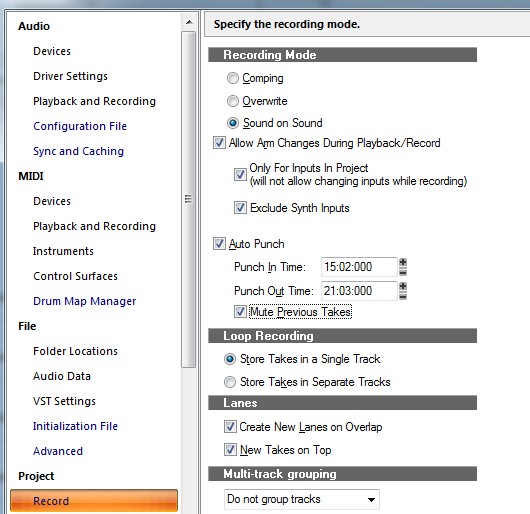 (I like to loop a section, then punch in to build background vocals) I don't know why it occasionally pops back up, project specific? You can fix the "hollow clips" by selecting the erase tool and hitting F10. 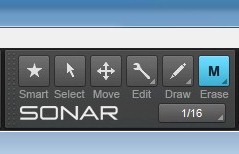 Now when you run the erase tool over the hollow clip it "un-mutes" it. If its "muted", then "K" should fix it, but too late for that now though... Frustrating behavior to say the least. As frustrating as finding the solution earlier (via a google search) and forgetting to bookmark it. DOH! Almost forgot, now I need to back and "un-tick" "mute previous takes"! T
Tom Deering Tascam FW-1884 User Resources Page Firewire "Legacy" Tutorial, Service Manual, Schematic, and Service Bulletins Win10x64 StudioCat Pro Studio Coffee Lake 8086k 32gb RAM  RME UFX (Audio) Tascam FW-1884 (Control) in Win 10x64 Pro
|
ClarkPlaysGuitar
Max Output Level: -89 dBFS

- Total Posts : 53
- Joined: 2017/02/22 11:06:16
- Status: offline

Re: "Hollow" waveforms?
2018/03/06 15:09:05
(permalink)
Sorry I'm months late in getting back to this thread, everyone. The holidays happened, then all kinds of chaos broke loose in our lives & things are just now beginning to settle down. Well, maybe "settle down" is an exaggeration; let's say it's somewhat less chaotic.
Anyway, thanks again for the tips. On this particular project I ended up having to do what Tom describes in the post above. The really weird thing is that it is only this particular project that does this, and regardless of the "mute previous takes" box being unchecked when I save the project, it was always checked when I would reopen the project. Then, after a dozen or so sessions, it just stopped doing it. No clue as to why.
Larry, your link is what led me to do what Tom describes above. Matron Landslide, great Google tip, thanks!
Okay, I'm off to work on a vocal track. Thanks again, everyone for the help.
Clark SONAR Platinum, Win10 x64, i5 quad-core, 16GB RAM, Focusrite Scarlet 18i20g2, other stuff too boring to list (cheap tube pre, mid-range mics, etc)
|