RexRed
Max Output Level: -81 dBFS

- Total Posts : 453
- Joined: 2011/05/20 14:09:38
- Location: Maine
- Status: offline

Trouble loading old song file
I am trying to use safemode to load an old file and I push shift and double click on the project file, a dialogue box opens and says "Cakewalk will now personalize your settings by copying application data files. This may take a few moments. Click OK to continue or Cancel to abort personalization"
If I click okay or cancel the same thing happens either way, it almost loads my project into the track view pane then CBB closes.
It does not ask me if I want to load VST or anything, it just closes. Sometimes when it closes it asks me to send a crash report and most of the time the next time I try and reopen it says, I have no audio devices and I need to unplug and replug in my AI a couple times to get it back.
I have all other sound devices disabled.
I have tried renaming all of my VST folders and that did not work. I have opened older files of the same project, same thing.
I tried opening it in, Cakewalk Platinum and X3. Same thing.
Now, this particular song has a lot of various loops in it about 30 or so.
I am wondering if Cakewalk can have become sensitive to some of the loop's various resolutions?
It is odd because the first time I opened the project it did open and play for a bit just before it locked up. Now it won't play at all it seems it will not even open in safe mode but I get no error that the project is "truncated"...
I suspect a loop file may be causing this, I have played all of the loops in Windows Media Player and they all play straight from the project audio folder.
I am using Windows 10, could this be my klite mega codec pack needing updating it is only a few months old.
Any help on this would be greatly appreciated, thanks in advance.
My other projects seem to all be loading fine. Last night I got a Windows 10 patch... I am hoping I will not have to go back to a restore point to do OS testing.
I am wondering if I should try re sampling the audio files and if I re sampled them if the project would load them afterwards if they still bear the same filename.
This song was created in Matrix View but the files were recorded from MV to Cakewalks trackview timeline and MV should not really be involved in the equation now.
Thanks again, for reading this long post. :)
RR
|
RexRed
Max Output Level: -81 dBFS

- Total Posts : 453
- Joined: 2011/05/20 14:09:38
- Location: Maine
- Status: offline

Re: Trouble loading old song file
2018/07/17 16:42:57
(permalink)
I just tried moving the audio folder Cakewalk asked me if I wanted to create a new audio folder, I clicked no, then it said there were missing audio files. I clicked skip all. then I got this error message. 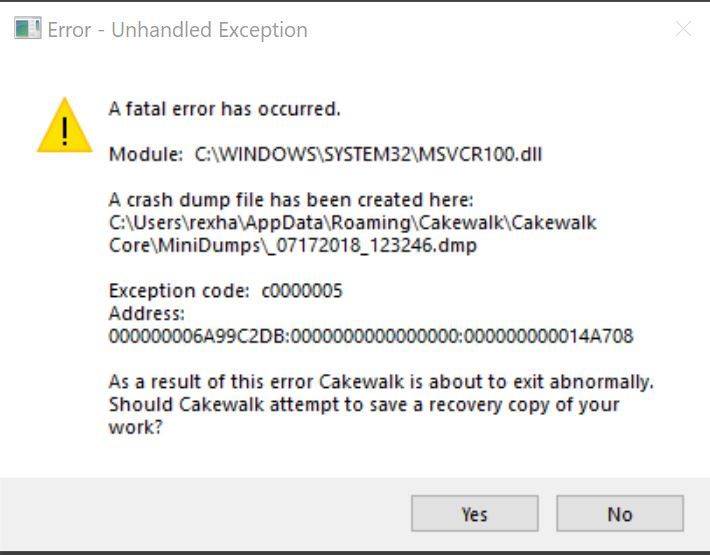
|
scook
Forum Host

- Total Posts : 24146
- Joined: 2005/07/27 13:43:57
- Location: TX
- Status: offline

Re: Trouble loading old song file
2018/07/17 17:18:33
(permalink)
RexRed
I am trying to use safemode to load an old file and I push shift and double click on the project file, a dialogue box opens and says "Cakewalk will now personalize your settings by copying application data files. This may take a few moments. Click OK to continue or Cancel to abort personalization"
If I click okay or cancel the same thing happens either way, it almost loads my project into the track view pane then CBB closes.
This is not safe-mode. CbB launched a partial personalization. To open a project in safe mode - run CbB
- If the file is in the Start Screen hold the SHIFT key and click on the project otherwise use File > Open to locate the project then hold the SHIFT key while opening the project.
|
RexRed
Max Output Level: -81 dBFS

- Total Posts : 453
- Joined: 2011/05/20 14:09:38
- Location: Maine
- Status: offline

Re: Trouble loading old song file
2018/07/17 17:34:57
(permalink)
I did as you indicated and it finally invoked safemode, I clicked, no to all and it still opened tried to load the project, then closed abruptly. :(
|
RexRed
Max Output Level: -81 dBFS

- Total Posts : 453
- Joined: 2011/05/20 14:09:38
- Location: Maine
- Status: offline

Re: Trouble loading old song file
2018/07/17 17:40:25
(permalink)
I have 7 other saves of the same project and they all behave in the same manner.
|
scook
Forum Host

- Total Posts : 24146
- Joined: 2005/07/27 13:43:57
- Location: TX
- Status: offline

Re: Trouble loading old song file
2018/07/17 17:44:00
(permalink)
When you create the support ticket make sure to attach one of the dumps to it.
|
Cactus Music
Max Output Level: 0 dBFS

- Total Posts : 8424
- Joined: 2004/02/09 21:34:04
- Status: offline

Re: Trouble loading old song file
2018/07/17 17:59:09
(permalink)
|
RexRed
Max Output Level: -81 dBFS

- Total Posts : 453
- Joined: 2011/05/20 14:09:38
- Location: Maine
- Status: offline

Re: Trouble loading old song file
2018/07/17 20:18:38
(permalink)
scook
When you create the support ticket make sure to attach one of the dumps to it.
Where do I find this error dump (just figured out where to find it). and can I manually send it to tech support?
|
scook
Forum Host

- Total Posts : 24146
- Joined: 2005/07/27 13:43:57
- Location: TX
- Status: offline

Re: Trouble loading old song file
2018/07/17 20:21:56
(permalink)
Msg#2 above contains an image of a message with the fully qualified name of a dump created by CbB. The support request form has a provision for attachments near the bottom of the form.
|
RexRed
Max Output Level: -81 dBFS

- Total Posts : 453
- Joined: 2011/05/20 14:09:38
- Location: Maine
- Status: offline

Re: Trouble loading old song file
2018/07/17 20:26:54
(permalink)
I figured out the support ticket link too thanks!!!!
|
RexRed
Max Output Level: -81 dBFS

- Total Posts : 453
- Joined: 2011/05/20 14:09:38
- Location: Maine
- Status: offline

Re: Trouble loading old song file
2018/07/17 20:34:41
(permalink)
I just sent the dumps thanks for the very helpful input!
|
RexRed
Max Output Level: -81 dBFS

- Total Posts : 453
- Joined: 2011/05/20 14:09:38
- Location: Maine
- Status: offline

Re: Trouble loading old song file
2018/07/18 17:11:13
(permalink)
I have come closer to figuring out this dilemma.
I took the project file to my laptop and it opens there but I have not tried to play it because I think the same thing will happen... the file will corrupt cakewalk in some way and it won't play it on my laptop then.
I noticed I have a lot of weird anomalies in this file.
1 Some of the tracks have both mono and stereo clips in the same takes. Because they were recorded from Matrix View.
2 Some of the tracks have different colored clips within the takes...
3 Some of my melodyne clips overlap the other clips on the same take when I remove melodyne like they have meta data (tempo) embedded in the wave/rex files that is not being interpreted right.
4 When I remove melodyne from some takes (I don't dare play the song) I bounce them to clips and they are replaced with silence.
Number four has me wondering if it might be a good idea to resample the wave files in my audio folder.
I saved the project into another folder and it recopied the audio files to it and that did not fix the problem either.
I am wondering if Cakewalk is relying on my Klite mega codec pack to decode some these files or if it, like VLC player, has its own codecs within.
I am wondering if some of the wav files could have some sort of copy protection or proprietary codec.
The next step for me is to re-sample the clips in my audio folder and see if that works.
I am not sure if i had cakewalk use their original format when they were imported or to convert them to the project's settings.
I think most of them I dragged and dropped from the media browser bins but some I may have dragged and dropped from my desktop into Cakewalk (which I think does not work anymore).
If Cakewalk can reinterpret the manually re-sampled audio files that might be the best solution.
Removing melodyne from wav files that I have changed the tuning on parts of samples adds another level of complexity to this endeavor.
Re-tuning parts samples in Melodyne to fit a song's key was hard enough the first time.
I removed all effects from all the bins and still the song would not open.
I am sure the problems is the files that when bounced got replaced by silence and they were not muted either.
|
RexRed
Max Output Level: -81 dBFS

- Total Posts : 453
- Joined: 2011/05/20 14:09:38
- Location: Maine
- Status: offline

Re: Trouble loading old song file
2018/07/18 17:27:34
(permalink)
Cactus Music
You say the loops are all different audio formats? I was to understand that when you import any audio into Cakewalk that it automatically converts it to the projects format. So it would therefore seem that if you go into the projects audio folder all the audio should be the same format. If this is not so, then possible fix is to use an audio wave editor program to convert those files.
My favorite free editor these days is called Acoustica Basic
https://acondigital.com/news/acoustica-7-released/
https://www.soundonsound.com/reviews/acon-digital-media-acoustica
WOW I used the batch convert function in Acoustica trial version and it copied all of the re-sampled files into a new folder I made it took only moments and i did not change anything in the settings. I replaced the audio folder with the re-sampled files audio folder in the project folder and presto the project opened!!!! This is a huge tip, thank you Cactus Music!!!!
|
Cactus Music
Max Output Level: 0 dBFS

- Total Posts : 8424
- Joined: 2004/02/09 21:34:04
- Status: offline

Re: Trouble loading old song file
2018/07/18 19:49:48
(permalink)
You welcome, I love batch conversion.
Glad it worked.
|
RexRed
Max Output Level: -81 dBFS

- Total Posts : 453
- Joined: 2011/05/20 14:09:38
- Location: Maine
- Status: offline

Re: Trouble loading old song file
2018/07/18 21:09:43
(permalink)
Cactus Music
You welcome, I love batch conversion.
Glad it worked.
At first when you posted the link I just assumed the app you linked to would not have batch conversion but then I decided to check anyway and bingo!. The first time I converted the files I did not set any of the settings, I just left it default. That is usually the way I do things when faced with overwhelming complexity. Well the file opened once I replaced the files but it would not play. So I went back to batch convert and set the settings to match my project 48khz 24 bit (my preferred recording resolution. And voila! The file opened and played and also the clips did not all have different colors while in the same tracks and takes! Worked like a charm! Again thanks for the help and I hope this thread can assist others who run into the same problems. This makes me want to understand the metadata in rex and wav files a bit more. Apparently the waves/clips also have color settings too or at lease settings that Cakewalk interprets as color. If anyone knows of a good thick book on the subject of rex and wav metadata please post it here. This has put me in awe of the complexity and usability of the wonderful application we so lovingly refer to as "Cakewalk".
|