cclarry
Max Output Level: 0 dBFS

- Total Posts : 20964
- Joined: 2012/02/07 09:42:07
- Status: offline

Line 6 Helix Native Updated to 1.6 "Spring Cleaning Update"
Line 6 has updated Helix Native to v1.60, which they are calling "The Spring Cleaning Update". New Amp Models (2): - Cali Texas Ch1, based on the clean channel of the MESA/Boogie Lonestar.
- Placater Clean, based on the clean channel of the Friedman BE-100.
New Effects Models (3): - Distortion > Deranged Master (Mono, Stereo), based on the Dallas Rangemaster Treble Booster—WARNING: Like the real thing, this model will take your head off. Works best before a distorted amp.
- Distortion > Deez One Vintage (Mono, Stereo), based on the BOSS DS-1 distortion pedal (classic Made-in-Japan version).
- Distortion > Deez One Mod (Mono, Stereo), based on the BOSS DS-1 distortion pedal (Keeley mod version).
New Features: - MIDI block bypass—Helix Native now lets you bypass individual blocks via MIDI. Right-click (or Control-click) the desired block and from the pull-down menu, select MIDI Bypass > MIDI In. Then click the Automation/Controller Assign tab and choose the desired CC#. Note that there are lots of CCs that Helix Native will ignore, as these are reserved for Helix hardware functionality. See the Helix Native Pilot's Guide for more information.
- MIDI parameter control—Helix Native now lets you control parameters via MIDI. In the inspector, right-click (or Control-click) the desired parameter and from the pull-down menu, select Controller Assign > MIDI CC. Then click the Automation/Controller Assign tab and choose the parameter from the list. Adjust the MIDI CC#, Min, and Max Values.
- MIDI snapshot select—To select a snapshot in Helix Native, send it a MIDI CC#69 message. Value 0 will recall Snapshot 1, Value 1 will recall Snapshot 2, Value 2 will recall Snapshot 3, and so on.
- Block Copypaste between Helix Native and HX Edit/—Helix Native now lets you copy and paste individual blocks between plugin multiple instances and HX Edit. Right-click (or Control-click) the desired block and select Copy. Then switch to HX Edit and on the Signal Flow view, right click on the destination block (or an empty block location) and select Paste.
- Helix Native now lets you copy and paste individual blocks after closing and then reopening the plugin window.
- Helix Native now lets you copy and paste individual blocks between multiple instances.
Improvements/Changes: - The most recent new HX Reverb models have been tweaked to sound notably wetter (see Known Issues below).
- When changing the Time parameter, Legacy delay models now exhibit a more organic behavior (like DL4 and Echo Pro).
- Helix, Helix Rack/Control, Helix LT only: Variax Shuriken bank names now appear in the Input > Multi and Input > Variax block without requiring connection to Variax Workbench.
- Plug-in window now loads faster.
- Many under-the-hood improvements.
Bug Fixes: - DSP intensive presets with one or more Placater Amp+Cab, Amp, or Preamp blocks can sometimes generate an error message — FIXED
- The Filter > Legacy > Obi Wah model is mono (should be stereo) — FIXED
- Modulation > Legacy > Analog Chorus > Mode parameter was mislabeled "CH Vib" — FIXED
- PitchSynth > Legacy > Smart Harmony > Key parameter was mislabeled "V1 Key" — /FIXED
- Attempting to import a very long Impulse Response can sometimes result in Helix Native freezing — FIXED
- Clearing all setlists and presets does not clear preset names until the plugin window is closed and reopened — FIXED
- In some cases, tempo changes may not be properly recalled when Tempo is set to Per Snapshot — FIXED
- Moving the Merge > Mixer block to Path B and then moving it back to its original position on Path A can result in an error message — FIXED
- In some cases, Path 2B's input cannot be set to Host — FIXED
- Many other minor bug fixes, optimizations, and stability improvements.
Read more at line6.com
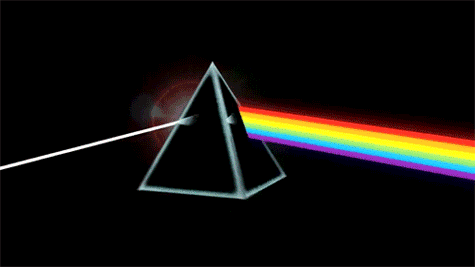
|