davdud101
Max Output Level: -69 dBFS

- Total Posts : 1058
- Joined: 2010/07/15 13:30:44
- Location: Detroit, MI
- Status: offline
What the heck happened to changing a MIDI tracks channel
S0, I'm using Xpand!2 and can't even change the channel of an entire MIDI track so as to make use of the 4 channels in Xpand... what the heck??? Where is it? Using CbB. Would be very grateful if someone could help me out here.
Mics: MXL 990, MXL R80, 2 x MXL Tempo XLRs, Cobalt Co9, SM48, iSK Starlight Cans: Hifiman HE4XX, AKG M220 Gear: Cakewalk BBL - PreSonus Firepod - Alesis Elevate 3 - Axiom 49 DAW: Win10, AMD FX-8300, 16GB DDR3
|
Rbh
Max Output Level: -52 dBFS

- Total Posts : 2349
- Joined: 2007/09/05 22:33:44
- Location: Indiana
- Status: offline

Re: What the heck happened to changing a MIDI tracks channel
2018/07/21 04:48:45
(permalink)
Select the track - look in the track inspector ( default is docked left ). The far left hand screen shows the track parameters: near the top you will see 3 labels with (C) , (B), (P).....which stands for channel, bank and patch. Click to open and select away.
|
scook
Forum Host

- Total Posts : 24146
- Joined: 2005/07/27 13:43:57
- Location: TX
- Status: offline

Re: What the heck happened to changing a MIDI tracks channel
2018/07/21 04:57:16
(permalink)
Also in the Track View track strips (whether they are displayed depends on the track control drop down just above the track strips) and the Console View (depending on the Modules selected for display) for both Instrument and MIDI tracks.
|
abacab
Max Output Level: -30.5 dBFS

- Total Posts : 4464
- Joined: 2014/12/31 19:34:07
- Status: offline

Re: What the heck happened to changing a MIDI tracks channel
2018/07/21 14:44:35
(permalink)
IMHO the easiest way to work with a multi-timbral synth like that is to use separate MIDI tracks for each channel used in the synth. Helps me keep things visually aligned, and I can see at a glance which channel is assigned to which track. Make sure to set the track view mode to I/O, or ALL, so you will see the MIDI outputs for each track. You can minimize the tracks after making assignments to hide this I/O info, but it is helpful if you assign relevant track names to each MIDI track. Try instead of inserting a simple instrument track, add the MIDI source, and the audio outputs, then add as many more MIDI tracks as you plan to use. If you do this often, setting up a track template can make this a snap in the future.
post edited by abacab - 2018/07/21 15:48:03
DAW: CbB; Sonar Platinum, and others ...
|
davdud101
Max Output Level: -69 dBFS

- Total Posts : 1058
- Joined: 2010/07/15 13:30:44
- Location: Detroit, MI
- Status: offline

Re: What the heck happened to changing a MIDI tracks channel
2018/07/22 00:05:34
(permalink)
Thing is, guys, that's how I'd typically do it - the whole nine yards (minus abacab's recommendation on making a track template, I think I'll do that! Thanks!) but this photo below should explain it - I'm having issues FINDING where to set what should show on the track inspector. CbB also refuses to keep my dock control bar at the top the way I set it  CbB on the right in pink, Sonar on the left in red 
Mics: MXL 990, MXL R80, 2 x MXL Tempo XLRs, Cobalt Co9, SM48, iSK Starlight Cans: Hifiman HE4XX, AKG M220 Gear: Cakewalk BBL - PreSonus Firepod - Alesis Elevate 3 - Axiom 49 DAW: Win10, AMD FX-8300, 16GB DDR3
|
abacab
Max Output Level: -30.5 dBFS

- Total Posts : 4464
- Joined: 2014/12/31 19:34:07
- Status: offline

Re: What the heck happened to changing a MIDI tracks channel
2018/07/22 00:41:33
(permalink)
davdud101
Thing is, guys, that's how I'd typically do it - the whole nine yards (minus abacab's recommendation on making a track template, I think I'll do that! Thanks!)
but this photo below should explain it - I'm having issues FINDING where to set what should show on the track inspector.
Never mind the track inspector. That can be used, but YMMV. I find it much easier to just use the track strip, and expand the track height with your mouse until you see ALL of the I/O options. The little dropdown menu at the top of the track pane header [Track Control Layout Presets] lets you set what info you will see in each track strip, e.g, ALL; I/O; FX; etc. The I/O layout will show you the MIDI track routing details, and let you set them as desired.
DAW: CbB; Sonar Platinum, and others ...
|
msmcleod
Max Output Level: -72 dBFS

- Total Posts : 920
- Joined: 2004/01/27 07:15:30
- Location: Scotland
- Status: offline

Re: What the heck happened to changing a MIDI tracks channel
2018/07/22 01:53:06
(permalink)
☄ Helpfulby davdud101 2018/07/22 02:35:34
davdud101
Thing is, guys, that's how I'd typically do it - the whole nine yards (minus abacab's recommendation on making a track template, I think I'll do that! Thanks!)
but this photo below should explain it - I'm having issues FINDING where to set what should show on the track inspector. CbB also refuses to keep my dock control bar at the top the way I set it 
CbB on the right in pink, Sonar on the left in red

By the looks of it, the track within CbB is a Simple Instrument track, which is why the extra MIDI options aren't there. If you create a MIDI track the options should appear on it, and you can route it to your chosen synth/midi channel.
Mark McLeod Cakewalk by BL | ASUS P8B75-V, Intel I5 3570 16GB RAM Win 10 64 + Win 7 64/32 SSD HD's, Scarlett 18i20 / 6i6 | ASUS ROG GL552VW 16GB RAM Win 10 64 SSD HD's, Scarlett 2i2 | Behringer Truth B2030A / Edirol MA-5A | Mackie MCU + C4 + XT | 2 x BCF2000, Korg NanoKontrol Studio
|
scook
Forum Host

- Total Posts : 24146
- Joined: 2005/07/27 13:43:57
- Location: TX
- Status: offline

Re: What the heck happened to changing a MIDI tracks channel
2018/07/22 02:08:04
(permalink)
☄ Helpfulby davdud101 2018/07/22 02:35:33
The location of the display settings for the Inspector is the same as it was for X3, at the bottom. Both Instrument (on MIDI tab) and MIDI tracks have Channel, Bank and Patch drop downs in the Inspector when Send/Bank/Patch is enabled in the display settings.
|
davdud101
Max Output Level: -69 dBFS

- Total Posts : 1058
- Joined: 2010/07/15 13:30:44
- Location: Detroit, MI
- Status: offline

Re: What the heck happened to changing a MIDI tracks channel
2018/07/22 02:41:44
(permalink)
msmcleod
By the looks of it, the track within CbB is a Simple Instrument track, which is why the extra MIDI options aren't there.
If you create a MIDI track the options should appear on it, and you can route it to your chosen synth/midi channel.
That probably is the straightest explanation. Little bit annoying of course because my typical quick method is to insert the synth as a Simple Instrument then split it to the audio output track and its midi track and THEN add whatever additional MIDI tracks I need. Either way, hopefully that will solve that issue. Although I will say, I DID do something like this yesterday USING Xpand and it was the reason I posted in the first place - having followed the process I wrote above (an SI track with Xpand, split to audio and MIDI, add 3 more tracks and attempt to find where to change the MIDI channels but couldn't find them in the Track Inspector.) I think I might just end up using the Track Strips where all the information seems to show up fine. Thanks, guys! Any idea on what to do for the Control Dock at the top? I like having the solo/mute options and looping/punch recording stuff up at the top but it seems to switch back to some default layout every time I close the program.
Mics: MXL 990, MXL R80, 2 x MXL Tempo XLRs, Cobalt Co9, SM48, iSK Starlight Cans: Hifiman HE4XX, AKG M220 Gear: Cakewalk BBL - PreSonus Firepod - Alesis Elevate 3 - Axiom 49 DAW: Win10, AMD FX-8300, 16GB DDR3
|
scook
Forum Host

- Total Posts : 24146
- Joined: 2005/07/27 13:43:57
- Location: TX
- Status: offline

Re: What the heck happened to changing a MIDI tracks channel
2018/07/22 02:56:55
(permalink)
davdud101
msmcleod
By the looks of it, the track within CbB is a Simple Instrument track, which is why the extra MIDI options aren't there.
If you create a MIDI track the options should appear on it, and you can route it to your chosen synth/midi channel.
That probably is the straightest explanation. Little bit annoying of course because my typical quick method is to insert the synth as a Simple Instrument then split it to the audio output track and its midi track and THEN add whatever additional MIDI tracks I need. Either way, hopefully that will solve that issue. Although I will say, I DID do something like this yesterday USING Xpand and it was the reason I posted in the first place - having followed the process I wrote above (an SI track with Xpand, split to audio and MIDI, add 3 more tracks and attempt to find where to change the MIDI channels but couldn't find them in the Track Inspector.)
Maybe the straightest but incorrect explanation. Both Instrument and MIDI tracks have the ability to display Channel, Bank and Patch drop downs in the Inspector. Both track types can hide the drop downs too. The synth add method described here can work in CbB. davdud101
Any idea on what to do for the Control Dock at the top? I like having the solo/mute options and looping/punch recording stuff up at the top but it seems to switch back to some default layout every time I close the program.
As long as no lens is selected, the control bar is similar to X3. There are new options for locking and justifying modules though. BTW, lenses can affect the Inspector display too. Lenses would be new coming from X3. Setting the lens drop down to None may be all that is needed.
|
Cactus Music
Max Output Level: 0 dBFS

- Total Posts : 8424
- Joined: 2004/02/09 21:34:04
- Status: offline

Re: What the heck happened to changing a MIDI tracks channel
2018/07/22 16:34:48
(permalink)
 You can also add these in the console view. Be aware that xpand2 is a little quirky. I've had huge issues with any Air products keeping patches. So I always put "none" in the Bank and patch dialogues ( shown above) and use the GUI interface to set patches. Great sounding VST but a bit buggy.
|
msmcleod
Max Output Level: -72 dBFS

- Total Posts : 920
- Joined: 2004/01/27 07:15:30
- Location: Scotland
- Status: offline

Re: What the heck happened to changing a MIDI tracks channel
2018/07/22 17:28:14
(permalink)
☄ Helpfulby Zargg 2018/07/22 20:54:55
scook
davdud101
msmcleod
By the looks of it, the track within CbB is a Simple Instrument track, which is why the extra MIDI options aren't there.
If you create a MIDI track the options should appear on it, and you can route it to your chosen synth/midi channel.
That probably is the straightest explanation. Little bit annoying of course because my typical quick method is to insert the synth as a Simple Instrument then split it to the audio output track and its midi track and THEN add whatever additional MIDI tracks I need. Either way, hopefully that will solve that issue. Although I will say, I DID do something like this yesterday USING Xpand and it was the reason I posted in the first place - having followed the process I wrote above (an SI track with Xpand, split to audio and MIDI, add 3 more tracks and attempt to find where to change the MIDI channels but couldn't find them in the Track Inspector.)
Maybe the straightest but incorrect explanation. Both Instrument and MIDI tracks have the ability to display Channel, Bank and Patch drop downs in the Inspector. Both track types can hide the drop downs too. The synth add method described here can work in CbB.
For instrument tracks, if the audio tab is selected (as it is by default), then the MIDI options aren't shown: 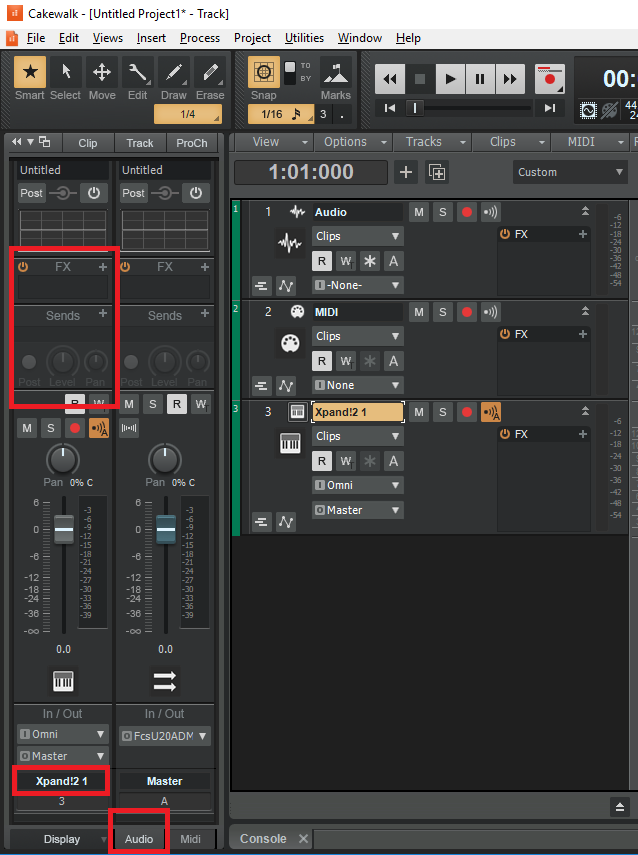 Once you select the MIDI tab at the bottom, the options appear: 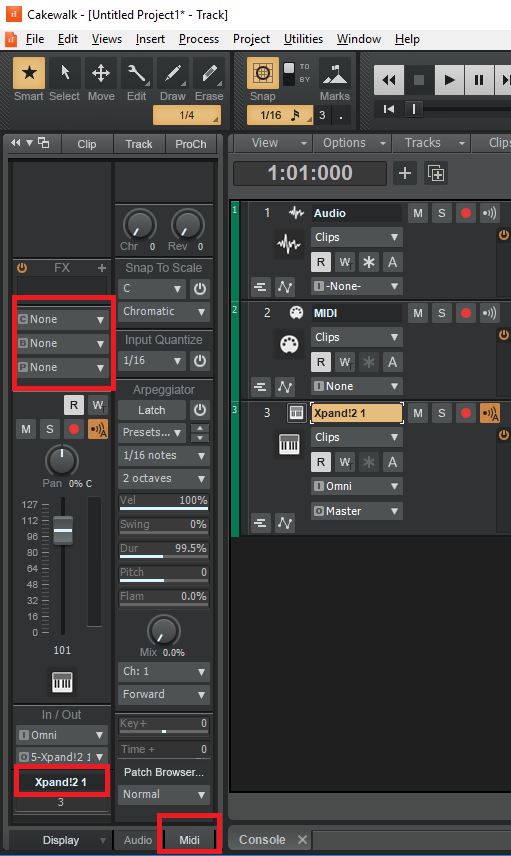
Mark McLeod Cakewalk by BL | ASUS P8B75-V, Intel I5 3570 16GB RAM Win 10 64 + Win 7 64/32 SSD HD's, Scarlett 18i20 / 6i6 | ASUS ROG GL552VW 16GB RAM Win 10 64 SSD HD's, Scarlett 2i2 | Behringer Truth B2030A / Edirol MA-5A | Mackie MCU + C4 + XT | 2 x BCF2000, Korg NanoKontrol Studio
|
davdud101
Max Output Level: -69 dBFS

- Total Posts : 1058
- Joined: 2010/07/15 13:30:44
- Location: Detroit, MI
- Status: offline

Re: What the heck happened to changing a MIDI tracks channel
2018/07/30 02:59:23
(permalink)
So I'm getting a little bit used to the whole Lens system, it's pretty handy.
I am curious, is there any way I can sort of shift the 'general' setup? I'm using a 3-monitor setup and it'd be handy if I could get the console (or, the entire MultiDock with the Piano Roll and whatever else goes in there) taking up the whole of the left-most screen. i use CW in fullscreen but there doesn't seem to be a way to get the console to actually snap in at that location.
Mics: MXL 990, MXL R80, 2 x MXL Tempo XLRs, Cobalt Co9, SM48, iSK Starlight Cans: Hifiman HE4XX, AKG M220 Gear: Cakewalk BBL - PreSonus Firepod - Alesis Elevate 3 - Axiom 49 DAW: Win10, AMD FX-8300, 16GB DDR3
|