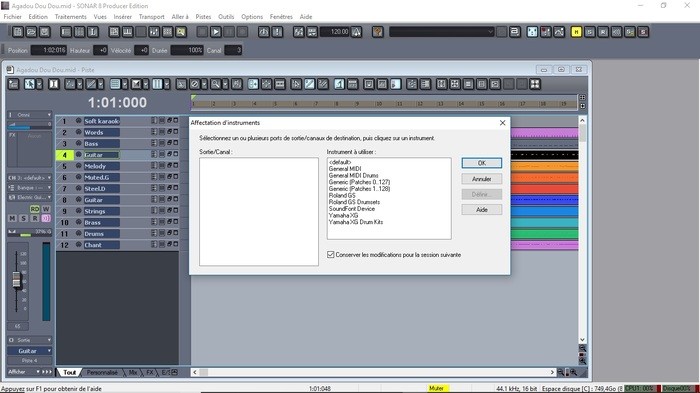Problem to assign a channel for an instrument
Bonjour,
Hi,
I have a big problem (first sorry for my bad english I'm francophone)
in Cakewalk sonar 8.0, I can't edit the assignation for a channel for an instrument (toolbar: Option => instrument).
It's impossible to write anythin in that pannel (on the left side output/channel). It's empty and in the right side of this panel I see the instrument (ex.: default, General midi, General MIDI Drums, Generic (Patches 0. 127) Generic (Patches 1. 128), Roland GS, Roland GS Drumsets and many more. But impossible to slide on the left side in the pannel, no channel appear in the left side of that panel (I joint a printscreen of the pannel bellow)
I can write and edit music but can't ear what I'm doing or the playback via cakewalk Sonar.
What can I do to fix it? I can't ear anything using Cakewalk Sonar since 2 months. My configuration is: Sony Vayo Windows 10.
But if I use Microsoft media player or Karawin and play the same song, they play and I ear them.
Can you help me please?
Gros Piere from Quebec city
Thank's a lof for helping me!
Merci beaucoup de m'aider