gmp
Max Output Level: -70 dBFS

- Total Posts : 1033
- Joined: 2003/11/08 04:14:02
- Location: Nashville, TN
- Status: offline
Startup crash using 2018.09 build 29 - anyone else?
I've been using CbB since 4/8 and started using 2018.09 build 29 4 days ago. I just booted the computer up and double clicked on a CWP file from yesterday that I opened and closed more than once yesterday.
Today it crashed CbB on startup with the familiar error screen from CbB. It was one of those crashes that required a reboot. After the reboot it opened this CWP file fine, I then closed CbB and tried again and it opened. So this is clearly intermittent, but still unnerving to cause a reboot.
This is the 1st time I've had this happen with CbB. I realize that build 25 had this bug, so I didn't install it, but build 29 is supposed to fix this bug.
So has anyone else had this same problem?
Gerry Peters Midi Magic Studio http://gprecordingstudio.com/ Album Productions and Songwriter Resources Cakewalk By Bandlab, Platinum 64 + 32 bit, Studiocat AsRock Z97 motherboard, Haswell CPU 4790k @ 4.4GHz, RAM 16GB DDR3/1600, Windows 10 Pro all updates including optional, MOTU AVB Ultralite sound card/Midi interface/Dig mixer, onboard Video HD4600. Midisport 2x2 midi interface, Vienna Instruments, Ivory II piano, Komplete 9, Superior drummer. 5 HD's - OS drive 250GB SSD, Samples drive 1 500GB SSD, 3 data HDs - total of 6.5T
|
Noel Borthwick [Cakewalk]
Cakewalk Staff

- Total Posts : 6475
- Joined: 2003/11/03 17:22:50
- Location: Boston, MA, USA
- Status: offline

Re: Startup crash using 2018.09 build 29 - anyone else?
2018/10/11 21:11:58
(permalink)
If you have a dump file send it to me and we can see if its a different cause.
|
gmp
Max Output Level: -70 dBFS

- Total Posts : 1033
- Joined: 2003/11/08 04:14:02
- Location: Nashville, TN
- Status: offline

Re: Startup crash using 2018.09 build 29 - anyone else?
2018/10/11 21:29:00
(permalink)
Noel Borthwick [Cakewalk]
If you have a dump file send it to me and we can see if its a different cause.
I just sent it as a PM to you DMP was 3064 KB. The limit is 3000, so let me know if you got it - thanks,
Gerry Peters Midi Magic Studio http://gprecordingstudio.com/ Album Productions and Songwriter Resources Cakewalk By Bandlab, Platinum 64 + 32 bit, Studiocat AsRock Z97 motherboard, Haswell CPU 4790k @ 4.4GHz, RAM 16GB DDR3/1600, Windows 10 Pro all updates including optional, MOTU AVB Ultralite sound card/Midi interface/Dig mixer, onboard Video HD4600. Midisport 2x2 midi interface, Vienna Instruments, Ivory II piano, Komplete 9, Superior drummer. 5 HD's - OS drive 250GB SSD, Samples drive 1 500GB SSD, 3 data HDs - total of 6.5T
|
scook
Forum Host

- Total Posts : 24146
- Joined: 2005/07/27 13:43:57
- Location: TX
- Status: offline

Re: Startup crash using 2018.09 build 29 - anyone else?
2018/10/11 21:32:19
(permalink)
FWIW, zip does a pretty good job compressing dmp files
|
Nonlinear
Max Output Level: -90 dBFS

- Total Posts : 11
- Joined: 2016/08/27 21:24:51
- Status: offline

Re: Startup crash using 2018.09 build 29 - anyone else?
2018/10/12 01:42:47
(permalink)
Nevermind - I was going to suggest the "Hotfix" but you already have it.
|
jgarland
Max Output Level: -88 dBFS

- Total Posts : 147
- Joined: 2004/10/09 10:13:33
- Location: USA
- Status: offline

Re: Startup crash using 2018.09 build 29 - anyone else?
2018/10/12 01:45:34
(permalink)
Yes, it is happening with me. I am on the same Cakewalk version. I believe it is related to the toast notifications.
Steps to re-create, and this is repeatable every single time.
1. Launch Cakewalk and click to open a project while the Plugin scan and toast notifications are still running.
2. The project will open and then Cakewalk will immediately crash.
After disabling toast notifications in preferences:
1. Launch Cakewalk and click to open a project while the plugin scan is still running.
2. The project opens and all is OK - no crash occurs.
As I said, I can repeat this every single time via enabling and disabling the toast notifications.
Cakewalk by BandLab, Asrock X399 Fatal1ty, TR 1950X, Enermax TR4 360 AIO Cooler, G.Skill Flare X F4-3200C14Q--32GFX RAM, HAF 932 advanced case, Seasonic 1000 SSR-1000TD psu, 960 EVO 1TB & 250GB NVMe pcie SSD, 850 EVO 1TB (data), Gigabyte GTX 1080, Saffire Pro 26, Windows 10 Pro 64bit, empty wallet :)
|
Nonlinear
Max Output Level: -90 dBFS

- Total Posts : 11
- Joined: 2016/08/27 21:24:51
- Status: offline

Re: Startup crash using 2018.09 build 29 - anyone else?
2018/10/12 01:49:27
(permalink)
jgarland
Yes, it is happening with me. I am on the same Cakewalk version. I believe it is related to the toast notifications.
Steps to re-create, and this is repeatable every single time.
1. Launch Cakewalk and click to open a project while the Plugin scan and toast notifications are still running.
2. The project will open and then Cakewalk will immediately crash.
After disabling toast notifications in preferences:
1. Launch Cakewalk and click to open a project while the plugin scan is still running.
2. The project opens and all is OK - no crash occurs.
As I said, I can repeat this every single time via enabling and disabling the toast notifications.
Excellent detective work here! I reported it to BL. They will fix it!
|
gmp
Max Output Level: -70 dBFS

- Total Posts : 1033
- Joined: 2003/11/08 04:14:02
- Location: Nashville, TN
- Status: offline

Re: Startup crash using 2018.09 build 29 - anyone else?
2018/10/12 03:33:14
(permalink)
jgarland
Yes, it is happening with me. I am on the same Cakewalk version. I believe it is related to the toast notifications.
Steps to re-create, and this is repeatable every single time.
1. Launch Cakewalk and click to open a project while the Plugin scan and toast notifications are still running.
2. The project will open and then Cakewalk will immediately crash.
After disabling toast notifications in preferences:
1. Launch Cakewalk and click to open a project while the plugin scan is still running.
2. The project opens and all is OK - no crash occurs.
As I said, I can repeat this every single time via enabling and disabling the toast notifications.
It's possible this is related to my situation, but maybe not. I got the crash on startup, when CbB was closed and I simply double clicked on a CWP and it crashed
Gerry Peters Midi Magic Studio http://gprecordingstudio.com/ Album Productions and Songwriter Resources Cakewalk By Bandlab, Platinum 64 + 32 bit, Studiocat AsRock Z97 motherboard, Haswell CPU 4790k @ 4.4GHz, RAM 16GB DDR3/1600, Windows 10 Pro all updates including optional, MOTU AVB Ultralite sound card/Midi interface/Dig mixer, onboard Video HD4600. Midisport 2x2 midi interface, Vienna Instruments, Ivory II piano, Komplete 9, Superior drummer. 5 HD's - OS drive 250GB SSD, Samples drive 1 500GB SSD, 3 data HDs - total of 6.5T
|
Noel Borthwick [Cakewalk]
Cakewalk Staff

- Total Posts : 6475
- Joined: 2003/11/03 17:22:50
- Location: Boston, MA, USA
- Status: offline

Re: Startup crash using 2018.09 build 29 - anyone else?
2018/10/12 04:07:20
(permalink)
I didn't get your dump file. Please put it on some file sharing service and pm me the link.
|
gmp
Max Output Level: -70 dBFS

- Total Posts : 1033
- Joined: 2003/11/08 04:14:02
- Location: Nashville, TN
- Status: offline

Re: Startup crash using 2018.09 build 29 - anyone else?
2018/10/12 06:00:04
(permalink)
Noel Borthwick [Cakewalk]
I didn't get your dump file. Please put it on some file sharing service and pm me the link.
I just sent you a link. Let me know if you can't get the file
Gerry Peters Midi Magic Studio http://gprecordingstudio.com/ Album Productions and Songwriter Resources Cakewalk By Bandlab, Platinum 64 + 32 bit, Studiocat AsRock Z97 motherboard, Haswell CPU 4790k @ 4.4GHz, RAM 16GB DDR3/1600, Windows 10 Pro all updates including optional, MOTU AVB Ultralite sound card/Midi interface/Dig mixer, onboard Video HD4600. Midisport 2x2 midi interface, Vienna Instruments, Ivory II piano, Komplete 9, Superior drummer. 5 HD's - OS drive 250GB SSD, Samples drive 1 500GB SSD, 3 data HDs - total of 6.5T
|
msmcleod
Max Output Level: -72 dBFS

- Total Posts : 920
- Joined: 2004/01/27 07:15:30
- Location: Scotland
- Status: offline

Re: Startup crash using 2018.09 build 29 - anyone else?
2018/10/12 11:02:16
(permalink)
@gmp - do you have "Rescan All Plugins" and "Scan in Sandbox" checked with "Scan on Startup" selected?
This might be a dangerous combination, especially if your project is trying to load a VST currently being scanned in the sandbox.
Personally, I almost never have "Rescan All Plugins" checked, and I now have "Manual Scan" selected. I do a manual scan any time I install a new plugin.
Mark McLeod Cakewalk by BL | ASUS P8B75-V, Intel I5 3570 16GB RAM Win 10 64 + Win 7 64/32 SSD HD's, Scarlett 18i20 / 6i6 | ASUS ROG GL552VW 16GB RAM Win 10 64 SSD HD's, Scarlett 2i2 | Behringer Truth B2030A / Edirol MA-5A | Mackie MCU + C4 + XT | 2 x BCF2000, Korg NanoKontrol Studio
|
Noel Borthwick [Cakewalk]
Cakewalk Staff

- Total Posts : 6475
- Joined: 2003/11/03 17:22:50
- Location: Boston, MA, USA
- Status: offline

Re: Startup crash using 2018.09 build 29 - anyone else?
2018/10/12 15:54:31
(permalink)
Scanning has nothing to do with it and its not possible for a plugin to be scanned while its loaded.
Gerry your crash happens during transient detection which is when waveforms are being created. I'ts completely unrelated to anything new in recent versions. Is it possible you have some data corruption in your picture cache? Try clearing your picture cache and reloading that project. If it recurs let me know.
|
orangesporanges
Max Output Level: -84 dBFS

- Total Posts : 342
- Joined: 2007/02/22 16:13:05
- Status: offline

Re: Startup crash using 2018.09 build 29 - anyone else?
2018/10/12 16:25:31
(permalink)
Noel, steps for clearing picture cache?
Sonar Platinum, Windows 10 64bit, 3.4ghz i7CPU, 16gigs RAM, 1x 1TB SSD system drive 1 x 1TB HDD ( audio only)
|
scook
Forum Host

- Total Posts : 24146
- Joined: 2005/07/27 13:43:57
- Location: TX
- Status: offline

Re: Startup crash using 2018.09 build 29 - anyone else?
2018/10/12 16:30:42
(permalink)
Using Windows Explorer open the path shown in Preferences > File > Audio Data "Picture Folder." Delete all the files in the folder.
|
orangesporanges
Max Output Level: -84 dBFS

- Total Posts : 342
- Joined: 2007/02/22 16:13:05
- Status: offline

Re: Startup crash using 2018.09 build 29 - anyone else?
2018/10/12 16:34:37
(permalink)
Thanks, scook. I have a couple of projects that play, but visuals behave oddly. (virtual meters don't move). I'll bet something like thiis could be the culprit.
Sonar Platinum, Windows 10 64bit, 3.4ghz i7CPU, 16gigs RAM, 1x 1TB SSD system drive 1 x 1TB HDD ( audio only)
|
Noel Borthwick [Cakewalk]
Cakewalk Staff

- Total Posts : 6475
- Joined: 2003/11/03 17:22:50
- Location: Boston, MA, USA
- Status: offline

Re: Startup crash using 2018.09 build 29 - anyone else?
2018/10/12 17:00:11
(permalink)
☄ Helpfulby andyjobson85 2018/10/19 15:20:32
FWIW I just added defensive code to prevent this specific rare crash from happening again.
|
gmp
Max Output Level: -70 dBFS

- Total Posts : 1033
- Joined: 2003/11/08 04:14:02
- Location: Nashville, TN
- Status: offline

Re: Startup crash using 2018.09 build 29 - anyone else?
2018/10/12 18:53:56
(permalink)
Noel Borthwick [Cakewalk]
FWIW I just added defensive code to prevent this specific rare crash from happening again.
Super news! After that crash requiring a reboot I decided to go back to 2018.07, but now I'll go back to using 2018.09 and see if it happens again. Since 2013 I've had a macro that deletes the complete pic cache at 11 pm, so any corruption there was deleted. Thanks for figuring the cause of this. I'm looking forward to having the defensive code in the next release.
Gerry Peters Midi Magic Studio http://gprecordingstudio.com/ Album Productions and Songwriter Resources Cakewalk By Bandlab, Platinum 64 + 32 bit, Studiocat AsRock Z97 motherboard, Haswell CPU 4790k @ 4.4GHz, RAM 16GB DDR3/1600, Windows 10 Pro all updates including optional, MOTU AVB Ultralite sound card/Midi interface/Dig mixer, onboard Video HD4600. Midisport 2x2 midi interface, Vienna Instruments, Ivory II piano, Komplete 9, Superior drummer. 5 HD's - OS drive 250GB SSD, Samples drive 1 500GB SSD, 3 data HDs - total of 6.5T
|
jgarland
Max Output Level: -88 dBFS

- Total Posts : 147
- Joined: 2004/10/09 10:13:33
- Location: USA
- Status: offline

Re: Startup crash using 2018.09 build 29 - anyone else?
2018/10/13 02:26:07
(permalink)
Further investigation:
Deleting the picture cache did not fix the crash (I know this wasn't meant for me but I gave it a shot anyway).
Cakewalk still crashes if project opens while toast notifications are running - BUT - if I let the notifications completely finish, and then click to open the project, there is no crash.
Cakewalk by BandLab, Asrock X399 Fatal1ty, TR 1950X, Enermax TR4 360 AIO Cooler, G.Skill Flare X F4-3200C14Q--32GFX RAM, HAF 932 advanced case, Seasonic 1000 SSR-1000TD psu, 960 EVO 1TB & 250GB NVMe pcie SSD, 850 EVO 1TB (data), Gigabyte GTX 1080, Saffire Pro 26, Windows 10 Pro 64bit, empty wallet :)
|
gmp
Max Output Level: -70 dBFS

- Total Posts : 1033
- Joined: 2003/11/08 04:14:02
- Location: Nashville, TN
- Status: offline

Re: Startup crash using 2018.09 build 29 - anyone else?
2018/10/13 17:31:57
(permalink)
jgarland
Further investigation:
Deleting the picture cache did not fix the crash (I know this wasn't meant for me but I gave it a shot anyway).
Cakewalk still crashes if project opens while toast notifications are running - BUT - if I let the notifications completely finish, and then click to open the project, there is no crash.
It seems like what you're saying is that you're double clicking on a CWP while the toast notifications are running. I assume when you open CbB it's loading a template or a song by default and while that is loading you're double clicking on a different CWP because that's the one you want to work on. What I do is while CbB is closed, I double click on the song I want to work on and then it opens CbB. Hope this helps
Gerry Peters Midi Magic Studio http://gprecordingstudio.com/ Album Productions and Songwriter Resources Cakewalk By Bandlab, Platinum 64 + 32 bit, Studiocat AsRock Z97 motherboard, Haswell CPU 4790k @ 4.4GHz, RAM 16GB DDR3/1600, Windows 10 Pro all updates including optional, MOTU AVB Ultralite sound card/Midi interface/Dig mixer, onboard Video HD4600. Midisport 2x2 midi interface, Vienna Instruments, Ivory II piano, Komplete 9, Superior drummer. 5 HD's - OS drive 250GB SSD, Samples drive 1 500GB SSD, 3 data HDs - total of 6.5T
|
Noel Borthwick [Cakewalk]
Cakewalk Staff

- Total Posts : 6475
- Joined: 2003/11/03 17:22:50
- Location: Boston, MA, USA
- Status: offline

Re: Startup crash using 2018.09 build 29 - anyone else?
2018/10/15 01:55:12
(permalink)
jgarland
Further investigation:
Deleting the picture cache did not fix the crash (I know this wasn't meant for me but I gave it a shot anyway).
Cakewalk still crashes if project opens while toast notifications are running - BUT - if I let the notifications completely finish, and then click to open the project, there is no crash.
Hmm I looked at your dump and while I see a crash while processing Rematrix Solo, the crash doesn't appear to be related to Toast notifications. Can you share the cwp file just in case we can repro it using that?
|
jgarland
Max Output Level: -88 dBFS

- Total Posts : 147
- Joined: 2004/10/09 10:13:33
- Location: USA
- Status: offline

Re: Startup crash using 2018.09 build 29 - anyone else?
2018/10/16 02:34:46
(permalink)
Noel,
sent the file via PM.
Cakewalk by BandLab, Asrock X399 Fatal1ty, TR 1950X, Enermax TR4 360 AIO Cooler, G.Skill Flare X F4-3200C14Q--32GFX RAM, HAF 932 advanced case, Seasonic 1000 SSR-1000TD psu, 960 EVO 1TB & 250GB NVMe pcie SSD, 850 EVO 1TB (data), Gigabyte GTX 1080, Saffire Pro 26, Windows 10 Pro 64bit, empty wallet :)
|
jlhawk
Max Output Level: -89 dBFS

- Total Posts : 63
- Joined: 2016/12/17 14:29:45
- Status: offline

Re: Startup crash using 2018.09 build 29 - anyone else?
2018/10/19 14:37:42
(permalink)
It's been happening to me since 2018.08 came out... Build 30 I believe, and again in 36 and now in 2018.09 build 29. Is there a place I can find 2018.07? I'd like to go back...
Gigabyte 970A-DS3, A4 8300, 16GB DDR3 Windows 10 Spring Creator Edition, fully patched Cakewalk by Bandlab, Soundcraft Signature 12 MTK
|
msmcleod
Max Output Level: -72 dBFS

- Total Posts : 920
- Joined: 2004/01/27 07:15:30
- Location: Scotland
- Status: offline

Re: Startup crash using 2018.09 build 29 - anyone else?
2018/10/19 22:32:42
(permalink)
I keep a backup of all the previous versions, by copying the "Cakewalk Core" directory within c:\program files\Cakewalk and renaming it: 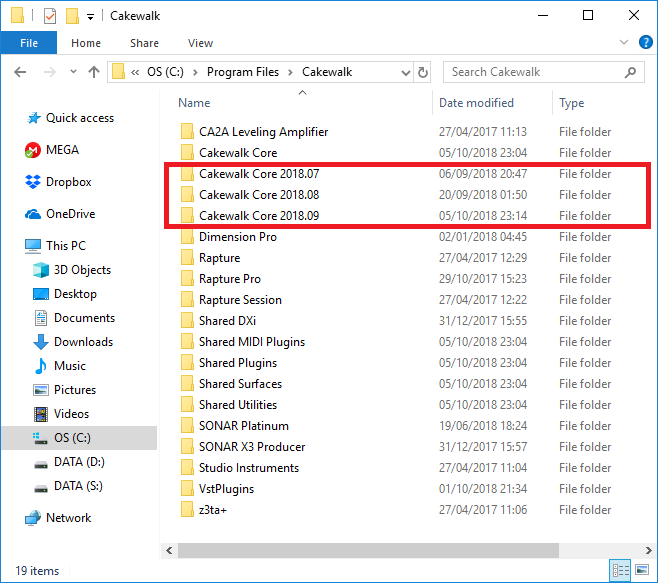 That way I can run the "Cakewalk.exe" from within each directory to run an earlier version. I'll PM you a download link for my backup of 2018.07.
Mark McLeod Cakewalk by BL | ASUS P8B75-V, Intel I5 3570 16GB RAM Win 10 64 + Win 7 64/32 SSD HD's, Scarlett 18i20 / 6i6 | ASUS ROG GL552VW 16GB RAM Win 10 64 SSD HD's, Scarlett 2i2 | Behringer Truth B2030A / Edirol MA-5A | Mackie MCU + C4 + XT | 2 x BCF2000, Korg NanoKontrol Studio
|
pwalpwal
Max Output Level: -43 dBFS

- Total Posts : 3249
- Joined: 2015/01/17 03:52:50
- Status: offline

Re: Startup crash using 2018.09 build 29 - anyone else?
2018/10/20 09:32:08
(permalink)
msmcleod
I keep a backup of all the previous versions, by copying the "Cakewalk Core" directory within c:\program files\Cakewalk and renaming it:
would be nice if this was a feature of the "assistant" app rather than this manual effort by the user
|
jlhawk
Max Output Level: -89 dBFS

- Total Posts : 63
- Joined: 2016/12/17 14:29:45
- Status: offline

Re: Startup crash using 2018.09 build 29 - anyone else?
2018/10/25 20:26:10
(permalink)
Yes, it would be a nice feature. But I'll manually perform the task from now on... I'd also like to add, that when this began, I posted and was contacted by a Mr. Sassor, I believe. After sending him a crash dump I was told that Melodyne was the culprit, and that I needed to contact them for a resolution, even tho Melodyne had not at that time changed. Blaming Melodyne was bum information, as I've got the problem explained here, but ended up chasing my tail on this because I was misinformed. Yes, I am a tad bent out of shape!!!
Gigabyte 970A-DS3, A4 8300, 16GB DDR3 Windows 10 Spring Creator Edition, fully patched Cakewalk by Bandlab, Soundcraft Signature 12 MTK
|