Moxica
Max Output Level: -89 dBFS

- Total Posts : 70
- Joined: 2013/09/22 09:15:17
- Location: Norway
- Status: offline
Changing sample rate is risky
During some "troubleshooting" I set sample rate to 44100 in a project. That was not the problem, so I reverted to 48000. Now I can not play that project. Do I need to change it back everytime I open these projects, recorded at 44100? Here is what I get: 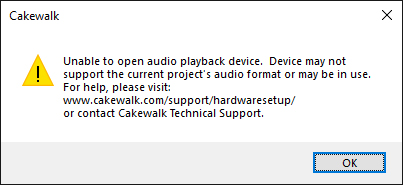
|
scook
Forum Host

- Total Posts : 24146
- Joined: 2005/07/27 13:43:57
- Location: TX
- Status: offline

Re: Changing sample rate is risky
2018/10/12 11:44:35
(permalink)
☄ Helpfulby Moxica 2018/10/12 11:52:16
A project's sample rate is set one of two ways. - If the project does not have any audio clips, the project sample rate is set to the "Default Setting for New Projects" found in Preferences > Audio > Driver Settiings.
- If the project has audio clips, the project sample rate is set to the sample rate found in one of the clip headers.
Most interfaces can switch between samples rates automatically but this may not be possible if other software is using the interface. An interface may not run at more than one sample rate a time. So, if Windows is set to 48000 and some program is using the interface, a project in CbB cannot set the sample rate to 44100. It is possible to change the sample rate of a project. Here is the help page.
|
Moxica
Max Output Level: -89 dBFS

- Total Posts : 70
- Joined: 2013/09/22 09:15:17
- Location: Norway
- Status: offline

Re: Changing sample rate is risky
2018/10/12 11:54:10
(permalink)
Thanks again, Scook!
I believe I have seen my Roland Octa-capture change automatically before.
Now I just have to find some Roland forum I guess. :)
|
Moxica
Max Output Level: -89 dBFS

- Total Posts : 70
- Joined: 2013/09/22 09:15:17
- Location: Norway
- Status: offline

Re: Changing sample rate is risky
2018/10/12 12:02:31
(permalink)
Yes, It should change automatically. Here's from Roland website:
"If using audio software, change the sample rate of the audio project you're working on. The OCTA-CAPTURE will automatically change it's sample rate to match the audio project. Check the documentation of the audio software or contact the software manufacturer for these instructions."
|
bitflipper
01100010 01101001 01110100 01100110 01101100 01101

- Total Posts : 26036
- Joined: 2006/09/17 11:23:23
- Location: Everett, WA USA
- Status: offline

Re: Changing sample rate is risky
2018/10/12 15:58:29
(permalink)
"...The OCTA-CAPTURE will automatically change it's sample rate to match the audio project..."
That should read "should change", not "will change". There is no guarantee that the interface will actually change its sample rate. All the DAW can do is request a change and hope for the best. Usually, if the interface refuses it's because some other piece of software or Windows itself has already requested a different sample rate. Windows can only support one sample rate at a time.
You might consider disabling your onboard audio interface if you haven't already. Although technically not necessary, it has been known to prevent some problems. I can say with some confidence, though, that disabling your motherboard's integrated audio probably won't cause any new problems, because I've been running that way for the past 14 years.
 All else is in doubt, so this is the truth I cling to. My Stuff
|
Moxica
Max Output Level: -89 dBFS

- Total Posts : 70
- Joined: 2013/09/22 09:15:17
- Location: Norway
- Status: offline

Re: Changing sample rate is risky
2018/10/12 17:13:56
(permalink)
Yes, me to, bitflipper. I've disabled it many times. As in after some windows updates. Mostly because I don't ever use it.
My Roland acts like "I could if I would, but I won't so I don't" :)
I've been all over the place to find a setting to release the ability to change bit rate. Just can't find it.
It has bugged me periodically. Hard to keep track of, as I rarely open older projects. But today I want to.
My fix has been to change to WDM and maybe get work done. Lately WDM performs so bad I only get stutters.
Maybe due to demanding plugins.
Thanks for your contribution. I really appreciate it. :)
|
bitflipper
01100010 01101001 01110100 01100110 01101100 01101

- Total Posts : 26036
- Joined: 2006/09/17 11:23:23
- Location: Everett, WA USA
- Status: offline

Re: Changing sample rate is risky
2018/10/12 18:08:32
(permalink)
The fact that WDM does not have this problem may be a clue. WDM can do something ASIO cannot, namely manage multiple concurrent data streams (actually, switching between them). Maybe the issue isn't with the interface at all, but with the ASIO driver. If something else has already commandeered it, it'll refuse subsequent instructions from the DAW which in turn would give you that mysterious message about not being able to open the device. The DAW tries to contact the driver and it says "sorry, busy".
 All else is in doubt, so this is the truth I cling to. My Stuff
|
brundlefly
Max Output Level: 0 dBFS

- Total Posts : 14250
- Joined: 2007/09/14 14:57:59
- Location: Manitou Spgs, Colorado
- Status: offline

Re: Changing sample rate is risky
2018/10/12 18:37:24
(permalink)
☄ Helpfulby mettelus 2018/10/12 19:46:02
bitflipper
You might consider disabling your onboard audio interface if you haven't already.
I recommend the opposite: Enable onboard audio, and set it as the default device for use by Windows, browsers, and other generic multimedia apps precisely so that they'll 'keep their mitts' off your Octa-Capture's driver. Also, FWIW, I don't know about the Octa-Capture (too lazy to Google), but my Duo-Capture EX has a physical switch on the back for changing sample rate, and cannot respond to dynamically to the DAW's request to change rates.
SONAR Platinum x64, 2x MOTU 2408/PCIe-424 (24-bit, 48kHz) Win10, I7-6700K @ 4.0GHz, 24GB DDR4, 2TB HDD, 32GB SSD Cache, GeForce GTX 750Ti, 2x 24" 16:10 IPS Monitors
|
burgerproduction
Max Output Level: -86 dBFS

- Total Posts : 209
- Joined: 2015/05/01 02:49:17
- Location: Italy
- Status: offline

Re: Changing sample rate is risky
2018/10/12 18:55:21
(permalink)
I have an old Edirol Firewire device (Roland built their audio capture devices on Edirol architecture after they bought out the company) and it can be a bit glitchy with sample rate changes. Mine has a physical button that needs to be turned to change the sample rate, but (and this might apply to yours too) you have to switch the device off and then back on to make the new sample rate take effect, otherwise no change will occur and you will get the 'no comply' window. Have you tried changing the sample rate and then switching the unit on and off again?
I agree with bitflipper as well. The Roland ASIO drivers have been a head-ache for many people over the years. I have to use them because I've got a firewire device, but you're running a USB device, so you could just use the the WASAPI drivers, which run at super low latency since Cakewalk worked with Microsoft back in pre-bandlab days.
Give the WASAPI drivers a try and see if you have the same issue. WDM drivers are ****ty, so I wouldn't bother with them.
Cakewalk by Bandlab, Sonar Platinum Lifetimer, Windows 10, HP Laptop, CPU i5, RAM 8GB. Audio interface: Edirol FA-101 Firewire interface with moded drivers. Microphones: Audio-Technica, M-Audio, Behringer, AKG. Pianos: Casio digital, Yamaha B1 upright. Guitars: Dobro, Tanglewood, Danelectro, Fender. Hats: Fez Check out my music : https://53mph.bandcamp.com/album/like-water-to-the-sand
|
Moxica
Max Output Level: -89 dBFS

- Total Posts : 70
- Joined: 2013/09/22 09:15:17
- Location: Norway
- Status: offline

Re: Changing sample rate is risky
2018/10/17 18:40:57
(permalink)
☄ Helpfulby mettelus 2018/10/18 14:30:03
Dammit! I just fixed it!
I enabled the onboard sound device in BIOS. Set this to be Windows' standard output device.
Now I could open AND play these old projects without changing anything.
Oh my. This put a few extra years to my life expectancy!
|