Brian_1
Max Output Level: -89 dBFS

- Total Posts : 55
- Joined: 2003/11/06 14:40:09
- Status: offline

Help With Sonar 5PE & Delta 1010
Some background: Sonar 4PE did just fine - no problems. I upgraded to S5PE and I have all the latest patches and drivers. On to the probelm.
Working with a new song, I played keys, bass, added drums via audio loops......all was well. When I came back to the song several weeks later to add acoustic guitar via miked inputs, annoying artifacts crept their way on to the track.
I tried moving the track from 4 to 16 and re-recording. No luck. The "scratch" noise appeared in the same places as it did in the original.
When I opened a new project and just recorded the acoustic guitar, it did just fine. So, I opened a new project, imported the necessary tracks from the old project into it......re-recorded acoustic guitar and here come the glitches again!! Same places too.
I have defragged, optimized.......frankly, I'm at a loss. I tried fiddling around with the latency buffers. No luck there, either.
I run a dual AMD processor PC with a Delta 1010. Like I said, no problems with Sonar 4 PE in this regard.
Any suggestions would be most appreciated.
Thanks!
Brian
|
Guitarmech111
Max Output Level: -24.5 dBFS
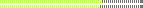
- Total Posts : 5085
- Joined: 2003/11/06 10:18:53
- Location: Bayou City, TX
- Status: offline

RE: Help With Sonar 5PE & Delta 1010
2005/12/06 11:10:33
(permalink)
Have you solo'd the track to make sure it is or is not coming from that track? You may have to increase your latency. Have you upgraded to 5.01?
Peace, Conley Shepherd Joyful Noise Productions PC config: (Win performance base score = 7.7) ASUS Sabertooth 990 FX -amd fx-8150 - core processor am3+ - 32G Corsair 1066 DDR3 - PNY GTX670 2g gddr5 - Corsair Force SSD 120G - Samsung 750G SATA drives - WD 1tb Black (Audio files) - WD 2TB for storage - RME UFX - USB ASIO 2/2016 drivers Win8  Without a mess, there is no message
|
glazfolk
Max Output Level: -22.5 dBFS

- Total Posts : 5253
- Joined: 2004/05/12 01:19:07
- Location: Tasmania
- Status: offline

RE: Help With Sonar 5PE & Delta 1010
2005/12/06 16:44:53
(permalink)
Brian ...
Our small studio computer runs Sonar PE 5.0.1 with one Delta 1010 with no problems, so at least you can be assured that there is no irreconcilable difference between this sound card and Sonar 5.0.1.
My first thought is to agree with Conley that if the scratch noises are coming at the same place every time it really does sound like a hidden track somewhere. The easiest and quickest way to check for this is to play back with your recorded track muted. If you still hear it, then it isn't on that track. If you don't hear it, seems like it is.
Other things to check are your Sonar 5 Audio settings ... bit depth, sampling rate, etc - are they consistent with your Maudio Control Panel settings? - and your Control Panel settings (virtual patchbay, mixing monitor etc) ...
As a longshot, it could be something to do with the -10dB/+4dB setting on the Breakout Box ... but I doubt it. If you had a problem there, you'd likely get the clicking noise all the way through the track, not just at one point.
That's all I can think of.
Best
Geoff
|
Brian_1
Max Output Level: -89 dBFS

- Total Posts : 55
- Joined: 2003/11/06 14:40:09
- Status: offline

RE: Help With Sonar 5PE & Delta 1010
2005/12/06 18:30:01
(permalink)
I did the next best thing.....I imported the tracks one by one and played them thru to make sure there was no "imported" noise. But when I recorded the guitar track, there it was. Very strange!
I am running 5.0.1. I started using Sonar back in the 2.0 days, so I'm pretty familiar with all the "usual" suspects; bit depth, sample rate, etc. Like I mentioned, S4 worked like a charm. Truthfully, the only reason I upgraded was to get the Roland V-Vocal plug-in. Singing is my weakest link.
I may just have to revert back. Thanks for the info folks....I appreciate you taking the time.
Kindest regards,
Brian
|
glazfolk
Max Output Level: -22.5 dBFS

- Total Posts : 5253
- Joined: 2004/05/12 01:19:07
- Location: Tasmania
- Status: offline

RE: Help With Sonar 5PE & Delta 1010
2005/12/06 19:21:05
(permalink)
I may just have to revert back. Well, until you figure out the solution to your problem, you can always record with S4 and mix with S5 ... that way you'll get scratch free guitar tracks AND V-Vocal! Best Geoff
|
Brian_1
Max Output Level: -89 dBFS

- Total Posts : 55
- Joined: 2003/11/06 14:40:09
- Status: offline

RE: Help With Sonar 5PE & Delta 1010
2005/12/06 19:26:59
(permalink)
Hmmmm....never thought of that! I could have the best of both worlds. not running 64bit so that should be no problem. I'll give that a try. Thanks so much, Glaz!!! 
|
glazfolk
Max Output Level: -22.5 dBFS

- Total Posts : 5253
- Joined: 2004/05/12 01:19:07
- Location: Tasmania
- Status: offline

RE: Help With Sonar 5PE & Delta 1010
2005/12/06 19:46:53
(permalink)
ORIGINAL: Brian_1
Hmmmm....never thought of that! I could have the best of both worlds. not running 64bit so that should be no problem. I'll give that a try. Thanks so much, Glaz!!! 
I've done this with every new release since Sonar 2 for a transition period (usually about 2 to 3 weeks) until I've been satisfied that the new release has no real heinous isssues for me, and never had any real dramas. One word of advice though ... if you record in S4. say a project called "This Is My Song", call the project file something like "This Is My Song S4", then when you open in S5, Save As to a new name, eg "This Is My Song S5" - just in case you do encounter any problems, you can then always revert to the original. The other obvious comment I'd make, is don't try to run S4 and S5 literally at the saeme time - always close one before opening the other. Best of luck, Geoff
|
Brian_1
Max Output Level: -89 dBFS

- Total Posts : 55
- Joined: 2003/11/06 14:40:09
- Status: offline

RE: Help With Sonar 5PE & Delta 1010
2005/12/06 19:59:01
(permalink)
Great advice...thanks Geoff. I was just down in the music room messing around with it (from your previous post.) Looks like it will work great! Very much appreciated!!
|
Axiology
Max Output Level: -86 dBFS

- Total Posts : 246
- Joined: 2004/12/10 18:23:51
- Location: Row J Seat 12
- Status: offline

RE: Help With Sonar 5PE & Delta 1010
2005/12/06 20:53:22
(permalink)
Hi Brian, It sounds like you have the same problem as I. I get little glitches every second or two when I try to record using S5PE. 5.01 doesn't make any difference. At first I didn't notice the problem as I initially used S5 to mix a couple of projects recorded using S4PE. I haven't been able to find a solution. I've been using Sonar since ver. 1.3 and also have a UAD-1 so I'm very familiar tweaking my system - upgraded all my drivers, XP patch, tried changing PCI bus latencies, etc. At first I thought it might be caused by the UAD-1 as it is a bit glitchy in real time ( but works glitch free on freezing tracks and exporting) I haven't yet got around to contacting cakewalk support about this. My next move may be to change motherboards, but for the moment I've given up actively pursuing the problem - it's wasting too much of my time and S4PE works fine. Gigabyte K8NS Ultra-939 nForce3 AMD 3800+ X2 Dual-Core M-Audio Delta 1010 U-Audio UAD-1 3.9 (4.0 doesn't work) Matrox G550 Andrew www.axiology.ca
post edited by Axiology - 2005/12/06 20:55:35
|
Brian_1
Max Output Level: -89 dBFS

- Total Posts : 55
- Joined: 2003/11/06 14:40:09
- Status: offline

RE: Help With Sonar 5PE & Delta 1010
2005/12/07 15:29:12
(permalink)
I hear ya Andrew. I'm going to take Geoff's advice and use S4 to record and S5 to mix/master. When I messed around with that last night, it seemed to work just fine. Kind of a drag having to do that, but oh well. Appreciate your input. Nice to know I'm not alone.  Brian
|
glazfolk
Max Output Level: -22.5 dBFS

- Total Posts : 5253
- Joined: 2004/05/12 01:19:07
- Location: Tasmania
- Status: offline

RE: Help With Sonar 5PE & Delta 1010
2005/12/07 16:22:12
(permalink)
I hope you guys are going to report this to Cakewalk ... obviously there's something there causing the problem, and I'm sure they'd want to get on to it.
Best
Geoff
|
Axiology
Max Output Level: -86 dBFS

- Total Posts : 246
- Joined: 2004/12/10 18:23:51
- Location: Row J Seat 12
- Status: offline

RE: Help With Sonar 5PE & Delta 1010
2005/12/08 23:23:16
(permalink)
I contacted cakewalk support, and the reply: "First, delete all instances of the AUD.INi file in the SONAR folders. Go to Options | Audio and uncheck 64bit Precision Engine. Click the Advanced tab and change dither to Pow-r2 or r1. Also go to Options | Global | Audio data and set all of the bit depths to 16 or 24 (depending on your project)." So far it seem's to work, I've started a project with three audio tracks and haven't noticed any glitches, yet. What it amounts to is that you can't have 64 bit, Pow-r3 or 32 bit rendering enabled while recording. No big deal, I can turn it back on later for mixing. Andrew www.axiology.ca
|
glazfolk
Max Output Level: -22.5 dBFS

- Total Posts : 5253
- Joined: 2004/05/12 01:19:07
- Location: Tasmania
- Status: offline

RE: Help With Sonar 5PE & Delta 1010
2005/12/08 23:57:49
(permalink)
Good news Andrew! I'm glad this works for you, but there's still a bit of a mystery about this ... I've just checked, and our Delta 1010 DAW records fine at 24/88.2 with powr3 dithering and 64 bit audio engine both turned on. But who cares?  So long as it works! Best Geoff
|