gsphelps
Max Output Level: -90 dBFS

- Total Posts : 22
- Joined: 2003/12/31 08:56:43
- Location: Atlanta
- Status: offline
Just got a RME Fireface 800.......Tips??
It will be a day or two till I have the time to set it up. I would appreciate any tips or advice prior to digging in. I will be using it with Sonar 5. Thanks
post edited by gsphelps - 2005/12/13 17:10:47
|
newfuturevintage
Max Output Level: -57 dBFS

- Total Posts : 1848
- Joined: 2004/11/04 20:35:09
- Location: o'land, ca
- Status: offline

RE: Just got a RME Fireface 800.......Tips??
2005/12/13 17:14:36
(permalink)
It's pretty straight foward to just plug and play, but do read the manual fully. There's a lot of nice, less-than-obvious features like looping back output pairs back to the host for recording of external effects during a mixdown, and shortcuts to speed up navigation within the TotalMix software.
Also, don't bother with the drivers you get in the box...RME are the most prolific driver authors I've ever encountered--there will be newer drivers on their site. That said, RME do have a solid reputation for very stable drivers so even if you were to use the included drivers you'd likely not run into problems.
Other than that, well, enjoy. It's a great product.
My inner child is an angry drunk.
|
daverich
Max Output Level: -41 dBFS

- Total Posts : 3418
- Joined: 2003/11/06 05:59:00
- Location: south west uk
- Status: offline

RE: Just got a RME Fireface 800.......Tips??
2005/12/13 17:17:25
(permalink)
Read the quick start instructions on the chassis.
Kind regards
Dave Rich
|
Guitarmech111
Max Output Level: -24.5 dBFS
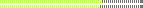
- Total Posts : 5085
- Joined: 2003/11/06 10:18:53
- Location: Bayou City, TX
- Status: offline

RE: Just got a RME Fireface 800.......Tips??
2005/12/13 17:21:07
(permalink)
familiarize yourself with the mixing routing capabilities. This is the only thing that got me confused. Once you figure the routing, you will be dangerous! Congrats!! You won't be sorry. ORIGINAL: gsphelps
It will be a day or two till I have the time to set it up. I would appreciate any tips or advice prior to digging in. I will be using it with Sonar 5.
Thanks
Peace, Conley Shepherd Joyful Noise Productions PC config: (Win performance base score = 7.7) ASUS Sabertooth 990 FX -amd fx-8150 - core processor am3+ - 32G Corsair 1066 DDR3 - PNY GTX670 2g gddr5 - Corsair Force SSD 120G - Samsung 750G SATA drives - WD 1tb Black (Audio files) - WD 2TB for storage - RME UFX - USB ASIO 2/2016 drivers Win8  Without a mess, there is no message
|
donhearl
Max Output Level: -83 dBFS

- Total Posts : 380
- Joined: 2005/08/09 14:28:01
- Location: Nashville
- Status: offline

RE: Just got a RME Fireface 800.......Tips??
2005/12/13 17:29:48
(permalink)
Congrats on your purchase!! I love mine! Setting up headphone mixes external to the Sonar software is a dream!
don
Sonar 8.3.1, Core 2 Quad Q9300, 4 GB DDR2 ram, 4 X 500 GB Sata II 32 mb drives, Lynx Aurora 16, RME FF800, 2XUAD-1 PCIe
|
ohhey
Max Output Level: 0 dBFS

- Total Posts : 11676
- Joined: 2003/11/06 16:24:07
- Location: Fort Worth Texas USA
- Status: offline

RE: Just got a RME Fireface 800.......Tips??
2005/12/13 17:33:19
(permalink)
If you would report back after you work with it and let us poor folks know if it's worth the money 
|
daverich
Max Output Level: -41 dBFS

- Total Posts : 3418
- Joined: 2003/11/06 05:59:00
- Location: south west uk
- Status: offline

RE: Just got a RME Fireface 800.......Tips??
2005/12/13 17:53:04
(permalink)
worth every penny - and nevermind headphone mixes - you can do ALOT with the totalmix software - route anything to anything.
I have my first outputs as the dynaudio bm6as, the 2nd are the alesis monitors and the 3rd pair is the headphone mix. I then also use one of the inputs routed to the headphone mix as a talk-back.
Kind regards
Dave RIch
|
Echo4Sierra
Max Output Level: -90 dBFS

- Total Posts : 27
- Joined: 2005/12/01 11:56:34
- Status: offline

RE: Just got a RME Fireface 800.......Tips??
2005/12/13 17:58:27
(permalink)
Download the latest drivers and firmware from the rme site and install that stuff. Don't use the CD because you will just have to uninstall it anyways. You can read this to get yourself prepared for TotalMix. http://www.rme-audio.com/english/techinfo/hdsp_tmsoft.htm. Its for the hammerfall, but also applies to FF800. I got really good results using the ASIO driver. You can use midi to control the master faders in TotalMix. This comes in handy when you arent in Sonar. I use an m-audio trigger finger to control volumes and mutes. You can use the ADAT2 output to use the SPDIF outs to your monitors. I use a Behringer Ultr-Curve pro in-between my RME and my monitors. This way I have an inline spectrum analyzer and I can use it to tune the speakers to flat eq. Crystal clear sound! Have fun with it! Its really as good as everyone says it is.
Carlos Soto Producer / Engineer Funk Beats Studios AMD x2 Dual Core 4400+ Gigabyte GA-K8N Ultra-9 MB 4Gb Kingston Low Latency RAM RME Fireface 800 x2 300Gb SATA Drives x 3 Windows XP SP2
|
daverich
Max Output Level: -41 dBFS

- Total Posts : 3418
- Joined: 2003/11/06 05:59:00
- Location: south west uk
- Status: offline

RE: Just got a RME Fireface 800.......Tips??
2005/12/13 18:27:54
(permalink)
ORIGINAL: Echo4Sierra
Download the latest drivers and firmware from the rme site and install that stuff. Don't use the CD because you will just have to uninstall it anyways.
You can read this to get yourself prepared for TotalMix. http://www.rme-audio.com/english/techinfo/hdsp_tmsoft.htm. Its for the hammerfall, but also applies to FF800.
I got really good results using the ASIO driver.
You can use midi to control the master faders in TotalMix. This comes in handy when you arent in Sonar. I use an m-audio trigger finger to control volumes and mutes.
You can use the ADAT2 output to use the SPDIF outs to your monitors. I use a Behringer Ultr-Curve pro in-between my RME and my monitors. This way I have an inline spectrum analyzer and I can use it to tune the speakers to flat eq. Crystal clear sound!
Have fun with it! Its really as good as everyone says it is.
you're putting those beautiful converters straight through a behringer eq!!!??? madness ;) Kind regards Dave Rich
|
RLD
Max Output Level: -55.5 dBFS

- Total Posts : 1990
- Joined: 2003/11/06 10:11:26
- Status: offline

RE: Just got a RME Fireface 800.......Tips??
2005/12/13 18:59:09
(permalink)
This way I have an inline spectrum analyzer and I can use it to tune the speakers to flat eq. Hasn't this been discussed and the conclusion was that this is not a good way to mix? RLD
|
Qwerty69
Max Output Level: -62 dBFS

- Total Posts : 1435
- Joined: 2004/02/19 17:44:10
- Status: offline

RE: Just got a RME Fireface 800.......Tips??
2005/12/13 20:49:49
(permalink)
ORIGINAL: RLD
This way I have an inline spectrum analyzer and I can use it to tune the speakers to flat eq.
Hasn't this been discussed and the conclusion was that this is not a good way to mix?
RLD
Yes and yes. All bets are off as soon as you move outside of the level at which the "corrections" were done or if you move outside of the postage stamp size sweet spot you have created. Room tuning has been far more effective for me, (speaking as an owner of that same Ultra-Curve that now sits in the rack turned off 99% of the time...) Q.
|
Sbax
Max Output Level: -86 dBFS

- Total Posts : 220
- Joined: 2004/01/06 13:31:35
- Status: offline

RE: Just got a RME Fireface 800.......Tips??
2005/12/14 09:21:17
(permalink)
I don't have mine rack mounted, it is sitting on my desk. After several hours of use the box gets quite warm especially at the power supply side (right side). So, I put some small blocks of wood under the box to help dissapate the heat by circulating air under the box. Heat is destructive to circuit boards and shortens the life. BTW, the headphone amp on this is the smoothest I've ever heard. It's like I just upgraded my headphones. After hours with the cans on fatigue is very low.
Sonar 6 PE RME Fireface 800 Athlon 64 3000 Asus K8V SE Deluxe
|
Echo4Sierra
Max Output Level: -90 dBFS

- Total Posts : 27
- Joined: 2005/12/01 11:56:34
- Status: offline

RE: Just got a RME Fireface 800.......Tips??
2005/12/14 14:44:28
(permalink)
When you are trying to separate a kick from a bass, how do you visually see the peak frequencies? Using a spectrum plug-in? I can see them as I work and it is awesome. As far as the converters go, you are probably right and I will check into that to make sure I'm not doing something stupid.
One thing that everyone in this forum might want to consider. The ways of recording, mixing and mastering are all subjective.
Carlos Soto Producer / Engineer Funk Beats Studios AMD x2 Dual Core 4400+ Gigabyte GA-K8N Ultra-9 MB 4Gb Kingston Low Latency RAM RME Fireface 800 x2 300Gb SATA Drives x 3 Windows XP SP2
|
Echo4Sierra
Max Output Level: -90 dBFS

- Total Posts : 27
- Joined: 2005/12/01 11:56:34
- Status: offline

RE: Just got a RME Fireface 800.......Tips??
2005/12/14 14:48:31
(permalink)
Qwerty69. Can you post a link to a song that you mixed. I would like to hear how your mixes sound with your current setup.
Carlos Soto Producer / Engineer Funk Beats Studios AMD x2 Dual Core 4400+ Gigabyte GA-K8N Ultra-9 MB 4Gb Kingston Low Latency RAM RME Fireface 800 x2 300Gb SATA Drives x 3 Windows XP SP2
|
Echo4Sierra
Max Output Level: -90 dBFS

- Total Posts : 27
- Joined: 2005/12/01 11:56:34
- Status: offline

RE: Just got a RME Fireface 800.......Tips??
2005/12/14 14:50:36
(permalink)
DAVERICH,
Can you post how your equipment is chained up to your monitors. Are you running 2 analog outputs direct to your monitor inputs from the FF800?
Carlos Soto Producer / Engineer Funk Beats Studios AMD x2 Dual Core 4400+ Gigabyte GA-K8N Ultra-9 MB 4Gb Kingston Low Latency RAM RME Fireface 800 x2 300Gb SATA Drives x 3 Windows XP SP2
|
daverich
Max Output Level: -41 dBFS

- Total Posts : 3418
- Joined: 2003/11/06 05:59:00
- Location: south west uk
- Status: offline

RE: Just got a RME Fireface 800.......Tips??
2005/12/14 15:19:46
(permalink)
ORIGINAL: Echo4Sierra
DAVERICH,
Can you post how your equipment is chained up to your monitors. Are you running 2 analog outputs direct to your monitor inputs from the FF800?
no - it goes,- output 1 and output2 - to the mackie onyx for output to the dynaudios (I like to have a master volume) - output 3 and output4 to the alesis monitors for reference and then the headphone output goes to the headphone amp/mixer. Kind regards Dave Rich
|
ohhey
Max Output Level: 0 dBFS

- Total Posts : 11676
- Joined: 2003/11/06 16:24:07
- Location: Fort Worth Texas USA
- Status: offline

RE: Just got a RME Fireface 800.......Tips??
2005/12/14 15:21:00
(permalink)
ORIGINAL: Echo4Sierra
When you are trying to separate a kick from a bass, how do you visually see the peak frequencies? Using a spectrum plug-in? I can see them as I work and it is awesome. As far as the converters go, you are probably right and I will check into that to make sure I'm not doing something stupid.
One thing that everyone in this forum might want to consider. The ways of recording, mixing and mastering are all subjective.
You have to do this by ear. It all depends on the song and the tracks you have to work with. For example in heavy metal there is so much low bass in both guitar and bass that the kick can't be anywhere near that and still be heard. So most of the time all you hear of the kick is a click or tonk sound. If you are working with a R&B baland you might need the bass to be deep rumbley and use the clip gain to duck one or the other a bit to get the right blend on the attack, in some cases each hit might need a different mix depending on if there is a vocal over it or not. The clip gain envelope is a great tool for perfecting a mix. The groove of a song can drop out or sound "off" if the elements of the mix are not just right. This is double true now that mixes are all compressed to the hilt (and beyond). It's odd when you go back and solo tracks of a good sounding mix. The tracks don't sound right at all but they blend perfectly. Keep this in mind when tracking and try to capture just want the mix needs. If it sound full and rich soloed there is a good chance it will never fit in the mix like that. So the more tracks you have to blend the less each track can be full sounding. If there are only a few tracks you may need one or two of them to sound huge solo to carry the mix.
|
Echo4Sierra
Max Output Level: -90 dBFS

- Total Posts : 27
- Joined: 2005/12/01 11:56:34
- Status: offline

RE: Just got a RME Fireface 800.......Tips??
2005/12/14 16:41:22
(permalink)
Thanks for the replies. So to make sure I understand your config. You leave your FF800 analog, input into the onyx analog and output from the onyx to the dynos analog...correct? If so, you are taking full advantage of the AD DA on the FF800 since the onyx won't need to convert? Just want to clarify this. Also....Where is your eq? Do you eq your monitors flat? or just run them as is?
In my setup I go from the FF800 ADAT2 out (SPDIF) to the Optical Input of the Ultra-Curve - Ultra Curve Analog Main Outs to the monitors. Therefore I am only converting the DA once, but it is the Ultra-Curve converters, not the FF800. Right? If true, then I am crazy for doing this and I should reconfigure...however....how do I eq the monitors for the room?
Carlos Soto Producer / Engineer Funk Beats Studios AMD x2 Dual Core 4400+ Gigabyte GA-K8N Ultra-9 MB 4Gb Kingston Low Latency RAM RME Fireface 800 x2 300Gb SATA Drives x 3 Windows XP SP2
|
RLD
Max Output Level: -55.5 dBFS

- Total Posts : 1990
- Joined: 2003/11/06 10:11:26
- Status: offline

RE: Just got a RME Fireface 800.......Tips??
2005/12/14 17:01:55
(permalink)
I think the idea is to treat your room to take advantage of your already fairly flat monitor response, if you have studio reference monitors. If you eq your monitors to sound good in what is a poorly tuned room, you may be cutting or boosting frequencies that don't necessarily need to be tweaked, therefore your mixes may not translate well to other systems. At least that's how I understand it...  RLD
|
daverich
Max Output Level: -41 dBFS

- Total Posts : 3418
- Joined: 2003/11/06 05:59:00
- Location: south west uk
- Status: offline

RE: Just got a RME Fireface 800.......Tips??
2005/12/14 17:30:39
(permalink)
ORIGINAL: Echo4Sierra
Thanks for the replies. So to make sure I understand your config. You leave your FF800 analog, input into the onyx analog and output from the onyx to the dynos analog...correct? If so, you are taking full advantage of the AD DA on the FF800 since the onyx won't need to convert? Just want to clarify this. Also....Where is your eq? Do you eq your monitors flat? or just run them as is?
In my setup I go from the FF800 ADAT2 out (SPDIF) to the Optical Input of the Ultra-Curve - Ultra Curve Analog Main Outs to the monitors. Therefore I am only converting the DA once, but it is the Ultra-Curve converters, not the FF800. Right? If true, then I am crazy for doing this and I should reconfigure...however....how do I eq the monitors for the room?
that's right,- analog out of the ff800 into the onyx mixer and out into the dynaudios. Yes flat - direct into them, no eq. Yeah, doing it your way you are relying on the converters of the EQ- which is a bad move. You really shouldn't eq your monitors at all. Kind regards Dave Rich
|
newfuturevintage
Max Output Level: -57 dBFS

- Total Posts : 1848
- Joined: 2004/11/04 20:35:09
- Location: o'land, ca
- Status: offline

RE: Just got a RME Fireface 800.......Tips??
2005/12/14 19:09:11
(permalink)
ORIGINAL: Echo4Sierra
In my setup I go from the FF800 ADAT2 out (SPDIF) to the Optical Input of the Ultra-Curve - Ultra Curve Analog Main Outs to the monitors. Therefore I am only converting the DA once, but it is the Ultra-Curve converters, not the FF800. Right? If true, then I am crazy for doing this and I should reconfigure...however....how do I eq the monitors for the room?
If you feel the need for the visual indicator, I'd suggest running into the Ultra curve as you're already doing, but monitoring off of the Fireface's analog outputs. Take no output from the UltraCurve. You can use the totalmix software to clone your main mix bus to both the analog and digital outputs to accomplish this..
My inner child is an angry drunk.
|