Smeg Head
Max Output Level: -90 dBFS

- Total Posts : 9
- Joined: 2006/12/17 06:26:19
- Status: offline
Rapture
I have imported my own sounds into rapture and they work, but I cannot figure out how to make them a continuous note like the pads, I have been trying for ages to figure it out and I think it must be how I saved the Wave files. It must be very easy to do and I must be very stupid, but it someone could help Ill be very gratefull
|
b rock
Max Output Level: 0 dBFS

- Total Posts : 8717
- Joined: 2003/12/07 20:31:48
- Location: Anytown (South of Miami), U.S.A.
- Status: offline

I have imported my own sounds into rapture and they work, but I cannot figure out how to make them a continuous note like the pads Open the sounds up in an audio editor, and see how many individual samples make up the total sound length. Less than 3000 samples in length converts the sound automatically into a wavetable oscillator. It'll keep oscillating until you release a note. Anything more than that plays the sound through only once; a one-shot sound which will play through at its original length, then stop. 'Extending' a one-shot sound by setting looping points in an audio editor is beyond a quick answer. There are a lot of variables to consider, but also a lot of online information about ACID-izing wavfiles to be found. In effect, you're taking a portion of the sound, looping it while a note value is held, and allowing it to enter a release stage as the note shuts down. With .sfz text editing in Rapture, you can force certain behavior with the lines: oscillator=on and oscillator=off. What that ends up sounding like is highly dependent on the length and properties of the original samples. Once you've gotten an acceptable core sound, your question could involve shaping the results with an amplitude envelope as well.
|
Smeg Head
Max Output Level: -90 dBFS

- Total Posts : 9
- Joined: 2006/12/17 06:26:19
- Status: offline
Thanks for the quick reply
I lowered it to less than 3000 samples and it worked, the only problem is it losses the main sound that I wanted. I have recorded a cymbal but now I have lowered the samples its become more beepy sounding, I assume acidizing wav files would sort this out, I have heard of that before but have no idea as how to do it, if you could point me in the right direction.
oh BTW im using sonar 6, so if it could be done with that it would be alot easier.
|
lawapa
Max Output Level: -68 dBFS

- Total Posts : 1144
- Joined: 2005/01/09 19:14:51
- Status: offline
You could loop in sfz with loop start/end but an audio editor allows you to really zero in. Sonar is not this type of editor. SoundForge has the tools and then some. There are more stereo audio editors and some are free. Audacity comes to mind Adobe audition/formerily cool edit. Awave/FMJsoft has a demo and it also has save to sfz format with looping. Managing/looping samples can get very involved. It depends on how deep you'd like to take it.
post edited by lawapa - 2006/12/17 10:47:00
|
b rock
Max Output Level: 0 dBFS

- Total Posts : 8717
- Joined: 2003/12/07 20:31:48
- Location: Anytown (South of Miami), U.S.A.
- Status: offline

Larry's right: this could get crazy, especially with a cymbal sound. It has a defined attack, that you want to keep, but the sustaining/release portion has a lot of complexity in the overtones. It going to be a real chore to pick looping points that sound realistic, and some of the same characteristics make it difficult to synthesize outright, from basic wavetables and ring modulation, for example. I tried to search for something more current, but here's a quick explanation from [ this page]. 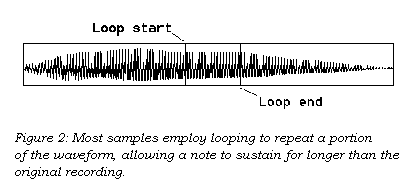 SAMPLE LOOP POINTS
Looping is a technique that lets a synthesizer sustain a note for longer than the original sample recording. Most percussion instruments are not looped; when you strike a drum or cymbal, the sound goes through a predictable cycle of attack followed immediately by a decay until it has faded out completely. But most pitched instruments require you to define the start and end loop points if they are to be played in a sampler.
Loop points let you establish how much of the sample's waveform is played initially, and what later portion of the same wave will be repeated continuously for the remainder of the note's duration. Thus, you hear the start of the sample when the note first sounds, and then the area within the loop boundaries is played repeatedly for as long as the note is held. This is shown in Figure 2. Without looping, every sample file you record would have to extend for at least as long as the longest note you intend to play later. Looping lets you record only the first few seconds of each note, and any notes that need to sustain longer will do so by continuously repeating a portion of the Wave file ... Setting loop points is easy for simple waveforms such as an acoustic guitar or saxophone: You establish where the loop begins and ends, being careful that the splice makes a smooth transition back to the earlier part of the waveform. However, for complex waveforms, such as a string or horn section, or a vocal group singing "Aah," the waveform will not repeat predictably within a single cycle. And if the loop ending point does not segue smoothly back to the starting boundary, you'll hear a repeated thumping or buzzing sound each time the loop repeats. SFZ editing has quite a bit of a learning curve, and you really should have an idea of where you want to go with a sample first. An audio editor is certainly the way to go with this. Audacity is free, and there's a lite version of Sound Forge (Audio Studio) that does a lot for the money. IIRC, there's a free or low-cost version of Sony Acid Studio that has some sample looping tools. Edit: Are we getting this right? You have a full-length cymbal sample, but it doesn't sound long enough, and you'd like it to extend longer, like a pad? If that's the case, you might try following it with a aircraft carrier, canyon, chamber-type reverb (inline, or split to a buss), and follow the reverb with a high-ratio compressor/limiter. That might draw it out long enough for you before it disintegrates into the noise floor. In Rapture, set the KeyTrack to 0 in the Multisample editor, if you don't want it changing from the original pitch.
post edited by b rock - 2006/12/17 11:21:39
|
lawapa
Max Output Level: -68 dBFS

- Total Posts : 1144
- Joined: 2005/01/09 19:14:51
- Status: offline
Trick: I have run across sounds that can't be looped effectively without the repeting click. Using an audio editor I've selected a portion of the sound I want/selection to zero crossing/paste to new/reverse the second paste and paste to end. This should loop with out problems with a few exceptions. You will have to recreate the attack with the amp eg but no biggie.
|
Smeg Head
Max Output Level: -90 dBFS

- Total Posts : 9
- Joined: 2006/12/17 06:26:19
- Status: offline

I think you've helped me with my problem but I am a bit of a begginer at this so I might not of understood you.
So far I have made a few finnished songs that I am very pleased with using the rapture presets, I want to start putting my own sounds into my music so I can play the sounds on my Midi Controller, the sounds are fine when I load them to rapture but when I press a key it plays it through once, I want to get the cymbal sound so it plays for infinty untill I release the note not just to extend it, like the pad presets and alot of the others.
Also while I have been messing around trying to do that I noticed that the .wav files they use in the presets like "000 - sine.wav" are 0 seconds long and make a clicking noise when you open them with widows media player but when you load it into rapture it is a constant note that gos on forever when you hold the note down, suggesting to me that it is how im saving the file that is the problem.
I hope that is more clearer now, I will have a look at audacity because that seems like what I need but correct if im wrong now that I have hopefully explained my problem better.
|
lawapa
Max Output Level: -68 dBFS

- Total Posts : 1144
- Joined: 2005/01/09 19:14:51
- Status: offline
As a percussion sound the natural envelope for this type of sound is just as you described it. A one shot play through. In the folder where you have your sound of a cymble wave r click and start a new text file  Enter this: <region> sample = (location of cymble file copy/pasted from properties) Loop_start=5,000 loop_end=25,000 Save this text file/rename cymble.sfz not txt and disregard the error message. Then load this sfz file in rapture and play. If the loop sounds off fine tune the start/end and reload. Note please that loop_start= is in samples not time. Although each sample does equal a defined amount of time one 16/44.1 sample has 44,100 samples per second so the math is simple kind of.
|
Smeg Head
Max Output Level: -90 dBFS

- Total Posts : 9
- Joined: 2006/12/17 06:26:19
- Status: offline
I have tried that at first it did not load the file but I messed around a bit and it did, I have it set like this:
<region> sample=cymbal.wav
Loop_start=5,000
loop_end=40,000
I think it might of just been that I didnt have .wav at the end.
It still plays once through tho and not in an infinte loop.
|
lawapa
Max Output Level: -68 dBFS

- Total Posts : 1144
- Joined: 2005/01/09 19:14:51
- Status: offline
I forgot loop_continous The Project 5 wiki has simple sfz tutorials and looping a file is straight forward. You can set the number of loop repetes but I'm not at my other comp to check the opcode. That's how I forgot the L_C. My bad. http://p5.sonarama.com/p5/index.php/DimensionalTips_The_Loop_Wave
post edited by lawapa - 2006/12/17 16:26:55
|
Smeg Head
Max Output Level: -90 dBFS

- Total Posts : 9
- Joined: 2006/12/17 06:26:19
- Status: offline
It finally worked, thanks for all the help I am really gratefull.
btw what I eventually put in the sfz was:
<region> sample=cymbal.wav
loop_mode=loop_continuous
loop_start=5000
loop_end=40000
Just in case anyone else has a similar problem.
|
lawapa
Max Output Level: -68 dBFS

- Total Posts : 1144
- Joined: 2005/01/09 19:14:51
- Status: offline
This was just a peak through what is possible. Much more is doable. Within the text description you can have many files/layers. And much is possible. More so than many formats. Go to Project 5.com and snag dancing loops by me in downloads/sounds, look at the sfz with notepad. You'll see what I mean.
|