Soundwise
Max Output Level: -62 dBFS

- Total Posts : 1419
- Joined: 2015/01/25 17:11:34
- Status: offline
Gibson pack in Rapture Pro - Patches - And Various Tips
I have Rapture Pro installed on my system. I can't find Gibson LP Standard and Gibson Thunderbird Bass within RPro interface. Multisamples are installed as they should, but there are no programs for these samples neither on HDD (I used Windows "Search" utility) nor within RPro. I looked in ProgramData and Program Files directories too. Nothing. 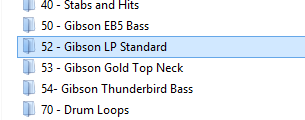 Maybe these programs hide behind some artistically elaborated names like "Fancy Grinder" or "You bet your Axe"? Please, help!
post edited by Soundwise - 2015/12/07 18:07:02
|
scook
Forum Host

- Total Posts : 24146
- Joined: 2005/07/27 13:43:57
- Location: TX
- Status: offline

Re: Gibson pack in Rapture Pro - Can't find patches
2015/11/15 16:22:36
(permalink)
☼ Best Answerby Soundwise 2015/11/15 16:52:33
Here are a few of the patches containing content from "52 - Gibson LP Standard"
Atmospheric > Dark Angelic
Atmospheric > Inharmonichron
Bass Guitars > Gibson LFO Bass Synth
Bass Guitars > Moving Bass Synth JAL
Electric Guitars > 12 String Bridge
Electric Guitars > 12 String Chorus Bridge
Electric Guitars > 12 String Chorus N+B
Electric Guitars > 12 String N+B GLPS
Electric Guitars > 12 String Out of Phase GLPS
Electric Guitars > Basic N+B GLPS
And a few of containing "54 - Gibson Thunderbird Bass"
Bass Guitars > Bass Industrial JAL
Bass Guitars > Gibson LFO Bass Synth
Bass Guitars > MW Wha Bass
Bass Synth > Moving Bass SynJAL
Electric Guitars > 5ths N+B
Electric Guitars > DrivenToMadness
Electric Guitars > Mute Bridge+MW Slapback
|
Soundwise
Max Output Level: -62 dBFS

- Total Posts : 1419
- Joined: 2015/01/25 17:11:34
- Status: offline

Re: Gibson pack in Rapture Pro - Can't find patches
2015/11/15 16:42:01
(permalink)
Thanks, Steve! I've seen that. Was hoping there are some real patches for Gibson LP Standard and Gibson Thunderbird Bass.  Too bad that sound designers don't play real instruments.
|
Anderton
Max Output Level: 0 dBFS

- Total Posts : 14070
- Joined: 2003/11/06 14:02:03
- Status: offline

Re: Gibson pack in Rapture Pro - Can't find patches
2015/12/05 20:07:20
(permalink)
Soundwise
Was hoping there are some real patches for Gibson LP Standard and Gibson Thunderbird Bass.  Too bad that sound designers don't play real instruments. Too bad that sound designers don't play real instruments.
Patience...I did a complete set of samples for the Les Paul Standard, and let Cakewalk use them in other instruments. However, I'm also doing an Expansion Pack for the Les Paul Standard (with 50 presets) and also for the Gibson Midtown, which is a semi-hollow body with a very different character. And there are a few more on the way...but they take time. Just programming the Instrument macros takes a lot of work. Also, you'll be glad to hear that there will be an update to the EB5 expansion pack with several tweaks. The files are now FLAC instead of WAV so the files take up less memory and load faster, and also, some intelligent person on the forum hipped me to the fact that some of the lowest notes had tuning issues  ...those are all fixed now too. Hint: The only tuners I've found that are accurate for the really low strings are the one in Waves' GTR and the Peterson Strobosoft. The tuners in Amplitube and Guitar Rig can't even always agree whether a string is sharp or flat. There are rumors the new EB5 files and their SFZs will be made available for free to existing EB5 Expansion Pack owners, however the Rapture Pro-specific V2.0 will be a separate product.
|
Soundwise
Max Output Level: -62 dBFS

- Total Posts : 1419
- Joined: 2015/01/25 17:11:34
- Status: offline

Re: Gibson pack in Rapture Pro - Can't find patches
2015/12/06 03:32:26
(permalink)
Anderton
I'm also doing an Expansion Pack for the Les Paul Standard (with 50 presets) and also for the Gibson Midtown, which is a semi-hollow body with a very different character. And there are a few more on the way...but they take time. Just programming the Instrument macros takes a lot of work.
Also, you'll be glad to hear that there will be an update to the EB5 expansion pack with several tweaks. The files are now FLAC instead of WAV so the files take up less memory and load faster, and also, some intelligent person on the forum hipped me to the fact that some of the lowest notes had tuning issues  ...those are all fixed now too. ...those are all fixed now too.
That's a great news! I wish I knew how to program macros fo RPro. Got lots of ideas on creating new instruments from existing SFZs but couldn't find a way around RPro's macros so far. Anderton
Hint: The only tuners I've found that are accurate for the really low strings are the one in Waves' GTR and the Peterson Strobosoft. The tuners in Amplitube and Guitar Rig can't even always agree whether a string is sharp or flat. Well, I got Waves' GTR Solo based upon a hint from a digital audio guru.  It rocks! Anderton
There are rumors the new EB5 files and their SFZs will be made available for free to existing EB5 Expansion Pack owners, however the Rapture Pro-specific V2.0 will be a separate product.
I wonder, what's the key difference between upcoming EB5 update and v2.0 for RPro?
|
Anderton
Max Output Level: 0 dBFS

- Total Posts : 14070
- Joined: 2003/11/06 14:02:03
- Status: offline

Re: Gibson pack in Rapture Pro - Can't find patches
2015/12/06 11:19:20
(permalink)
Soundwise
That's a great news! I wish I knew how to program macros fo RPro. Got lots of ideas on creating new instruments from existing SFZs but couldn't find a way around RPro's macros so far.[/quotes]
Sound like fodder for Friday's Tip of the Week. It's very much like working with FX Chains so if you learn one, you've pretty much learned the other. If you haven't created any FX Chains, you might want to check out the tip on creating the "Lifter," which goes through the FX Chain construction process
Anderton
There are rumors the new EB5 files and their SFZs will be made available for free to existing EB5 Expansion Pack owners, however the Rapture Pro-specific V2.0 will be a separate product.
I wonder, what's the key difference between upcoming EB5 update and v2.0 for RPro?
V2.0, in addition to including the updated files, makes extensive use of the Instruments page. For example there's a knob that introduces what I call "touch wah" where the filtering changes subtly as you play different notes. There are also controls to introduce a sub-octave and upper-octave signal. The sub-octave gives a very synthy sound, and the upper octave makes any of the basses into an 8-string bass...that sort of thing.
|
Soundwise
Max Output Level: -62 dBFS

- Total Posts : 1419
- Joined: 2015/01/25 17:11:34
- Status: offline

Re: Gibson pack in Rapture Pro - Can't find patches
2015/12/06 15:44:20
(permalink)
Anderton
Sound like fodder for Friday's Tip of the Week.
Yes, pretty please!  Anderton
V2.0, in addition to including the updated files, makes extensive use of the Instruments page. For example there's a knob that introduces what I call "touch wah" where the filtering changes subtly as you play different notes. There are also controls to introduce a sub-octave and upper-octave signal. The sub-octave gives a very synthy sound, and the upper octave makes any of the basses into an 8-string bass...that sort of thing.
I see. Any macro to morph between different strings? Is it possible at all to use macros to morph between different elements?
|
Anderton
Max Output Level: 0 dBFS

- Total Posts : 14070
- Joined: 2003/11/06 14:02:03
- Status: offline

Re: Gibson pack in Rapture Pro - Can't find patches
2015/12/06 19:35:40
(permalink)
Soundwise
I see. Any macro to morph between different strings? If you mean switch to different strings when playing to trigger the same notes on different strings, that's not really what macros are all about - they connect modulation sources and destinations. There is key switching and velocity switching, but what that won't do is randomized or round-robin switching, i.e., you can play the exact same note with the exact same velocity and trigger a different sample. There probably is a way to do that with multiple instances of Rapture Pro, but figuring it out would likely make my head explode. However, I tend to use the synthesis elements to add variety. For example, instead of switching among samples with different velocities - which often sounds "fake" to me - I prefer to sample a string that's hit fairly hard, and then tie velocity to filter cutoff so that hitting the key harder makes for a brighter sound. I also tie it inversely to sample start time, so hard-hit notes catch more of the sample's beginning and softer notes begin further into the sample to reduce the pick or finger hit. Because these are nice, linear functions instead of switching, they sound more natural to me. Then again when I want to play bass, I play bass  Because I also double on keyboards, I want a keyboard bass to react more like a cross between the sonically organic vibe of a real bass, and a playing style that's more congruent with keyboards. On my new album, most of the parts are keyboard bass as they complement the "real" drums, guitars, and vocals well. Is it possible at all to use macros to morph between different elements? Yes, you can crossfade between different elements although the Vector mixer feature sounds more like what you want. I also do wave sequencing with Rapture Pro, i.e., audio files trigger sequentially and crossfade into one another to produce a continually evolving timbre.
|
Anderton
Max Output Level: 0 dBFS

- Total Posts : 14070
- Joined: 2003/11/06 14:02:03
- Status: offline

Re: Gibson pack in Rapture Pro - Can't find patches
2015/12/06 19:44:47
(permalink)
☄ Helpfulby Soundwise 2015/12/07 03:51:06
|
Soundwise
Max Output Level: -62 dBFS

- Total Posts : 1419
- Joined: 2015/01/25 17:11:34
- Status: offline

Re: Gibson pack in Rapture Pro - Can't find patches
2015/12/07 03:57:47
(permalink)
Anderton
If you mean switch to different strings when playing to trigger the same notes on different strings, that's not really what macros are all about - they connect modulation sources and destinations. That can be useful to simulate different dynamic articulations. Looking forward to learn more on this subject. Anderton
There is key switching and velocity switching, but what that won't do is randomized or round-robin switching, There are ways to simulate RR switching. I'm going to screencap a video on this. Where can I read about key switching in RPro? Anderton
I also do wave sequencing with Rapture Pro, i.e., audio files trigger sequentially and crossfade into one another to produce a continually evolving timbre.
That sounds terrific, but I have no clue on what you are talking about. Can you elaborate, please?
post edited by Soundwise - 2015/12/07 04:09:40
|
Anderton
Max Output Level: 0 dBFS

- Total Posts : 14070
- Joined: 2003/11/06 14:02:03
- Status: offline

Re: Gibson pack in Rapture Pro - Can't find patches
2015/12/07 16:56:07
(permalink)
☄ Helpfulby Soundwise 2015/12/07 18:12:27
Soundwise
Anderton
There is key switching and velocity switching, but what that won't do is randomized or round-robin switching,
There are ways to simulate RR switching. I'm going to screencap a video on this. Where can I read about key switching in RPro? First I need to clarify I'm not talking about "expressiveness" keyswitching but standard velocity and positional switching. There's a fairly terse description on pages 97 and 98 of the Rapture documentation covering low/high velocity and low/high key switching. If that's not enough, let me know. Anderton
I also do wave sequencing with Rapture Pro, i.e., audio files trigger sequentially and crossfade into one another to produce a continually evolving timbre.
That sounds terrific, but I have no clue on what you are talking about. Can you elaborate, please? I think I should write an article about this...but meanwhile, here's the basic idea. A simple example of wave sequencing is what Roland did with the D50. Memory was very expensive back then, so to create a (for example) "realistic" cello sound, they'd sample the short attack transient of a cello, then crossfade the end of the attack with a looped sawtooth waveform to provide the sustain. Because the ear is most interested in the first 300 ms of a sound (it’s genetically programmed – is that rustling in the grass wind, or a sabre-tooth tiger looking for fast food?), your brain would identify the sound as “cello” even though it ended up as a sawtooth. Dave Smith, known as the father of MIDI and the true polyphonic synthesizer, built this capability into the Prophet-VS with a more advanced implementation that allowed for joystick control capable of sweeping among the sounds (like the Vector mixer in Rapture Pro). Korg’s Wavestation (which I think Dave designed or at least consulted on; not sure) took this to a higher level. As a practical example imagine 100 ms of a sine wave, followed by 100 ms of a triangle wave, followed by 100 ms of a square wave, followed by 100 ms of a sawtooth wave, with crossfades among these to provide a seamless “morphing” from one waveform to another. It would appear as a continuous sound with a changing, animated harmonic structure.  There are two main ways to do wave sequencing in Rapture Pro: - Load different waveforms into different elements, and delay the onset of envelopes so that the elements sound at different times.
- Assign the same step sequencer settings to amplitude for each element, and have different steps bring different waveforms in and out.
Make sense? (Maybe it's time to change the thread title to "Gibson Patches - Where Are They? And Various Tips")
|
Soundwise
Max Output Level: -62 dBFS

- Total Posts : 1419
- Joined: 2015/01/25 17:11:34
- Status: offline

Re: Gibson pack in Rapture Pro - Can't find patches
2015/12/07 18:21:48
(permalink)
Anderton
First I need to clarify I'm not talking about "expressiveness" keyswitching but standard velocity and positional switching. There's a fairly terse description on pages 97 and 98 of the Rapture documentation covering low/high velocity and low/high key switching. If that's not enough, let me know.
Well, that was obvious. I was hoping there is keyswitching for different articulations. Anderton
I think I should write an article about this...but meanwhile, here's the basic idea.
{...}
Make sense?
Yes, I've heard about looped samples attached to sampled attack, just didn't know that simple saw waveforms were used for a loop portion. However an article on this subject would be awesome. ) Anderton
There are two main ways to do wave sequencing in Rapture Pro:
- Load different waveforms into different elements, and delay the onset of envelopes so that the elements sound at different times.
- Assign the same step sequencer settings to amplitude for each element, and have different steps bring different waveforms in and out.
Got a feeling I will learn this only by a lot of trial and error. An article or even a tutorial will surely be very helpful. Thanks a lot for explanations, clarifications and Various Tips! 
|
Anderton
Max Output Level: 0 dBFS

- Total Posts : 14070
- Joined: 2003/11/06 14:02:03
- Status: offline

Re: Gibson pack in Rapture Pro - Can't find patches
2015/12/07 18:38:53
(permalink)
Soundwise
Anderton
First I need to clarify I'm not talking about "expressiveness" keyswitching but standard velocity and positional switching. There's a fairly terse description on pages 97 and 98 of the Rapture documentation covering low/high velocity and low/high key switching. If that's not enough, let me know.
Well, that was obvious. I was hoping there is keyswitching for different articulations.
As you know (but others may not) typically you'd dedicate that "octave-you-never-use" on your 88-key controller to enable different articulations, but that's not possible with Rapture Pro because you can assign notes only as modulation sources (e.g., change panning based on keyboard note so the low notes come out of the left and high notes on the right). I have two workarounds for RP. One is to switch between two articulations with a footpedal or mod wheel, but that's only two articulations. The other is to do essentially keyboard "splits," where each split has a different articulation. Probably the best example of this (although not strictly about articulation, just variety) is a patch I did with power chords. Each covers an octave and one octave is major, one minor, and one only tonic + 5th. However this comes nowhere near the kind of keyswitching Kontakt can do. Seems like the easiest way to update RP would be to have an additional parameter for each element that would solo that element in response to hitting a particular key on a keyboard. In a way Session Drummer does this already...the lower notes trigger patterns while the higher notes trigger sounds. Although this would mean a limit of six articulations (and less if a patch required using several elements), with multiple instances of Rapture you could exceed that number.
|
Paul P
Max Output Level: -48.5 dBFS

- Total Posts : 2685
- Joined: 2012/12/08 17:15:47
- Location: Montreal
- Status: offline

Re: Gibson pack in Rapture Pro - Can't find patches
2015/12/08 00:57:43
(permalink)
Anderton
As you know (but others may not) typically you'd dedicate that "octave-you-never-use" on your 88-key controller to enable different articulations, but that's not possible with Rapture Pro because you can assign notes only as modulation sources (e.g., change panning based on keyboard note so the low notes come out of the left and high notes on the right).
Can't keyboard switching be programmed in the sfz file/s ?
Sonar Platinum [2017.10], Win7U x64 sp1, Xeon E5-1620 3.6 GHz, Asus P9X79WS, 16 GB ECC, 128gb SSD, HD7950, Mackie Blackjack
|
Soundwise
Max Output Level: -62 dBFS

- Total Posts : 1419
- Joined: 2015/01/25 17:11:34
- Status: offline

Re: Gibson pack in Rapture Pro - Can't find patches
2015/12/08 05:12:39
(permalink)
|
Paul P
Max Output Level: -48.5 dBFS

- Total Posts : 2685
- Joined: 2012/12/08 17:15:47
- Location: Montreal
- Status: offline

Re: Gibson pack in Rapture Pro - Can't find patches
2015/12/08 10:31:16
(permalink)
☄ Helpfulby Soundwise 2015/12/08 18:13:18
Soundwise
I checked some online resources on SFZ format, couldn't find tags, that allow for keyswitching:
This is extracted [edited to shorten and add highlights] from Cakewalk's "The SFZ Format" : Some of the features of the sfz format are: "... • Unlimited regions of sample playback based on MIDI controllers (continuous controllers, pitch bend, channel and polyphonic aftertouch, keyboard switches) and internal generators (random, sequence counters) sw_lokeysw_hikeyDefines the range of the keyboard to be used as trigger selectors for the sw_last opcode. sw_last Enables the region to play if the last key pressed in the range specified by sw_lokey and sw_hikey is equal to the sw_last value. sw_down Enables the region to play if the key equal to sw_down value is depressed. Key has to be in the range specified by sw_lokey and sw_hikey. sw_up Enables the region to play if the key equal to sw_up value is not depressed. Key has to be in the range specified by sw_lokey and sw_hikey. sw_previous Previous note value. The region will play if last note-on message was equal to sw_previous value. sw_velThis opcode allows overriding the velocity for the region with the velocity of the previous note. Values can be: current: Region uses the velocity of current note. previous: Region uses the velocity of the previous note." To what degree these are useful and/or are implemented in Cakewalks sfz driven synths is another matter.
Sonar Platinum [2017.10], Win7U x64 sp1, Xeon E5-1620 3.6 GHz, Asus P9X79WS, 16 GB ECC, 128gb SSD, HD7950, Mackie Blackjack
|
Anderton
Max Output Level: 0 dBFS

- Total Posts : 14070
- Joined: 2003/11/06 14:02:03
- Status: offline

Re: Gibson pack in Rapture Pro - Can't find patches
2015/12/08 11:39:30
(permalink)
☄ Helpfulby Soundwise 2015/12/08 18:13:29
Wow...as I've often said, I learn something new every day  Thank you Soundwise and Paul P! This appears to be the droid you're looking for: sw_down Enables the region to play if the key equal to sw_down value is depressed. Key has to be in the range specified by sw_lokey and sw_hikey. I'll add that to some SFZ files and see if Rapture Pro supports the command. Stay tuned, and thanks again.
|
Anderton
Max Output Level: 0 dBFS

- Total Posts : 14070
- Joined: 2003/11/06 14:02:03
- Status: offline

Re: Gibson pack in Rapture Pro - Can't find patches
2015/12/09 14:07:55
(permalink)
|
Paul P
Max Output Level: -48.5 dBFS

- Total Posts : 2685
- Joined: 2012/12/08 17:15:47
- Location: Montreal
- Status: offline

Re: Gibson pack in Rapture Pro - Can't find patches
2015/12/09 22:33:45
(permalink)
Anderton
Thank you!
You're very welcome. It's not every day I can contribute something useful  . Going deep with sfz is high on my list of things I really want to do if I ever find the time.
Sonar Platinum [2017.10], Win7U x64 sp1, Xeon E5-1620 3.6 GHz, Asus P9X79WS, 16 GB ECC, 128gb SSD, HD7950, Mackie Blackjack
|
Anderton
Max Output Level: 0 dBFS

- Total Posts : 14070
- Joined: 2003/11/06 14:02:03
- Status: offline

Re: Gibson pack in Rapture Pro - Can't find patches
2015/12/09 23:53:26
(permalink)
Paul P
Going deep with sfz is high on my list of things I really want to do if I ever find the time.
It's really not hard at all once you get the hang of it, and I can assure you I am no programmer...the farthest I ever got was using BASIC to make things bounce around on a Commodore-64 screen, and a couple of command line things with OS X. I realized I had better stick with my day job. 
|