Johnbee58
Max Output Level: -72 dBFS

- Total Posts : 946
- Joined: 2014/06/21 10:45:53
- Location: Reading PA
- Status: offline
Grouping Instruments
Is there any better way to group channels than the method where you use the color coded thing in the channel strips? Reason I ask is I have a song with a horn section of two trumpets, one sax and one trombone. They're all virtual but I have the MIDIs transferred to audio. I had to use quite a bit of volume automation to get them balanced but I find myself in a position where I need to adjust the volume of the whole section without having to go into each horn channel and adjust them individually. Isn't there a way I could put the four of those channels on a buss and increase or decrease the volume of the whole section with one fader? If I use the group channel thing that messes with the automation. Please go into as much detail as possible because I've never done anything like that before. Thanks John B 
Lenovo Core i5 4460 Desktop PC (Windows 8 64 bit), Focusrite Scarlett 6i6, Nektar LX61 Keyboard MIDI Controller, Avantone Pro CV-12 tube condenser microphone, JBL LSR308 8" active monitor speakers. Cakewalk by Bandlab, Reason 7, NI Session Strings Pro, NI Strummed Acoustic Guitar, Miroslav Philharmonic, Auturia DX7 V, Garritan JABB 3, EZ Keys, EZ Drummer. "I will create music the way I want to whether a million people are listening or no one is listening." Dan Fogelberg, Singer/Songwriter-1951-2007
|
msmcleod
Max Output Level: -72 dBFS

- Total Posts : 920
- Joined: 2004/01/27 07:15:30
- Location: Scotland
- Status: offline

Re: Grouping Instruments
2018/08/26 18:40:04
(permalink)
Mark McLeod Cakewalk by BL | ASUS P8B75-V, Intel I5 3570 16GB RAM Win 10 64 + Win 7 64/32 SSD HD's, Scarlett 18i20 / 6i6 | ASUS ROG GL552VW 16GB RAM Win 10 64 SSD HD's, Scarlett 2i2 | Behringer Truth B2030A / Edirol MA-5A | Mackie MCU + C4 + XT | 2 x BCF2000, Korg NanoKontrol Studio
|
Johnbee58
Max Output Level: -72 dBFS

- Total Posts : 946
- Joined: 2014/06/21 10:45:53
- Location: Reading PA
- Status: offline

Re: Grouping Instruments
2018/08/26 20:33:12
(permalink)
msmcleod
You could send them all to a buss, then just use the buss fader to adjust the levels.
How is that done? I've done Aux/Send-Returns but how to you send channels to a buss? I can't group the faders because they are all automated and if I move them the automation will change. I'd rather buss them.  jb
Lenovo Core i5 4460 Desktop PC (Windows 8 64 bit), Focusrite Scarlett 6i6, Nektar LX61 Keyboard MIDI Controller, Avantone Pro CV-12 tube condenser microphone, JBL LSR308 8" active monitor speakers. Cakewalk by Bandlab, Reason 7, NI Session Strings Pro, NI Strummed Acoustic Guitar, Miroslav Philharmonic, Auturia DX7 V, Garritan JABB 3, EZ Keys, EZ Drummer. "I will create music the way I want to whether a million people are listening or no one is listening." Dan Fogelberg, Singer/Songwriter-1951-2007
|
chuckebaby
Max Output Level: 0 dBFS

- Total Posts : 13146
- Joined: 2011/01/04 14:55:28
- Status: offline

Re: Grouping Instruments
2018/08/26 20:37:13
(permalink)
Route the output of each channel (track) to a newly created bus called "Brass".
Make sure you have the track strips pulled down far enough to see the outputs of each channel.
Or in CV make sure you have the IN/OUT visible using CV options menu.
Windows 8.1 X64 Sonar Platinum x64 Custom built: Asrock z97 1150 - Intel I7 4790k - 16GB corsair DDR3 1600 - PNY SSD 220GBFocusrite Saffire 18I8 - Mackie Control
|
msmcleod
Max Output Level: -72 dBFS

- Total Posts : 920
- Joined: 2004/01/27 07:15:30
- Location: Scotland
- Status: offline

Re: Grouping Instruments
2018/08/26 20:48:07
(permalink)
☄ Helpfulby Jesse Screed 2018/08/26 21:38:19
Like this: 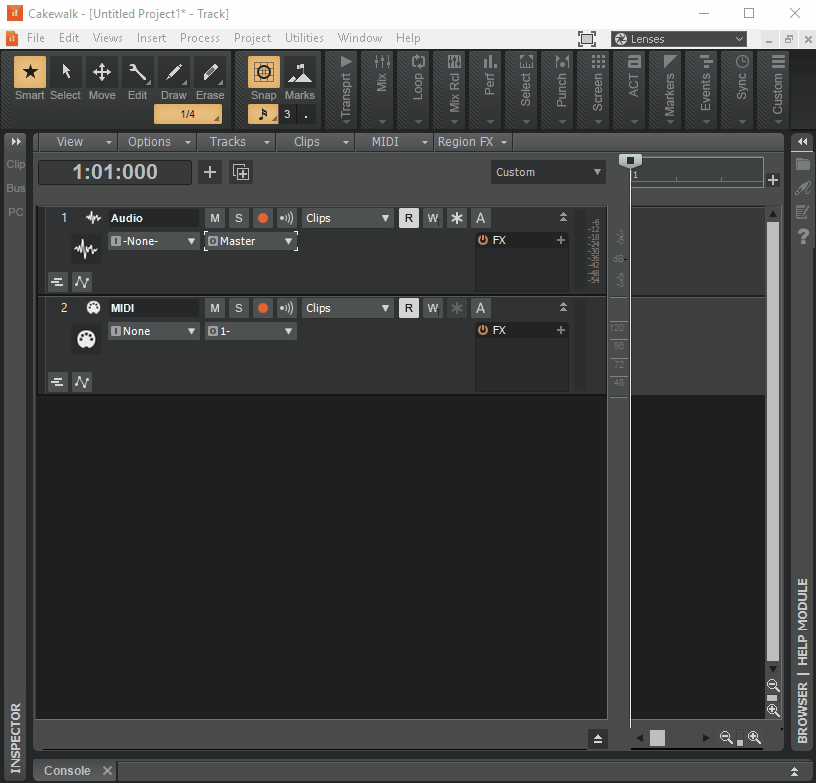
Mark McLeod Cakewalk by BL | ASUS P8B75-V, Intel I5 3570 16GB RAM Win 10 64 + Win 7 64/32 SSD HD's, Scarlett 18i20 / 6i6 | ASUS ROG GL552VW 16GB RAM Win 10 64 SSD HD's, Scarlett 2i2 | Behringer Truth B2030A / Edirol MA-5A | Mackie MCU + C4 + XT | 2 x BCF2000, Korg NanoKontrol Studio
|
Jesse Screed
Max Output Level: -67 dBFS

- Total Posts : 1158
- Joined: 2015/10/29 16:05:40
- Status: offline

Re: Grouping Instruments
2018/08/26 21:40:32
(permalink)
a video is worth a thousand textual posts...for those of us who don't understand the written word  . msmcleod
Like this:
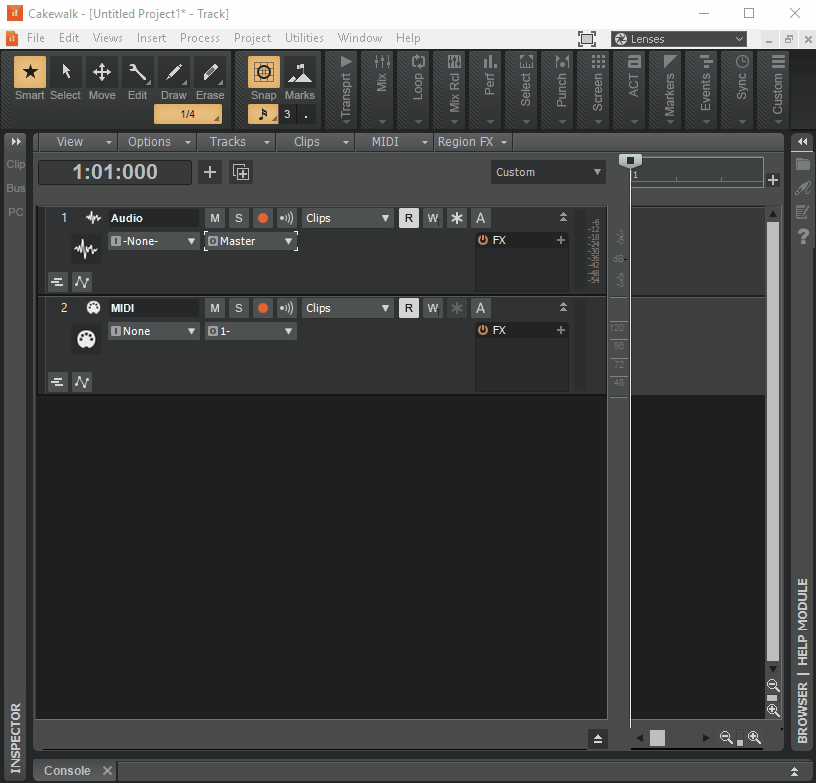
|
Johnbee58
Max Output Level: -72 dBFS

- Total Posts : 946
- Joined: 2014/06/21 10:45:53
- Location: Reading PA
- Status: offline

Re: Grouping Instruments
2018/08/26 22:13:55
(permalink)
That should be easy enough to follow. Thanks!  JB
Lenovo Core i5 4460 Desktop PC (Windows 8 64 bit), Focusrite Scarlett 6i6, Nektar LX61 Keyboard MIDI Controller, Avantone Pro CV-12 tube condenser microphone, JBL LSR308 8" active monitor speakers. Cakewalk by Bandlab, Reason 7, NI Session Strings Pro, NI Strummed Acoustic Guitar, Miroslav Philharmonic, Auturia DX7 V, Garritan JABB 3, EZ Keys, EZ Drummer. "I will create music the way I want to whether a million people are listening or no one is listening." Dan Fogelberg, Singer/Songwriter-1951-2007
|
Johnbee58
Max Output Level: -72 dBFS

- Total Posts : 946
- Joined: 2014/06/21 10:45:53
- Location: Reading PA
- Status: offline

Re: Grouping Instruments
2018/08/26 23:26:18
(permalink)
I tried it and it works. The only issue now is I have reverb and delay on those tracks via a send/return buss and that doesn't come through. Guess I have to redo them in inserts. Thanks for the knowledge!  JB
Lenovo Core i5 4460 Desktop PC (Windows 8 64 bit), Focusrite Scarlett 6i6, Nektar LX61 Keyboard MIDI Controller, Avantone Pro CV-12 tube condenser microphone, JBL LSR308 8" active monitor speakers. Cakewalk by Bandlab, Reason 7, NI Session Strings Pro, NI Strummed Acoustic Guitar, Miroslav Philharmonic, Auturia DX7 V, Garritan JABB 3, EZ Keys, EZ Drummer. "I will create music the way I want to whether a million people are listening or no one is listening." Dan Fogelberg, Singer/Songwriter-1951-2007
|
shawker
Max Output Level: -89 dBFS

- Total Posts : 80
- Joined: 2014/08/12 12:45:03
- Location: Sunshine Coast BC
- Status: offline

Re: Grouping Instruments
2018/08/27 00:11:29
(permalink)
or you could put the send to reverb and delay bus on the brass bus.
|
methodman3000
Max Output Level: -88 dBFS

- Total Posts : 133
- Joined: 2007/12/02 17:24:57
- Status: offline

Re: Grouping Instruments
2018/08/27 01:19:13
(permalink)
The sonitus equalizer has a volume control on it. It will make your track go louder than the native Cake will. You might have to redo your busses.
|
chuckebaby
Max Output Level: 0 dBFS

- Total Posts : 13146
- Joined: 2011/01/04 14:55:28
- Status: offline

Re: Grouping Instruments
2018/08/27 18:25:32
(permalink)
Johnbee58
I tried it and it works. The only issue now is I have reverb and delay on those tracks via a send/return buss and that doesn't come through.
 JB JB
If your FX are on a bus there should be no change at all, your simply routing the output of those tracks to a different buss. Your send only taps a portion of the tracks signal long before the tracks output. Back when I first started using Pro audio, Sonar I used to run FX on the same track VS. using a bus. Once I became a little more experienced with the way things worked, I realized its just like the old analog desks. Your remedy is simple, move those FX to a new bus named "Reverb, Delay,Exc" and change the sends feed to that bus. All automation will still be there, your simply routing the FX to a bus.
post edited by chuckebaby - 2018/08/27 21:20:11
Windows 8.1 X64 Sonar Platinum x64 Custom built: Asrock z97 1150 - Intel I7 4790k - 16GB corsair DDR3 1600 - PNY SSD 220GBFocusrite Saffire 18I8 - Mackie Control
|
Johnbee58
Max Output Level: -72 dBFS

- Total Posts : 946
- Joined: 2014/06/21 10:45:53
- Location: Reading PA
- Status: offline

Re: Grouping Instruments
2018/08/28 14:31:11
(permalink)
chuckebaby
Johnbee58
I tried it and it works. The only issue now is I have reverb and delay on those tracks via a send/return buss and that doesn't come through.
 JB JB
If your FX are on a bus there should be no change at all, your simply routing the output of those tracks to a different buss. Your send only taps a portion of the tracks signal long before the tracks output.
Back when I first started using Pro audio, Sonar I used to run FX on the same track VS. using a bus.
Once I became a little more experienced with the way things worked, I realized its just like the old analog desks.
Your remedy is simple, move those FX to a new bus named "Reverb, Delay,Exc" and change the sends feed to that bus.
All automation will still be there, your simply routing the FX to a bus.
Weird thing happened yesterday. I found that when I soloed each of the horns through the Horns buss I could hear the effects. Like, I soloed the trumpet (on the instrument channel, but through the Horns buss) and heard the verb and delay fine, but when I soloed another horn on top of one, that's when the effects canceled out. So I can have the effects on one horn through the buss, but when I add more the effects seem to cancel out. John B
Lenovo Core i5 4460 Desktop PC (Windows 8 64 bit), Focusrite Scarlett 6i6, Nektar LX61 Keyboard MIDI Controller, Avantone Pro CV-12 tube condenser microphone, JBL LSR308 8" active monitor speakers. Cakewalk by Bandlab, Reason 7, NI Session Strings Pro, NI Strummed Acoustic Guitar, Miroslav Philharmonic, Auturia DX7 V, Garritan JABB 3, EZ Keys, EZ Drummer. "I will create music the way I want to whether a million people are listening or no one is listening." Dan Fogelberg, Singer/Songwriter-1951-2007
|
msmcleod
Max Output Level: -72 dBFS

- Total Posts : 920
- Joined: 2004/01/27 07:15:30
- Location: Scotland
- Status: offline

Re: Grouping Instruments
2018/08/28 15:20:13
(permalink)
Johnbee58
chuckebaby
Johnbee58
I tried it and it works. The only issue now is I have reverb and delay on those tracks via a send/return buss and that doesn't come through.
 JB JB
If your FX are on a bus there should be no change at all, your simply routing the output of those tracks to a different buss. Your send only taps a portion of the tracks signal long before the tracks output.
Back when I first started using Pro audio, Sonar I used to run FX on the same track VS. using a bus.
Once I became a little more experienced with the way things worked, I realized its just like the old analog desks.
Your remedy is simple, move those FX to a new bus named "Reverb, Delay,Exc" and change the sends feed to that bus.
All automation will still be there, your simply routing the FX to a bus.
Weird thing happened yesterday. I found that when I soloed each of the horns through the Horns buss I could hear the effects. Like, I soloed the trumpet (on the instrument channel, but through the Horns buss) and heard the verb and delay fine, but when I soloed another horn on top of one, that's when the effects canceled out. So I can have the effects on one horn through the buss, but when I add more the effects seem to cancel out.
John B
How are you adding your effects? In other words, are the effects on the individual tracks, on the bus, or on an aux send? If they're on an aux send, is the aux track also being sent to your horns bus?
Mark McLeod Cakewalk by BL | ASUS P8B75-V, Intel I5 3570 16GB RAM Win 10 64 + Win 7 64/32 SSD HD's, Scarlett 18i20 / 6i6 | ASUS ROG GL552VW 16GB RAM Win 10 64 SSD HD's, Scarlett 2i2 | Behringer Truth B2030A / Edirol MA-5A | Mackie MCU + C4 + XT | 2 x BCF2000, Korg NanoKontrol Studio
|
sock monkey
Max Output Level: -80 dBFS

- Total Posts : 547
- Joined: 2011/11/06 12:12:08
- Location: Tree Top Studios
- Status: offline

Re: Grouping Instruments
2018/08/28 22:31:28
(permalink)
Normally as said we use busses for both effects and fro sub groups.
There are many ways you can choose to rout your signal path but myself I stick with thinking in terms of how I would use a mixing desk.
Then we can also choose to have individual ambient effects for different instruments or we can have all parts share ambient effects like reverb so the song is glued together in the same "space"
My self with horns I like to put the send on the Horn Buss. Those send are going to the same reverb and deleay buss used on my vocals and other instruments.
Sometimes with VST midi I have been using the VST's built in reverb if they are up to it.
Air Expand II has a good horn section and I use the GUI reverb for that.
Cakelab - Sonar X3e Studio Singer Songwriter, Solo Performer, Acoustic Duo and semi pro Sound Monkey.
|
chuckebaby
Max Output Level: 0 dBFS

- Total Posts : 13146
- Joined: 2011/01/04 14:55:28
- Status: offline

Re: Grouping Instruments
2018/08/29 14:01:32
(permalink)
sock monkey
My self with horns I like to put the send on the Horn Buss. Those send are going to the same reverb and deleay buss used on my vocals and other instruments.
I agree with everything you said except this ^^^. By putting the send on the horn bus you paint yourself into a corner if you want less FX on some horn tracks than others. For example Baritone horns, require less ambience then say a trumpet. adding too much ambience to a lower frequency can tend to muddy up the spectrum. Though I do, like you, share FX buses with multiple instruments. Good way to cut down on CPU resources 
Windows 8.1 X64 Sonar Platinum x64 Custom built: Asrock z97 1150 - Intel I7 4790k - 16GB corsair DDR3 1600 - PNY SSD 220GBFocusrite Saffire 18I8 - Mackie Control
|