Fog
Max Output Level: 0 dBFS

- Total Posts : 12302
- Joined: 2008/02/27 21:53:35
- Location: UK
- Status: offline

Guide : SONAR + usb mic Samson C01u or C03u mic
quick guide to setting up a c01u / c03u in sonar.. (should work for any USB mic) 1. plug in the co1u / c03u (you should have a green light on the mic indicating power is going to it also) you'll notice you get a display up  in my case for the C03U , when finished it'll say found new hardware,ready to use 2. start up sonar (which ever version your using) you might notice it profiles the mic. If it doesn't go into audio advanced and switch to audio and change the mode from asio to MME. (The pictures below show where to go for that) the mic does profile as 16 bit though. Although you can switch back later if you want. 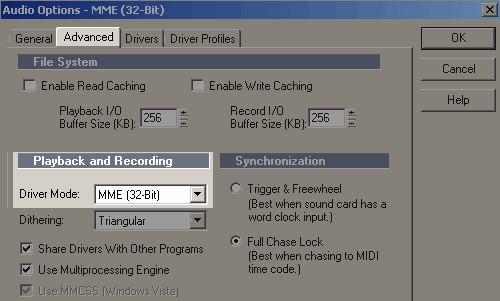 3. after profiling the MME mode, in audio > advanced > drivers you'll see a list of inputs / outputs, in my case a delta 1010LT + an SW1000 (my 2 sound cards). Although for output the samson won't be listed as it's only an input device. 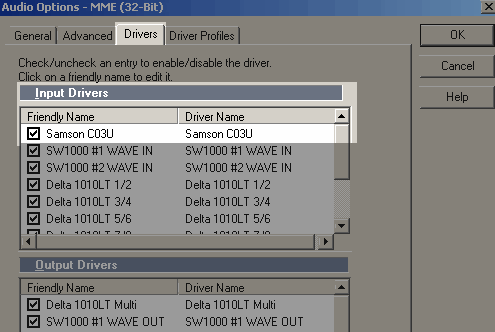 4. tick the Samson as an input, so it can be shown within sonar.. depending on your version of sonar some of these tasks may require a restart, while changing mode etc. 5. in the main sequencer window you'll see parts for audio / midi , go to one of the audio channels (in my case 1 - audio 1) .. you should be able to change the input to the samson, and you'll notice I've selected the Left input for the c03U 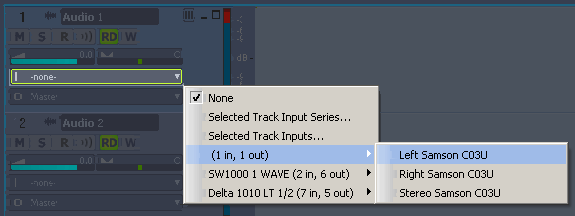 6. almost there now... you'll need to arm the track to record & monitor the level.. if you tick the arm icon (R) and speak / sing into the mic, the level just left of the input / output will go up down, accordingly. Hopefully a decent enough volume level, but not so much it distorts etc. so if you hit record you should end up with something like this ..  not getting enough volume ? If for some reason your not getting enough gain / volume, you need to increase the volume of the mic, in XP you can do that by going to accessories > entertainment > volume level. You'll see a options then properties thing, which might be set for your onboard card, you need to change "Mixer device" into the samson mic, obviously playback will be greyed out as it doesn't have that.. OK that box.. it'll go back to the main window where "capture" is shown.. and you can adjust the volume to suit, mine is set low as it's a sensitive mic. hope that helps, I would have done it specifically for LE but don't know where I put the disc (as well I use 7 and 8) , the audio side of all sonar versions is pretty much the same in respect to setting them up. update : After working with carbonara on sorting out why it wouldn't work on their setup. It prompted me to update this. 1)I recorded at 24 bit also and it worked fine. For some reason I was under the assumption it would work at 16 bit only. 2) anything such as webcam plugged into the usb port as well MAY mess up the timing of the samson recording / playback wise. 3) If you record a track and your happy with it, turning off the "input" on track 1 and unarming it before you move onto say track 2 is a good idea. Of course you can re-arm / record later if you want.
post edited by Fog - 2009/03/08 21:20:14
|
VinylJunkie
Max Output Level: -72 dBFS

- Total Posts : 939
- Joined: 2008/07/25 08:40:45
- Location: UK
- Status: offline

RE: Guide : Sonar + usb mic Samson C01u or C03u mic
2009/01/29 13:45:09
(permalink)
Nice work Fog.
I think the moderators should make this a stickie!!
|

RE: Guide : Sonar + usb mic Samson C01u or C03u mic
2009/01/29 14:32:55
(permalink)
I concur - this is excellent.
It is now stickied.
|
techead
Max Output Level: -31.5 dBFS

- Total Posts : 4353
- Joined: 2004/01/24 08:40:20
- Location: Macomb, IL, USA
- Status: offline

RE: Guide : Sonar + usb mic Samson C01u or C03u mic
2009/01/29 14:57:20
(permalink)
|
Fog
Max Output Level: 0 dBFS

- Total Posts : 12302
- Joined: 2008/02/27 21:53:35
- Location: UK
- Status: offline

RE: Guide : Sonar + usb mic Samson C01u or C03u mic
2009/01/29 20:08:31
(permalink)
thanks guys for the nice comments..  I thought it might be handy to put in the tips section to be honest (the place few venture) Willy you have my permission if you wanted to re-use it anyway. ( Alas I won't be doing any such tips for my other sound card  ) It's a pity finding this info isn't so clear on the Samson site. I did have to search myself when sorting it out. As it's OEM thing I guess it's down to Samson really.
post edited by Fog - 2009/01/29 20:12:44
|
bartleby
Max Output Level: -89 dBFS

- Total Posts : 78
- Joined: 2009/01/21 23:48:13
- Location: Pittsburgh, PA
- Status: offline

RE: Guide : Sonar + usb mic Samson C01u or C03u mic
2009/01/31 23:04:52
(permalink)
great job Fog.
thanks for your work!
cheers!
|
carbonara
Max Output Level: -90 dBFS

- Total Posts : 22
- Joined: 2009/03/06 16:40:53
- Status: offline

RE: Guide : Sonar + usb mic Samson C01u or C03u mic
2009/03/06 16:49:56
(permalink)
Thanks for this guide. The instructions included with the mic are utterly woeful and, in the case of the quick start guide, actually completely wrong. Two weeks after buying my CO1U i've still not managed to record anything with it using Sonar 6LE.
Thanks to this guide I now actually have the mic set up and selectable from within Sonar but unfortunately the sound is terrible, completely distorted. I've tried turning the volume of the mic down using the Windows control panel but the sound is still awful. The mic works fine with the Windows recorder so it's not the mic.
I'm using Sonar 6LE, a CO1U and have an M-Audio Audiophile 2496 soundcard. Can someone help me set this configuration up in Sonar please?
|
Fog
Max Output Level: 0 dBFS

- Total Posts : 12302
- Joined: 2008/02/27 21:53:35
- Location: UK
- Status: offline

RE: Guide : Sonar + usb mic Samson C01u or C03u mic
2009/03/06 18:39:51
(permalink)
carbonara.. well they work for me and since a fair few asked that's the only reason I posted them.. I'll reply to your other post.. on one hand your saying thanks then your saying their wrong , confusing to say the least  anyway I'll post on your other thread.
|
carbonara
Max Output Level: -90 dBFS

- Total Posts : 22
- Joined: 2009/03/06 16:40:53
- Status: offline

RE: Guide : Sonar + usb mic Samson C01u or C03u mic
2009/03/07 07:38:42
(permalink)
Yeah, sorry Fog. Your instructions were spot on and are what actually got the mic set up properly so sorry if I sounded like I meant they were wrong. Was in a bad mood trying to get a working setup with the mic. I'll reply properly in the other post.
|
thewordsmith
Max Output Level: -90 dBFS

- Total Posts : 41
- Joined: 2009/05/09 11:38:50
- Location: United States
- Status: offline

RE: Guide : SONAR + usb mic Samson C01u or C03u mic
2009/05/12 00:17:30
(permalink)
I tried the Echo solution that the staff at Cakewalk and the form user suggested. I was able to get the automatic playback to work. But the latency is a serious head ach. I think that the best solutions are USB Mics that have a build in headset port. Smason has two Mics like that: http://www.americanmusical.com/Item--i-SAM-GM1U-LIST and http://www.americanmusical.com/Item--i-SAM-SAQ2U. I even ordered the Dynamic Mic but it will not be shippable until july/august. I can't wait. I will get the other one soon. In the mean time will just listen to the echo.
post edited by thewordsmith - 2009/05/12 00:28:39
|
Fog
Max Output Level: 0 dBFS

- Total Posts : 12302
- Joined: 2008/02/27 21:53:35
- Location: UK
- Status: offline

RE: Guide : SONAR + usb mic Samson C01u or C03u mic
2009/05/12 13:24:49
(permalink)
well I just route the audio out thru my 1010LT , so it won't bleed onto the vocal I'm using.. I don't sing too much.. so switching between modes e.g. asio / mme isn't too bad and I didn't want the hassle of buying a card with decent pre's etc. although I don't use a standard on board card for all of that. usb mic's are pretty generic, but having a headset / mic.. hmm the samson is based on a none usb mic.. so using a headset.. well depends on the quality of the mic itself. the g-track is a very different thing from the samson mics.. if samson wanna send me a g-track, then I'll write a guide..  although you might find better luck with that thing by using asio4all as I did ask if it had native asio drivers, and I'm 70% sure it doesn't.
|
gitaaredje86
Max Output Level: -90 dBFS

- Total Posts : 1
- Joined: 2009/05/24 11:42:39
- Status: offline

RE: Guide : SONAR + usb mic Samson C01u or C03u mic
2009/05/24 11:46:47
(permalink)
Hello everybody,
I've been using Cakewalk Sonar LE and Samson C01u for a while now and recorded some stuff. I was just wondering if anyone of you guys know if you can record it as a mp3 file or convert it to mp3 with Sonar LE??
|
Fog
Max Output Level: 0 dBFS

- Total Posts : 12302
- Joined: 2008/02/27 21:53:35
- Location: UK
- Status: offline

RE: Guide : SONAR + usb mic Samson C01u or C03u mic
2009/05/24 12:35:39
(permalink)
Hi Erwin , you can just use lamedrop if you want.. it's an external program.. which is just drag / drop Or maybe configure "Lame encoder" to work with LE.. both are free downloads.. (use your favourite search engine to find em) maybe the official MP3 encoder will work with LE, if you wanted to buy that.. but the other 2 things will do a pretty good job things like wavosour and audacity are 2 free nice things to have also
post edited by Fog - 2009/05/24 12:45:41
|
Claudio
Max Output Level: -90 dBFS

- Total Posts : 1
- Joined: 2009/05/29 10:15:12
- Status: offline

RE: Guide : SONAR + usb mic Samson C01u or C03u mic
2009/05/29 10:24:01
(permalink)
Hi folks, I play acoustic guitars. I'd like to buy a mic for home recording, has anyone record something acoustic or voices with C03U to share just to evaluate the quality of this mic? If possible send mp3 or wav to cgdominguez@hotmail.com. Thank you in advance!
|
saintsaens
Max Output Level: -90 dBFS

- Total Posts : 4
- Joined: 2009/08/09 18:13:15
- Status: offline

RE: Guide : Sonar + usb mic Samson C01u or C03u mic
2009/08/10 07:06:06
(permalink)
FOG:
Thanks for the help. I didn't find a lot that you referenced on my screen but your directions led me to make it work and I made my first recording. I still am not able to get the metronome count in to play on my audio card. Have to research this out more as to why but I don't need this for what I am doing.
Creating an MP3 file was easy:
File - Export - Audio and then set up the parameters for either a WAV or MP3 file. Name the file then click on Export.
Now I can take my class exam and do the recording. Thanks again.
Bob
|
Fog
Max Output Level: 0 dBFS

- Total Posts : 12302
- Joined: 2008/02/27 21:53:35
- Location: UK
- Status: offline

RE: Guide : Sonar + usb mic Samson C01u or C03u mic
2009/08/10 07:15:36
(permalink)
good to hear.. that's a start anyway.. as for the mp3.. well it might ask for an activation code after 30 days.. which is probable.. so be aware of that.. or just switch to using LAME or export as WAV then convert it if it's say straight forward single track recording you want to do... have a look at audacity and wavasaur http://www.wavosaur.com/ http://audacity.sourceforge.net/ they are wav editors.. both free.. I use wavasaur a lot
|
Froggie
Max Output Level: -90 dBFS

- Total Posts : 36
- Joined: 2009/08/28 13:20:50
- Status: offline

RE: Guide : Sonar + usb mic Samson C01u or C03u mic
2009/08/28 16:01:50
(permalink)
Hello everyone, I'm using a Samson G-Track with Sonar LE and getting very good quality sound. I also use an Audigy sound card. I use the Samson and the Audigy both at once on separate tracks, so I can record the vocals and my instrument separately. This works, but the problem is that as the recording goes along, the two sound cards (Samson and Audigy) get more and more out of sync with each other, so that when the recording is played back, the Samson track is almost a second behind the Audigy track by the time the end of the recording is reached. I know one can define which card serves as master timing for recording or playback, by whichever one I choose, the result is the same. Anyone got any ideas?
|
Froggie
Max Output Level: -90 dBFS

- Total Posts : 36
- Joined: 2009/08/28 13:20:50
- Status: offline

RE: Guide : Sonar + usb mic Samson C01u or C03u mic
2009/08/31 05:06:54
(permalink)
Latest: Putting the sampling rate to 48000 seems to have cured the problem, but I have to use the Samson as record and playback timing master, if I use the Audigy, it's very unstable, drops out and stops, during recording or playback.
|
Fog
Max Output Level: 0 dBFS

- Total Posts : 12302
- Joined: 2008/02/27 21:53:35
- Location: UK
- Status: offline

RE: Guide : Sonar + usb mic Samson C01u or C03u mic
2009/08/31 12:06:32
(permalink)
can you post it somewhere else . the samson mic and g-track are 2 TOTALLY different things
I suggest you use asio4all with the g-track if you don't have a g-track and ONLY use that card for audio.. or use WDM mode at least.
|
PTV
Max Output Level: -88 dBFS

- Total Posts : 102
- Joined: 2008/04/24 10:45:39
- Status: offline

RE: Guide : Sonar + usb mic Samson C01u or C03u mic
2009/09/07 05:13:57
(permalink)
Awesome thread.
I've just purchased a Samson USB Mic and hopefully I can get it working OK.
|
Froggie
Max Output Level: -90 dBFS

- Total Posts : 36
- Joined: 2009/08/28 13:20:50
- Status: offline

RE: Guide : Sonar + usb mic Samson C01u or C03u mic
2009/09/26 08:47:01
(permalink)
Thanks for the advice. Sorry, I figured that as the G track was a USB mic of the same make, that it would fit into this thread. I'll continue elsewhere.
|
annette
Max Output Level: -90 dBFS

- Total Posts : 1
- Joined: 2009/09/28 08:08:13
- Status: offline

Re:Guide : SONAR + usb mic Samson C01u or C03u mic
2009/09/28 08:46:39
(permalink)
Hello
As a visual artist I am new to the sound thing and have the following basic problem. I bought a Samson Q1U USB mic that came bundled with Cakewalk Music Creator LE. I am unable to set up mic in the programme. I can record with the windows vista recorder and get a good clean playback. I have also tested the mic with a musician friend on his system; cannot remember what programme. The mic works very well but Cakewalk is just not 'seeing' it. I have followed your very clear instructions as my programme looks much the same as your demo one. All goes well up to point 5. But then the (1 in1 out ) drop down menue does not respond and I can get no further. Any ideas what the problem might be?
with thanks
|
Fog
Max Output Level: 0 dBFS

- Total Posts : 12302
- Joined: 2008/02/27 21:53:35
- Location: UK
- Status: offline

Re:Guide : SONAR + usb mic Samson C01u or C03u mic
2009/09/28 09:31:41
(permalink)
http://samsontech.com/products/productFAQs.cfm?prodID=1810&brandID=2 is their take on it.. BUT it should at least be showing up in the audio page in input devices.. what about your other pc card, is it just the onboard one ? if your going in via a hub, maybe there isn't enough power.. go into your control panel / system devices and see if it even lists the device under "sound cards" , but obviously if it's working in audacity / wavasaur / vista recorder then its installed.. hhmm it uses a generic driver thought, one built into windows.. what about the vista your using.. latest version/update? and also are running MC from the main admin account?
|
JedD28
Max Output Level: -90 dBFS

- Total Posts : 2
- Joined: 2009/10/12 14:53:58
- Status: offline

Re:Guide : SONAR + usb mic Samson C01u or C03u mic
2009/10/12 15:19:07
(permalink)
NIce thread but does anyone how to get the Mic working on a MAcbook at all really screwed here trying to get it working????
|
zulujos
Max Output Level: -90 dBFS

- Total Posts : 1
- Joined: 2009/12/04 12:50:28
- Status: offline

Re:Guide : SONAR + usb mic Samson C01u or C03u mic
2009/12/04 12:59:00
(permalink)
So Fog, I did everything you said and everything went accordingly, the level went up and down as I spoke into the mic, but when I hit the Record nothing happened. The level indicator stoppped moving hence no recording. I tried it on left, right and stereo. What am I doing wrong?
|
Fog
Max Output Level: 0 dBFS

- Total Posts : 12302
- Joined: 2008/02/27 21:53:35
- Location: UK
- Status: offline

Re:Guide : SONAR + usb mic Samson C01u or C03u mic
2009/12/06 21:15:44
(permalink)
you did ARM the track?!?! thats the first thing I can think of.
the thing is also , I use a decent enough sound card (that supports asio) and well it's a different thing to using the in built soundcard which would have far higher latency normally.
Jed, I'm not clued up on macboook (well not these days :) ) , but I'm assuming your using it via XP emulation ? it should be a case of it's using it's generic driver.. the easiest way to test that is via audacity or sound recorder even.
|
Kingkaoz
Max Output Level: -90 dBFS

- Total Posts : 1
- Joined: 2009/12/27 14:47:03
- Status: offline

Re:Guide : SONAR + usb mic Samson C01u or C03u mic
2009/12/27 14:53:22
(permalink)
Wuzz up everybody?...I bought mic/sonar combo not too long ago and for some reason i can't hear input from the mic through the headphones but my levels come up and it records fine...I even went and bought a usb- to- headphone converter...I'm using a Dell Optiplex GX270 wit XP...any suggestions?
|
45Kalininsuxorz
Max Output Level: -90 dBFS

- Total Posts : 3
- Joined: 2010/01/07 14:03:35
- Status: offline

Re:Guide : SONAR + usb mic Samson C01u or C03u mic
2010/01/07 23:12:02
(permalink)
Is it save to leave this microphone plugged in w/ the green LED on?
Does the microphone stay powered and wear out the parts or does it only "work" when using an application that calls for it?
|
Fog
Max Output Level: 0 dBFS

- Total Posts : 12302
- Joined: 2008/02/27 21:53:35
- Location: UK
- Status: offline

Re:Guide : SONAR + usb mic Samson C01u or C03u mic
2010/01/08 05:45:11
(permalink)
well the light only indicate power is going to it.. you can always mute it anyway IF your not using it.. as it'll probably default as the windows default record device. I just leave mine plugged in . NOT selected as the default mic and if I'm not using it, just cover it, so dust doesn't get into the mic.
the LED just shows there is power going from the USB pretty much.
|
waveman
Max Output Level: -90 dBFS

- Total Posts : 2
- Joined: 2010/01/13 11:06:32
- Status: offline

Re:Guide : SONAR + usb mic Samson C01u or C03u mic
2010/01/13 11:11:24
(permalink)
thanks for the great instructions I can now see my samson CO1U, however when I arm the record I still get no input, have I missed something else?. The mike works on windows sound recorder.
|