zaphod
Max Output Level: -90 dBFS

- Total Posts : 11
- Joined: 2009/04/08 21:07:33
- Status: offline

HELP! Sonar X1 stopping recording mid-take
I have a custom built PC, recording via firewire through a Mackie 1640i mixer. I have a tune with 26 tracks, mostly drum tracks with multiple layers, a few scratch bass, guitar, and vocal tracks, and new bass and acoustic tracks. 12 of the 26 tracks (all layered drum tracks, plus 2 of the 3 scratch tracks) have been archived.
I'm recording bass and acoustic on individual tracks, both armed, and within the first 10 measures of the song, the recording will stop with a "Unable to save entire recording,. The audio disk may be full." message. I have used less than 10% of this disk, and it's a virgin disk (ie, I should NOT need to defrag it). There is a spike in EXACTLY the same spot on every track that fails, just before it fails.
Anyone have ANY IDEA what the hell this is? We've gotten a couple of good takes (2 of 11 takes) but this problem is consistent enough that I'm really concerned that Sonar may not be capable of doing the type of recording I'm doing.
Any help/suggestions/troubleshooting tips would be hugely appreciated.....
Paul
PC: Dual Intel quad-core homebuilt PC, 8gb RAM, Vista 64-bit, Sonar X1b Producer 64-bit Outboard: Mackie Onyx 1640i, DynaudioAcoustic BM-15a, SCA API/Neve/Millenia clones, Radial J48/X-amp Mics: Neumann TLM102, Shure SM7B, GrooveTubes GT55, Audix I5s, Audix D2, D4, D6, AKG D112, Shure 57s/58s, Rode NT4
|
daveny5
Max Output Level: 0 dBFS

- Total Posts : 16934
- Joined: 2003/11/06 09:54:36
- Location: North Carolina
- Status: offline

Re:HELP! Sonar X1 stopping recording mid-take
2011/07/28 22:59:49
(permalink)
Ditch Vista and upgrade to Windows 7.
Dave Computer: Intel i7, ASROCK H170M, 16GB/5TB+, Windows 10 Pro 64-bit, Sonar Platinum, TASCAM US-16x08, Cakewalk UM-3G MIDI I/F Instruments: SL-880 Keyboard controller, Korg 05R/W, Korg N1R, KORG Wavestation EX Axes: Fender Stratocaster, Line6 Variax 300, Ovation Acoustic, Takamine Nylon Acoustic, Behringer GX212 amp, Shure SM-58 mic, Rode NT1 condenser mic. Outboard: Mackie 1402-VLZ mixer, TC Helicon VoiceLive 2, Digitech Vocalist WS EX, PODXTLive, various stompboxes and stuff. Controllers: Korg nanoKONTROL, Wacom Bamboo Touchpad
|
StepD
Max Output Level: -79 dBFS

- Total Posts : 594
- Joined: 2003/11/08 01:03:52
- Status: offline

Re:HELP! Sonar X1 stopping recording mid-take
2011/07/28 23:21:24
(permalink)
Core2 6600 2.40 GHz, ASUS P5B Deluxe, 8GB RAM, GeForce GT 630 2GB, 3 Seagate Sata, Echo AudioFire 4 asio, Windows 10 Pro 64-bit, Sonar Platinum, Cakewalk by Bandlab
|
digi2ns
Max Output Level: -48.5 dBFS

- Total Posts : 2694
- Joined: 2010/11/24 14:27:12
- Location: MICHIGAN
- Status: offline

Re:HELP! Sonar X1 stopping recording mid-take
2011/07/28 23:28:29
(permalink)
Do you have Auto Save turned on?
Sounds like something is launching or running in the backgraound tying X1 up while running. Did you happen to catch if the Disk icon in the tool bar flashes red just before it occurs?
MIKE --Dell Studio XPS I7/870 2.93 Ghz, 8GB Mem, 2-2TB Barracuda HDs, 500 GB Ext.HDD, Win7/64 --X1 64 Pro Expanded, Dual 21" Monitors --PCR500 --MAUDIO FastTrack Ultra --Mackie 1604 VLZ PRO --Line6 X3 Live --Gibson, Fender, Takamine, Schecter, Washburn http://pogopoppa.wix.com/5thgear# http://soundcloud.com/digi2ns
|
thomasabarnes
Max Output Level: -43 dBFS

- Total Posts : 3234
- Joined: 2003/11/11 03:19:17
- Location: Milwaukee, WI USA
- Status: offline

Re:HELP! Sonar X1 stopping recording mid-take
2011/07/28 23:51:42
(permalink)
Did you do a disk check on the drive you have SONAR setup to save project audio to? Does it check out OK? If not, see that thrfead that StepD linked to.
 "It's not a song till it touches your heart. It's not a song till it tears you apart!" Lyrics of Amy Grant. SONAR Platinum X64 (jBridge), Windows 10 Pro 64-Bit, Core i7 990X Extreme Edition Processor 3.46 GHz 6 Cores, Gigabyte EX58-UD5, Crucial Ballistix 24GB 1333MHz DDR3 @1333 MHz, TASCAM UH-7000, Behringer X-Touch, EVGA GTX 980TI Superclocked 6GB, 1TB Samsung EVO 850 SSD, 150GB, 320GB, 1TB 7200rpm HDDs
|
zaphod
Max Output Level: -90 dBFS

- Total Posts : 11
- Joined: 2009/04/08 21:07:33
- Status: offline

Re:HELP! Sonar X1 stopping recording mid-take
2011/07/29 00:05:01
(permalink)
Ok, guys, thanks for the tips. I'm running a disk check now, and I will tweak the Buffer parameter and see what happens. I'll report back when I'm done.
One thing I noticed, and I'll have to go back and double check to make sure, but I've archived all my original drum tracks (5 takes on each track) and without muting those tracks, they still play. This worries me, as it could be a serious performance issue if these tracks are still playing. My understanding was that archiving the tracks was essentially making them invisible to Sonar...they would be ignored in playback.
Paul
PC: Dual Intel quad-core homebuilt PC, 8gb RAM, Vista 64-bit, Sonar X1b Producer 64-bit Outboard: Mackie Onyx 1640i, DynaudioAcoustic BM-15a, SCA API/Neve/Millenia clones, Radial J48/X-amp Mics: Neumann TLM102, Shure SM7B, GrooveTubes GT55, Audix I5s, Audix D2, D4, D6, AKG D112, Shure 57s/58s, Rode NT4
|
zaphod
Max Output Level: -90 dBFS

- Total Posts : 11
- Joined: 2009/04/08 21:07:33
- Status: offline

Re:HELP! Sonar X1 stopping recording mid-take
2011/07/29 00:20:16
(permalink)
Ok, checking back...both disks checked fine, and I changed the DiskRecBuffSize to 512. Saved AUD.INI and fired Sonar back up. With no actual input...the tracks were simply armed and recording...the recording failed again with the same message.
One item of interest: there is a audible spike in exactly the same place in every audio track that has been recording when this error happened. There are two versions of it, one where the spike occurs very early in the third measure, and one where it occurs at about the 6.5 measure mark.
Also, for trouble shooting purposes, I have my NICs completely disabled in the OS. And while running DPC Latency Checker, I see no spike there. But there is a very audible bit of digital distortion in a very specific spot in every track that fails.
PC: Dual Intel quad-core homebuilt PC, 8gb RAM, Vista 64-bit, Sonar X1b Producer 64-bit Outboard: Mackie Onyx 1640i, DynaudioAcoustic BM-15a, SCA API/Neve/Millenia clones, Radial J48/X-amp Mics: Neumann TLM102, Shure SM7B, GrooveTubes GT55, Audix I5s, Audix D2, D4, D6, AKG D112, Shure 57s/58s, Rode NT4
|
thomasabarnes
Max Output Level: -43 dBFS

- Total Posts : 3234
- Joined: 2003/11/11 03:19:17
- Location: Milwaukee, WI USA
- Status: offline

Re:HELP! Sonar X1 stopping recording mid-take
2011/07/29 00:28:12
(permalink)
One thing I noticed, and I'll have to go back and double check to make sure, but I've archived all my original drum tracks (5 takes on each track) and without muting those tracks, they still play. This worries me, as it could be a serious performance issue if these tracks are still playing. My understanding was that archiving the tracks was essentially making them invisible to Sonar...they would be ignored in playback. Wow! Sounds like you have a serious system problem. You may have to end up re-installing Windows. Are you using WDM driver mode or ASIO. When you archive a track it is suppose to use no system resources. Archive tracks are certainly not suppose to playback any audio. Are you sure weren't copied some how, and the copied tracks are what's playing back. Or that somehow all your tracks were somehow bounced to one track and that track is what's playing back and therefore making you think those archived tracks are still playing? Anyway, try using ASIO driver mode, as only one driver can be used then, and see if the archived tracks still appear to be playing back audio. Do you see a signal in the meters of the archived tracks when you playback the project? Are any tracks hiden by mistake? By default, Shift + H shows all tracks. See if any of these things are relevant?
 "It's not a song till it touches your heart. It's not a song till it tears you apart!" Lyrics of Amy Grant. SONAR Platinum X64 (jBridge), Windows 10 Pro 64-Bit, Core i7 990X Extreme Edition Processor 3.46 GHz 6 Cores, Gigabyte EX58-UD5, Crucial Ballistix 24GB 1333MHz DDR3 @1333 MHz, TASCAM UH-7000, Behringer X-Touch, EVGA GTX 980TI Superclocked 6GB, 1TB Samsung EVO 850 SSD, 150GB, 320GB, 1TB 7200rpm HDDs
|
thomasabarnes
Max Output Level: -43 dBFS

- Total Posts : 3234
- Joined: 2003/11/11 03:19:17
- Location: Milwaukee, WI USA
- Status: offline

Re:HELP! Sonar X1 stopping recording mid-take
2011/07/29 00:31:34
(permalink)
Just saw your last post.
Have you tried saving to another disk or renaming the project and saving and reopening to see if the project has somehow been corrupted?
 "It's not a song till it touches your heart. It's not a song till it tears you apart!" Lyrics of Amy Grant. SONAR Platinum X64 (jBridge), Windows 10 Pro 64-Bit, Core i7 990X Extreme Edition Processor 3.46 GHz 6 Cores, Gigabyte EX58-UD5, Crucial Ballistix 24GB 1333MHz DDR3 @1333 MHz, TASCAM UH-7000, Behringer X-Touch, EVGA GTX 980TI Superclocked 6GB, 1TB Samsung EVO 850 SSD, 150GB, 320GB, 1TB 7200rpm HDDs
|
digi2ns
Max Output Level: -48.5 dBFS

- Total Posts : 2694
- Joined: 2010/11/24 14:27:12
- Location: MICHIGAN
- Status: offline

Re:HELP! Sonar X1 stopping recording mid-take
2011/07/29 04:27:11
(permalink)
zaphod
One item of interest: there is a audible spike in exactly the same place in every audio track that has been recording when this error happened. There are two versions of it, one where the spike occurs very early in the third measure, and one where it occurs at about the 6.5 measure mark.
When mine was doing it, Zoomed way in this is what it looked like. I did note a little power fluctuation in facility wiring. During recording this wasnt visible and I also had the drop outs occuring on recording and Save message.  I believe I also adjusted I/O buffers up from 128 to 512 as well, here is a Note from manual (CW Support said to try a much higher setting (1024/2048) but I figured Id work up to it-512 was the trick for mine) I believe I also adjusted I/O buffers up from 128 to 512 as well, here is a Note from manual (CW Support said to try a much higher setting (1024/2048) but I figured Id work up to it-512 was the trick for mine)
Note: If you are playing back 32-bit or 64-bit audio at high sample rates (and high latency sizes), the disk I/O buffer size in Edit > Preferences > Audio - Sync and Caching may need to be increased to handle this extra disk streaming throughput. A too small disk I/O buffer size can result in dropouts or clicks during audio playback of such content. If so try a higher I/O buffer size like 256 or 512.
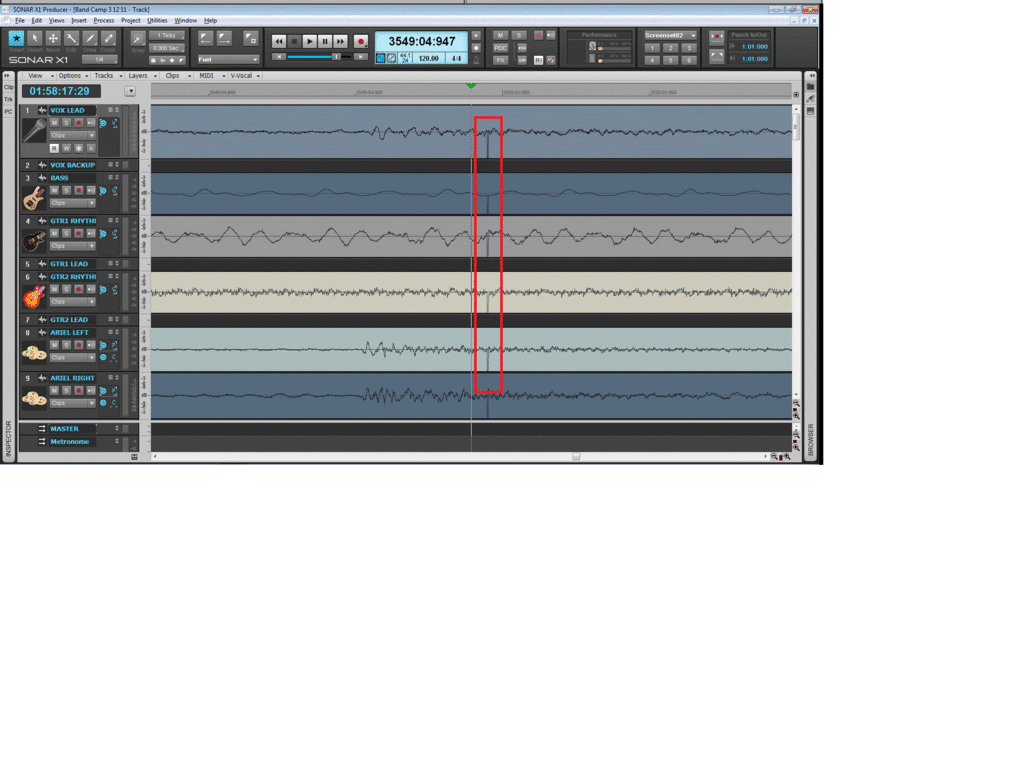
post edited by digi2ns - 2011/07/29 04:45:26
MIKE --Dell Studio XPS I7/870 2.93 Ghz, 8GB Mem, 2-2TB Barracuda HDs, 500 GB Ext.HDD, Win7/64 --X1 64 Pro Expanded, Dual 21" Monitors --PCR500 --MAUDIO FastTrack Ultra --Mackie 1604 VLZ PRO --Line6 X3 Live --Gibson, Fender, Takamine, Schecter, Washburn http://pogopoppa.wix.com/5thgear# http://soundcloud.com/digi2ns
|
zaphod
Max Output Level: -90 dBFS

- Total Posts : 11
- Joined: 2009/04/08 21:07:33
- Status: offline

Re:HELP! Sonar X1 stopping recording mid-take
2011/07/30 06:31:04
(permalink)
digi2ns
zaphod
One item of interest: there is a audible spike in exactly the same place in every audio track that has been recording when this error happened. There are two versions of it, one where the spike occurs very early in the third measure, and one where it occurs at about the 6.5 measure mark.
When mine was doing it, Zoomed way in this is what it looked like. I did note a little power fluctuation in facility wiring. During recording this wasnt visible and I also had the drop outs occuring on recording and Save message.  I believe I also adjusted I/O buffers up from 128 to 512 as well, here is a Note from manual (CW Support said to try a much higher setting (1024/2048) but I figured Id work up to it-512 was the trick for mine) I believe I also adjusted I/O buffers up from 128 to 512 as well, here is a Note from manual (CW Support said to try a much higher setting (1024/2048) but I figured Id work up to it-512 was the trick for mine)
Note: If you are playing back 32-bit or 64-bit audio at high sample rates (and high latency sizes), the disk I/O buffer size in Edit > Preferences > Audio - Sync and Caching may need to be increased to handle this extra disk streaming throughput. A too small disk I/O buffer size can result in dropouts or clicks during audio playback of such content. If so try a higher I/O buffer size like 256 or 512.
Mike, This looks to be the solution to the problem. I won't know for sure until I get the players over to record, which may be later today, but I was able to record all the way to completion without a dropout or a failure. I set the buffer size to 1024, which interestingly enought was the same value the playback buffer was set to. So...Thank you! And thanks for the quick response. You've saved me weeks of grief from the "shoulda bought a Mac" crowd. I'll post back more information later today, and I'll go hunting to see if I can identify what is going on with archived tracks. Paul
PC: Dual Intel quad-core homebuilt PC, 8gb RAM, Vista 64-bit, Sonar X1b Producer 64-bit Outboard: Mackie Onyx 1640i, DynaudioAcoustic BM-15a, SCA API/Neve/Millenia clones, Radial J48/X-amp Mics: Neumann TLM102, Shure SM7B, GrooveTubes GT55, Audix I5s, Audix D2, D4, D6, AKG D112, Shure 57s/58s, Rode NT4
|
digi2ns
Max Output Level: -48.5 dBFS

- Total Posts : 2694
- Joined: 2010/11/24 14:27:12
- Location: MICHIGAN
- Status: offline

Re:HELP! Sonar X1 stopping recording mid-take
2011/07/30 07:34:34
(permalink)
Wonderful Paul Not sure if you have already adressed another issue but I would check it. --Right Click on your speaker icon in the lower right corner and select "Sounds" if its this way on your system. --Select the "Communications" tab --Select "Do Nothing" and Apply This will stop any interuptions in the system if it thinks it needs to play a sound IF something is going on. Its a nice-Just in Case  Glad your making progress!!!
MIKE --Dell Studio XPS I7/870 2.93 Ghz, 8GB Mem, 2-2TB Barracuda HDs, 500 GB Ext.HDD, Win7/64 --X1 64 Pro Expanded, Dual 21" Monitors --PCR500 --MAUDIO FastTrack Ultra --Mackie 1604 VLZ PRO --Line6 X3 Live --Gibson, Fender, Takamine, Schecter, Washburn http://pogopoppa.wix.com/5thgear# http://soundcloud.com/digi2ns
|