pentimentosound
Max Output Level: -60 dBFS

- Total Posts : 1535
- Joined: 2005/08/15 23:37:34
- Location: Honor, Michigan
- Status: offline

Help Cant' boot my studio PC
First thing that happened was my external hard drive and (separate) usb hub wouldn't work. Oddly though my qwerty and mouse which are in the usb hub both work, none of my thumb drives nor camera card reader, nor the external 5Tb backup drive, work or show up on "My Computer".
Then my studio desktop PC wouldn't boot. I had it reboot from my restore point of a couple days earlier. That didn't work. I've tried over and over since then. My earlier restore points all disappeared and I only have the "couple days ago" one, now. I get a message that the resetting to that restore point was successful, but it still won't boot.
I couldn't get it to boot from my Recovery flash drive, either, after trying in several ports. I've been "allowed" to boot from it but nothing happens.... literally nothing. Can I make a new Recovery file to that drive on my laptop to "bring over" to the studio desktop?
I have an Acronis back up image on my external drive, but haven't tried that yet, in the hopes that there is some other way.
Suggestions?
See my signature for specs/details on both my desktop and laptop.
Michael
i7 4790k 4Ghz 16gb+4HDD, Win10, ASUS G74s Laptop i7 2670QM 2.2ghz-16gb, Win10. CbB, Mixbus4, Studio One3 Artist, Z3ta2, RapturePro, GPO5, GS2, EP4, IK TR5, AT4, MP2, Melodyne Stud4, PSP(22), PS kits, BFD2, GA4, 18i20, PreSonus MP20A(BurrBrown), ISA One, Warm Audio WA76, ADK Thor, M160, RAB1, MA200, MA101fet, E100s, e835, EquatorD5, YSM-1, GoldDigger, CherryPicker, Kurz K2500, Aura Spectrum, ControlPad, PRRI, 17 ac & elec gtrs-mandos+bass, lap steels, banjo, fiddle, harmonicas+perc
|
fireberd
Max Output Level: -38 dBFS

- Total Posts : 3704
- Joined: 2008/02/25 14:14:28
- Location: Inverness, FL
- Status: offline

Re: Help Cant' boot my studio PC
2018/02/07 11:24:51
(permalink)
If it "won't boot" how are you getting to the point of System Restore? I'm hung up at that point. If it "won't boot" then you can't get to try a System Restore which requires Windows to have started.
"GCSG Productions" Franklin D-10 Pedal Steel Guitar (primary instrument). Nashville Telecaster, Bass, etc. ASUS ROG Maximus VIII Hero M/B, i7 6700K CPU, 16GB Ram, SSD and conventional hard drives, Win 10 Pro and Win 10 Pro Insider Pre-Release Sonar Platinum/CbB. MOTU 896MK3 Hybrid, Tranzport, X-Touch, JBL LSR308 Monitors, Ozone 5, Studio One 4.1 ISRC Registered Member of Nashville based R.O.P.E. Assn.
|
Jim Roseberry
Max Output Level: 0 dBFS

- Total Posts : 9871
- Joined: 2004/03/23 11:34:51
- Location: Ohio
- Status: offline

Re: Help Cant' boot my studio PC
2018/02/07 11:54:31
(permalink)
☄ Helpfulby pentimentosound 2018/02/07 14:16:20
If you've got True Image, see if you can get the machine to boot from the "Bootable Rescue Disc".
If so, you can use that to restore the backup image file.
This is one reason I prefer backup/restore done completely outside the OS...
|
pentimentosound
Max Output Level: -60 dBFS

- Total Posts : 1535
- Joined: 2005/08/15 23:37:34
- Location: Honor, Michigan
- Status: offline

Re: Help Cant' boot my studio PC
2018/02/07 14:15:54
(permalink)
Don't know, fireberd .... A blue page gives me options to
Repair
Boot from usb, a disc, UEFI etc
Turn off
or Restart
and there Advanced Options for most of those.
I've tried them all save for the back up image, to no avail.
Thanks Jim Do you mean outside of os like True Image?
BTW When I have tried Restore from my Recovery thumb drive, it "goes so far" as to ask which language for my keyboard, but then nothing happens.
Michael
|
slartabartfast
Max Output Level: -22.5 dBFS

- Total Posts : 5289
- Joined: 2005/10/30 01:38:34
- Status: offline

Re: Help Cant' boot my studio PC
2018/02/07 19:34:05
(permalink)
So if you are unable to boot from external media, that suggests that there is more than just a Windows problem. You can try downloading a Linux live rescue distro (I do not know if your TrueImage rescue disc is using Linux), but if you cannot get that to boot, then you are probably looking at a hardware problem. Disconnect everything except your keyboard, including any internal hard drives and try to boot from USB or your CD/DVD drive with a Linux distro. Make sure your BIOS is set to boot from those media. If no joy from either of those, you may find replacing the MB to be the ultimate solution. Check your MB documentation to see if there are any diagnostic lights etc. on the board that may help. Check your memory with Memtest, clean and re-seat all the connections etc. etc. In any event, if there is data you need on the internal hard drive, it is probably wise to mount it (not in the boot sequence obviously) in another computer and copy off anything you can before you do much more. Or take the machine in to a repair shop and pay the piper. http://www.itprotoday.com/cloud-data-center/three-rescue-disks-your-toolbox
|
pentimentosound
Max Output Level: -60 dBFS

- Total Posts : 1535
- Joined: 2005/08/15 23:37:34
- Location: Honor, Michigan
- Status: offline

Re: Help Cant' boot my studio PC
2018/02/07 22:00:15
(permalink)
Thank you slartabartfast. I don't know about the True Image/Linux relationship. I am not clear what a Linux live rescue distro is, but will google that!
I did try changing the BIOS once to read the Recovery thumb drive (which the file seems not corrupted while plugged into my laptop).
I'll try that again and report back as soon as I can get to it.
I'll hope the mobo is fine, until afterwards.... LOL
I have 3 internal drives 1-1Tb and 2-2Tb Seagates. The mobo is an ASROCK Z97 ANNIVERSARY
Michael
|
aidanodr
Max Output Level: -81 dBFS

- Total Posts : 454
- Joined: 2013/10/12 12:12:58
- Status: offline

Re: Help Cant' boot my studio PC
2018/02/08 16:40:20
(permalink)
☄ Helpfulby pentimentosound 2018/02/08 18:46:37
Hi pentimentosound As was mentioned .. first port of call try a LINUX LIVE Distro DVD/CD. You can make one of these free if you have a CD / DVD handy and another puter to do it on. Try UNBUNTU Live here, download the ISO and burn: https://www.ubuntu.com/download/desktop Once you have burned that ISO, boot your PC off that CD/DVD .. It will run LINUX op Sys from the CD/DVD. It will reach a point asking you do you wish to install UBUNTU to the Hardrive OR Run it off the CD/DVD. Pick the latter :D Then you will end up with the Linux desktop running off the CD/DVD and not interfering with your Windows Drive or Data. The Linux D/Top is pretty self explanitory .. Go for the File manager over left and you should be able to see all the folders and files on your C Drive. You can then, if you wish, Backup to another USB Drive you just attached, Linux will see that immediately. The other Q of course is .. Could this be MALWARE / VIRUS? There are many Free Anti Virus Distros running off a live CD/DVD also. Here is a recent article on these: https://www.lifewire.com/free-bootable-antivirus-tools-2625785 So again, download, burn, boot off one of these and run an AV test on your drive. Finally, i assume you tried booting off a Windows 10 install CD/DVD? To get/make one: https://www.microsoft.com/en-gb/software-download/windows10 Go for the DOWNLOAD TOOL NOW and run that on another PC. When run it will ask do you want to upgrade in place this PC OR Create an ISO / Win 10 Media file to burn to a DVD. Again take latter option. Then boot your broken puter off that and at some point it gives an option to REPAIR WINDOWS, down the end in smaller writing, keep an eye :D Hope that lot helps .. Aidan
|
pentimentosound
Max Output Level: -60 dBFS

- Total Posts : 1535
- Joined: 2005/08/15 23:37:34
- Location: Honor, Michigan
- Status: offline

Re: Help Cant' boot my studio PC
2018/02/08 18:49:24
(permalink)
Thank you Aidan, that does help a lot. That is more "mentally manageable" for me, at my level of PC-osity! LOL I will slowly and carefully go through those options/steps and see where I land...... Michael I did try booting from my recovery thumb drive and could try that again. Nothing happened last time. I don't have a Windows 10 disc, it came installed on these desktops, so I thought making a Recovery drive was equivalent.
post edited by pentimentosound - 2018/02/08 22:05:06
|
aidanodr
Max Output Level: -81 dBFS

- Total Posts : 454
- Joined: 2013/10/12 12:12:58
- Status: offline

Re: Help Cant' boot my studio PC
2018/02/08 19:00:27
(permalink)
pentimentosound
Thank you Aidan, that does help a lot. That is more "mentally manageable" for me, at my level of PC-osity! LOL
I will slowly and carefully go through those options/steps and see where I land......
Michael
No prob Michael, any troubles pop them up here OR PM Its handy anyway to have a Linux Live DVD/CD knocking around. Boots off CD and Runs off DVD/CD without interfering with your system drive. And also useful to have an ANTI VIRUS Live DVD/CD as this allows you to boot the system, bypassing Windows and check for malware. Finally useful to have a Windows 10 Setup DVD in the locker too :D
|
pentimentosound
Max Output Level: -60 dBFS

- Total Posts : 1535
- Joined: 2005/08/15 23:37:34
- Location: Honor, Michigan
- Status: offline

Re: Help Cant' boot my studio PC
2018/02/08 20:02:44
(permalink)
I guess I thought I'd done that with my recovery thumb drive (Win10), but maybe that's not the same thing.
My wife and I bought a pair of desktops and laptops (ASUS) and "fleshed them out" from there, but this is the first problem I've ever had like this.
I can see that all 3 of those tools allow lots of options in the "sorting it all out" realm.
Michael
|
kitekrazy1
Max Output Level: -40 dBFS

- Total Posts : 3524
- Joined: 2014/08/02 17:52:51
- Status: offline

Re: Help Cant' boot my studio PC
2018/02/08 23:45:21
(permalink)
Do the W10 ISOs work? I remember in W7 you loaded the disk and do an upgrade install to repair things.
Sonar Platinum, W7 Pro 32GB Ram, Intel i7 4790, AsRock Z97 Pro 4, NVidia 750ti, AP2496 Sonar Platinum, W7 Pro, 16GB Ram, AMD FX 6300, Gigabyte GA 970 -UD3 P, nVidia 9800GT, Guitar Port, Terratec EWX 2496
|
pentimentosound
Max Output Level: -60 dBFS

- Total Posts : 1535
- Joined: 2005/08/15 23:37:34
- Location: Honor, Michigan
- Status: offline

Re: Help Cant' boot my studio PC
2018/02/08 23:54:15
(permalink)
Sorry kitekrazy1 I have no clue whatsoever. Like I said this is my first big problem with PCs since I bought my first one for Pro Audio 9 in 2001.
Michael
|
pentimentosound
Max Output Level: -60 dBFS

- Total Posts : 1535
- Joined: 2005/08/15 23:37:34
- Location: Honor, Michigan
- Status: offline

Re: Help Cant' boot my studio PC
2018/02/09 00:12:03
(permalink)
So, Step 1. from this page https://www.ubuntu.com/download/desktop which one is the one you suggest? I've never done an ISO yet, so can I download it, to be burned as a DVD? or is that 2 separate steps? I'm downloading it now and though I have high speed DSL, it's 4 hours till that's done. So this will take a while..... LOL Michael
|
aidanodr
Max Output Level: -81 dBFS

- Total Posts : 454
- Joined: 2013/10/12 12:12:58
- Status: offline

Re: Help Cant' boot my studio PC
2018/02/09 00:32:21
(permalink)
☼ Best Answerby pentimentosound 2018/02/09 04:10:54
pentimentosound
Sorry kitekrazy1 I have no clue whatsoever. Like I said this is my first big problem with PCs since I bought my first one for Pro Audio 9 in 2001.
Michael
The linux live disk allows you to boot to a linux desktop from the CD/DVD and from there you can have a look around the C Drive that contains your windows, data etc. Also it might flag physical issues with that harddrive if it wont allow you open it or see it. It also allows you to backup a drive if inaccessible any other way. The AV Live disk is useful to malware check the C Drive via a slimmed down linux live boot up and not involving Windows or the C Drive BUT checking the C Drive. The Windows 10 install Disk is handy as I said because it does give you a repair option and I think it might allow a reinstall while keeping the data. But would need to reinstall applications. There is a repair option. In your case it might be worth doing the first 2 initially. Linux Live to see if any tell tale signs of disk errors and to backup. The AV Disk to check that Malware is not the issue, which it could be. Ultimately this might need a reinstall if you have all the data. When you use that media creation tool above to get the Win 10 install iso it does get you the latest edition. TBH .. with some issues like this I have bit the bullet and just reinstalled Windows fresh, reinstalled apps and data. In long run it turned out to be less time than messing around looking for the proverbial needle in the hay stack. On this Dell Laptop I have currently, using now, I have one the above twice in last year because I got fed up of apps slowing down and windows taking an age to boot. Working with IT and software and windows for a long time .. software is a changing thing and also over time we add and uninstall things .. all of which contribute to issues and slow downs. A good spring clean every so often is no harm AND most of the time I have found just bite the bullet and fresh install can be the quickest solution in long run!
|
aidanodr
Max Output Level: -81 dBFS

- Total Posts : 454
- Joined: 2013/10/12 12:12:58
- Status: offline

Re: Help Cant' boot my studio PC
2018/02/09 00:33:44
(permalink)
☄ Helpfulby pentimentosound 2018/02/09 04:11:37
pentimentosound
So,
Step 1.
from this page https://www.ubuntu.com/download/desktop which one is the one you suggest?
I've never done an ISO yet, so can I download it, to be burned as a DVD? or is that 2 separate steps?
I'm downloading it now and though I have high speed DSL, it's 4 hours till that's done.
So this will take a while..... LOL
Michael
Either one should work. Once ISO is downloaded right click it and windows should have option to burn it to an inserted DVD. BTW it doesnt burn that ISO file to the DVD, it burns the ISOs contents to the DVD which is basically the linux op sys 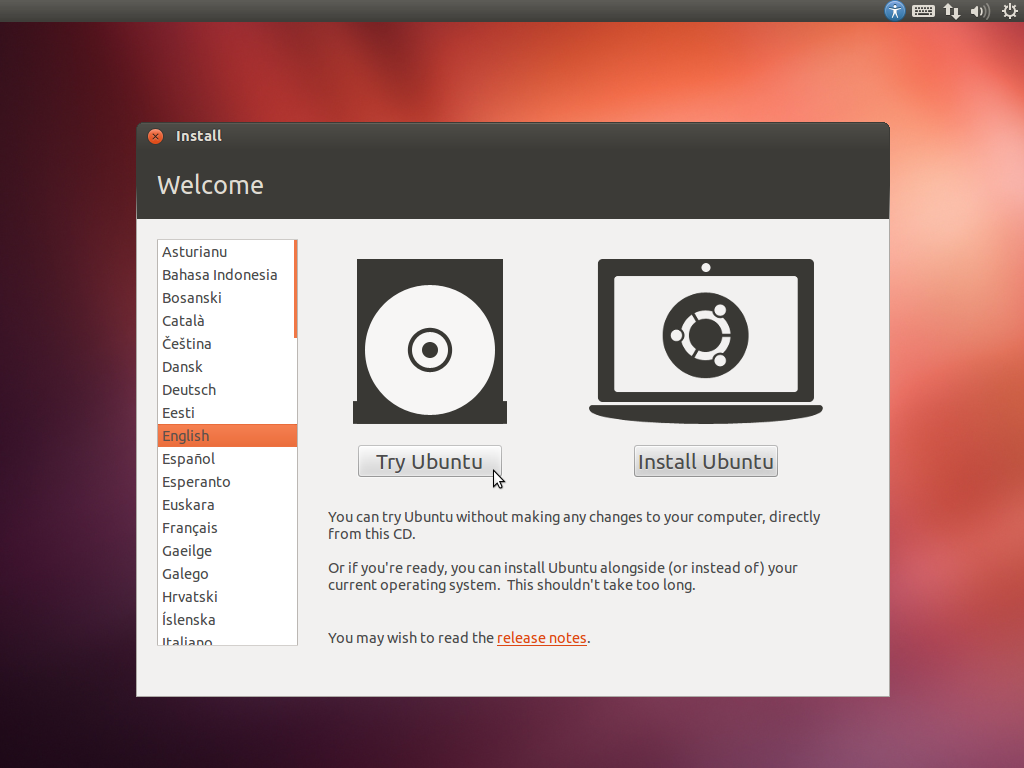 Thats the screen you get eventually when you boot it up on your desktop. DONT SELECT INSTALL :D .. Use TRY on left
|
pentimentosound
Max Output Level: -60 dBFS

- Total Posts : 1535
- Joined: 2005/08/15 23:37:34
- Location: Honor, Michigan
- Status: offline

Re: Help Cant' boot my studio PC
2018/02/09 04:21:04
(permalink)
Thank you so much. I feel confident about tackling this now, with all this guidance. I'm going to bed while the download continues and hopefully I can start tracking down the "culprit(s)" tomorrow.
Michael
|
abacab
Max Output Level: -30.5 dBFS

- Total Posts : 4464
- Joined: 2014/12/31 19:34:07
- Status: offline

Re: Help Cant' boot my studio PC
2018/02/09 22:52:15
(permalink)
☄ Helpfulby pentimentosound 2018/02/09 23:18:16
I would give a big +1 to using a "live" Linux system to check out your system hardware.
Since this loads the entire OS into your RAM and runs without needing to access a hard disk, it is a good way to verify your motherboard, power supply, CPU, RAM, is still good, and capable of booting up. You can even unplug your hard disks if you are not confident that something may get erased or overwritten.
If Linux won't boot and run from a bootable CD/DVD or thumb drive, then there are probably some hardware issues to isolate. This would most likely be motherboard or ram, but could be anything.
If Linux boots up OK, that automatically eliminates hardware, except your hard disk, or Windows as being the cause of the problem.
If the hard disks check out OK under Linux, and all files/folders are accessible (you should be able to mount the drives and browse them with the Linux version of explorer).
If your drives look OK, then you will be fairly certain that your problem is some sort of issue with your Windows boot partition, corrupted system files, malware, etc. That is the point to strongly consider fallback to an image restore.
DAW: CbB; Sonar Platinum, and others ...
|
pentimentosound
Max Output Level: -60 dBFS

- Total Posts : 1535
- Joined: 2005/08/15 23:37:34
- Location: Honor, Michigan
- Status: offline

Re: Help Cant' boot my studio PC
2018/02/09 23:27:40
(permalink)
Thank abacab. I am only about to burn the discs, this evening........
but I am quite curious to try Linux out and still hope it's not a hardware thingy....
A week + back my external drives started out not showing up in "My Computer", but when I was looking at my options to recover, they both were there as options, even though the Recovery thumb drive didn't work (though it said it did.....).
One can hope.............
Michael
|
abacab
Max Output Level: -30.5 dBFS

- Total Posts : 4464
- Joined: 2014/12/31 19:34:07
- Status: offline

Re: Help Cant' boot my studio PC
2018/02/10 00:21:13
(permalink)
pentimentosound
Thank abacab. I am only about to burn the discs, this evening........
but I am quite curious to try Linux out and still hope it's not a hardware thingy....
A week + back my external drives started out not showing up in "My Computer", but when I was looking at my options to recover, they both were there as options, even though the Recovery thumb drive didn't work (though it said it did.....).
One can hope.............
Michael
Just stick to the plan and take it one step at a time. It may or may not be hardware, but there is only one logical way to determine that. Your symptoms could mean anything at this point. What I have outlined earlier is exactly what I would do if you brought the PC to me to fix. So in your case I would unplug all external equipment, except for the PC keyboard, mouse, and monitor, insert the DVD, and boot. Just remembered that you may need to enter the BIOS system setup during startup to change the boot menu to include your optical drive as 1st choice, otherwise it will attempt to boot from the default configured primary boot device (typically the hard drive boot partition). But you probably already got that part figured out if you were able to boot from a recovery thumb drive. Back in the day when I was taking a system support class, we learned to strip a PC to bare bones and then boot from floppy, without any other drives or add-on cards connected. Then power off, add one thing back at a time, reboot ... until you get a failure. Usually a hardware failure to boot would fail the POST (power on self test), indicating a problem somewhere with motherboard, RAM, CPU, video, etc. That would need to be corrected before continuing, but I suspect you are already beyond that step.  Computer POST and beep codes: https://www.computerhope.com/beep.htm Good luck!
DAW: CbB; Sonar Platinum, and others ...
|
pentimentosound
Max Output Level: -60 dBFS

- Total Posts : 1535
- Joined: 2005/08/15 23:37:34
- Location: Honor, Michigan
- Status: offline

Re: Help Cant' boot my studio PC
2018/02/10 00:36:00
(permalink)
I just burned the Ubuntu 16.04.3 disc and noticed it says amd 64 bit. I have Intel CPU. Will that matter? or did I get the wrong one?
Thanks for all this info/advice! I feel willing and almost ready (LOL) to dive in this far. I built my 2nd PC (a P4 ASUS), and have been a pro guitarist, studio operator for decades, so I'm used to the logic sequence and you've made it seem sensible and approachable, for me.
Michael
|
abacab
Max Output Level: -30.5 dBFS

- Total Posts : 4464
- Joined: 2014/12/31 19:34:07
- Status: offline

Re: Help Cant' boot my studio PC
2018/02/10 00:50:48
(permalink)
☄ Helpfulby pentimentosound 2018/02/10 18:55:13
Good deal, Michael, glad to hear that! Carry on!  The AMD_64 will work. That is the same architecture that Intel uses. Just as long as it ain't 32-bit CPU you are running, you are cool!
DAW: CbB; Sonar Platinum, and others ...
|
pentimentosound
Max Output Level: -60 dBFS

- Total Posts : 1535
- Joined: 2005/08/15 23:37:34
- Location: Honor, Michigan
- Status: offline

Re: Help Cant' boot my studio PC
2018/02/10 18:56:08
(permalink)
Thanks All discs burnt and I'm on to disconnecting the 2 extra internal drives and all.
Michael
|
abacab
Max Output Level: -30.5 dBFS

- Total Posts : 4464
- Joined: 2014/12/31 19:34:07
- Status: offline

Re: Help Cant' boot my studio PC
2018/02/10 19:01:01
(permalink)
It wouldn't hurt to try booting Windows again with all the extra stuff unplugged, just for grins.  I once had an external USB drive going bad, and it was messing with my boot. Once unplugged, all good again (except for the external drive). Tried that drive on another PC, bad there too.
DAW: CbB; Sonar Platinum, and others ...
|
pentimentosound
Max Output Level: -60 dBFS

- Total Posts : 1535
- Joined: 2005/08/15 23:37:34
- Location: Honor, Michigan
- Status: offline

Re: Help Cant' boot my studio PC
2018/02/10 22:06:51
(permalink)
Thanks for that tip. I'll try that first. I hope to get at it this evening.
I tried booting my laptop with the 5Tb external drive (usually attached to my desktop) connected. No Problem
I also tried booting my laptop with the Recovery thumb drive connected .... again No Problem.
So, those two are off the list.
Michael
i7 4790k 4Ghz 16gb+4HDD, Win10, ASUS G74s Laptop i7 2670QM 2.2ghz-16gb, Win10. CbB, Mixbus4, Studio One3 Artist, Z3ta2, RapturePro, GPO5, GS2, EP4, IK TR5, AT4, MP2, Melodyne Stud4, PSP(22), PS kits, BFD2, GA4, 18i20, PreSonus MP20A(BurrBrown), ISA One, Warm Audio WA76, ADK Thor, M160, RAB1, MA200, MA101fet, E100s, e835, EquatorD5, YSM-1, GoldDigger, CherryPicker, Kurz K2500, Aura Spectrum, ControlPad, PRRI, 17 ac & elec gtrs-mandos+bass, lap steels, banjo, fiddle, harmonicas+perc
|
pentimentosound
Max Output Level: -60 dBFS

- Total Posts : 1535
- Joined: 2005/08/15 23:37:34
- Location: Honor, Michigan
- Status: offline

Re: Help Cant' boot my studio PC
2018/02/14 01:28:39
(permalink)
I have my 2 extra internal drives disconnected and can't seem to get to BIOS to allow me to add the DVD drive as a boot option. Boot Option 1, 2 HDD BBS Priorities, Fast Boot and Boot From Onboard LAN are all disabled
That doesn't seem right! LOL I can't change the Boot Option ones nor add the "where to boot from".
Michael
|
abacab
Max Output Level: -30.5 dBFS

- Total Posts : 4464
- Joined: 2014/12/31 19:34:07
- Status: offline

Re: Help Cant' boot my studio PC
2018/02/14 01:43:58
(permalink)
Did you download the motherboard manual from the manufacturer website? The BIOS setup info should be in there, including the boot options menu.
DAW: CbB; Sonar Platinum, and others ...
|
pentimentosound
Max Output Level: -60 dBFS

- Total Posts : 1535
- Joined: 2005/08/15 23:37:34
- Location: Honor, Michigan
- Status: offline

Re: Help Cant' boot my studio PC
2018/02/14 01:50:02
(permalink)
Nope but will do that next Thanks!
|
abacab
Max Output Level: -30.5 dBFS

- Total Posts : 4464
- Joined: 2014/12/31 19:34:07
- Status: offline

Re: Help Cant' boot my studio PC
2018/02/14 01:53:22
(permalink)
Just a tip, if you see a UEFI or legacy BIOS select option in there, choose AUTO if available, so it can detect either kind of boot media, such as legacy MBR. Modern systems are based in UEFI now, but some boot media can present with the older style.
DAW: CbB; Sonar Platinum, and others ...
|
pentimentosound
Max Output Level: -60 dBFS

- Total Posts : 1535
- Joined: 2005/08/15 23:37:34
- Location: Honor, Michigan
- Status: offline

Re: Help Cant' boot my studio PC
2018/02/14 01:55:52
(permalink)
OK It'll have to be in the morning and I can't see to download the manual
|
abacab
Max Output Level: -30.5 dBFS

- Total Posts : 4464
- Joined: 2014/12/31 19:34:07
- Status: offline

Re: Help Cant' boot my studio PC
2018/02/14 02:43:57
(permalink)
pentimentosound
OK It'll have to be in the morning and I can't see to download the manual
And if you can forward the link to me, I can take a peek at it and maybe get some insight to what is going on here.
DAW: CbB; Sonar Platinum, and others ...
|