TedPiano
Max Output Level: -90 dBFS

- Total Posts : 22
- Joined: 2016/05/28 12:30:56
- Status: offline
Help Needed - Tweaking the Bpm of a Midi & Audio Song
Hi All,
Hi All,
Just a quick question about tweaking the tempo of a finished song
I’ve got a song that is a midi and audio recording. I think it just needs speeding up a couple of Bpm’s
Is there any way or workarounds to increase the tempo and keep the audio locked in? I think the Beatles used to do it quite often at the Mastering stage but obviously everything was tape then.
Any suggestions most welcome
Thanks
|
paulo
Max Output Level: -13 dBFS

- Total Posts : 6218
- Joined: 2007/01/30 05:06:57
- Status: offline

Re: Help Needed - Tweaking the Bpm of a Midi & Audio Song
2018/06/29 09:49:31
(permalink)
I use Audacity for this type of thing.
|
Bassman002
Max Output Level: -84 dBFS

- Total Posts : 321
- Joined: 2014/12/19 05:51:16
- Status: offline

Re: Help Needed - Tweaking the Bpm of a Midi & Audio Song
2018/06/29 10:19:04
(permalink)
Hi  I would do this after mixing before mastering. Use an Audio Editor with a very good quality for speeding up! At nowadays freeware editors have good quality, so try audacity f.e. I use Adobe Audition, which is very good, or I forgot Melodyne of Course! I never did this with Melodyne but it should have a very good quality for that. Greetz, Bassman.
Cakewalk for DOS SharewareCakewalk for DOS 1-5... All Versions of CakewalkSonar Platinum 64bit
|
Wookiee
Rrrrugh arah-ah-woof?

- Total Posts : 13306
- Joined: 2007/01/16 06:19:43
- Location: Akahaocwora - Village Yoh Kay
- Status: offline

Re: Help Needed - Tweaking the Bpm of a Midi & Audio Song
2018/06/29 13:40:06
(permalink)
I do believe you can use Audiosnap to do this as well.
Life is not about waiting for the storm to pass, it's about learning to dance in the rain.
Karma has a way of finding its own way home.
Primary, i7 8700K 16Gigs Ram, 3x500gb SSD's 2TB Backup HHD Saffire Pro 40. Win 10 64Bit Secondary i7 4790K, 32GB Ram, 500Gb SSD OS/Prog's, 1TB Audio, 1TB Samples HHD AudioBox USB, Win 10 64Bit CbB, Adam's A7x's - Event 20/20's, Arturia V6, Korg Digital Legacy, Softube Modular, Arturia Keylab-88, USB-MidiSport 8x8
|
Jon Sasor [Cakewalk]
Cakewalk Staff

- Total Posts : 284
- Joined: 2014/04/07 10:28:55
- Location: Boston, MA
- Status: offline

Re: Help Needed - Tweaking the Bpm of a Midi & Audio Song
2018/06/29 15:08:43
(permalink)
Cakewalk by BandLab supports project tempo stretching with either AudioSnap (included) or if you have Melodyne. Just bear in mind with AudioSnap, the offline (rendering) algorithm is more accurate than what you'll hear previewing while it's stretching in real time.
Jonathan SasorQuality Assurance Engineer BandLab
|
Blogospherianman
Max Output Level: -88 dBFS

- Total Posts : 126
- Joined: 2015/07/10 15:58:12
- Status: offline

Re: Help Needed - Tweaking the Bpm of a Midi & Audio Song
2018/06/29 20:28:15
(permalink)
I usually start by Save As (project name - NEW TEMPO) to protect what I've done to that point, then edit dron that file.
To use audio snap for this:
Bounce all audio to single clips that start at zero (begining of the timeline)
Highlight all audio clips.
Click View, then Audio Snap palette
Click the option Clip Follows Project to turn it on (check the down arrow to the right of Clip follows project and make sure it's set to auto stretch)
The clip should now have red double arrows towards the front of the clips to indicate they will follow the tempos
Now you can change tempo(s) freely and the tracks will follow. They will be using Groove Clips algorhythm for playback so it won't sound as good until you decide on a tempo and then highlight the clips, right click and bounce them down.
|
Kalle Rantaaho
Max Output Level: -5 dBFS

- Total Posts : 7005
- Joined: 2006/01/09 13:07:59
- Location: Finland
- Status: offline

Re: Help Needed - Tweaking the Bpm of a Midi & Audio Song
2018/06/30 10:36:09
(permalink)
paulo
I use Audacity for this type of thing.
Audacity doesn't understand MIDI. Then again, I would also do this having the whole project as audio. Assuming that you don't need to build/edit the project anymore, and only talking about a change of only a few bpm, the fastest way would be bouncing the project to audio and using CW's Edit>Length feature.
SONAR PE 8.5.3, Asus P5B, 2,4 Ghz Dual Core, 4 Gb RAM, GF 7300, EMU 1820, Bluetube Pre - Kontakt4, Ozone, Addictive Drums, PSP Mixpack2, Melda Creative Pack, Melodyne Plugin etc. The benefit of being a middle aged amateur is the low number of years of frustration ahead of you.
|
Blacksymphony
Max Output Level: -90 dBFS

- Total Posts : 39
- Joined: 2016/10/07 05:28:20
- Status: offline

Re: Help Needed - Tweaking the Bpm of a Midi & Audio Song
2018/06/30 12:42:35
(permalink)
Wookiee
I do believe you can use Audiosnap to do this as well.
Actually you can't.If you active "clip follow Project" in audiosnap and then hit play,cakewalk will crash Immediately. 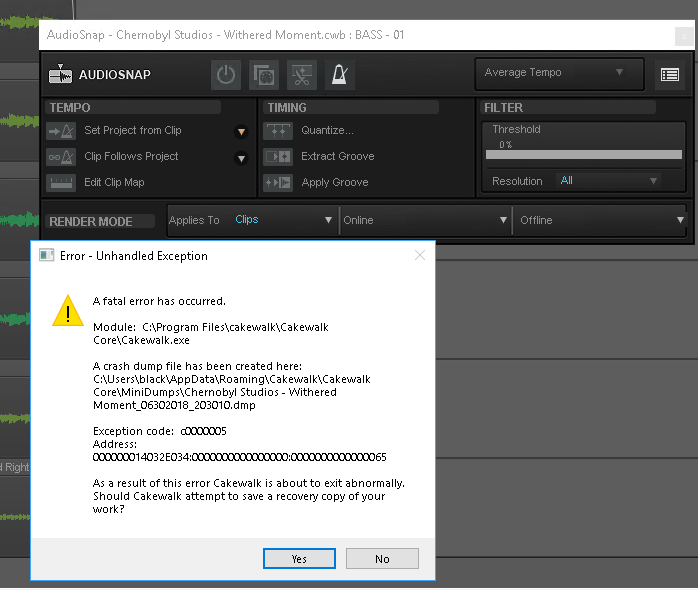 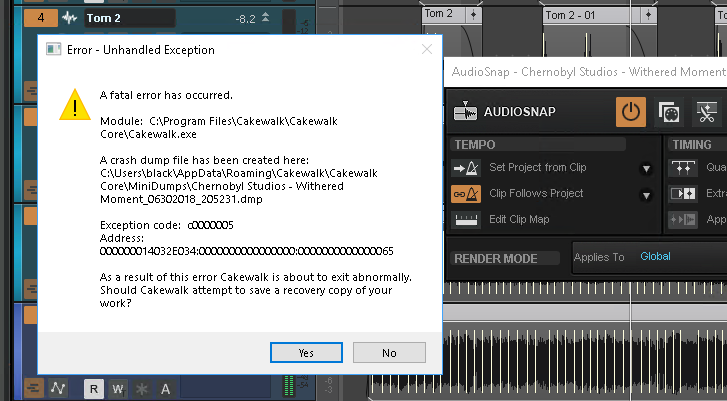
|
paulo
Max Output Level: -13 dBFS

- Total Posts : 6218
- Joined: 2007/01/30 05:06:57
- Status: offline

Re: Help Needed - Tweaking the Bpm of a Midi & Audio Song
2018/06/30 14:06:17
(permalink)
Kalle Rantaaho
paulo
I use Audacity for this type of thing.
Audacity doesn't understand MIDI. Then again, I would also do this having the whole project as audio.
Yeah, I was talking in terms of working on the bounced wav.
|
Blogospherianman
Max Output Level: -88 dBFS

- Total Posts : 126
- Joined: 2015/07/10 15:58:12
- Status: offline

Re: Help Needed - Tweaking the Bpm of a Midi & Audio Song
2018/06/30 17:07:33
(permalink)
I've never once had a fatal error from using clip follow project and I rely on it heavily. Which version are you using Blacksymphony?
|
Blacksymphony
Max Output Level: -90 dBFS

- Total Posts : 39
- Joined: 2016/10/07 05:28:20
- Status: offline

Re: Help Needed - Tweaking the Bpm of a Midi & Audio Song
2018/06/30 23:28:20
(permalink)
Blogospherianman
I've never once had a fatal error from using clip follow project and I rely on it heavily. Which version are you using Blacksymphony?
2018.06, but this happens in every versions
|
Blogospherianman
Max Output Level: -88 dBFS

- Total Posts : 126
- Joined: 2015/07/10 15:58:12
- Status: offline

Re: Help Needed - Tweaking the Bpm of a Midi & Audio Song
2018/07/01 04:33:36
(permalink)
I tested on my rig in latestest version of Platinum, the last 2 builds of Cakewalk (including 2018.06), and X1 as well. It worked flawlessly with no fatal errors. Not sure why it does that on yours. Do you have your Windows up to date? Just curious
|
Blacksymphony
Max Output Level: -90 dBFS

- Total Posts : 39
- Joined: 2016/10/07 05:28:20
- Status: offline

Re: Help Needed - Tweaking the Bpm of a Midi & Audio Song
2018/07/01 14:11:25
(permalink)
Blogospherianman
I tested on my rig in latestest version of Platinum, the last 2 builds of Cakewalk (including 2018.06), and X1 as well. It worked flawlessly with no fatal errors. Not sure why it does that on yours. Do you have your Windows up to date? Just curious
I've test on my all 3 pcs,and both windows 7 and windows 10.all of them will crash. 
|
Blogospherianman
Max Output Level: -88 dBFS

- Total Posts : 126
- Joined: 2015/07/10 15:58:12
- Status: offline

Re: Help Needed - Tweaking the Bpm of a Midi & Audio Song
2018/07/01 16:45:00
(permalink)
For your issue, it could be project specific. Have you tested with a fresh project and single wav files. Also, I noticed in your screen shot that there were multiple clips of Toms. It's best practice to bounce all audio to be stretched into single Clip per track that start at zero prior to stretching. You've definitely peaked my interest as to why It's not working for you. Easily one of my most used functions of Sonar for many years now.
|
Kalle Rantaaho
Max Output Level: -5 dBFS

- Total Posts : 7005
- Joined: 2006/01/09 13:07:59
- Location: Finland
- Status: offline

Re: Help Needed - Tweaking the Bpm of a Midi & Audio Song
2018/07/03 10:28:16
(permalink)
In my limited experience such an issue can be due to "whatever", especially considering and comparing the very different experiences by Blogospherianman vs. the OP. Audio Snap operations (and similar) are actually quite complicated ones going deep in the material, so they can possibly (?) conflict with, say, any VST or VSTi which is able to mangle with the project material in a similar way, even if the VST isn't loaded in the project in question (but has a complicated install structure, not only single .dll).
I wouldn't be surprised if even different hardware combinations could give such results.
Well...just pondering..
OOPS: I just noticed it's a bundle file you're trying to Audio Snap. That could be the key!
You can not, for example, save groove clips in bundle file.
SONAR PE 8.5.3, Asus P5B, 2,4 Ghz Dual Core, 4 Gb RAM, GF 7300, EMU 1820, Bluetube Pre - Kontakt4, Ozone, Addictive Drums, PSP Mixpack2, Melda Creative Pack, Melodyne Plugin etc. The benefit of being a middle aged amateur is the low number of years of frustration ahead of you.
|
Wookiee
Rrrrugh arah-ah-woof?

- Total Posts : 13306
- Joined: 2007/01/16 06:19:43
- Location: Akahaocwora - Village Yoh Kay
- Status: offline

Re: Help Needed - Tweaking the Bpm of a Midi & Audio Song
2018/07/03 10:31:09
(permalink)
I do believe you need to render before trying to play back, though I was just observing you can use Audiosnap to change the tempo of an Audio clip.
Life is not about waiting for the storm to pass, it's about learning to dance in the rain.
Karma has a way of finding its own way home.
Primary, i7 8700K 16Gigs Ram, 3x500gb SSD's 2TB Backup HHD Saffire Pro 40. Win 10 64Bit Secondary i7 4790K, 32GB Ram, 500Gb SSD OS/Prog's, 1TB Audio, 1TB Samples HHD AudioBox USB, Win 10 64Bit CbB, Adam's A7x's - Event 20/20's, Arturia V6, Korg Digital Legacy, Softube Modular, Arturia Keylab-88, USB-MidiSport 8x8
|
Anderton
Max Output Level: 0 dBFS

- Total Posts : 14070
- Joined: 2003/11/06 14:02:03
- Status: offline

Re: Help Needed - Tweaking the Bpm of a Midi & Audio Song
2018/07/04 17:58:43
(permalink)
It's best to speed up the final two-track mix. For tape-style varispeed that increases pitch and tempo in a related way, use the Loop Construction view but don't use it to create a loop. This produces zero artifacts because no actual stretching of the audio data takes place. I use this technique all the time.
|