2:43AM
Max Output Level: -68 dBFS

- Total Posts : 1147
- Joined: 2013/06/24 07:59:49
- Location: PHX
- Status: offline

Help With Room Acoustics - Big Peaks
Hello! I need some help with some poor room-acoustics. Basically, the more I know, the worse off I am! So after noticing that mixing tracks has become increasingly difficult, I decided to perform some tests of my room studio. I am experiencing some BIG peaks and valleys from 1kHz down to about 60Hz. The lower bass frequency peaks are super-terrible, causing bad mixes altogether. See below. Because of this crap, I perfer to mix on--gasp!--headphones (with help from Waves NX)! 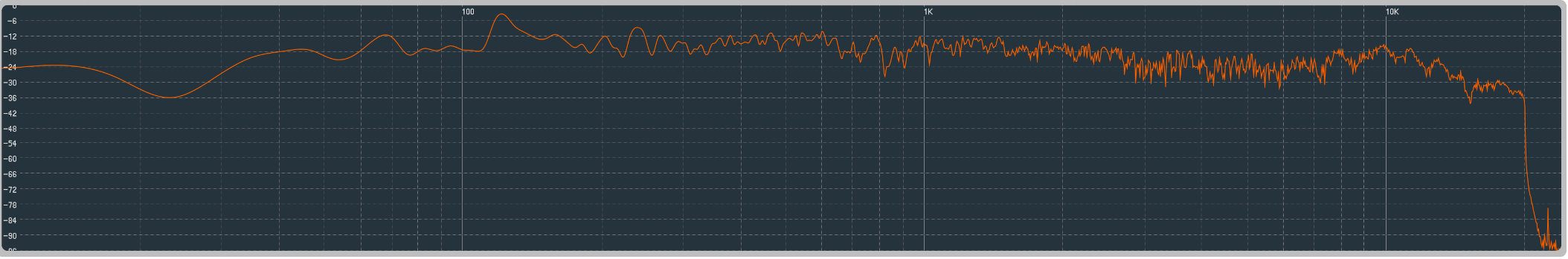 You may need to save each image so it can be zoomed in. All plots are of a sine sweep 20kHz to 20Hz, Audio Technica AT2020 mic at the "head position," which is at the point of the equilateral triangle. Note the big boomy peaks around 500-80Hz. The same plot, but zoomed in, is below. Between the largest peak and the adjacent valley at 120-100Hz is about 13dB! In fact, a single-sine-wave test at 120Hz is VERY LOUD! HORRIBLE! 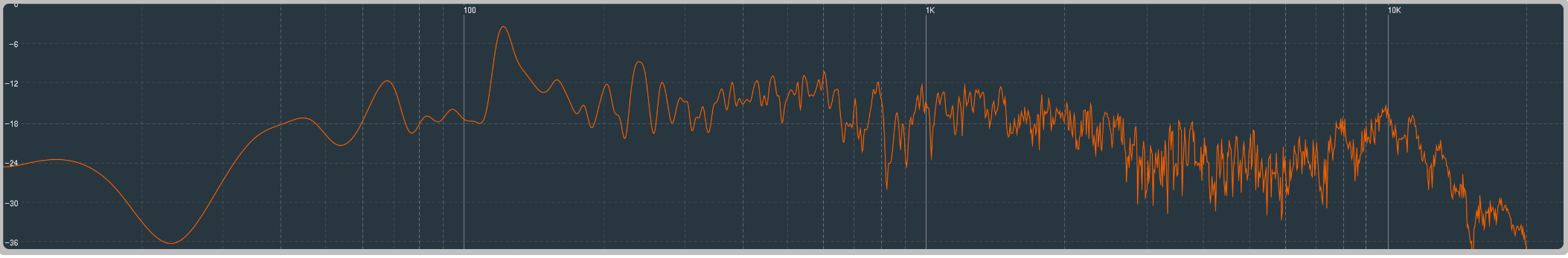 I took one of the monitors outside in the yard and performed the same sine-sweep test with the mic about 3 feet away from the speaker. This test was to eliminate any room-acoustical and standing wave issues. The recording hardware was changed, however; now a Tascam DR-07mkII field recorder. Though not the same quality as the studio mic, it did show a flat response. See below. 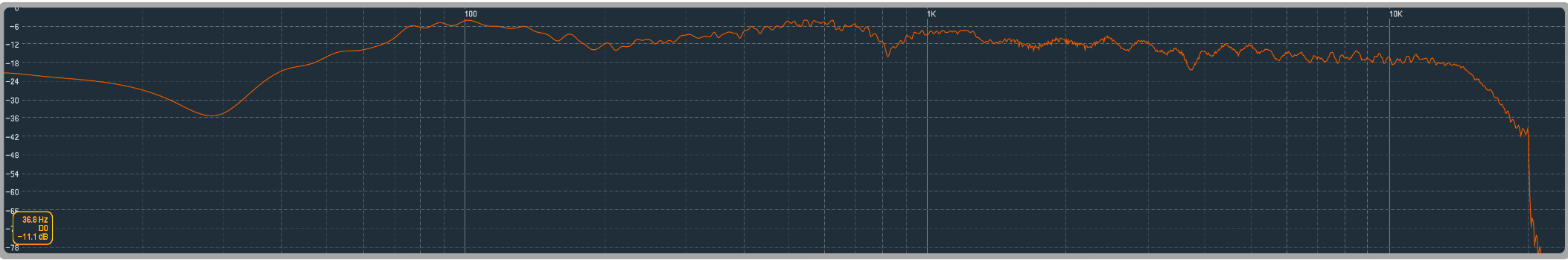 Brought the monitor back inside, and performing the same test now with the Tascam recorder, here is what it looks like. See below. Compare the plot below to the first plot and note that it is quite similar to the AT2020 mic test. High frequencies are not as linear, but it did pick up the boomy peaks at the bottom end. 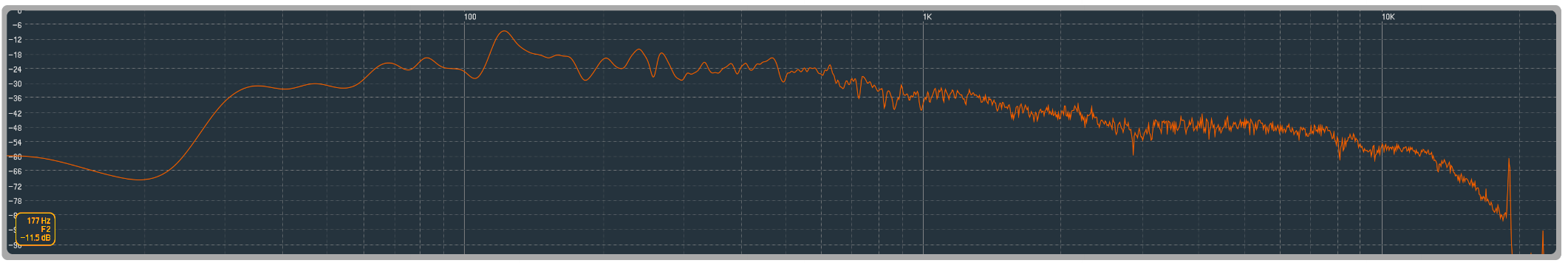 Monitors are KRK Rokit 6's on 36" monitor stands filled with sand. The monitors-to-head triangle is very near 48" for all sides. Monitors are close to the wall, about 1" from the back of the cabinet to the wall. Desk and speakers are NOT in the center of the room (i.e. the R monitor is 2' from the wall and the L monitor is 6' from the opposite wall). Room is 14'-3" x 16'-6" but not completely square. See below. Room is partially treated for high frequencies with custom-made 2'x4' Auralex 2" foam panels on either side of the desk and behind on the back wall. No bass traps at this time. Wall-to-wall carpet on floor. Furniture and other stuff in the room. 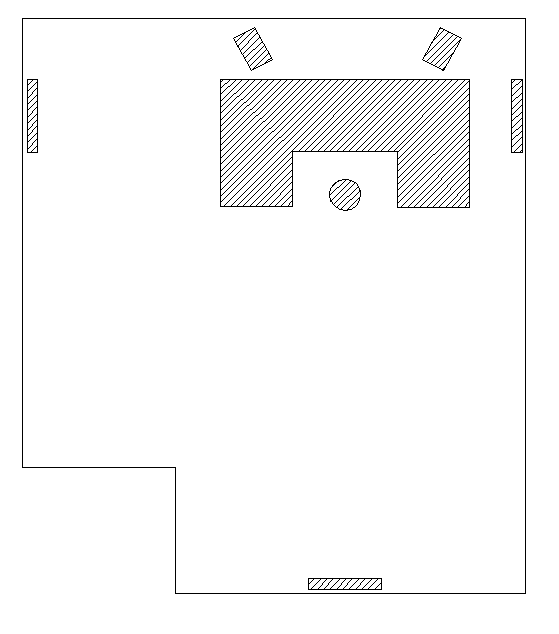 Given the side of the desk, and windows on the left side of the desk and along the long wall, with wood shutters on them that open inward, the desk position in the room is limited. Looking for some guidance to what I should do to get a better sounding room, and thereby creating setup and sound I can trust when mixing. Because of the fairly low frequencies causing the problems, I don't want to invest in bass traps and/or make them myself with Roxul or "703" panels only to find out that it was completely in vain! After all, the corner traps, if truly needed, will most likely need to be very thick. Thanks!
post edited by 2:43AM - 2017/04/09 04:20:49
|
timidi
Max Output Level: -21 dBFS

- Total Posts : 5449
- Joined: 2006/04/11 12:55:15
- Location: SE Florida
- Status: offline

Re: Help With Room Acoustics - Big Peaks
2017/04/09 00:04:16
(permalink)
I think the acoustic foam retailers will give you a detailed diagram of what kind of treatment you need based on your room dimensions.
|
glennstanton
Max Output Level: -89 dBFS

- Total Posts : 87
- Joined: 2015/01/31 13:26:30
- Location: Old Tappan, NJ
- Status: offline

Re: Help With Room Acoustics - Big Peaks
2017/04/10 13:25:34
(permalink)
couple quick wins - reach out to GIK Acoustics for some help in getting the right amount of absorption into your space. also, center the desk. positioned as you are, the right side will experience additional low freq "compression/boost" in that corner. treat the corners with deep absorption.
|
bitflipper
01100010 01101001 01110100 01100110 01101100 01101

- Total Posts : 26036
- Joined: 2006/09/17 11:23:23
- Location: Everett, WA USA
- Status: offline

Re: Help With Room Acoustics - Big Peaks
2017/04/10 14:14:49
(permalink)
When examining those plots, keep in mind that it's not just the amplitude of the peaks that's important, but also their width and duration. The narrower the peak (or dip), the larger it has to be before you can hear it (and the harder it is to mitigate). Also , the longer a peak rings out in time, the more problematic it is - but we can't determine that from the measurements you made; you need a waterfall graph to see that.
To see what I'm talking about with amplitude vs. bandwidth, try to find find a reliable (meaning not from the manufacturer) frequency-response graph for your headphones. Chances are it has worse peaks and dips than your room! But if they're quality headphones, those anomalies probably aren't a big problem because their widths are narrow.
The graph you posted doesn't really look that bad at all. That 150 Hz peak looks huge mainly because your speakers drop off so quickly below it. I wouldn't expect any more from 6" speakers, and I wouldn't add a sub in a room that size to extend bass response because it would cause even more problems. The reason you prefer headphones is they have deeper (and smoother) bass extension and are not subject to ringing.
As you are aware, the foam or fiberglass treatments you currently have in place don't do anything for low-frequency problems. Unfortunately, absorbers that would be effective at 100-150 Hz would also be too bulky for your room (they'd have to be 2.5' thick in each corner). The alternative would be tuned resonators, but now you're into need-a-calculator land. And need-a-credit-card land.
The only practical action is to somehow get your speakers further away from the wall, even if it means wasting some precious space. I built a vocal booth between my desk and the wall. The space isn't wasted, and my speakers are 6' from the back wall with lots of fiberglass in between.
You might also consider some absorption behind you if that's practical. Bear in mind that those peaks are partly caused by nonlinear reverberation. Lower the overall reverb time in the room and that will smooth out your variances.
 All else is in doubt, so this is the truth I cling to. My Stuff
|
glennstanton
Max Output Level: -89 dBFS

- Total Posts : 87
- Joined: 2015/01/31 13:26:30
- Location: Old Tappan, NJ
- Status: offline

Re: Help With Room Acoustics - Big Peaks
2017/04/10 18:34:25
(permalink)
actually, if you place a 4" thick trap diagonally across a corner - leaving air space behind it, or filling it with light insulation, you'll find the absorption can be effective even as low as 70-80hz. you do want the corners treated floor to ceiling though for the most effect. but you can also start off small - say 8 4'x2'x4" absorbers - 1 in each corner, 2 on either side of the desk, 2 overhead as clouds. if you cannot put one in the corner by the door, put one on the door itself. if you can space it off the door by 4" or so, that will help as well.
|
tlw
Max Output Level: -49.5 dBFS

- Total Posts : 2567
- Joined: 2008/10/11 22:06:32
- Location: West Midlands, UK
- Status: offline

Re: Help With Room Acoustics - Big Peaks
2017/04/10 21:40:24
(permalink)
Suspending heavy rockwool panels a few inches below the ceiling can make pretty good bass (and treble) traps. As can rockwool put across the corners where the walls and ceiling meet. Panels can also be spaced off side-walls and doors with plasterboard lathing (UK) or 2x4 (US). Edging them with timber can help protect the edges. If you want them to look nice cover them with hessian.
Acoustic foam tends to be expensive, foam that's any good tends to be very expensive and heavy. Rockwool is (comparatively) cheap. Don't overdo things either, a room that's too acoustically dead is horrible and weird to work in and not necessarily a good recording room either.
Before doing anything, try shifting your listening position and see if it makes a difference. Same with the monitor positions. Sometimes moving your head or the monitors as little as a foot or even a few inches can make quite a difference.
It can also be worth using an inexpensive decibel meter with equal volume sine waves at a range of frequencies to plot the room curves as well. The mics in them would be dreadful for recording, but usually work well for the job they're designed to do. And no studio, however small, should be without a dB meter, they're handy for all sorts of things like setting a consistent monitoring volume.
Sonar Platinum 64bit, Windows 8.1 Pro 64bit, I7 3770K Ivybridge, 16GB Ram, Gigabyte Z77-D3H m/board, ATI 7750 graphics+ 1GB RAM, 2xIntel 520 series 220GB SSDs, 1 TB Samsung F3 + 1 TB WD HDDs, Seasonic fanless 460W psu, RME Fireface UFX, Focusrite Octopre. Assorted real synths, guitars, mandolins, diatonic accordions, percussion, fx and other stuff.
|
sharke
Max Output Level: 0 dBFS

- Total Posts : 13933
- Joined: 2012/08/03 00:13:00
- Location: NYC
- Status: offline

Re: Help With Room Acoustics - Big Peaks
2017/04/16 02:31:33
(permalink)
Or you could just see what ARC2 or Sonarworks does for you.
JamesWindows 10, Sonar SPlat (64-bit), Intel i7-4930K, 32GB RAM, RME Babyface, AKAI MPK Mini, Roland A-800 Pro, Focusrite VRM Box, Komplete 10 Ultimate, 2012 American Telecaster!
|
wst3
Max Output Level: -55.5 dBFS

- Total Posts : 1979
- Joined: 2003/11/04 10:28:11
- Location: Pottstown, PA 19464
- Status: offline

Re: Help With Room Acoustics - Big Peaks
2017/04/17 17:16:26
(permalink)
<curmudgeon mode ON>
I've yet to see a demonstration of any software room correction tool that can correct problems in a small, square room. So my advice would be to hold off on investments in tools like ARC and Sonarworks... there are some laws of physics that software still can't violate<G>!
Placement and Room treatments - absorption, diffusion, and reflection - will only get you so far. A room with equal room dimensions has physical problems that can not be fixed in software nor with treatments. HOWEVER, the problems can be minimized, and quite often reduced sufficiently that you can do good work. And ignoring placement, absorption, diffusion, and reflection is a pretty good recipe for frustration<G>!
Which overlooks the fact that some of our favorite records were tracked and mixed in control rooms that make the average bedroom studio look downright brilliant. But that's no excuse to leave a room alone, I mention it for the sake of completeness.
You CAN learn everything you need to know about small space acoustics from a variety of textbooks. You may be able to learn some of it on the web, but I wouldn't want to spend the effort sifting good from bad.
Placement - placement is the king/queen of tools, get the placement as good as possible and you'll need less treatment (most of the time, I am sure there are rooms that prove this by exception<G>!)
Absorption - keep it as wideband as possible - tuned traps introduce as many problems as they solve. And don't (as others have said) over do it. A dead room is often more difficult to work in than a live room with problems.
Diffusion - Diffusion requires distance to take effect. Different patterns require different distances. Find out if you really have the space to use diffusion. And remember, in addition to all the really cool math based diffusors there are book shelves, poly-cylindrical diffusors, and other tools at your disposal.
Reflection - Reflection does not get the respect it deserves! Sometimes it really is as simple as redirecting the energy to someplace where it does less harm.
If you are going to make a living as a composer or producer I still think an experienced acoustician / studio designer is the way to go. Curiosity is a bugger though, and I'm glad I had to learn about small room acoustics. It is fascinating stuff.
Same goes for the treatments - if you are making a living from the room invest in products from reputable manufacturers. If you are not quite there yet then have fun making them yourself.
<end curmudgeon mode>
-- Bill Audio Enterprise KB3KJF
|
2:43AM
Max Output Level: -68 dBFS

- Total Posts : 1147
- Joined: 2013/06/24 07:59:49
- Location: PHX
- Status: offline

Re: Help With Room Acoustics - Big Peaks
2017/04/18 01:37:01
(permalink)
Thanks for all of the replies and information, fellas. Sorry it took me this long to reply, but I've been out of town and typing/posting on the phone is a PITA! I've redeveloped my room's and desk's measurements in AutoCAD much better, and I intend to see if I can move things around a bit to see what happens. From what I've sifted through online, the recommendation is to have the desk face a "long wall." Given a big window area with opening plantation shutters, the desk is sort of stuck in the corner, as seen in the pic in the first post. I can rotate the desk and monitors 90 degrees so that it is against the "long wall," but then the back of the left monitor will face directly into a corner; probably highly undesirable! It will, however, be almost 2' from the wall/corner, so perhaps that will help as well. The keep the orientation as is and pull everything back from the wall another 2' or so. This introduces additional problems as my 30" monitor is mounted to the wall via a radial-arm-swivel-mount, which in turn sets it back off the desk's edge so the viewing distance is more appropriate (i.e. 36"). If sweep tests confirm an improvement is made, then I can always put the monitor back on its stand and set it on a small table. Wait, maybe that old keyboard stand with an added shelf can be used! 
|
2:43AM
Max Output Level: -68 dBFS

- Total Posts : 1147
- Joined: 2013/06/24 07:59:49
- Location: PHX
- Status: offline

Re: Help With Room Acoustics - Big Peaks
2017/04/18 01:54:54
(permalink)
Forum is messed up. Posts not working properly. Working now.
post edited by 2:43AM - 2017/04/18 02:24:01
|
2:43AM
Max Output Level: -68 dBFS

- Total Posts : 1147
- Joined: 2013/06/24 07:59:49
- Location: PHX
- Status: offline

Re: Help With Room Acoustics - Big Peaks
2017/04/18 01:55:28
(permalink)
Thanks for all of the replies and information, fellas. Sorry it took me this long to reply, but I've been out of town and typing/posting on the phone is a pain!
I've redeveloped my room's and desk's measurements in AutoCAD much better, and I intend to see if I can move things around a bit to see what happens. From what I've sifted through online, the recommendation is to have the desk face a "long wall." Given a big window area with opening plantation shutters, the desk is sort of stuck in the corner, as seen in the pic in the first post. I can rotate the desk and monitors 90 degrees so that it is against the "long wall," but then the back of the left monitor will face directly into a corner; probably highly undesirable! It will, however, be almost 2 ft. from the wall/corner, so perhaps that will help as well. The keep the orientation as is and pull everything back from the wall another 2 ft. or so. This introduces additional problems as my 30 in. monitor is mounted to the wall via a radial-arm-swivel-mount, which in turn sets it back off the desk's edge so the viewing distance is more appropriate (i.e. 36 in.). If sweep tests confirm an improvement is made, then I can always put the monitor back on its stand and set it on a small table. Wait, maybe that old keyboard stand with an added shelf can be used!
|
2:43AM
Max Output Level: -68 dBFS

- Total Posts : 1147
- Joined: 2013/06/24 07:59:49
- Location: PHX
- Status: offline

Re: Help With Room Acoustics - Big Peaks
2017/04/18 02:23:20
(permalink)
Thanks for all of the replies and information, fellas. Sorry it took me this long to reply, but I've been out of town and typing and posting on the phone is a PITA!
I've redeveloped my room and desk's measurements in AutoCAD, and I intend to see if I can move things around a bit to see what happens. From what I've sifted through online, the recommendation is to have the desk face a "long wall." Given a big window area with opening plantation-shutters, the desk is sort of stuck in its current position, as seen in the pic in the first post. I can, however, rotate the desk and monitors 90 degrees so that faces the "long wall," but then the back of the left monitor will face directly into a corner--probably highly undesirable! It will, however, be almost 2 ft. from the wall and corner, so perhaps that will help. Another idea is to keep the orientation as is but pull everything back from the wall another 2 ft. or so. This introduces a problem with the LCD monitor, as it's a 30 incher that is mounted to the wall via a radial-arm-swivel-mount This sets it back off the desk's edge but keeps the viewing distance appropriate (i.e. 36 in.). If sweep tests confirm an improvement is made, then I can always put the monitor back on its stand and set it on a small table. Wait, maybe that old keyboard stand with an added shelf can be used!
|
2:43AM
Max Output Level: -68 dBFS

- Total Posts : 1147
- Joined: 2013/06/24 07:59:49
- Location: PHX
- Status: offline

Re: Help With Room Acoustics - Big Peaks
2017/04/18 02:23:43
(permalink)
|
synkrotron
Max Output Level: -22.5 dBFS

- Total Posts : 5263
- Joined: 2006/04/28 16:21:21
- Location: Warrington, UK
- Status: offline

Re: Help With Room Acoustics - Big Peaks
2017/04/18 02:50:56
(permalink)
I'm far from being an expert here, but my nearfield speaker instructions have them placed a lot further off the wall than shown in your drawing.
Having said that, I ain't got the room anyway so mine are up to the wall too, and to hell with the consequences... What I have done, however, is put a ninety degree pipe elbow into the port at the back of the speaker.
(I see that Dave has already mentioned this in his post)
cheers
andy
http://www.synkrotron.co.uk/Intel Core™i7-3820QM Quad Core Mobile Processor 2.70GHz 8MB cache | Intel HM77 Express Chipset | 16GB SAMSUNG 1600MHz SODIMM DDR3 RAM | NVIDIA GeForce GTX 675M - 2.0GB DDR5 Video RAM | 500GB Samsung 850 Pro SSD | 1TB Samsung 850 Pro SSD | Windows 10 Pro | Roland OCTA-CAPTURE | SONAR Platinum ∞ FFS| Too many VSTi's to list here | KRK KNS-8400 Headphones | Roland JP-8000 | Oberheim OB12 | Novation Nova | Gibson SG Special | PRS Studio
|
2:43AM
Max Output Level: -68 dBFS

- Total Posts : 1147
- Joined: 2013/06/24 07:59:49
- Location: PHX
- Status: offline

Re: Help With Room Acoustics - Big Peaks
2017/04/18 15:36:20
(permalink)
synkrotron
I'm far from being an expert here, but my nearfield speaker instructions have them placed a lot further off the wall than shown in your drawing.
Having said that, I ain't got the room anyway so mine are up to the wall too, and to hell with the consequences... What I have done, however, is put a ninety degree pipe elbow into the port at the back of the speaker.
(I see that Dave has already mentioned this in his post) The KRK Rokit 6's are front-ported, but I agree. I may stuff some socks into the ports to see what happens. In the current arrangement, I did move the speakers forward as far as I could go, with the space being about 11-1/2" from the back wall. I kept the test microphone in the listening position and ran a sine-sweep. The lower frequency peaks actually got worse! The "flattest" response with good stereo imaging, at this point in time, seems to be the equilateral-triangle config with the speakers close to the wall. Furthermore, spreading the speakers further apart did level out the bottom-end peaks, but it did introduce new peaks in the 400-500Hz range. Plus this is probably not preferred because of phasing and/or imaging issues. My next test will be to move the entire setup an additional two feet away from the wall. That's about as far as I can practically go without making the entire room useless.
|
bitflipper
01100010 01101001 01110100 01100110 01101100 01101

- Total Posts : 26036
- Joined: 2006/09/17 11:23:23
- Location: Everett, WA USA
- Status: offline

Re: Help With Room Acoustics - Big Peaks
2017/04/19 14:17:55
(permalink)
Something to consider...this guy had horrible room dimensions (8' x 8' x 9'). He gives detailed construction info but does not talk about the physics - this is a bass trap that falls into the category of resonant panel absorbers. Normally, the filler is fiberglass and I don't know why he used activated carbon (I'll have to research that). Also unsaid in the video is that the dimensions of the absorbers are determined by frequencies you want to absorb, so you'd want to consult some charts before settling on the dimensions. The Master Handbook of Acoustics has a chart and explanation of how these absorbers work.
 All else is in doubt, so this is the truth I cling to. My Stuff
|
wst3
Max Output Level: -55.5 dBFS

- Total Posts : 1979
- Joined: 2003/11/04 10:28:11
- Location: Pottstown, PA 19464
- Status: offline

Re: Help With Room Acoustics - Big Peaks
2017/04/19 15:57:56
(permalink)
Oh my! That is a challenging room! I'm not sure what I'd do with that space, but the good news is that you do have a lot of space to work with. I would not get locked into the orientation in your drawing, I'd have to seriously consider facing that big window on the right side of the drawing. Not sure how one keeps things symmetrical at that point, but that's what strikes me.
-- Bill Audio Enterprise KB3KJF
|
2:43AM
Max Output Level: -68 dBFS

- Total Posts : 1147
- Joined: 2013/06/24 07:59:49
- Location: PHX
- Status: offline

Re: Help With Room Acoustics - Big Peaks
2017/04/19 21:13:58
(permalink)
bitflipper
Something to consider...this guy had horrible room dimensions (8' x 8' x 9'). He gives detailed construction info but does not talk about the physics - this is a bass trap that falls into the category of resonant panel absorbers. Normally, the filler is fiberglass and I don't know why he used activated carbon (I'll have to research that). Also unsaid in the video is that the dimensions of the absorbers are determined by frequencies you want to absorb, so you'd want to consult some charts before settling on the dimensions. The Master Handbook of Acoustics has a chart and explanation of how these absorbers work.
Thanks for this information. I too have come across information regarding activated-charcoal absorbers. Very strange, but off the top of my head, I can understand why: it's super-porous and dense (good for low frequencies?), it will fill a specific volume, and the volume's total surface area of the little pieces is huge. Seems like a no-brainer! Audio "filtration" if you will!
|
2:43AM
Max Output Level: -68 dBFS

- Total Posts : 1147
- Joined: 2013/06/24 07:59:49
- Location: PHX
- Status: offline

Re: Help With Room Acoustics - Big Peaks
2017/04/19 21:15:09
(permalink)
wst3
Oh my! That is a challenging room! I'm not sure what I'd do with that space, but the good news is that you do have a lot of space to work with. I would not get locked into the orientation in your drawing, I'd have to seriously consider facing that big window on the right side of the drawing. Not sure how one keeps things symmetrical at that point, but that's what strikes me. It's a big space and it should be considered for sure. Thanks for your input!
|