leebut
Max Output Level: -88 dBFS

- Total Posts : 138
- Joined: 2013/04/05 10:37:59
- Location: UK
- Status: offline
How can I get the 'Extra encodings' dialogue box on export
Hello forum, I've spent hours trying to figure out how to get the dialogue box shown (help files) below on export. Apparently there are many options, but I'm stuck with basic export options. For some projects, I'll be exporting to producers, so I'd like to export my WAV files at the same rate and depth I recorded them (24-bit, 48,000).  All I get are these options. The extra encodings do not appear at any point during the process.  Any help with this matter would be appreciated. Thank you, Lee.
post edited by leebut - 2013/04/06 19:52:27
Sonar X3; Sonar X2a Essential; Music Creator 6 Windows 7 Professional (64-bit) ASUS M5A97 EVO R2; 8Gb DDR3 1866 Vengeance RAM; AMD FX 6300 CPU MOTU Microbook II
|
Guitarhacker
Max Output Level: 0 dBFS

- Total Posts : 24398
- Joined: 2007/12/07 12:51:18
- Location: NC
- Status: offline

Re:How can I get the 'Extra encodings' dialogue box on export
2013/04/07 09:24:03
(permalink)
☄ Helpful
Even when you record at 24 bits, the files will be changed to 16 bit for CD's. Most people convert to MP3 which is even further down the resolution scale. If most people can not tell the difference between a 16/44.1 wave and a 320kbs MP3, you will not hear the difference between the 24 and 16 bit wave. I am not trying to be flippant or minimize your question. That may or may not answer your question but for most people this is not something that matters much to the listener. I certainly don't worry about it. I think MC6 treats the final export a bit differently than some of the other Sonar offerings and even earlier MC programs. I believe 6 has a certain limited number of exporting presets. Some of the others do allow settings of 24/44.1 to export but I'm not 100% sure it stays at 24 bits. I would have to look into that deeper. I pretty much let it default to 16/44.1 since I will be converting to MP3 at some point anyway, and 16/44.1 is, as I mentioned earlier, the universal default to CD quality. BTW: I send stuff as wave to producers too. I've had a few things signed. The most important thing to them is the song and does it work for their use. As long as the recording is well done and fits the scene.... the quality can be rough or polished. and unless they are specifically asking for some sort of "different" format, the 16/44.1 will be what they are expecting. Several of the things I have had signed were in fact "lo-fi" recordings (intentionally).
post edited by Guitarhacker - 2013/04/07 09:31:39
My website & music: www.herbhartley.com MC4/5/6/X1e.c, on a Custom DAW Focusrite Firewire Saffire Interface BMI/NSAI "Just as the blade chooses the warrior, so too, the song chooses the writer "
|
leebut
Max Output Level: -88 dBFS

- Total Posts : 138
- Joined: 2013/04/05 10:37:59
- Location: UK
- Status: offline

Re:How can I get the 'Extra encodings' dialogue box on export
2013/04/07 10:12:02
(permalink)
Hello Guitarhacker, Thank you for your extensive reply. I think you have been honest, and gave me some confidence. For voice work, 44,100 will probably be fine. The thing is I need to have that level of control the help files show. I will need to send my work to other studios who may want to mix down to the levels they want. Additionally, I'll be recording voices for video as well, so 48,000 may be required. I guess the point is, MC6 isn't delivering what's in its own help files with regards to bit depth. I'm not sure which version this is, but it seems to have drop-down options: http://youtu.be/ky76R2kIDTA?t=16s Maybe an external encoder will work. I tried to set up Lame for MP3s in the external encoder configuration utility, but that didn't work at all. Not even a new encoder in the export list. Thanks again, Lee.
Sonar X3; Sonar X2a Essential; Music Creator 6 Windows 7 Professional (64-bit) ASUS M5A97 EVO R2; 8Gb DDR3 1866 Vengeance RAM; AMD FX 6300 CPU MOTU Microbook II
|
57Gregy
Max Output Level: 0 dBFS

- Total Posts : 14404
- Joined: 2004/05/31 17:04:17
- Location: Raleigh, North Carolina
- Status: offline

Re:How can I get the 'Extra encodings' dialogue box on export
2013/04/07 10:32:55
(permalink)
What sound card or audio interface are you using? Does it support 48/24?
|
leebut
Max Output Level: -88 dBFS

- Total Posts : 138
- Joined: 2013/04/05 10:37:59
- Location: UK
- Status: offline

Re:How can I get the 'Extra encodings' dialogue box on export
2013/04/07 12:00:19
(permalink)
Hello 57Gregy,
My interface is a Lexicon Alpha. It supports 24/4800 and my audio has been recorded as that into MC6. It is being recorded and rendered at 24-bits according to the audio settings and project audio files dialogue box in MC6, and the ASIO control shows 48,000 being requested.
Thanks,
Lee.
Sonar X3; Sonar X2a Essential; Music Creator 6 Windows 7 Professional (64-bit) ASUS M5A97 EVO R2; 8Gb DDR3 1866 Vengeance RAM; AMD FX 6300 CPU MOTU Microbook II
|
Beagle
Max Output Level: 0 dBFS

- Total Posts : 50621
- Joined: 2006/03/29 11:03:12
- Location: Fort Worth, TX
- Status: offline

Re:How can I get the 'Extra encodings' dialogue box on export
2013/04/07 17:18:43
(permalink)
leebut
Hello forum,
I've spent hours trying to figure out how to get the dialogue box shown (help files) below on export. Apparently there are many options, but I'm stuck with basic export options. For some projects, I'll be exporting to producers, so I'd like to export my WAV files at the same rate and depth I recorded them (24-bit, 48,000).

All I get are these options. The extra encodings do not appear at any point during the process.

Any help with this matter would be appreciated.
Thank you,
Lee.
that first window of "extra encodings" doesn't look like it comes up in MC6. In fact I've never seen that dialog box in ANY version of MC or Sonar. I'm not sure what that's really from. but it doesn't work in MC6 that way apparently. in another section of the help files of MC6 it says that you can only select presets and all presets are 16 bit 44100Hz settings. 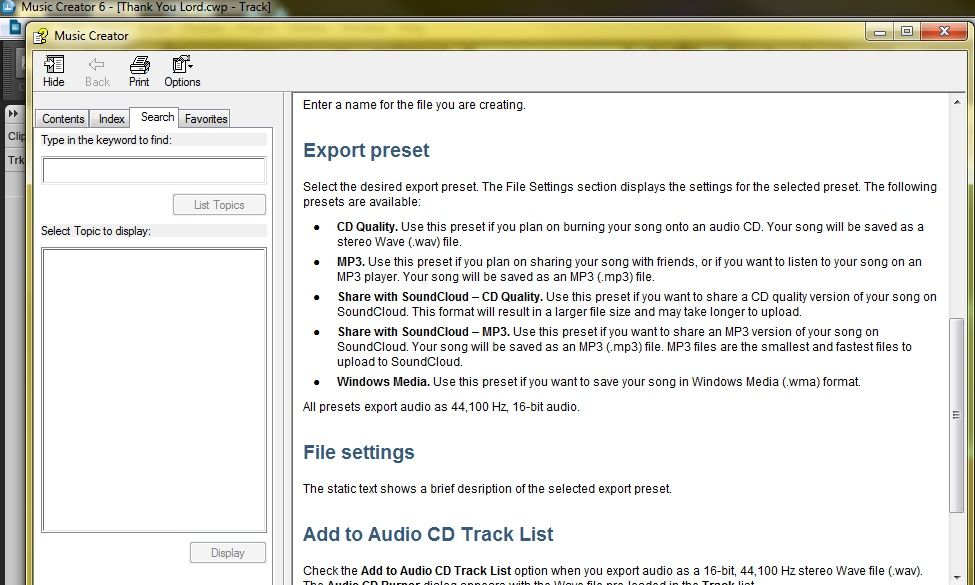 I am pretty sure I told you in a thread the other day that you could export 24/48k. I apologize because you can't export that rate in MC6. In MC 5 they didn't limit you to 16/44.1, but apparently in MC6 they do and I had either forgotten that or didn't know it (I think I did know it now that you bring this up, but had forgotten). there may be a workaround. MC6's raw wave files can be found on your hard drive in the C:\Cakewalk Projects\Audio Data folder (if you didn't change the default location where they're stored). you can find the wave files there, but they'll be named differently than you might expect, so you might have to open them in windows media player and verify which ones are the ones you're looking for. sorry if I mislead you - I had forgotten they changed that export setting with MC6.
|
leebut
Max Output Level: -88 dBFS

- Total Posts : 138
- Joined: 2013/04/05 10:37:59
- Location: UK
- Status: offline

Re:How can I get the 'Extra encodings' dialogue box on export
2013/04/07 18:34:39
(permalink)
Hello Beagle, Any gripes I have are with Cakewalk for their lack of good info on their site and their no money back guarantee in lieu of a trial, not you. I'm partly regretting purchasing this now. On the Cakewalk website on the MC6 LE page I just found this:  It also states 'Professional audio quality (24 bit)' on that page. Cakewalk are clearly selling a product not as described. It's crazy that a DAW will allow you to record at high rates and then force you to export at low rates. Audacity has a multitude of options, and that's Free. That MP3 trial is a farce too if you can't change anything. What's wrong with these big companies that they don't provide the basics? Mixcraft 6 has various export options, but that didn't have the level of track zoom I required. I found the raw tracks, but they are all individual tracks. Ah, I guess I'll need a DAW to mix those (forces a grin). I have another question to post soon about tracks. Thanks anyway, Beagle. You were only trying to help. All the best, Lee.
Sonar X3; Sonar X2a Essential; Music Creator 6 Windows 7 Professional (64-bit) ASUS M5A97 EVO R2; 8Gb DDR3 1866 Vengeance RAM; AMD FX 6300 CPU MOTU Microbook II
|
leebut
Max Output Level: -88 dBFS

- Total Posts : 138
- Joined: 2013/04/05 10:37:59
- Location: UK
- Status: offline

Re:How can I get the 'Extra encodings' dialogue box on export
2013/04/08 06:51:50
(permalink)
I thought the next release of software was supposed to be an improvement over the previous one. MC6, in terms of exporting, is a downgrade from MC5. Why would they do that?
Sonar X3; Sonar X2a Essential; Music Creator 6 Windows 7 Professional (64-bit) ASUS M5A97 EVO R2; 8Gb DDR3 1866 Vengeance RAM; AMD FX 6300 CPU MOTU Microbook II
|
Kalle Rantaaho
Max Output Level: -5 dBFS

- Total Posts : 7005
- Joined: 2006/01/09 13:07:59
- Location: Finland
- Status: offline

Re:How can I get the 'Extra encodings' dialogue box on export
2013/04/08 07:13:07
(permalink)
It's been critisized a lot. IIRC there's other feature limitations as well. It seems MC was getting "too good" in order to maintain the size of steps between different versions to lure customers to upgrade. SONAR X1 LE and Essentials are sooo close ahead.
SONAR PE 8.5.3, Asus P5B, 2,4 Ghz Dual Core, 4 Gb RAM, GF 7300, EMU 1820, Bluetube Pre - Kontakt4, Ozone, Addictive Drums, PSP Mixpack2, Melda Creative Pack, Melodyne Plugin etc. The benefit of being a middle aged amateur is the low number of years of frustration ahead of you.
|
leebut
Max Output Level: -88 dBFS

- Total Posts : 138
- Joined: 2013/04/05 10:37:59
- Location: UK
- Status: offline

Re:How can I get the 'Extra encodings' dialogue box on export
2013/04/08 07:21:12
(permalink)
I'm sure it has. And it's even worse when the product doesn't even meet their own product description (post #6). I've been had. I'm off the the Better Business Bureau about it because they have misrepresented their product.
Sonar X3; Sonar X2a Essential; Music Creator 6 Windows 7 Professional (64-bit) ASUS M5A97 EVO R2; 8Gb DDR3 1866 Vengeance RAM; AMD FX 6300 CPU MOTU Microbook II
|
Guitarhacker
Max Output Level: 0 dBFS

- Total Posts : 24398
- Joined: 2007/12/07 12:51:18
- Location: NC
- Status: offline

Re:How can I get the 'Extra encodings' dialogue box on export
2013/04/08 09:09:44
(permalink)
The maximum internal audio quality may be different from what it lets you export.
My website & music: www.herbhartley.com MC4/5/6/X1e.c, on a Custom DAW Focusrite Firewire Saffire Interface BMI/NSAI "Just as the blade chooses the warrior, so too, the song chooses the writer "
|