deepside
Max Output Level: -90 dBFS

- Total Posts : 6
- Joined: 2017/09/19 15:34:37
- Status: offline
How can I use the drum sequence?
I brought the Hip Hop Beat Creator from Big Fish audio, it sounds really awesome. 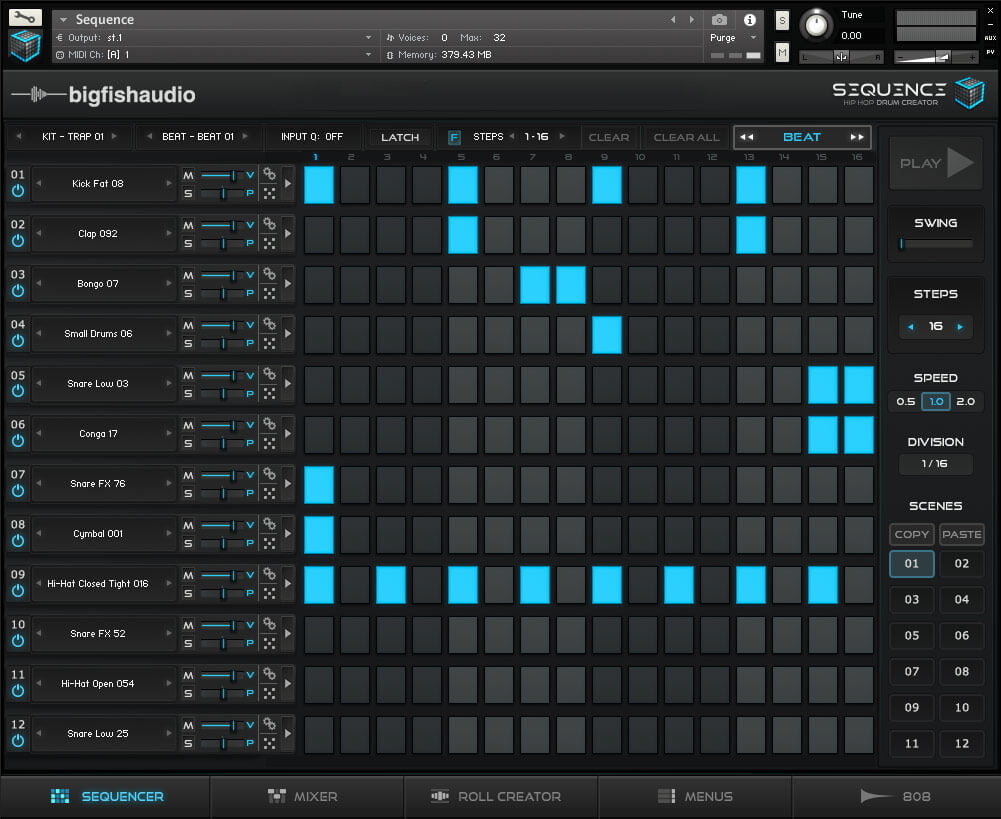 However, I don't know how to put those sequence into midi like below  It bothers me a lot......I've been studing it for a while, but still can't figure out how to do. Anyone could help?
|
Cactus Music
Max Output Level: 0 dBFS

- Total Posts : 8424
- Joined: 2004/02/09 21:34:04
- Status: offline

Re: How can I use the drum sequence?
2017/09/19 16:05:36
(permalink)
Does it not save the files as MIDI?
|
chuckebaby
Max Output Level: 0 dBFS

- Total Posts : 13146
- Joined: 2011/01/04 14:55:28
- Status: offline

Re: How can I use the drum sequence?
2017/09/19 16:13:14
(permalink)
Is this the Kontakt 5 Plug-in ?
Windows 8.1 X64 Sonar Platinum x64 Custom built: Asrock z97 1150 - Intel I7 4790k - 16GB corsair DDR3 1600 - PNY SSD 220GBFocusrite Saffire 18I8 - Mackie Control
|
Cactus Music
Max Output Level: 0 dBFS

- Total Posts : 8424
- Joined: 2004/02/09 21:34:04
- Status: offline

Re: How can I use the drum sequence?
2017/09/19 17:37:57
(permalink)
Found this on the web site down at the bottom where users ask questions...so it seems it does not really generate midi data that can be exported easily, Sounds like you have to record the output in real time.. bummer. But it seems it will play a midi track like any VST plug in. Oh well. Deeside Lau asked: watched through the whold video but I couldn't get the information on how to drag the squence directly into the daw? or the only ways is using the keyboard to record them? that's not really convenience. Like · Reply · Sep 9, 2017 10:27pm Big Fish Audio Big Fish AudioAny sequence you create can be recorded directly to your DAW when Sequence is used as a plug-in. Your DAW will record MIDI which can be bounced to audio at any time. If you have any further questions regarding this, please contact customer serivce! Like · Reply · Sep 13, 2017 10:04am
|
deepside
Max Output Level: -90 dBFS

- Total Posts : 6
- Joined: 2017/09/19 15:34:37
- Status: offline

Re: How can I use the drum sequence?
2017/09/23 00:19:13
(permalink)
Thanks you guys, so I can't use it anyway  ......any other similar drum VST that is great and user-friendly?
|
tlw
Max Output Level: -49.5 dBFS

- Total Posts : 2567
- Joined: 2008/10/11 22:06:32
- Location: West Midlands, UK
- Status: offline

Re: How can I use the drum sequence?
2017/09/23 14:01:30
(permalink)
It’s simply a MIDI tool, so need to point it at a synth/sampler to get the sounds, but Sonar’s built-in step sequencer is pretty good for electronic style drums. And can be used to sequence any other synth as well.
And Sonar can switch step sequencer clips into PRV editable MIDI clips and back again.
Sonar Platinum 64bit, Windows 8.1 Pro 64bit, I7 3770K Ivybridge, 16GB Ram, Gigabyte Z77-D3H m/board, ATI 7750 graphics+ 1GB RAM, 2xIntel 520 series 220GB SSDs, 1 TB Samsung F3 + 1 TB WD HDDs, Seasonic fanless 460W psu, RME Fireface UFX, Focusrite Octopre. Assorted real synths, guitars, mandolins, diatonic accordions, percussion, fx and other stuff.
|
deepside
Max Output Level: -90 dBFS

- Total Posts : 6
- Joined: 2017/09/19 15:34:37
- Status: offline

Re: How can I use the drum sequence?
2017/09/23 14:27:05
(permalink)
tlw
It’s simply a MIDI tool, so need to point it at a synth/sampler to get the sounds, but Sonar’s built-in step sequencer is pretty good for electronic style drums. And can be used to sequence any other synth as well.
And Sonar can switch step sequencer clips into PRV editable MIDI clips and back again.
How to point it at a synth/sampler to get the sounds? I only know Studio Drummer and Session Drum that can use with Sonar's built-in step sequencer, but they sound too acoustic, any other recommendation?
|
Cactus Music
Max Output Level: 0 dBFS

- Total Posts : 8424
- Joined: 2004/02/09 21:34:04
- Status: offline

Re: How can I use the drum sequence?
2017/09/23 16:14:20
(permalink)
If you likes the sound that plug in makes,,, why don't you just use it the way it was designed... And can you not point a midi track to play it's sounds so you could add more.
|
tlw
Max Output Level: -49.5 dBFS

- Total Posts : 2567
- Joined: 2008/10/11 22:06:32
- Location: West Midlands, UK
- Status: offline

Re: How can I use the drum sequence?
2017/09/23 19:17:22
(permalink)
deepside
tlw
It’s simply a MIDI tool, so need to point it at a synth/sampler to get the sounds, but Sonar’s built-in step sequencer is pretty good for electronic style drums. And can be used to sequence any other synth as well.
And Sonar can switch step sequencer clips into PRV editable MIDI clips and back again.
How to point it at a synth/sampler to get the sounds?
I only know Studio Drummer and Session Drum that can use with Sonar's built-in step sequencer, but they sound too acoustic, any other recommendation?
Same way you point any MIDI track at a synth or sampler. Insert the synth as usual with an audio track for the synth and a MIDI track for the audio then set the output of the MIDI track to the MIDI input of the synth. Sonar's sep sequencer is basically just a way of looking at and editing the MIDI data in a MIDI track like the piano roll view and staff views are.
Sonar Platinum 64bit, Windows 8.1 Pro 64bit, I7 3770K Ivybridge, 16GB Ram, Gigabyte Z77-D3H m/board, ATI 7750 graphics+ 1GB RAM, 2xIntel 520 series 220GB SSDs, 1 TB Samsung F3 + 1 TB WD HDDs, Seasonic fanless 460W psu, RME Fireface UFX, Focusrite Octopre. Assorted real synths, guitars, mandolins, diatonic accordions, percussion, fx and other stuff.
|