ludwig
Max Output Level: -90 dBFS

- Total Posts : 26
- Joined: 7/2/2008
- Status: offline
How do I get a MIDI track to play through my computer speakers?
How do I get a MIDI track to play through my computer speakers, rather than through my keyboard speakers? My track Output menu only has choices for my MIDI connections and Drum Map. In my Preferences, the audio device playback is set for Speakers / Headphones. If I try to change my MIDI output in Preferences, I get nothing. Any ideas? -Stuart
|
57Gregy
Max Output Level: 0 dBFS

- Total Posts : 14404
- Joined: 5/31/2004
- Location: Raleigh, North Carolina
- Status: offline

Re:How do I get a MIDI track to play through my computer speakers?
January 14, 12 8:38 PM
(permalink)
☄ Helpful
You'll have to change to MME driver mode and use the Microsoft GS Wavetable synth (not the best solution) or use software synthesizers. Go to Insert at the top and select a synth. If you have the Create MIDI Source Track box checked, it will insert the synth and a MIDI track with it's output already set to the synth.
But there's nothing wrong with using the keyboard's speakers; all my songs are written using my keyboard, with it's output plugged into a mixer, and my audio interface's output plugged into the mixer, too. The mixer is plugged into a stereo amplifier and I monitor from that amp. If recording audio with a microphone, I turn the amp off and monitor with headphones from the mixer.
Bit I know you may not have a mixer. Go with the soft synths.
|
gcolbert
Max Output Level: -67 dBFS

- Total Posts : 1176
- Joined: 11/13/2010
- Location: Windsor Mill, MD
- Status: offline

Re:How do I get a MIDI track to play through my computer speakers?
January 14, 12 9:28 PM
(permalink)
☄ Helpful
Stuart,
MIDI does not make sound - Synths do. You need to set the output of your MIDI track to a soft synth (There are a couple of them in MC). Try the TTS1 synth first. (Insert a soft synth into your project) Then send the output of the Synth (we have audio now) to your speakers.
GLen
|
ludwig
Max Output Level: -90 dBFS

- Total Posts : 26
- Joined: 7/2/2008
- Status: offline

Re:How do I get a MIDI track to play through my computer speakers?
January 14, 12 11:01 PM
(permalink)
Thanks for the responses. I inserted a soft synth, and it's now selected as the output of my MIDI track. I can't find where to send the synth output to my speakers. MC Help tells me to open the synth's property page, but I don't see anything there about output. Help also tells me to make sure a bank, patch and channel are selected, which I did. Still no sound through my speakers. Maybe it would help if I explain what I'm trying to do. I want to record from my keyboard into MC6. Then I'll edit the music in Staff view, and maybe do some editing of the tracks in Track view. I want to be able to play that through my computer speakers, and export the project as an MP3 file. -Stuart
|
57Gregy
Max Output Level: 0 dBFS

- Total Posts : 14404
- Joined: 5/31/2004
- Location: Raleigh, North Carolina
- Status: offline

Re:How do I get a MIDI track to play through my computer speakers?
January 14, 12 11:06 PM
(permalink)
If you already have your sound card set up for audio, the output should automatically be set. What is listed for the synth track's output?
|
ludwig
Max Output Level: -90 dBFS

- Total Posts : 26
- Joined: 7/2/2008
- Status: offline

Re:How do I get a MIDI track to play through my computer speakers?
January 14, 12 11:15 PM
(permalink)
|
57Gregy
Max Output Level: 0 dBFS

- Total Posts : 14404
- Joined: 5/31/2004
- Location: Raleigh, North Carolina
- Status: offline

Re:How do I get a MIDI track to play through my computer speakers?
January 14, 12 11:27 PM
(permalink)
No, the MIDI track's output should be set the TTS-1, which is the synth. The synth track should be set to your sound card.
|
ludwig
Max Output Level: -90 dBFS

- Total Posts : 26
- Joined: 7/2/2008
- Status: offline

Re:How do I get a MIDI track to play through my computer speakers?
January 14, 12 11:42 PM
(permalink)
I see now that the output is "Cakewalk TTS-1 1," the second 1 being a sequence number. I just did it again, and I got "Cakewalk TTS-1 2." From the Insert menu I selected Soft Synth, and then Cakewalk TTS-1 from the sub-menu. In the dialog box, under "Insert synth into project and" I checked Midi Source. Is that right? I can't find where to send the synth output to my speakers. MC Help tells me to open the synth's property page, but I don't see anything there about output. Help also tells me to make sure a bank, patch and channel are selected, which I did. Still no sound through my speakers. Text editing question: How do I break up my paragraphs in these forum posts? I tried the HTML code, but it didn't do anything?
|
Guitarhacker
Max Output Level: 0 dBFS

- Total Posts : 24398
- Joined: 12/7/2007
- Location: NC
- Status: offline

Re:How do I get a MIDI track to play through my computer speakers?
January 15, 12 8:49 AM
(permalink)
☄ Helpful
To break the paragraphs... use a browser other then Firefox.
TTS as a synth is pretty cool in that it can handle up to 16 tracks of midi with just ONE INSTANCE in a project. There is no need to INSERT TTS 2 times unless you have more then 16 midi tracks.
To get sound out of the computer speakers requires using the factory card as the output. As you have found out, it is possible to send the midi to a different output source such as the synths in the keyboards.
all the stuff about channels and patches applies IF you are doing what you are currently doin ....using the keyboard as the output to the synth track.....
What Greg is talking about is selecting the infernal internal soundcard as the SOLE output and it will use the MS Wavetable synth for all the midi and route that sound to the computer speakers as well..... so it all comes from one place. That is in the properties for audio. Select the MME driver, select the internal card for in & out and let the wave profiler run.......
A better option is to purchase ( as soon as you can) a USB external interface that is designed specifically to handle music with ASIO drivers.
My website & music: www.herbhartley.com MC4/5/6/X1e.c, on a Custom DAW Focusrite Firewire Saffire Interface BMI/NSAI "Just as the blade chooses the warrior, so too, the song chooses the writer "
|
57Gregy
Max Output Level: 0 dBFS

- Total Posts : 14404
- Joined: 5/31/2004
- Location: Raleigh, North Carolina
- Status: offline

Re:How do I get a MIDI track to play through my computer speakers?
January 15, 12 11:16 AM
(permalink)
☄ Helpful
You have MC 6, right? At the top of the MC 6 track pane are 2 buttons. One with a single dot in it and the other with 4 dots. The single dot is the simple track pane view and doesn't show any ins/outs, etc. Click the 4-dot button to display all the track's properties. Then see what your output of the synth track is; change it to your sound card if there is no listed output. It should be like this: 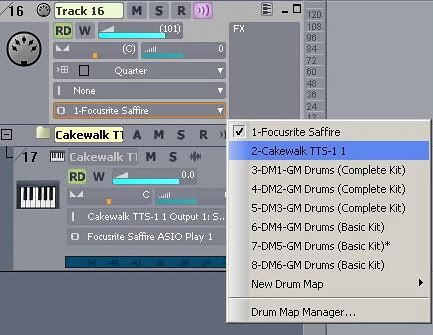 Track 16 is the MIDI track, currently set to my sound card's (Saffire) MIDI output. The pop-up menu shows that I'm changing the MIDI track's output to TTS-1. Track 17 is the TTS-1 soft synth and it's output is set to my sound card's audio output.
|
ludwig
Max Output Level: -90 dBFS

- Total Posts : 26
- Joined: 7/2/2008
- Status: offline

Re:How do I get a MIDI track to play through my computer speakers?
January 15, 12 11:00 PM
(permalink)
Thanks for the help, you guys. I'm going to learn more about sound cards, synths, and audio in general.
In the meantime, I was able to play the MIDI tracks through my computer speakers by setting the MIDI output in Preferences to the MS Wavetable synth. When I want to play through my keyboard speakers, I change the setting to the MIDI ports.
(About breaking paragraphs - I was using the wrong HTML code. As you can see, I've solved that problem too.)
Thanks again,
-Stuart
|
57Gregy
Max Output Level: 0 dBFS

- Total Posts : 14404
- Joined: 5/31/2004
- Location: Raleigh, North Carolina
- Status: offline

Re:How do I get a MIDI track to play through my computer speakers?
January 16, 12 0:14 PM
(permalink)
The MS GS Wavetable synth is fine to learn with, but it is not the best sounding synth. TTS-1 and other VSTis sound much better, but also use more of the audio interface and computer's resources. Thanks for the Helpful thingy. 
|
RobertB
Max Output Level: 0 dBFS

- Total Posts : 11256
- Joined: 11/19/2005
- Location: Fort Worth, Texas
- Status: offline

Re:How do I get a MIDI track to play through my computer speakers?
January 16, 12 0:55 PM
(permalink)
When you insert the synth you must also select the synth audio output.
Select "First Synth Audio Output" if you only need one output, or "All Synth Audio Outputs" if you want to use all four of the TTS-1 audio outputs.
This is the missing link. It will bring the sound from TTS-1(or any synth) back into your project, and can
be directed to your speakers from there.
When inserting a soft synth you have these options:
1. MIDI Source Track. You will probably want this one, but may not need it if you already have MIDI tracks that you want to direct to the synth.
2. Synth Audio Output. This is required. Without it, you will get no sound from the synth.
3. Synth Properties Page. This is the synth GUI. I like to have the synth onscreen, so I always select this.
4. You also have the option to insert your synth as a Simple Instrument Track. This combines the MIDI source and audio output in one track. This is easy, but has no flexibility, and does not allow you to use the multi-channel capabilities of TTS-1.
Many people like Simple Instrument tracks. I don't.
My Soundclick Page SONAR Professional, X3eStudio,W7 64bit, AMD Athlon IIx4 2.8Ghz, 4GB RAM, 64bit, AKAI EIE Pro, Nektar Impact LX61,Alesis DM6,Alesis ControlPad,Yamaha MG10/2,Alesis M1Mk2 monitors,Samson Servo300,assorted guitars,Lava Lamp Shimozu-Kushiari or Bob
|
ludwig
Max Output Level: -90 dBFS

- Total Posts : 26
- Joined: 7/2/2008
- Status: offline

Re:How do I get a MIDI track to play through my computer speakers?
January 16, 12 7:52 PM
(permalink)
Thanks for the synth information, Greg and Robert. I'll get this all figured out and set up.
Hey, I'm a newbie to this forum, and I have an etiquette question. Is it customary to mark any helpful post as helpful? Or do people tend to do that just for particularly awe-inspiring solutions?
-Stuart
|
Beagle
Max Output Level: 0 dBFS

- Total Posts : 50621
- Joined: 3/29/2006
- Location: Fort Worth, TX
- Status: offline

Re:How do I get a MIDI track to play through my computer speakers?
January 16, 12 10:52 PM
(permalink)
you can mark helpful posts as frequently or infrequently as you want. have at it! 
|