Marc2109
Max Output Level: -89 dBFS

- Total Posts : 75
- Joined: 2012/11/21 15:03:13
- Status: offline
How do I setup two delays for a single track?
I want to setup two delays, panned L and R for a single instrument track. Should I insert the delays in the FX bin, or use a bus for each delay and send the track to both? What is the best way to do this? I apologize this has probably been answered many times, but I my search didn't yield, probably because my terminology is wrong.
Any help greatly appreciated.
Sonar Professinal, Win 10 64x, HP Pavillion P-7 1240 with 10 GB Ram, Presonus AudioBox itwo Equator D5 Monitors
|
bitflipper
01100010 01101001 01110100 01100110 01101100 01101

- Total Posts : 26036
- Joined: 2006/09/17 11:23:23
- Location: Everett, WA USA
- Status: offline

Re: How do I setup two delays for a single track?
2017/05/27 15:07:55
(permalink)
Why, specifically, do you need two of them?
Most delays are stereo, and to varying degrees allow you to set up left and right channels independently. However, I can imagine scenarios where you might want them to be completely independent, so that each can be effected separately. In that case, I would place them on aux tracks or busses and thus have total freedom to do anything I want, either to the signal going in or coming out of the delay.
 All else is in doubt, so this is the truth I cling to. My Stuff
|
Marc2109
Max Output Level: -89 dBFS

- Total Posts : 75
- Joined: 2012/11/21 15:03:13
- Status: offline

Re: How do I setup two delays for a single track?
2017/05/27 15:35:51
(permalink)
Thanks for answering. I want the delays to be set to different times. I don't think any I have would allow me to set two different times, panned hard L and R. If any does, I am not seeing how to do it. Of course, I could be wrong.
Per your advice, I set up two buses, delay 1 panned hard L and Delay 2 panned hard right. I sent the track signal to both delays.
Should I pan the the track send as well?
Sonar Professinal, Win 10 64x, HP Pavillion P-7 1240 with 10 GB Ram, Presonus AudioBox itwo Equator D5 Monitors
|
Anderton
Max Output Level: 0 dBFS

- Total Posts : 14070
- Joined: 2003/11/06 14:02:03
- Status: offline

Re: How do I setup two delays for a single track?
2017/05/27 15:42:13
(permalink)
☄ Helpfulby glennstanton 2017/06/01 19:21:38
I believe the Sonitus Delay will do what you want. It has two independent delays, one for each channel.
|
chuckebaby
Max Output Level: 0 dBFS

- Total Posts : 13146
- Joined: 2011/01/04 14:55:28
- Status: offline

Re: How do I setup two delays for a single track?
2017/05/27 19:24:19
(permalink)
☄ Helpfulby glennstanton 2017/06/01 19:21:46
Craig is correct the S/D will do different times on different sides. Though the Sonitus Delay is a dated plug in, I find it one of my more valuable tools not only because of its flexibility but also its easy of use.
Windows 8.1 X64 Sonar Platinum x64 Custom built: Asrock z97 1150 - Intel I7 4790k - 16GB corsair DDR3 1600 - PNY SSD 220GBFocusrite Saffire 18I8 - Mackie Control
|
THambrecht
Max Output Level: -73 dBFS

- Total Posts : 867
- Joined: 2010/12/10 06:42:03
- Location: Germany
- Status: offline

Re: How do I setup two delays for a single track?
2017/05/27 23:54:31
(permalink)
I make a copy of the track, insert a delay-plugin (100% wet) and apply the effect to the track. Then I have a "delay-track". If I need two or three delays, I make 2 or 3 copies and apply the effect to this tracks.
That gives me the advantage for different equalizing and panning each delay-track and other special effects with the delay like swelling, reverb, phasing .... and I can cut, split, edit the delay-tracks.
Then I give this delay-tracks to the mix.
We digitize tapes, vinyl, dat, md ... in broadcast and studio quality for publishers, public institutions and individuals.4 x Intel Quad-CPU, 4GHz Sonar Platinum (Windows 10 - 64Bit) and 14 computers for recording tapes, vinyl ...
4 x RME Fireface 800, 2 x Roland Octa Capture and 4 x Roland Quad Capture, Focusrite .... Studer A80, RP99, EMT948 ...
(Germany) http://www.hambrecht.de
|
tlw
Max Output Level: -49.5 dBFS

- Total Posts : 2567
- Joined: 2008/10/11 22:06:32
- Location: West Midlands, UK
- Status: offline

Re: How do I setup two delays for a single track?
2017/05/28 01:57:15
(permalink)
One reason for using sends to aux tracks carrying one delay ieach rather than a single stereo delay on the source audio track is that the single delay in fx bin method can cause unwanted behaviour if the dry signal isn't panned in the centre. The "pan" control on a stereo source is actually a balance control between left and right sides. If the audio in the track is identical in left and right channels then the balance pot does sound like a pan rather than balance control, but if left and right have different content, which they will of different delay tomes are used, the balance pot will boost one side's delay volume and reduce that of the other side
Sonar Platinum 64bit, Windows 8.1 Pro 64bit, I7 3770K Ivybridge, 16GB Ram, Gigabyte Z77-D3H m/board, ATI 7750 graphics+ 1GB RAM, 2xIntel 520 series 220GB SSDs, 1 TB Samsung F3 + 1 TB WD HDDs, Seasonic fanless 460W psu, RME Fireface UFX, Focusrite Octopre. Assorted real synths, guitars, mandolins, diatonic accordions, percussion, fx and other stuff.
|
Marc2109
Max Output Level: -89 dBFS

- Total Posts : 75
- Joined: 2012/11/21 15:03:13
- Status: offline

Re: How do I setup two delays for a single track?
2017/05/31 15:26:51
(permalink)
Thank you all for you suggestions and help!!
Sonar Professinal, Win 10 64x, HP Pavillion P-7 1240 with 10 GB Ram, Presonus AudioBox itwo Equator D5 Monitors
|
Slugbaby
Max Output Level: -33.5 dBFS

- Total Posts : 4172
- Joined: 2004/10/01 13:57:37
- Location: Toronto, Canada
- Status: offline

Re: How do I setup two delays for a single track?
2017/06/01 13:10:40
(permalink)
☄ Helpfulby glennstanton 2017/06/01 19:22:17
The BlueTubes Tempo Delay that comes with SPlat has up to 3 delays that you can set to various points on the pan.
|
Cactus Music
Max Output Level: 0 dBFS

- Total Posts : 8424
- Joined: 2004/02/09 21:34:04
- Status: offline

Re: How do I setup two delays for a single track?
2017/06/01 14:48:38
(permalink)
☄ Helpfulby glennstanton 2017/06/01 19:22:39
To add it depend on what your trying to achieve with the delay. There's actually a few ways to take a mono track and send it flying all over the place, Bins, Busses copy tracks. Each will give different results and each will offer varing amounts of control. As said most delay plug ins are mono to stereo and have at least 2 delay lines. To me this is the easiest way to have a different delay in the left and right because you should have all the controls you need built in to the Plug in. The Sonitus is a good one for this and what I do is set it to grab the timing from the songs tempo. Now it's a simple matter of changing the delay note value, say left side is a 1/4 note and right side 1/2 note. There's even controls so these can be hard left and right or blended. You can adjust the feedback for each side and the wet/dry everything is there. 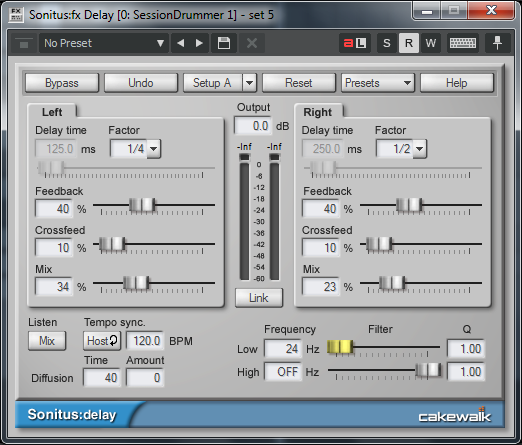
post edited by Cactus Music - 2017/06/01 15:09:52
|
Wibbles
Max Output Level: -82 dBFS

- Total Posts : 404
- Joined: 2015/01/17 16:16:46
- Status: offline

Re: How do I setup two delays for a single track?
2017/06/01 15:56:37
(permalink)
Why not give the free SC Delay from Stagecraft a whirl? http://www.stagecraftsoftware.com/products/delay/ It's effectively two independent pan-able, sweep-able, automate-able, whateveryouwant-able delay lines in one. And it makes pretty pictures.
I'm off to see the Wibble, the wonderful Wibble of Wobble
|