thefyn
Max Output Level: -88 dBFS

- Total Posts : 143
- Joined: 2010/03/05 11:10:55
- Status: offline
How do I up the velocity of every midi note by a percentage?
Hi all. I need to select all/up the velocity of my drums by 30-40%. Each note is edited for subtle nuances volume wise (like quiet to loud drum rolls) but the highest velocity is 80 so my drum sample library in that velocity sounds wimpy. I need more snap without losing all the previous editing where some are quiet.
|
Wookiee
Rrrrugh arah-ah-woof?

- Total Posts : 13306
- Joined: 2007/01/16 06:19:43
- Location: Akahaocwora - Village Yoh Kay
- Status: offline

Re: How do I up the velocity of every midi note by a percentage?
2018/11/13 09:18:46
(permalink)
This assumes you are using either an X series version of SONAR or CbB
1. Select all the notes.
2. Use the Event Inspector in the Control Bar
3. In the Velocity box type a Positive value i.e. +10 or +15 to add that amount or you can type a percentage value i.e. +130%.
Life is not about waiting for the storm to pass, it's about learning to dance in the rain.
Karma has a way of finding its own way home.
Primary, i7 8700K 16Gigs Ram, 3x500gb SSD's 2TB Backup HHD Saffire Pro 40. Win 10 64Bit Secondary i7 4790K, 32GB Ram, 500Gb SSD OS/Prog's, 1TB Audio, 1TB Samples HHD AudioBox USB, Win 10 64Bit CbB, Adam's A7x's - Event 20/20's, Arturia V6, Korg Digital Legacy, Softube Modular, Arturia Keylab-88, USB-MidiSport 8x8
|
Skyline_UK
Max Output Level: -54 dBFS

- Total Posts : 2133
- Joined: 2004/04/15 17:55:09
- Location: Midlands, UK
- Status: offline

Re: How do I up the velocity of every midi note by a percentage?
2018/11/13 09:21:12
(permalink)
My stuff Intel Sandy Bridge i7 2600 @ 3.4GHz, 4 cores, 8 threads, 16GB RAM.OS & Programs drive: 240GB SSD
Data drives: 1 x 1TB drive RAID mirrored, plus extra 1TB data drive
Windows 10 Home 64 bit
Cakewalk by BandLab 64 bit, Studio One 3, Band In A Box 2016, Ozone 8+ too many other pluginsBandLab page
|
Kamikaze
Max Output Level: -45 dBFS

- Total Posts : 3013
- Joined: 2015/01/15 21:38:59
- Location: Da Nang, Vietnam
- Status: offline

Re: How do I up the velocity of every midi note by a percentage?
2018/11/13 10:18:29
(permalink)
You can also up the velocity on the midi track, it will add the same number to each each event.
This is labeled 'gain' on the Inspector or in the console view
|
msmcleod
Max Output Level: -72 dBFS

- Total Posts : 920
- Joined: 2004/01/27 07:15:30
- Location: Scotland
- Status: offline

Re: How do I up the velocity of every midi note by a percentage?
2018/11/13 10:21:39
(permalink)
I always use Process->Scale Velocity from the menu.
Mark McLeod Cakewalk by BL | ASUS P8B75-V, Intel I5 3570 16GB RAM Win 10 64 + Win 7 64/32 SSD HD's, Scarlett 18i20 / 6i6 | ASUS ROG GL552VW 16GB RAM Win 10 64 SSD HD's, Scarlett 2i2 | Behringer Truth B2030A / Edirol MA-5A | Mackie MCU + C4 + XT | 2 x BCF2000, Korg NanoKontrol Studio
|
Kamikaze
Max Output Level: -45 dBFS

- Total Posts : 3013
- Joined: 2015/01/15 21:38:59
- Location: Da Nang, Vietnam
- Status: offline

Re: How do I up the velocity of every midi note by a percentage?
2018/11/13 10:22:11
(permalink)
In the piano roll view, if you lasso all teh velocities, but catching just the top of the highest, yo can drag them all up proportionally to the lassoed area. 
|
chuckebaby
Max Output Level: 0 dBFS

- Total Posts : 13146
- Joined: 2011/01/04 14:55:28
- Status: offline

Re: How do I up the velocity of every midi note by a percentage?
2018/11/13 12:25:32
(permalink)
msmcleod
I always use Process->Scale Velocity from the menu.
I believe this will turn all notes to the same velocity. thefyn
Each note is edited for subtle nuances volume wise (like quiet to loud drum rolls)
Windows 8.1 X64 Sonar Platinum x64 Custom built: Asrock z97 1150 - Intel I7 4790k - 16GB corsair DDR3 1600 - PNY SSD 220GBFocusrite Saffire 18I8 - Mackie Control
|
msmcleod
Max Output Level: -72 dBFS

- Total Posts : 920
- Joined: 2004/01/27 07:15:30
- Location: Scotland
- Status: offline

Re: How do I up the velocity of every midi note by a percentage?
2018/11/13 12:43:10
(permalink)
☄ Helpfulby thefyn 2018/11/19 16:12:29
chuckebaby
msmcleod
I always use Process->Scale Velocity from the menu.
I believe this will turn all notes to the same velocity.
When the "Percentages" checkbox is checked, it scales the velocity by that percentage, so if you have 120 in both begin and end, it'll increase velocity by 20%. If the percentage box is unchecked, it will set the velocity to the number specified. [Edit] - I can't find it in the current Cakewalk help online, but the X2 equivalent is here (See the section at the bottom on Percentages): https://www.cakewalk.com/Documentation?product=SONAR%20X2&language=3&help=Dialogs2.099.html
Mark McLeod Cakewalk by BL | ASUS P8B75-V, Intel I5 3570 16GB RAM Win 10 64 + Win 7 64/32 SSD HD's, Scarlett 18i20 / 6i6 | ASUS ROG GL552VW 16GB RAM Win 10 64 SSD HD's, Scarlett 2i2 | Behringer Truth B2030A / Edirol MA-5A | Mackie MCU + C4 + XT | 2 x BCF2000, Korg NanoKontrol Studio
|
scook
Forum Host

- Total Posts : 24146
- Joined: 2005/07/27 13:43:57
- Location: TX
- Status: offline

Re: How do I up the velocity of every midi note by a percentage?
2018/11/13 15:02:08
(permalink)
☄ Helpfulby thefyn 2018/11/19 16:12:20
|
garrigus
Max Output Level: 0 dBFS

- Total Posts : 8599
- Joined: 2003/11/05 17:23:21
- Location: www.garrigus.com
- Status: offline

Re: How do I up the velocity of every midi note by a percentage?
2018/11/14 13:54:21
(permalink)
|
Cactus Music
Max Output Level: 0 dBFS

- Total Posts : 8424
- Joined: 2004/02/09 21:34:04
- Status: offline

Re: How do I up the velocity of every midi note by a percentage?
2018/11/15 02:01:07
(permalink)
☄ Helpfulby thefyn 2018/11/19 16:10:54
I do like Kamikaze does. Why bother opening all those menus when all you need is the mouse in PVR. Mostly I highlight all the notes and drag them up with the velocity smart tool. This is the red area as shown in the diagram of a midi note in PRV.  Here's a little trick I use to do what the OP is asking ( sort of) My digital drum kit often records at very uneven velocities. I want to preserve some of this but not all. The snare track- Say the highest value is 127 and the lowest is 80 I like my snare maxing around 107 127 is too much and 60 is too little so dragging it all down -20 won't cut it. So I look for a note that is around 107 highlight the whole snare part using the left hand keyboard GUI and drag them all to max let go, grab again now I drag them all down to 107. ( -20 ) the 127 will now be 107 , The 80 and all between 107 are preserved. But I have now evened out all the overs. If I want a whole track, like bass to be the same then I grab the lowest value note and do the same. All the notes get squished to max and then you simply just drag it back down to where you want it. All this with a few strokes of the mouse.. fast. Keep in mind that Velocity IS NOT volume. Example is Ample Bass passed 120 it turns into a Slap sound. Velocity's purpose is to manipulate timber. Piano stuck softly sounds totally different than a piano hit at max. Most sounds in the VST world respond to higher velocity with harsher timber. So it's important to understand this when messing with velocity. The perfect tone your after might be between 80 and 112.
|
Bassman002
Max Output Level: -84 dBFS

- Total Posts : 321
- Joined: 2014/12/19 05:51:16
- Status: offline

Re: How do I up the velocity of every midi note by a percentage?
2018/11/15 10:47:49
(permalink)
Cakewalk for DOS SharewareCakewalk for DOS 1-5... All Versions of CakewalkSonar Platinum 64bit
|
thefyn
Max Output Level: -88 dBFS

- Total Posts : 143
- Joined: 2010/03/05 11:10:55
- Status: offline

Re: How do I up the velocity of every midi note by a percentage?
2018/11/19 16:11:11
(permalink)
Thanks everyone. I'll let you know how it goes.
|
daryl1968
Max Output Level: 0 dBFS

- Total Posts : 10984
- Joined: 2010/06/01 22:51:43
- Location: Englishman in deepest, darkest Wales
- Status: offline

Re: How do I up the velocity of every midi note by a percentage?
2018/11/19 16:24:48
(permalink)
msmcleod
I always use Process->Scale Velocity from the menu.
^^^^^ Yeah - this
|
chuckebaby
Max Output Level: 0 dBFS

- Total Posts : 13146
- Joined: 2011/01/04 14:55:28
- Status: offline

Re: How do I up the velocity of every midi note by a percentage?
2018/11/19 16:55:53
(permalink)
msmcleod
chuckebaby
msmcleod
I always use Process->Scale Velocity from the menu.
I believe this will turn all notes to the same velocity.
When the "Percentages" checkbox is checked, it scales the velocity by that percentage, so if you have 120 in both begin and end, it'll increase velocity by 20%.
If the percentage box is unchecked, it will set the velocity to the number specified.
[Edit] - I can't find it in the current Cakewalk help online, but the X2 equivalent is here (See the section at the bottom on Percentages):
https://www.cakewalk.com/Documentation?product=SONAR%20X2&language=3&help=Dialogs2.099.html
Yes you are correct and maybe im wrong but if his snare drums are all different velocity's, wont selecting percentages change all selected notes ?
Windows 8.1 X64 Sonar Platinum x64 Custom built: Asrock z97 1150 - Intel I7 4790k - 16GB corsair DDR3 1600 - PNY SSD 220GBFocusrite Saffire 18I8 - Mackie Control
|
Bristol_Jonesey
Max Output Level: 0 dBFS

- Total Posts : 16775
- Joined: 2007/10/08 15:41:17
- Location: Bristol, UK
- Status: offline

Re: How do I up the velocity of every midi note by a percentage?
2018/11/19 20:43:58
(permalink)
Don''t forget there's always the invaluable Midi Fx plugin which can do lots of different types of editing to velocities
CbB, Platinum, 64 bit throughoutCustom built i7 3930, 32Gb RAM, 2 x 1Tb Internal HDD, 1 x 1TB system SSD (Win 7), 1 x 500Gb system SSD (Win 10), 2 x 1Tb External HDD's, Dual boot Win 7 & Win 10 64 Bit, Saffire Pro 26, ISA One, Adam P11A,
|
msmcleod
Max Output Level: -72 dBFS

- Total Posts : 920
- Joined: 2004/01/27 07:15:30
- Location: Scotland
- Status: offline

Re: How do I up the velocity of every midi note by a percentage?
2018/11/19 21:25:13
(permalink)
chuckebaby
msmcleod
chuckebaby
msmcleod
I always use Process->Scale Velocity from the menu.
I believe this will turn all notes to the same velocity.
When the "Percentages" checkbox is checked, it scales the velocity by that percentage, so if you have 120 in both begin and end, it'll increase velocity by 20%.
If the percentage box is unchecked, it will set the velocity to the number specified.
[Edit] - I can't find it in the current Cakewalk help online, but the X2 equivalent is here (See the section at the bottom on Percentages):
https://www.cakewalk.com/Documentation?product=SONAR%20X2&language=3&help=Dialogs2.099.html
Yes you are correct and maybe im wrong but if his snare drums are all different velocity's,
wont selecting percentages change all selected notes ?
Well, yes, but only the selected notes, and by the same percentage. So if you wanted to ignore some snare drums, use the select by filter to only select the notes you want to change.
Mark McLeod Cakewalk by BL | ASUS P8B75-V, Intel I5 3570 16GB RAM Win 10 64 + Win 7 64/32 SSD HD's, Scarlett 18i20 / 6i6 | ASUS ROG GL552VW 16GB RAM Win 10 64 SSD HD's, Scarlett 2i2 | Behringer Truth B2030A / Edirol MA-5A | Mackie MCU + C4 + XT | 2 x BCF2000, Korg NanoKontrol Studio
|
chuckebaby
Max Output Level: 0 dBFS

- Total Posts : 13146
- Joined: 2011/01/04 14:55:28
- Status: offline

Re: How do I up the velocity of every midi note by a percentage?
2018/11/19 22:35:17
(permalink)
msmcleod
Well, yes, but only the selected notes, and by the same percentage.
So if you wanted to ignore some snare drums, use the select by filter to only select the notes you want to change.
Then how is he supposed to raise the velocity's of those snare drums that aren't loud enough 
Windows 8.1 X64 Sonar Platinum x64 Custom built: Asrock z97 1150 - Intel I7 4790k - 16GB corsair DDR3 1600 - PNY SSD 220GBFocusrite Saffire 18I8 - Mackie Control
|
msmcleod
Max Output Level: -72 dBFS

- Total Posts : 920
- Joined: 2004/01/27 07:15:30
- Location: Scotland
- Status: offline

Re: How do I up the velocity of every midi note by a percentage?
2018/11/20 18:35:45
(permalink)
chuckebaby
msmcleod
Well, yes, but only the selected notes, and by the same percentage.
So if you wanted to ignore some snare drums, use the select by filter to only select the notes you want to change.
Then how is he supposed to raise the velocity's of those snare drums that aren't loud enough 
How to increase velocity by 20% only for snare drums with a velocity of 80 or under: 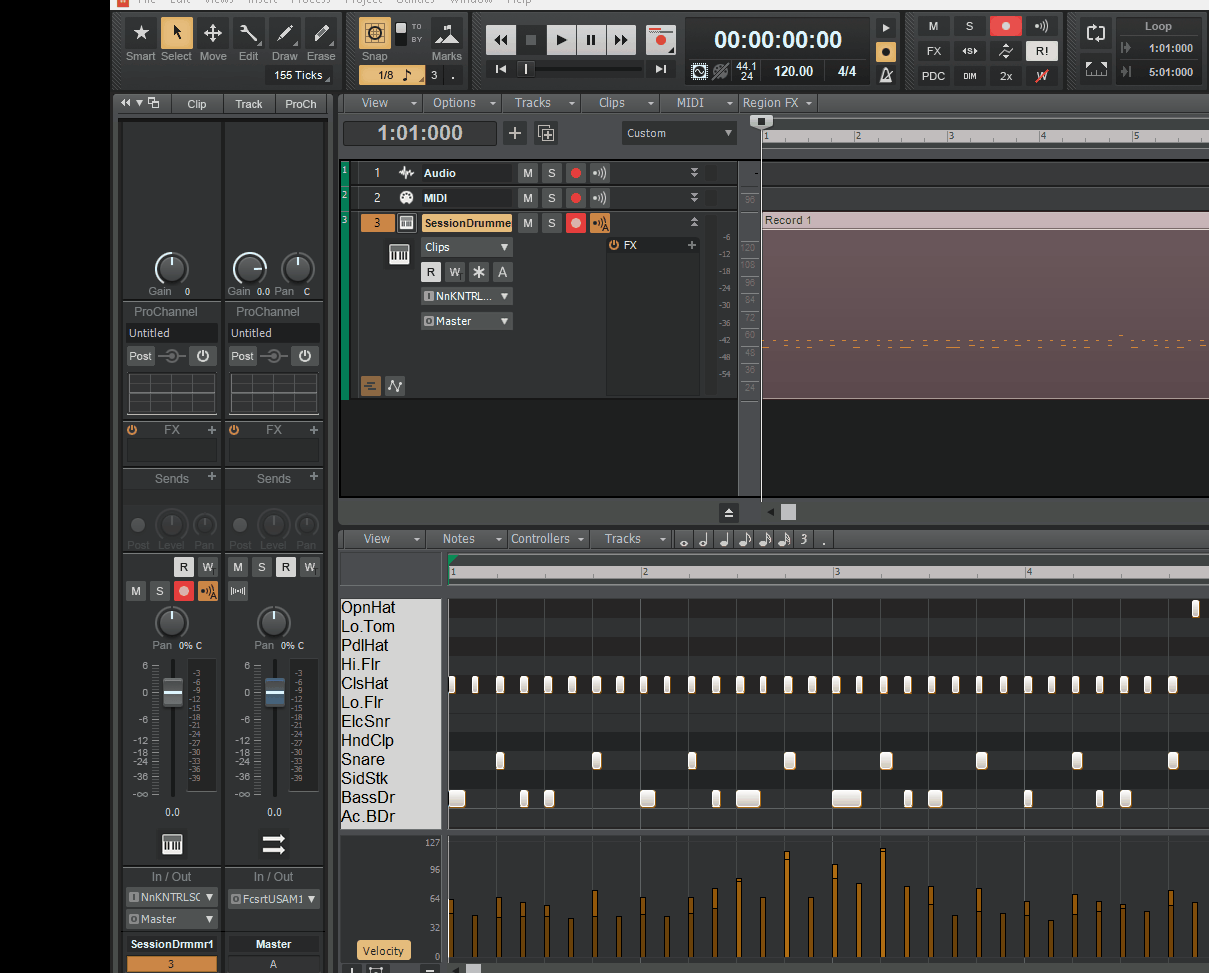
Mark McLeod Cakewalk by BL | ASUS P8B75-V, Intel I5 3570 16GB RAM Win 10 64 + Win 7 64/32 SSD HD's, Scarlett 18i20 / 6i6 | ASUS ROG GL552VW 16GB RAM Win 10 64 SSD HD's, Scarlett 2i2 | Behringer Truth B2030A / Edirol MA-5A | Mackie MCU + C4 + XT | 2 x BCF2000, Korg NanoKontrol Studio
|