scook
In the track view, velocity may be changed in multiple tracks by making a selection and using the Event Inspector or use Process > Find/Change which can affect any selected MIDI data.
thanks for answering.but I mean in piano roll view.when I select multiple tracks,I can drag,select the note in different track.but I can not edit the velocity of the note in different tracks.If I draw the velocity in controller pane,it can only affect one track that has focus .
For example,I have 3 note in 3 tracks.and I select them all,if I draw a line in velocity,only one note can be affect.
Is there any way to draw the velocity of all 3 note at once ?for now I have to draw velocity,focus next track,----draw velocity,focus next track ----draw velocity to achieve this.
this is a nightmare when I have a lot of tracks.I have to focus each track in order to draw the velocity or controller.
in other words,is there any way to focus multiple track simultaneously,so if i draw a note,every selected track will have that note.
If I draw some controller information,every selected track will have the same controller information?
Only note in different tracks can be edit simultaneously,what about the controller or the velocity?
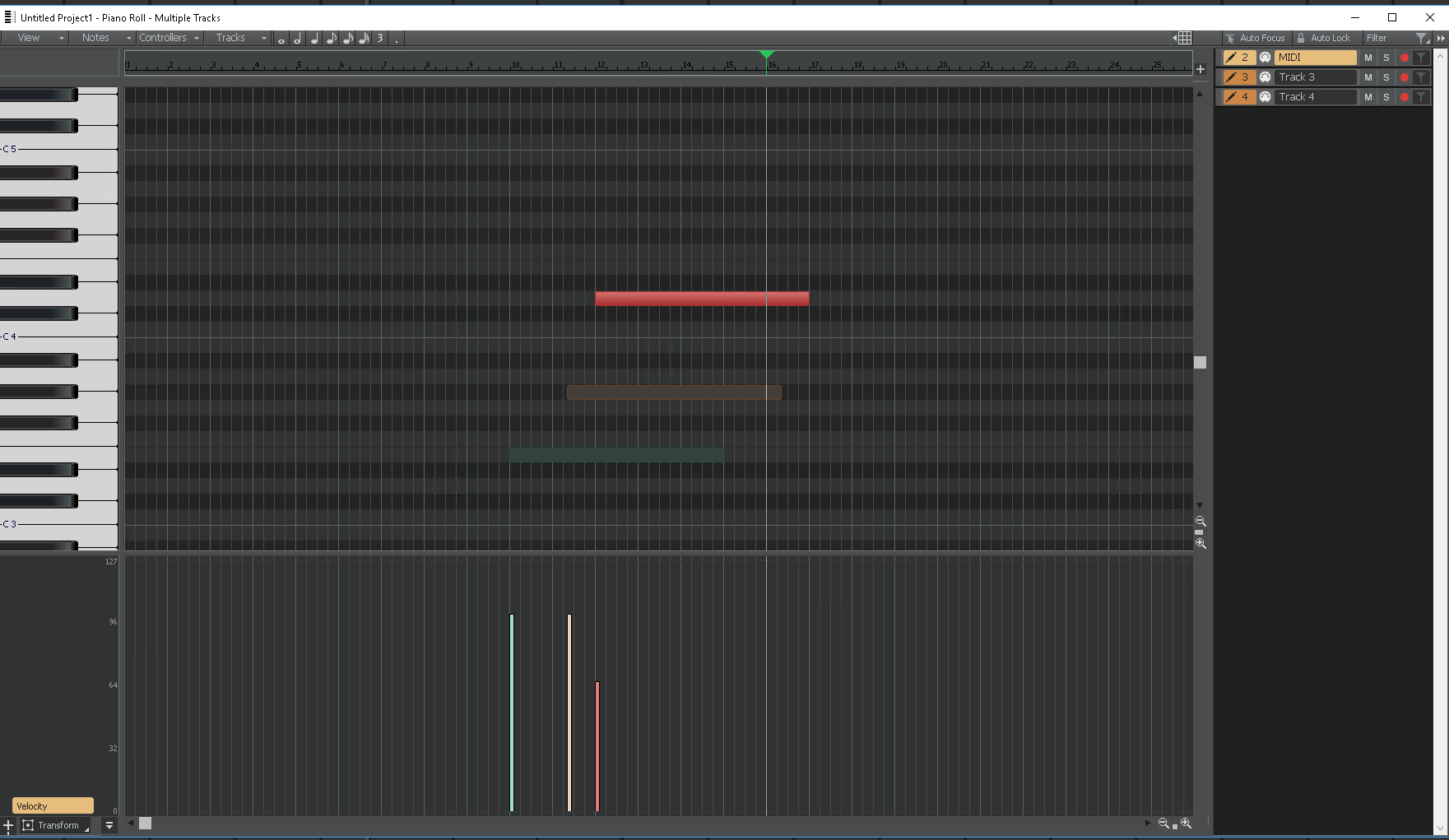
post edited by Blacksymphony - 2018/10/24 19:42:35