MJL1966
Max Output Level: -90 dBFS

- Total Posts : 18
- Joined: 2011/04/30 22:39:15
- Status: offline

How to edit velocity in controller pane?
I come to you with this question after:
1. Searching this forum for the term "edit velocity"
2. Reading the entire "Editing MIDI events and continuous controllers" chapter.
3. Searching youtube.
If the answer is obvious and stated elsewhere, please point the way.
What I want to do is simple: Grab a velocity tail in a controller pain (er, pane) and drag it up and down to change it's value.
I am unable to manipulate the velocity tales at all. I cannot select them, I cannot change them.
View: Piano Roll
Edit Menu: Notes and Velocity
Tools attempted: Global, select and move.
DRAW tool appears to give a very very rough edit ability, as in changing the value in "jumps" of 32 or so, which is less than useless.
Obviously, I am missing something because I could do this trivially in Voyetra, which is a punk tool compared to Cakewalk. (right?)
Yes, frustrated. Sorry for the editorial.
What is very odd to me is that I can do all this with CC data just fine. I know velocity is a note attribute, but if I can display it in a controller pain, I should be able to edit it, yes?
|
MJL1966
Max Output Level: -90 dBFS

- Total Posts : 18
- Joined: 2011/04/30 22:39:15
- Status: offline

Re:How to edit velocity in controller pane?
2011/05/15 15:30:42
(permalink)
Answer:
1. Select Smart tool.
2. Float it towards the top of a note event unil the tooltip shows a little velocity graph.
3. Drag the value as desired.
Seriously, this is FUBAR. This is more steps than just changing the number in the dialog. Why they don't let you do this directly on the velocity tails is beyond me. This feature is OK, but it is a POOR substitute for direct graphical editing.
And WAY too hard to find/figure out. This is about as intuitive as a tax return. This needs to go to the top of the fix list. It's a fundamental sequencer function.
If I'm still missing something, by all means, make me eat my words.
|
57Gregy
Max Output Level: 0 dBFS

- Total Posts : 14404
- Joined: 2004/05/31 17:04:17
- Location: Raleigh, North Carolina
- Status: offline

Re:How to edit velocity in controller pane?
2011/05/15 17:05:47
(permalink)
This is more steps than just changing the number in the dialog. Have you tried the Event List view?
|
57Gregy
Max Output Level: 0 dBFS

- Total Posts : 14404
- Joined: 2004/05/31 17:04:17
- Location: Raleigh, North Carolina
- Status: offline

Re:How to edit velocity in controller pane?
2011/05/15 19:18:11
(permalink)
So you got me wondering how. I'm sure I've probably read it here on one of the forums, but I hardly ever use PRV (except for drums). I'm not sure how similar LE is to SHS 6, but in my controller pane when Velocity is selected, it shows each note's velocity as a vertical line. Just hover your cursor at the top of the line you want to edit until it becomes an up/down arrow and drag the line to change the velocity. That works for single notes. If you have a chord there, I don't know yet how to edit the velocity of a single note in the chord or all the notes in the chord at the same time. 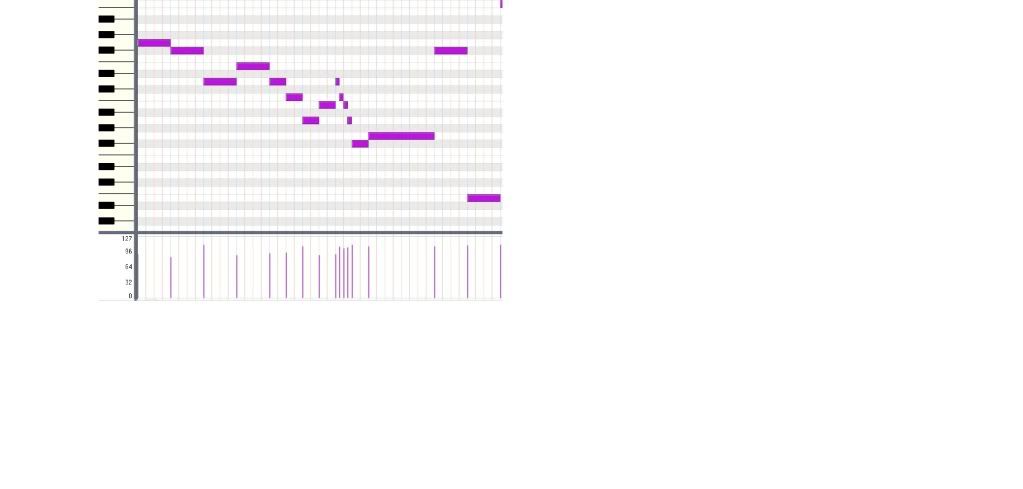
|
MJL1966
Max Output Level: -90 dBFS

- Total Posts : 18
- Joined: 2011/04/30 22:39:15
- Status: offline

Re:How to edit velocity in controller pane?
2011/05/16 01:23:41
(permalink)
57Gregy
So you got me wondering how. I'm sure I've probably read it here on one of the forums, but I hardly ever use PRV (except for drums).
I'm not sure how similar LE is to SHS 6, but in my controller pane when Velocity is selected, it shows each note's velocity as a vertical line. Just hover your cursor at the top of the line you want to edit until it becomes an up/down arrow and drag the line to change the velocity. That works for single notes. If you have a chord there, I don't know yet how to edit the velocity of a single note in the chord or all the notes in the chord at the same time.
You'd think so, as that makes the most sense. For whatever reason, my mouse does zero on the velocity tails in the pane (just as you have pictured here.) I cannot interact with them at all.
But, I'm getting used to the "float on note event" procedure. I just wish I could select a group for scaling and such. (Again, like other "rudimentary" sequencers do."
BTW, are you using X1 LE, or the regular X1? I'm beginning to wonder if LE, being el cheapo, (and no patches released) has bugs that have been fixed in the other versions. You guys keep telling me stuff that works, but it simply does not in my version. Nothing critical yet. I don't really need to use the Sound Center, though it might be cool, and I don't really need to edit velocity the same way I have since 1992. I'm just worried about the big surprise that is waiting for me down the line.
|
57Gregy
Max Output Level: 0 dBFS

- Total Posts : 14404
- Joined: 2004/05/31 17:04:17
- Location: Raleigh, North Carolina
- Status: offline

Re:How to edit velocity in controller pane?
2011/05/16 23:22:27
(permalink)
I don't have X1 or any LE version. I just pop in to see if there's anything I might be able to help with, for SONAR. X1 is a mystery to me.
When I drag the velocity lines, the cursor has to be in the right position; at the top, next to the line or I won't get the drag arrows.
|
rbowser
Max Output Level: -10 dBFS

- Total Posts : 6518
- Joined: 2005/07/31 14:32:34
- Status: offline

Re:How to edit velocity in controller pane?
2011/05/31 19:54:40
(permalink)
I find it much easier to ask for Controller Handles to be OFF - that's in the PRV menu. Then the velocities will look like those in 57Gregy's screen shot. You can go through the Velocity pane and change the values easy in any degrees you want.
---don't use the Event List for this. It's a very fast drawing move in the PRV.
Randy B.
Sonar X3e Studio Roland A-800 MIDI keyboard controller Alesis i|O2 interface Gigabyte Technology-AMD Phenom II @ 3 GHz 8 Gb RAM 6 Core Windows 7 Home Premium x64 with dual monitors
|
rbowser
Max Output Level: -10 dBFS

- Total Posts : 6518
- Joined: 2005/07/31 14:32:34
- Status: offline

Re:How to edit velocity in controller pane?
2011/06/13 23:12:10
(permalink)
57Gregy
... at the top, next to the line or I won't get the drag arrows.
Even though I was the last person on this thread, I want to contribute again - Do you get it 57Gregy, that to edit velocities, the absolutely best way to do it is with the control handles Off - Just turn them off and experiment so you'll see what I mean. With that BS off, you can sweep through a passage in no time, changing velocities the way you want without dinking around with stupid, cumbersome handles that you have to drag up and down--Just try it. RB
Sonar X3e Studio Roland A-800 MIDI keyboard controller Alesis i|O2 interface Gigabyte Technology-AMD Phenom II @ 3 GHz 8 Gb RAM 6 Core Windows 7 Home Premium x64 with dual monitors
|
Dimaension X
Max Output Level: -88 dBFS

- Total Posts : 102
- Joined: 2007/09/12 19:20:38
- Status: offline

Re:How to edit velocity in controller pane?
2011/09/10 17:44:54
(permalink)
I'm a bit confused about this feature - I "hover" my tool above the note and wait for the "Velocity Tails" to appear and they do NOT. And yes, I DO have the Show Velocity tails button activated. What gives?
|
RobertB
Max Output Level: 0 dBFS

- Total Posts : 11256
- Joined: 2005/11/19 23:40:50
- Location: Fort Worth, Texas
- Status: offline

Re:How to edit velocity in controller pane?
2011/09/11 01:00:57
(permalink)
Dx,
You may have the zoom set too low. At a low zoom, the tails are virtually invisible. Hovering the cursor over the notes does not make the tails appear, it gives you the tool to adjust them. Even then, it is only marginally precise.
Turn on the Controller Pane to get the view shown at the bottom of Greg's screen shot. You can zoom in and adjust the window to maximize the size of the view.
Use the draw tool in the Controller Pane for the ease of use that rbowser mentioned.
My Soundclick Page SONAR Professional, X3eStudio,W7 64bit, AMD Athlon IIx4 2.8Ghz, 4GB RAM, 64bit, AKAI EIE Pro, Nektar Impact LX61,Alesis DM6,Alesis ControlPad,Yamaha MG10/2,Alesis M1Mk2 monitors,Samson Servo300,assorted guitars,Lava Lamp Shimozu-Kushiari or Bob
|
57Gregy
Max Output Level: 0 dBFS

- Total Posts : 14404
- Joined: 2004/05/31 17:04:17
- Location: Raleigh, North Carolina
- Status: offline

Re:How to edit velocity in controller pane?
2011/09/11 01:17:56
(permalink)
rbowser
57Gregy
... at the top, next to the line or I won't get the drag arrows.
Even though I was the last person on this thread, I want to contribute again - Do you get it 57Gregy, that to edit velocities, the absolutely best way to do it is with the control handles Off - Just turn them off and experiment so you'll see what I mean. With that BS off, you can sweep through a passage in no time, changing velocities the way you want without dinking around with stupid, cumbersome handles that you have to drag up and down--Just try it.
RB
I must have missed this. Thanks, RB. But I don't edit velocities at all; just did it to try to show one way it can be done. I learned something from it, and now I know more.
|