How to put video on your iPod?
The guide will show you how to put video on your iPod with iPod Video Converter. This powerful iPod Converter software can assist you convert MP4, MPG, MPEG, MOV, M4V, RM, WMV, ASF, MKV, 3GP, MOD, TOD, etc, even the YouTube FLV video to your iPod video or audio supporting formats.
What you need? OS: Windows NT4/2000/2003/XP and Windows Vista
Software:4Videosoft
iPod Video Converter Hardware: 800MHz Intel or AMD CPU, or above; 512MB RAM or more
Step1: Download and install 4Videosoft iPod Video Converter Download this software, when you finished the download process, run the .exe file to install it.
Step 2: Add video and set the output files Double click this iPod video converter, then you will see the following screen.
 (1) Add the video files
(1) Add the video files Click the “Add File” button to add you want to convert.
(2) Choose the output format Choose the output format from the “Profile” Column, find what your iPod supporting format or the other devices.The output format is powerful, you can see from the following picture:
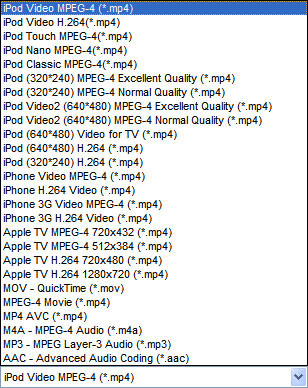 (3) Video and audio Settings
(3) Video and audio Settings Click “Settings” to open the settings window.
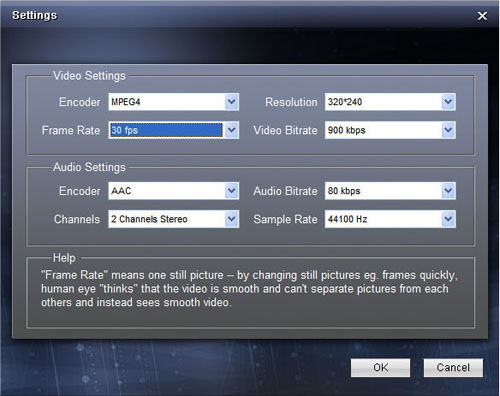 (4) Destination
(4) Destination Click the “Browse”, you can put the converted file into what you want disk, and in the “Open Folder”, you can find the file.
Step 3: Start conversion. Click the “Start” to convert video.
At last, connect your iPod with your computer, and send your converted files to your iPod. Enjoy your favorite movie and music on the go!
Note: As for the YouTube video converting, you should download the video from the YouTube first. There are a few ways to download it, I list two here. You can use the free online FLV Converter, such as
http://vixy.net/. The other one is to download with the Firefox. At last, add your downloaded FLV file to 4Videosoft iPod Video Converter to convert, each step is so simple.
This program also has the capacity to trim video, crop video, merge several files into one, capture the picture etc, more wonderful functions you can have a try.