rlbates13
Max Output Level: -90 dBFS

- Total Posts : 25
- Joined: 2010/08/02 21:05:06
- Location: Knoxville, TN
- Status: offline

How to set the tempo for an audio file with multiple tempos
I apologize up front if I'm asking a question that has been asked a thousand times before. I've searched this forum (maybe not enough?) and googled the question as well, with no luck.
I have imported an audio file that has changing and multiple tempos (it's an orchestral piece). I want to attempt to re-create the music with softsynths. To do so I would like the metronome to be able to follow the the changing tempos and flow of the piece.
I've found myself investigating audio snap and I've gotten no where with that....I've looked at the tempo map and attempted to draw tempos free-hand. Not great results there either
Before I waste too much time trying something that really wont' help, can someone offer suggestions on what tool or method I should be looking for and possibly even some tips on how to achieve this. If the answer already lies in this forum, then feel free to tell me and I'll keep digging...I don't want to waste anyone's time.
Thanks.
Roger
Sonar Platinum, Gigabyte GA-Z77X-UD5H, i7 3770, 32Gb RAM, 256Gb 2 x Samsung 840 SSD (OS & Programs, Samples), 2 x 1Tb SATA HDD (Samples, Projects), GeForce GTX560, Delta 1010, Win 7 64 Professional, Roland A-500, Mackie 32-8, SM57, SM58, Studio Projects C1, Rode NT-1A, Yorkville YSM1 Monitors, Guitars, amps, and lots of shiny little boxes. Oh, and way too many VI's and Libs...
|
Blogman
Max Output Level: -81 dBFS

- Total Posts : 481
- Joined: 2011/02/08 02:32:48
- Status: offline

Re:How to set the tempo for an audio file with multiple tempos
2011/07/29 09:34:56
(permalink)
2 ways....
1. Set measure/beats at now:
Allows you to 'show' Sonar where the beats and measures are. Takes time, but it works with MIDI and Audio.
2. Manually look at the wavform with the tempo view open and zoomed in a bit, then manually adjust the tempo to see the wavform appear to line up with the gridlines. I have posted how to do this somewhere. I'll have to see where. I've also used the 'Set measure beats at now method' recently on our song "Just Hold On" (song for Joplin... links in the song area of forum(all $ goes to Joplin) I wanted to keep the conducted feeling of the piano/vocal scratch that we did.
Both methods are time consuming both WELL worth the effort. I use these ALL of the time to remain HUMAN and to preserve FEELING.
|
rbowser
Max Output Level: -10 dBFS

- Total Posts : 6518
- Joined: 2005/07/31 14:32:34
- Status: offline

Re:How to set the tempo for an audio file with multiple tempos
2011/07/29 09:37:00
(permalink)
Here's how to do that, Roger:
--With the audio file imported, turn Snap off in the Control bar by clicking it.
--Make sure the track starts without dead air at the start of the clip.
--Under Project, select Insert Meter/Key Change. With the project set at the very beginning, set the appropriate time signature.
--In the Control Bar, click the arrow in the Transport Module that turns the Metronome on during playback.
--Start playback, listening to both the music and the metronome.
--You will hear when the metronome is in sync with the music. As soon as a beat is being ticked off too early or too late, stop playback.
--Looking at a zoomed in view of the clip so you can see the transients, look and listen for where the beat actually is- the one where the metronome got out of sync.
--Right at that spot, right click in the Time Line and choose "Set Measure/Beat At Now." A menu will pop up that displays the measure you're in and what beat you're close to.
--Click OK - and you'll see the clip move a bit as the tempo is changed to adapt to where that beat should actually be.
--Go through the entire clip, stopping and doing the above routine whenever the metronome gets out of sync with the audio.
--You'll see in the Tempo View, that you'll end up with hundreds of tempo changes, some subtle, some not-so subtle, as you'd expect during moments with a fermata, ritards etc.
NOTE - Sometimes the menu will say you're out of range for an adjustment, and it won't allow it. Just erase some tempo changes in that general area, using the tools in the Tempo View - and try again. If you stay accurate with your requests for tempo changes, you'll eventually have the whole clip mapped out.
Then you'll be able to play along with the audio, relying on the metronome to be in sync with the audio as you record and/or play.
Randy B.
Sonar X3e Studio Roland A-800 MIDI keyboard controller Alesis i|O2 interface Gigabyte Technology-AMD Phenom II @ 3 GHz 8 Gb RAM 6 Core Windows 7 Home Premium x64 with dual monitors
|
Blogman
Max Output Level: -81 dBFS

- Total Posts : 481
- Joined: 2011/02/08 02:32:48
- Status: offline

Re:How to set the tempo for an audio file with multiple tempos
2011/07/29 09:39:28
(permalink)
|
rbowser
Max Output Level: -10 dBFS

- Total Posts : 6518
- Joined: 2005/07/31 14:32:34
- Status: offline

Re:How to set the tempo for an audio file with multiple tempos
2011/07/29 10:38:11
(permalink)
Blogman
http://forum.cakewalk.com...2297923&high=tempo
Here's the manual way with Graphic at the end.
Cool, I remember that thread - Basically the info on the thread is that one can also just listen to a track and insert the tempo changes by hand in the Tempo View, and I've done that also, but for me it took much more time than the "Set Measure/Beat At Now" method I described in post #3. Both ways have the same results though. Here's the image posted on that thread, showing typical results in the Tempo View after an imported clip has been mapped out, originally posted by Blogman: 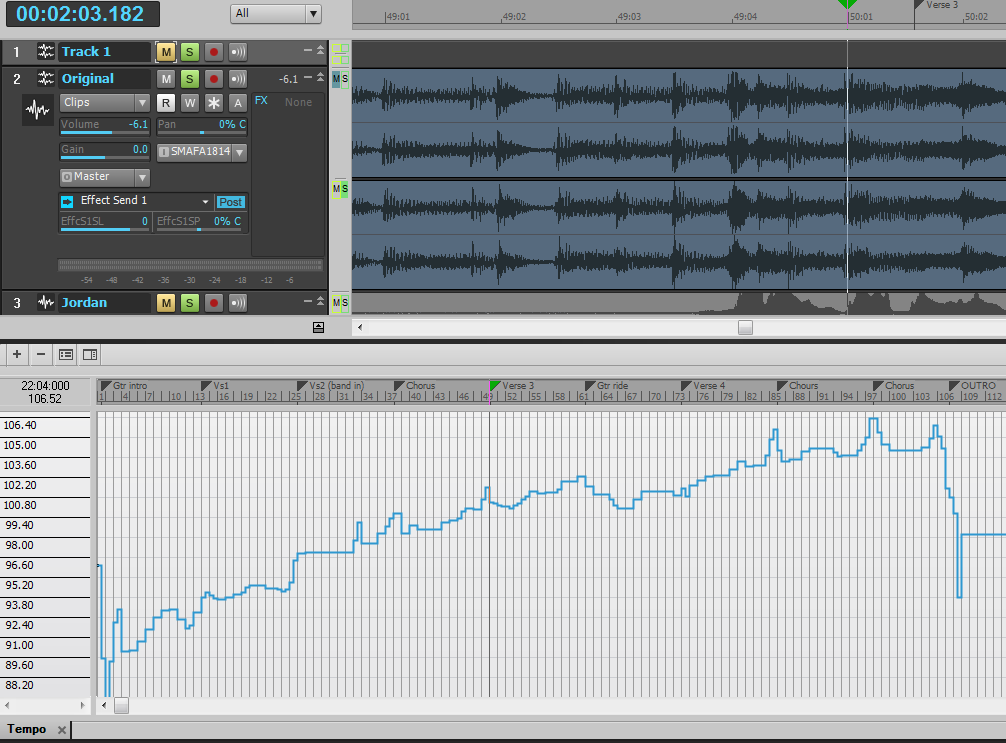 NOTE: The by-hand method can actually be smoother than that with the Snap off - you'll have ramps and curves that don't stair-step like in the image. But there probably isn't any audible difference. RB
Sonar X3e Studio Roland A-800 MIDI keyboard controller Alesis i|O2 interface Gigabyte Technology-AMD Phenom II @ 3 GHz 8 Gb RAM 6 Core Windows 7 Home Premium x64 with dual monitors
|
rlbates13
Max Output Level: -90 dBFS

- Total Posts : 25
- Joined: 2010/08/02 21:05:06
- Location: Knoxville, TN
- Status: offline

Re:How to set the tempo for an audio file with multiple tempos
2011/07/30 13:59:46
(permalink)
Thanks Blogman and rbowser. This is EXACTLY what I was looking for. It looks like it will take some effort to master these techniques (what doesn't) but this will help me to accomplish the task at hand. I really appreciate your help!!!!!
R
|
haydn12
Max Output Level: -84 dBFS

- Total Posts : 322
- Joined: 2007/01/29 17:12:04
- Status: offline

Re:How to set the tempo for an audio file with multiple tempos
2011/07/30 19:21:03
(permalink)
Doing tempo changes for orchestral pieces can be quite a bit of work. I've had to many hours of tempo changes to orchestral recordings.
One thing to keep in mind is that orchestras change tempo almost constantly especially in pieces with rubato. Waltzes never have a steady 1,2,3 but actually do a push-pull thing on some beats. I use the line tool and turn off the setting for any notes.
It can be slowing at first but with practice you can get pretty close to the tempo the first which speeds up the process. A good tempo map can make a sequenced piece come to life.
Jim
|
Jonbouy
Max Output Level: 0 dBFS

- Total Posts : 22562
- Joined: 2008/04/14 13:47:39
- Location: England's Sunshine South Coast
- Status: offline

Re:How to set the tempo for an audio file with multiple tempos
2011/07/30 22:33:03
(permalink)
rbowser
Here's how to do that, Roger:
--With the audio file imported, turn Snap off in the Control bar by clicking it.
--Make sure the track starts without dead air at the start of the clip.
--Under Project, select Insert Meter/Key Change. With the project set at the very beginning, set the appropriate time signature.
--In the Control Bar, click the arrow in the Transport Module that turns the Metronome on during playback.
--Start playback, listening to both the music and the metronome.
--You will hear when the metronome is in sync with the music. As soon as a beat is being ticked off too early or too late, stop playback.
--Looking at a zoomed in view of the clip so you can see the transients, look and listen for where the beat actually is- the one where the metronome got out of sync.
--Right at that spot, right click in the Time Line and choose "Set Measure/Beat At Now." A menu will pop up that displays the measure you're in and what beat you're close to.
--Click OK - and you'll see the clip move a bit as the tempo is changed to adapt to where that beat should actually be.
--Go through the entire clip, stopping and doing the above routine whenever the metronome gets out of sync with the audio.
--You'll see in the Tempo View, that you'll end up with hundreds of tempo changes, some subtle, some not-so subtle, as you'd expect during moments with a fermata, ritards etc.
NOTE - Sometimes the menu will say you're out of range for an adjustment, and it won't allow it. Just erase some tempo changes in that general area, using the tools in the Tempo View - and try again. If you stay accurate with your requests for tempo changes, you'll eventually have the whole clip mapped out.
Then you'll be able to play along with the audio, relying on the metronome to be in sync with the audio as you record and/or play.
Randy B.
Randy is on it here. This is by far the sanest method I've found. Actually to be truly honest sticking hot pins in your eyes would figure higher on a scale of sane, but sometimes the need arises and this is the most likely way of avoiding having to wear a straight jacket. Randy has explained it well too, and as Haydn has just stated:
A good tempo map can make a sequenced piece come to life. Now if you'll excuse me I must get back to teaching my pet duck to curtsy.
post edited by Jonbouy - 2011/07/30 22:40:05
"We can't do anything to change the world until capitalism crumbles. In the meantime we should all go shopping to console ourselves" - Banksy
|
SF_Green
Max Output Level: -62 dBFS

- Total Posts : 1403
- Joined: 2005/09/13 20:37:55
- Location: San Francisco
- Status: offline

Re:How to set the tempo for an audio file with multiple tempos
2011/07/31 00:02:51
(permalink)
rbowser
Here's how to do that, Roger:
--With the audio file imported, turn Snap off in the Control bar by clicking it.
--Make sure the track starts without dead air at the start of the clip.
--Under Project, select Insert Meter/Key Change. With the project set at the very beginning, set the appropriate time signature.
--In the Control Bar, click the arrow in the Transport Module that turns the Metronome on during playback.
--Start playback, listening to both the music and the metronome.
--You will hear when the metronome is in sync with the music. As soon as a beat is being ticked off too early or too late, stop playback.
--Looking at a zoomed in view of the clip so you can see the transients, look and listen for where the beat actually is- the one where the metronome got out of sync.
--Right at that spot, right click in the Time Line and choose "Set Measure/Beat At Now." A menu will pop up that displays the measure you're in and what beat you're close to.
--Click OK - and you'll see the clip move a bit as the tempo is changed to adapt to where that beat should actually be.
--Go through the entire clip, stopping and doing the above routine whenever the metronome gets out of sync with the audio.
--You'll see in the Tempo View, that you'll end up with hundreds of tempo changes, some subtle, some not-so subtle, as you'd expect during moments with a fermata, ritards etc.
NOTE - Sometimes the menu will say you're out of range for an adjustment, and it won't allow it. Just erase some tempo changes in that general area, using the tools in the Tempo View - and try again. If you stay accurate with your requests for tempo changes, you'll eventually have the whole clip mapped out.
Then you'll be able to play along with the audio, relying on the metronome to be in sync with the audio as you record and/or play.
Randy B.
Excellent explanation, Randy. Thanks.
AMD FX-8370, Gigabyte 990FXA-UD3, Win7x64 SP1, 16Gb CorsairDDR3-1600, GeForce GTX 950 (390.65), SSD 525Gb (OS), SATA 3 & 1.5Tb, MOTU microlite, RME FireFace 800 (D 3.124, fw 2.77), UAD-2Q, Adam A7X, A-800 PRO, CC121 Cubase Pro 10.0.5, SonarPt- 2017.10 (x64), Reason10.2, Live 10.0.5 Suite, Wavelab Elements 9.5.40, Komplete10Ult, POD Farm2.5, Omnisphere2.5, BFD3, Alesis QS7.1, Arturia BeatStep Pro, POD HD500, Alesis ControlPad, ARP Omni, many things with strings. GrSltz My Studio
|
snaut2000
Max Output Level: -88 dBFS

- Total Posts : 104
- Joined: 2011/02/23 08:34:11
- Location: Germany
- Status: offline

Re:How to set the tempo for an audio file with multiple tempos
2011/07/31 04:58:09
(permalink)
There is another handy way to do it: Reference Manual Page 705!
"Fit Improvisation
SONAR lets you record music from a MIDI controller without requiring that you use a fixed tempo. In fact, if you record without using a metronome, you are very likely to end up with a recording that does not fit onto a fixed tempo grid.
The Process > Fit Improvisation command lets you take a recording and create a tempo map (with measure and beat boundaries) that fits what you played. Your performance is not changed in any way, even though the note start times and durations are adjusted to fit the new tempo map. This is important if you later want to use any of SONAR’s editing features that depend on a proper tempo map for best results.
To use this command, you must record a reference track containing a single clip that matches your original track or tracks but has only a single note on each beat boundary. You should make sure that the reference track has one event for every single beat, with no extra beats or missing beats. The first beat of the reference track should be at 1:01:000. You can use any editing command to adjust the reference track.
If you want, you can use other types of events as markers on the reference track, such as a sustain pedal. Remember, however, that MIDI sustain pedals generate one event when the pedal is pressed and another when it is released. So if you want to use the sustain pedal for the reference track, keep this in mind. Click down, up, down, up, for one, two, three, four.
Remember that the better the quality of your reference track, the better job the Fit Improvisation command can do. You want each of your reference track events to be as close as possible to the beat of the music. Note that some keyboards transmit aftertouch events when you record your reference track. These extra events will prevent Process > Fit Improvisation from working properly. Therefore, you should delete these events before using this command, or filter them out when recording the reference track (using Edit > Preferences > MIDI - Playback and Recording).
To fit tempos to an improvisation
1. Record the reference track.
2. Select the reference track.
3. If necessary, combine all clips in the reference track into a single clip using the Track view
Clips > Bounce to Clip(s) command.
4. Choose Process > Fit Improvisation.
SONAR adds tempo changes as necessary to fit the tempo grid to the reference track. When you’re
done, you should mute the reference track, since the reference track events are not rescaled."
|
montezuma
Max Output Level: -50 dBFS

- Total Posts : 2520
- Joined: 2004/10/07 03:44:28
- Location: Australia
- Status: offline

Re:How to set the tempo for an audio file with multiple tempos
2011/07/31 05:28:16
(permalink)
I believe that's correct...as I recall
|