konradh
Max Output Level: -42 dBFS

- Total Posts : 3325
- Joined: 2006/01/16 16:07:06
- Status: offline
I Hate These $#&@*() Shortcut Keys
Now all my meters in track view are horizontal and the whole layout looks screwed up. I have no idea what key I accidentally touched or how to get back to normal. Whoever thought it was a good idea to landmine the entire keyboard with no way to turn these shortcuts off really screwed up. This is enraging me. How do I get back to normal? UPDATE: I found Horizontal Meters in the Track View Options and made the meters vertical again, but there are still things missing from the track view so I must have touched some key that did multiple things to the view. For example, volume and pan are no longer displayed in the individual tracks (under the Read/Wrtie options).
post edited by konradh - 2013/12/29 15:54:40
Konrad Current album and more: http://www.themightykonrad.com/ Sonar X1d Producer. V-Studio 700. PC: Intel i7 CPU 3.07GHz, 12 GB RAM. Win 7 64-bit. RealGuitar, RealStrat, RealLPC, Ivory II, Vienna Symphonic, Hollywood Strings, Electr6ity, Acoustic Legends, FabFour, Scarbee Rick/J-Bass/P-Bass, Kontakt 5. NI Session Guitar. Boldersounds, Noisefirm. EZ Drummer 2. EZ Mix. Melodyne Assist. Guitar Rig 4. Tyros 2, JV-1080, Kurzweil PC2R, TC Helicon VoiceWorks+. Rode NT2a, EV RE20. Presonus Eureka. Rokit 6s.
|
mettelus
Max Output Level: -22 dBFS

- Total Posts : 5321
- Joined: 2005/08/05 03:19:25
- Location: Maryland, USA
- Status: offline

Re: I Hate These $#&@*() Shortcut Keys
2013/12/29 15:58:19
(permalink)
Have you tried switching screen sets to revert it?
ASUS ROG Maximus X Hero (Wi-Fi AC), i7-8700k, 16GB RAM, GTX-1070Ti, Win 10 Pro, Saffire PRO 24 DSP, A-300 PRO, plus numerous gadgets and gizmos that make or manipulate sound in some way.
|
javahut
Max Output Level: -83 dBFS

- Total Posts : 361
- Joined: 2005/11/25 19:35:23
- Status: offline

Re: I Hate These $#&@*() Shortcut Keys
2013/12/29 16:20:57
(permalink)
Also, hate to say it like this but... you can make a keyboard shortcut that will revert your screen back to the previous view state. Not sure it works for everything, but it works for a lot. Mine is mapped to Alt+H, and it starts stepping back through previous views (or something similar to that).
|
konradh
Max Output Level: -42 dBFS

- Total Posts : 3325
- Joined: 2006/01/16 16:07:06
- Status: offline

Re: I Hate These $#&@*() Shortcut Keys
2013/12/29 16:21:31
(permalink)
Thanks, Michael, but since I don't ever use screen sets, I would be taking a chance that the screenset I tried would make things worse. I don't think screensets toggle, do they? In other words, if I tried 2 and it was even more screwed up, hitting 2 again wouldn't get rid of the change, would it?
I have gotten back to normal for the most part by checking help and fixing one thing at a time in the view, but, really, what a waste of time. It should not be so easy to do something so radical without an UNDO key.
Konrad Current album and more: http://www.themightykonrad.com/ Sonar X1d Producer. V-Studio 700. PC: Intel i7 CPU 3.07GHz, 12 GB RAM. Win 7 64-bit. RealGuitar, RealStrat, RealLPC, Ivory II, Vienna Symphonic, Hollywood Strings, Electr6ity, Acoustic Legends, FabFour, Scarbee Rick/J-Bass/P-Bass, Kontakt 5. NI Session Guitar. Boldersounds, Noisefirm. EZ Drummer 2. EZ Mix. Melodyne Assist. Guitar Rig 4. Tyros 2, JV-1080, Kurzweil PC2R, TC Helicon VoiceWorks+. Rode NT2a, EV RE20. Presonus Eureka. Rokit 6s.
|
mettelus
Max Output Level: -22 dBFS

- Total Posts : 5321
- Joined: 2005/08/05 03:19:25
- Location: Maryland, USA
- Status: offline

Re: I Hate These $#&@*() Shortcut Keys
2013/12/29 16:30:33
(permalink)
There are default screen sets already loaded into SONAR, so in "worst" case can set it back to those. Once you have a view you like, it is good practice to save that as a screen set (and update accordingly).
Anther option (if you saved recently) is to simply close the file without saving and re-open it, or save a screen set from another project (import screen sets).
ASUS ROG Maximus X Hero (Wi-Fi AC), i7-8700k, 16GB RAM, GTX-1070Ti, Win 10 Pro, Saffire PRO 24 DSP, A-300 PRO, plus numerous gadgets and gizmos that make or manipulate sound in some way.
|
brundlefly
Max Output Level: 0 dBFS

- Total Posts : 14250
- Joined: 2007/09/14 14:57:59
- Location: Manitou Spgs, Colorado
- Status: offline

Re: I Hate These $#&@*() Shortcut Keys
2013/12/29 16:33:27
(permalink)
"1" is the default screenset, so hitting 1 should get you back to the "main" view you're used to. Changing screensets can easily happen when you intend to enter a value and inadvertently fail to get the value field into editing mode first. If you really don't need screensets you can bind all the number keys to "Do Nothing". All the "landmines" on the keyboard can potentially be disabled this way.
SONAR Platinum x64, 2x MOTU 2408/PCIe-424 (24-bit, 48kHz) Win10, I7-6700K @ 4.0GHz, 24GB DDR4, 2TB HDD, 32GB SSD Cache, GeForce GTX 750Ti, 2x 24" 16:10 IPS Monitors
|
Beepster
Max Output Level: 0 dBFS

- Total Posts : 18001
- Joined: 2012/05/11 19:11:24
- Status: offline

Re: I Hate These $#&@*() Shortcut Keys
2013/12/29 16:36:47
(permalink)
I thought you could set the bindings to "none" or whatever.
I should actually look into this because although I very rarely hit the wrong hotkey it is indeed, as you said, a bit of a minefield. I use the keyboard quite often but only for specific things. I hate second guessing whether I did something catastrophic when I bumblehand something because some of those binding do things not so apparent depending on what you are doing.
|
Splat 
Max Output Level: 0 dBFS

- Total Posts : 8672
- Joined: 2010/12/29 15:28:29
- Location: Mars.
- Status: offline

Re: I Hate These $#&@*() Shortcut Keys
2013/12/29 17:29:15
(permalink)
The two shortcuts everybody must know...
CTRL + Z
ALT + Z
Sell by date at 9000 posts. Do not feed. @48/24 & 128 buffers latency is 367 with offset of 38. Sonar Platinum(64 bit),Win 8.1(64 bit),Saffire Pro 40(Firewire),Mix Control = 3.4,Firewire=VIA,Dell Studio XPS 8100(Intel Core i7 CPU 2.93 Ghz/16 Gb),4 x Seagate ST31500341AS (mirrored),GeForce GTX 460,Yamaha DGX-505 keyboard,Roland A-300PRO,Roland SPD-30 V2,FD-8,Triggera Krigg,Shure SM7B,Yamaha HS5.Maschine Studio+Komplete 9 Ultimate+Kontrol Z1.Addictive Keys,Izotope Nectar elements,Overloud Bundle,Geist.Acronis True Image 2014.
|
Beepster
Max Output Level: 0 dBFS

- Total Posts : 18001
- Joined: 2012/05/11 19:11:24
- Status: offline

Re: I Hate These $#&@*() Shortcut Keys
2013/12/29 17:44:10
(permalink)
CakeAlexS
The two shortcuts everybody must know...
CTRL + Z
ALT + Z
Yeah but certain things that can get accidentally hit (like GUI or parameter changes) don't end up in the History been so those do nothing. Konrad seems to be experiencing GUI change woes. Not sure how he pulled that one off but I've had similar things happen and it is quite annoying. Fortunately I save VERY frequently so if I do something like that I just close and reopen the program and all is good.
|
jb101
Max Output Level: -46 dBFS

- Total Posts : 2946
- Joined: 2011/12/04 05:26:10
- Status: offline

Re: I Hate These $#&@*() Shortcut Keys
2013/12/29 19:06:04
(permalink)
Hi, Konrad. I did have a quick look through the keybindings, but didn't find the ones you may have inadvertently hit. I'll keep looking, though, when I get a chance. One I had trouble with for ages was hitting "E" instead of "R". It took a while to figure out why everything sounded wrong.  Although Ctrl+z and Alt+z are very useful (especially, for me, when tracking  ) there are a multitude of things they do not cover. Can you imagine how convoluted your "Undo History" would become if every tweak of EQ parameter, Compressor, Track Fader etc. were included? That's not to say there haven't been times when I'd wished they were, but, as Beepster said, "Saving" is the saviour here.
|
Paul P
Max Output Level: -48.5 dBFS

- Total Posts : 2685
- Joined: 2012/12/08 17:15:47
- Location: Montreal
- Status: offline

Re: I Hate These $#&@*() Shortcut Keys
2013/12/29 21:34:31
(permalink)
☄ Helpfulby mettelus 2013/12/30 04:03:21
I find it's much better practice to start out with all shortcuts disabled (this should be the default) then add them one at a time as you need them.
Sonar Platinum [2017.10], Win7U x64 sp1, Xeon E5-1620 3.6 GHz, Asus P9X79WS, 16 GB ECC, 128gb SSD, HD7950, Mackie Blackjack
|
soens
Max Output Level: -23.5 dBFS

- Total Posts : 5154
- Joined: 2005/09/16 03:19:55
- Location: Location: Location
- Status: offline

Re: I Hate These $#&@*() Shortcut Keys
2013/12/29 23:24:16
(permalink)
By your description, it is highly unlikely that the meters changed by using a keyboard shortcut. I do not even see the possibility of assigning one in Preferences. It's more likely that you hit a screenset button or key such as 1 or 6 or 9.
Anyway, to avoid such mishaps in the future, just set things up like you want and then save it as a screenset so that if it should happen again you can just click that screenset and get it all back.
Steve
|
mettelus
Max Output Level: -22 dBFS

- Total Posts : 5321
- Joined: 2005/08/05 03:19:25
- Location: Maryland, USA
- Status: offline

Re: I Hate These $#&@*() Shortcut Keys
2013/12/30 04:04:41
(permalink)
Paul P
I find it's much better practice to start out with all shortcuts disabled (this should be the default) then add them one at a time as you need them.
When I read that it just made me realize I do not know more shortcuts than I know, lol. I may just end up doing this!
ASUS ROG Maximus X Hero (Wi-Fi AC), i7-8700k, 16GB RAM, GTX-1070Ti, Win 10 Pro, Saffire PRO 24 DSP, A-300 PRO, plus numerous gadgets and gizmos that make or manipulate sound in some way.
|
DeeringAmps
Max Output Level: -49 dBFS

- Total Posts : 2614
- Joined: 2005/10/03 10:29:25
- Location: Seattle area
- Status: offline

Re: I Hate These $#&@*() Shortcut Keys
2013/12/30 09:17:22
(permalink)
I feel your pain Konrad This is how I deal with it 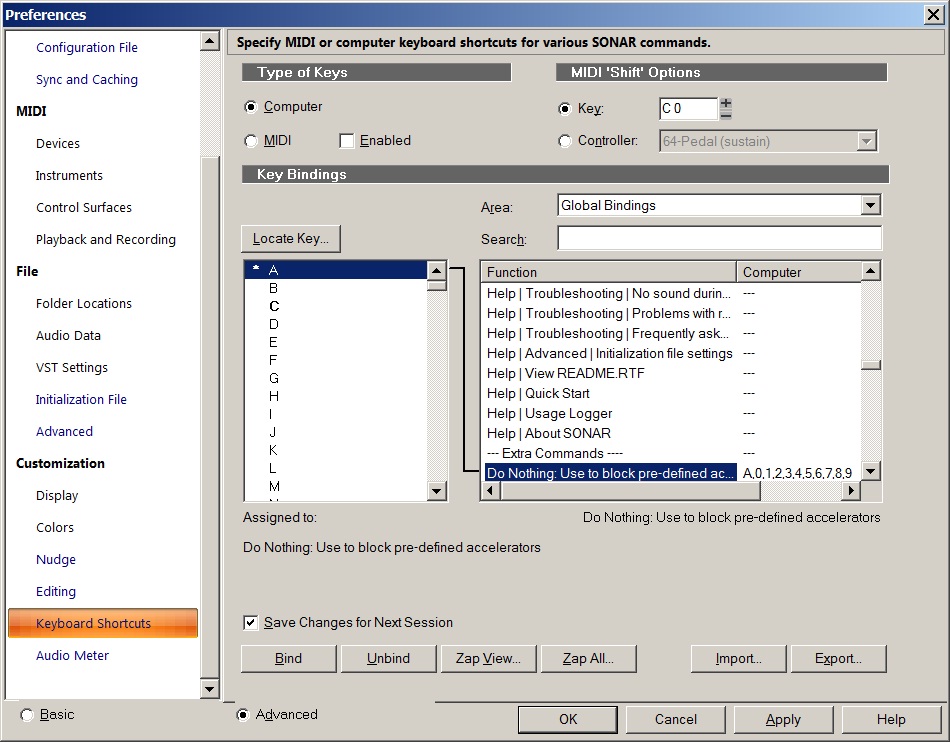 Others suggested it, there it is; had to get Audio Snap and Screensets outta the way! Audio Snap, nothing will make a bigger mess of a project than that! Tom
Tom Deering Tascam FW-1884 User Resources Page Firewire "Legacy" Tutorial, Service Manual, Schematic, and Service Bulletins Win10x64 StudioCat Pro Studio Coffee Lake 8086k 32gb RAM  RME UFX (Audio) Tascam FW-1884 (Control) in Win 10x64 Pro
|
konradh
Max Output Level: -42 dBFS

- Total Posts : 3325
- Joined: 2006/01/16 16:07:06
- Status: offline

Re: I Hate These $#&@*() Shortcut Keys
2013/12/30 15:36:47
(permalink)
Thanks very much, guys. Very helpful info.
And I agree that an unintentional Audiosnap can really screw things up. That one has gotten me a few times.
Konrad Current album and more: http://www.themightykonrad.com/ Sonar X1d Producer. V-Studio 700. PC: Intel i7 CPU 3.07GHz, 12 GB RAM. Win 7 64-bit. RealGuitar, RealStrat, RealLPC, Ivory II, Vienna Symphonic, Hollywood Strings, Electr6ity, Acoustic Legends, FabFour, Scarbee Rick/J-Bass/P-Bass, Kontakt 5. NI Session Guitar. Boldersounds, Noisefirm. EZ Drummer 2. EZ Mix. Melodyne Assist. Guitar Rig 4. Tyros 2, JV-1080, Kurzweil PC2R, TC Helicon VoiceWorks+. Rode NT2a, EV RE20. Presonus Eureka. Rokit 6s.
|
chuckebaby
Max Output Level: 0 dBFS

- Total Posts : 13146
- Joined: 2011/01/04 14:55:28
- Status: offline

Re: I Hate These $#&@*() Shortcut Keys
2013/12/30 16:32:24
(permalink)
my FAV is "O'
I hit that one day, went in to off set mode and thought I broke automation..lol.
my faders kept snapping back to 0 DB or something. took a bit but the help guide will walk you through a good amount of it too.
good luck on this ;)
Windows 8.1 X64 Sonar Platinum x64 Custom built: Asrock z97 1150 - Intel I7 4790k - 16GB corsair DDR3 1600 - PNY SSD 220GBFocusrite Saffire 18I8 - Mackie Control
|
brundlefly
Max Output Level: 0 dBFS

- Total Posts : 14250
- Joined: 2007/09/14 14:57:59
- Location: Manitou Spgs, Colorado
- Status: offline

Re: I Hate These $#&@*() Shortcut Keys
2013/12/30 16:47:31
(permalink)
chuckebaby
my FAV is "O'
I hit that one day, went in to off set mode and thought I broke automation..lol.
That's why 'O' is File > Open for me now - obvious and easily canceled when you hit it accidentally. 
SONAR Platinum x64, 2x MOTU 2408/PCIe-424 (24-bit, 48kHz) Win10, I7-6700K @ 4.0GHz, 24GB DDR4, 2TB HDD, 32GB SSD Cache, GeForce GTX 750Ti, 2x 24" 16:10 IPS Monitors
|
Kev999
Max Output Level: -36 dBFS

- Total Posts : 3922
- Joined: 2007/05/01 14:22:54
- Location: Victoria, Australia
- Status: offline

Re: I Hate These $#&@*() Shortcut Keys
2013/12/30 17:31:21
(permalink)
DeeringAmps
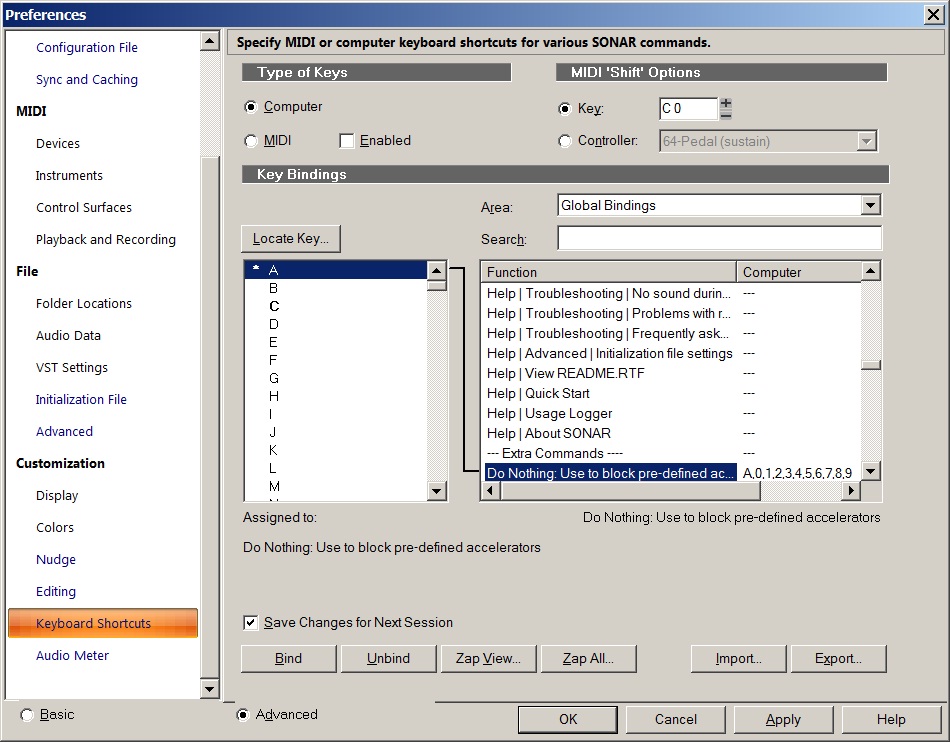
I wish that Windows keybindings could be edited like that.
SonarPlatinum∞(22.11.0.111)|Mixbus32C(4.3.19)|DigitalPerformer(9.5.1)|Reaper(5.77)FractalDesign:DefineR5|i7-6850k@4.1GHz|16GB@2666MHz-DDR4|MSI:GamingProCarbonX99a|Matrox:M9148(x2)|UAD2solo(6.5.2)|W7Ult-x64-SP1
Audient:iD22+ASP800|KRK:VXT6|+various-outboard-gear|+guitars&basses, etc.
Having fun at work lately
|