ahmo
Max Output Level: -86 dBFS

- Total Posts : 242
- Joined: 2007/03/18 13:50:16
- Location: Chicago Area
- Status: offline
I want to throw in a couple drum fills in Session Drummer 2...How?
I've got all the other live instruments recorded, but I want to change the drums to make them more interesting with some fills. How would I do that?
Our Music: www.nimbitmusic.com/intheweeds
-SHS6XL
-Windows 8.1
-750 GB HD
-2 TB External HD
-Intel Core i3
-6 GB RAM
-Presonus 1818VSL AudioBox
Gretsch 5 pc acoustic drums
Dean Acoustic/Electric Baritone Guitar
|
Kalle Rantaaho
Max Output Level: -5 dBFS

- Total Posts : 7005
- Joined: 2006/01/09 13:07:59
- Location: Finland
- Status: offline

Re:I want to throw in a couple drum fills in Session Drummer 2...How?
2013/04/12 05:10:56
(permalink)
Are the drums also recorded live?
If so, it's maybe difficult to find a sound in SD that matches well to the sound of the live drums.
So you should take the long route: Convert all the drums to MIDI and replace them all with SD.
I've never done that, but I think Audio Snap or V-Vocal can do it.
Or... cut a sample of each live kitpiece and put them in a sampler to play the fills with "live" sounds.
I'm sure you'll soon get expert advice as well.
SONAR PE 8.5.3, Asus P5B, 2,4 Ghz Dual Core, 4 Gb RAM, GF 7300, EMU 1820, Bluetube Pre - Kontakt4, Ozone, Addictive Drums, PSP Mixpack2, Melda Creative Pack, Melodyne Plugin etc. The benefit of being a middle aged amateur is the low number of years of frustration ahead of you.
|
chuckebaby
Max Output Level: 0 dBFS

- Total Posts : 13146
- Joined: 2011/01/04 14:55:28
- Status: offline

Re:I want to throw in a couple drum fills in Session Drummer 2...How?
2013/04/12 09:10:37
(permalink)
best way is to edit the notes in the piano roll or drag in a few midi sample fills/edit to fit. here check this out. http://www.youtube.com/watch?v=ruAnAPR6-hQ see how I click these notes in ? just experiment with it. theres no magic recipe or easy way. trial and error.
Windows 8.1 X64 Sonar Platinum x64 Custom built: Asrock z97 1150 - Intel I7 4790k - 16GB corsair DDR3 1600 - PNY SSD 220GBFocusrite Saffire 18I8 - Mackie Control
|
Kalle Rantaaho
Max Output Level: -5 dBFS

- Total Posts : 7005
- Joined: 2006/01/09 13:07:59
- Location: Finland
- Status: offline

Re:I want to throw in a couple drum fills in Session Drummer 2...How?
2013/04/12 09:44:24
(permalink)
Chuck, if he has recorded his Gretsch acoustic drums live, it could sound very odd if he adds clean drum VST fills in between, couldn't it? OTOH, I haven't used SD much, so I don't have good picture of the different sounds, and I'ver never tried "masqueing" VST drums to sit in a live drum track. Maybe it's not as hard as I think? OR...maybe OP wants them to sound different to sit on top of the live track. I did not understand the post so, that the OP doesn't know how to use SD.
post edited by Kalle Rantaaho - 2013/04/12 09:48:38
SONAR PE 8.5.3, Asus P5B, 2,4 Ghz Dual Core, 4 Gb RAM, GF 7300, EMU 1820, Bluetube Pre - Kontakt4, Ozone, Addictive Drums, PSP Mixpack2, Melda Creative Pack, Melodyne Plugin etc. The benefit of being a middle aged amateur is the low number of years of frustration ahead of you.
|
daveny5
Max Output Level: 0 dBFS

- Total Posts : 16934
- Joined: 2003/11/06 09:54:36
- Location: North Carolina
- Status: offline

Re:I want to throw in a couple drum fills in Session Drummer 2...How?
2013/04/12 11:32:18
(permalink)
Most of the SD programs have fills. Try the different A-H keys and look at the file name. For example if you load the Classic Rock kit, buttons D, E, and H have fills. Select one, then click on the music note icon and drag it into your track.
Dave Computer: Intel i7, ASROCK H170M, 16GB/5TB+, Windows 10 Pro 64-bit, Sonar Platinum, TASCAM US-16x08, Cakewalk UM-3G MIDI I/F Instruments: SL-880 Keyboard controller, Korg 05R/W, Korg N1R, KORG Wavestation EX Axes: Fender Stratocaster, Line6 Variax 300, Ovation Acoustic, Takamine Nylon Acoustic, Behringer GX212 amp, Shure SM-58 mic, Rode NT1 condenser mic. Outboard: Mackie 1402-VLZ mixer, TC Helicon VoiceLive 2, Digitech Vocalist WS EX, PODXTLive, various stompboxes and stuff. Controllers: Korg nanoKONTROL, Wacom Bamboo Touchpad
|
chuckebaby
Max Output Level: 0 dBFS

- Total Posts : 13146
- Joined: 2011/01/04 14:55:28
- Status: offline

Re:I want to throw in a couple drum fills in Session Drummer 2...How?
2013/04/12 12:46:29
(permalink)
Kalle Rantaaho
Chuck, if he has recorded his Gretsch acoustic drums live, it could sound very odd if he adds clean drum VST fills in between, couldn't it?
OTOH, I haven't used SD much, so I don't have good picture of the different sounds, and I'ver never tried "masqueing" VST drums to sit in a live drum track. Maybe it's not as hard as I think?
OR...maybe OP wants them to sound different to sit on top of the live track.
I did not understand the post so, that the OP doesn't know how to use SD.
well he didn't really say he has drum on separate individual tracks ? he could sample his toms and drop them in to Session drummer. ive mixed fills before and had decent results, but the drums were recorded close mic/ each track. not enough info for either of us kalle. :)
Windows 8.1 X64 Sonar Platinum x64 Custom built: Asrock z97 1150 - Intel I7 4790k - 16GB corsair DDR3 1600 - PNY SSD 220GBFocusrite Saffire 18I8 - Mackie Control
|
ahmo
Max Output Level: -86 dBFS

- Total Posts : 242
- Joined: 2007/03/18 13:50:16
- Location: Chicago Area
- Status: offline

Re:I want to throw in a couple drum fills in Session Drummer 2...How?
2013/04/12 18:14:21
(permalink)
DaveNY got it. I just want to add some fills by dragging. Sorry for the ambiguity. I usually record acoustic drums, so I not very versed in using Session Drummer II.
THANKS GUYS
Our Music: www.nimbitmusic.com/intheweeds
-SHS6XL
-Windows 8.1
-750 GB HD
-2 TB External HD
-Intel Core i3
-6 GB RAM
-Presonus 1818VSL AudioBox
Gretsch 5 pc acoustic drums
Dean Acoustic/Electric Baritone Guitar
|
ahmo
Max Output Level: -86 dBFS

- Total Posts : 242
- Joined: 2007/03/18 13:50:16
- Location: Chicago Area
- Status: offline

Re:I want to throw in a couple drum fills in Session Drummer 2...How?
2013/04/12 19:02:59
(permalink)
All you guys have always helped me through the binds of Sonar throughout the years. I haven't been here in a while, because now I'm pretty proficient at recording live instruments. Finally got the basics of SHS6XL down. I still haven't used everything that it includes yet. I'm too affraid to change. It suits my needs well. Ya know when I was in college,in the mid '80s, I had all the time in the world to jam and work on musical projects, but not much equipment to make it happen-Now I have all the equipment to make it happen, but not much time. Sucks By the way, DAVENY is THE King of this forum. Thanks Dave! Adam
post edited by ahmo - 2013/04/12 19:17:36
Our Music: www.nimbitmusic.com/intheweeds
-SHS6XL
-Windows 8.1
-750 GB HD
-2 TB External HD
-Intel Core i3
-6 GB RAM
-Presonus 1818VSL AudioBox
Gretsch 5 pc acoustic drums
Dean Acoustic/Electric Baritone Guitar
|
ahmo
Max Output Level: -86 dBFS

- Total Posts : 242
- Joined: 2007/03/18 13:50:16
- Location: Chicago Area
- Status: offline

Re:I want to throw in a couple drum fills in Session Drummer 2...How?
2013/04/12 21:06:51
(permalink)
Hey Dave,
How do I get the drums to stay on the project? They won't unless I press the infinity key in SD2. I'm using The Groovy 8s program. I would like to put different drum parts in there.
For eg. D drum part 7 times
then E drum part once,
then back to the D drum part
and so on
I tried dragging from the note icon onto an audio track and it just plays the one part and I have to have the infinity icon pressed.
Is there anyway I can record me changing to the different parts on the fly?
Our Music: www.nimbitmusic.com/intheweeds
-SHS6XL
-Windows 8.1
-750 GB HD
-2 TB External HD
-Intel Core i3
-6 GB RAM
-Presonus 1818VSL AudioBox
Gretsch 5 pc acoustic drums
Dean Acoustic/Electric Baritone Guitar
|
daveny5
Max Output Level: 0 dBFS

- Total Posts : 16934
- Joined: 2003/11/06 09:54:36
- Location: North Carolina
- Status: offline

Re:I want to throw in a couple drum fills in Session Drummer 2...How?
2013/04/13 00:42:47
(permalink)
By the way, DAVENY is THE King of this forum. Wow! Thank you. I try to help and I learn a lot myself doing so. I've learned a lot from all the smart people in this forum too! Here's some suggestions: When you drag the clip from SD to the MIDI track, that should be a groove clip so you can drag that out for as many bars as you need. Then drag the next part, and the next part and so on. If the song has a regular pattern, one you have one full pattern, then select that whole 16 or 32 bars, and copy and paste it with as many repeats as you need. Or you could drag it with the infinity button. Then where you want to change the pattern, cut out the part you don't want and drop the new part in its place.
post edited by daveny5 - 2013/04/13 00:50:24
Dave Computer: Intel i7, ASROCK H170M, 16GB/5TB+, Windows 10 Pro 64-bit, Sonar Platinum, TASCAM US-16x08, Cakewalk UM-3G MIDI I/F Instruments: SL-880 Keyboard controller, Korg 05R/W, Korg N1R, KORG Wavestation EX Axes: Fender Stratocaster, Line6 Variax 300, Ovation Acoustic, Takamine Nylon Acoustic, Behringer GX212 amp, Shure SM-58 mic, Rode NT1 condenser mic. Outboard: Mackie 1402-VLZ mixer, TC Helicon VoiceLive 2, Digitech Vocalist WS EX, PODXTLive, various stompboxes and stuff. Controllers: Korg nanoKONTROL, Wacom Bamboo Touchpad
|
ahmo
Max Output Level: -86 dBFS

- Total Posts : 242
- Joined: 2007/03/18 13:50:16
- Location: Chicago Area
- Status: offline

Re:I want to throw in a couple drum fills in Session Drummer 2...How?
2013/04/13 01:04:37
(permalink)
I have to try that when i get in front of my DAW, I'm on my iphone now. I knew there was a way to do it. I know plotting each beat in the piano roll view would've taken forever!!
Thank you again Dave,
I'm sure you remember me when I first joined this forum when I had CakeWalk HomeStudio 2. You've helped me out from day one and I'm grateful of that.
Cheers!!!
Adam
Our Music: www.nimbitmusic.com/intheweeds
-SHS6XL
-Windows 8.1
-750 GB HD
-2 TB External HD
-Intel Core i3
-6 GB RAM
-Presonus 1818VSL AudioBox
Gretsch 5 pc acoustic drums
Dean Acoustic/Electric Baritone Guitar
|
chuckebaby
Max Output Level: 0 dBFS

- Total Posts : 13146
- Joined: 2011/01/04 14:55:28
- Status: offline

Re:I want to throw in a couple drum fills in Session Drummer 2...How?
2013/04/13 01:21:09
(permalink)
wow. I post my video tutorial and you crown him king    okay Davey, he's all yours man :)
Windows 8.1 X64 Sonar Platinum x64 Custom built: Asrock z97 1150 - Intel I7 4790k - 16GB corsair DDR3 1600 - PNY SSD 220GBFocusrite Saffire 18I8 - Mackie Control
|
ahmo
Max Output Level: -86 dBFS

- Total Posts : 242
- Joined: 2007/03/18 13:50:16
- Location: Chicago Area
- Status: offline

Re:I want to throw in a couple drum fills in Session Drummer 2...How?
2013/04/13 02:18:14
(permalink)
I have to try that when i get in front of my DAW, I'm on my iphone now. I knew there was a way to do it. I know plotting each beat in the piano roll view would've taken forever!!
Thank you again Dave,
I'm sure you remember me when I first joined this forum when I had CakeWalk HomeStudio 2. You've helped me out from day one and I'm grateful of that.
Cheers!!!
Adam
Our Music: www.nimbitmusic.com/intheweeds
-SHS6XL
-Windows 8.1
-750 GB HD
-2 TB External HD
-Intel Core i3
-6 GB RAM
-Presonus 1818VSL AudioBox
Gretsch 5 pc acoustic drums
Dean Acoustic/Electric Baritone Guitar
|
ahmo
Max Output Level: -86 dBFS

- Total Posts : 242
- Joined: 2007/03/18 13:50:16
- Location: Chicago Area
- Status: offline

Re:I want to throw in a couple drum fills in Session Drummer 2...How?
2013/04/13 02:52:48
(permalink)
Thank you Chuck, it was helpful but the video you posted shows Session Drummer 3. I have session Drummer 2.
I know my equipment is somewhat outdated, but I still haven't figured out how to work SHS6XL proficiently yet, so I think it would be anti productive for me to upgrade. Not to mention the financial aspect.
DAVE,
Are you sure I use a midi track, because the only sound I can get out of it is in the piano roll view. It also sounds way different. It must be a different program altogether. I do not own a control midi surface for my computer. Some of the controls in the tutorial of SD3 are the same but a lot is different.
I can play the drum part easier myself, but I'm trying to salvage a vocal take from a vocalist that came over. When we recorded, I used SD2 played over a PA and there is some bleed over via the vocal mic. Not to mention, it took 21 takes to get the vocals down.
I may just invite him over again and start from scratch.
Any suggestions?
Our Music: www.nimbitmusic.com/intheweeds
-SHS6XL
-Windows 8.1
-750 GB HD
-2 TB External HD
-Intel Core i3
-6 GB RAM
-Presonus 1818VSL AudioBox
Gretsch 5 pc acoustic drums
Dean Acoustic/Electric Baritone Guitar
|
chuckebaby
Max Output Level: 0 dBFS

- Total Posts : 13146
- Joined: 2011/01/04 14:55:28
- Status: offline

Re:I want to throw in a couple drum fills in Session Drummer 2...How?
2013/04/13 03:41:53
(permalink)
there is only a minimal difference in session drummer 2 and session drummer 3
what you need to do is learn a little bit about the piano roll.
it is literally the key that opens the door to editing drums.
Windows 8.1 X64 Sonar Platinum x64 Custom built: Asrock z97 1150 - Intel I7 4790k - 16GB corsair DDR3 1600 - PNY SSD 220GBFocusrite Saffire 18I8 - Mackie Control
|
RobertB
Max Output Level: 0 dBFS

- Total Posts : 11256
- Joined: 2005/11/19 23:40:50
- Location: Fort Worth, Texas
- Status: offline

Re:I want to throw in a couple drum fills in Session Drummer 2...How?
2013/04/14 01:28:39
(permalink)
Hey, Adam. Good to see you around.
For what it's worth, I still use SHS6XL more than the newer versions.
It's always been a strong performer, and it's rock solid on an XP platform like you and I have.
As for your questions, I believe the "infinity" button you are referring to is the loop button in the SD2 GUI(to the right of the play button). It will play the pattern repeatedly within SD2, but that will not actually be part of your project. It is great for jamming along with or fleshing out an idea without commiting it to your project. It has nothing whatsoever to do with what is actually in your MIDI track.
To get a pattern into your MIDI track, select A,B, D, whatever, then drag from the note icon.
Tis will drag one itteration of the selected pattern into your MIDI track.
To repeat a pattern, hover your cursor over the right edge of the pattern. It will change into a little handle. Hold and drag the pattern out for as many repetitions as you want. You can tell where the loop ends by the notches in the clip.
To get a different pattern, click the appropriate button, then drag from the note icon again.
You can quickly build your basic drum track this way.
Once the MIDI track is built, you can switch to the Piano Roll. Here, you can do more precise edits on the drums.
Be sure to hit the Stop button in the SD2 GUI when you want to play your MIDI track.
Otherwise, you will hear your track, plus the looping pattern in the SD2 GUI. This would definitely make it sound like you are hearing something very different from what you expected.
My Soundclick Page SONAR Professional, X3eStudio,W7 64bit, AMD Athlon IIx4 2.8Ghz, 4GB RAM, 64bit, AKAI EIE Pro, Nektar Impact LX61,Alesis DM6,Alesis ControlPad,Yamaha MG10/2,Alesis M1Mk2 monitors,Samson Servo300,assorted guitars,Lava Lamp Shimozu-Kushiari or Bob
|
ahmo
Max Output Level: -86 dBFS

- Total Posts : 242
- Joined: 2007/03/18 13:50:16
- Location: Chicago Area
- Status: offline

Re:I want to throw in a couple drum fills in Session Drummer 2...How?
2013/04/14 23:55:02
(permalink)
Hey Chuck, I hope I didn't insult you by calling Dave King, but he's been helping me out on this forum since 2007 when I first joined. You know your **** also.
All this stuff is mind blowing to me. I'm used to just grabbing my acoustic guitar or jumping behind my acoustic drums and jammin' something out, usually with some tape recorder cued up. There are sooo many different options and choices, I feel I will never master every aspect of it, as I did a reel to reel 4 track tape recorder that I used back in the 80s.
Our Music: www.nimbitmusic.com/intheweeds
-SHS6XL
-Windows 8.1
-750 GB HD
-2 TB External HD
-Intel Core i3
-6 GB RAM
-Presonus 1818VSL AudioBox
Gretsch 5 pc acoustic drums
Dean Acoustic/Electric Baritone Guitar
|
ahmo
Max Output Level: -86 dBFS

- Total Posts : 242
- Joined: 2007/03/18 13:50:16
- Location: Chicago Area
- Status: offline

Re:I want to throw in a couple drum fills in Session Drummer 2...How?
2013/04/15 00:52:51
(permalink)
Thanks Robert, that's a huge help. One more question. How do I insert SD2 into a midi track? I poked around with for a while and I couldn't figure it out.
Thank you in advance, sorry for being such a dumb ass.
Our Music: www.nimbitmusic.com/intheweeds
-SHS6XL
-Windows 8.1
-750 GB HD
-2 TB External HD
-Intel Core i3
-6 GB RAM
-Presonus 1818VSL AudioBox
Gretsch 5 pc acoustic drums
Dean Acoustic/Electric Baritone Guitar
|
chuckebaby
Max Output Level: 0 dBFS

- Total Posts : 13146
- Joined: 2011/01/04 14:55:28
- Status: offline

Re:I want to throw in a couple drum fills in Session Drummer 2...How?
2013/04/15 01:18:27
(permalink)
this vid is called basic midi, shows you how to insert studio drummer into a track (just substitute it for session drummer 2) http://www.youtube.com/watch?v=k83UVo1OiKA it also shows you how to record basic drum parts in sonar. its still relative.
Windows 8.1 X64 Sonar Platinum x64 Custom built: Asrock z97 1150 - Intel I7 4790k - 16GB corsair DDR3 1600 - PNY SSD 220GBFocusrite Saffire 18I8 - Mackie Control
|
chuckebaby
Max Output Level: 0 dBFS

- Total Posts : 13146
- Joined: 2011/01/04 14:55:28
- Status: offline

Re:I want to throw in a couple drum fills in Session Drummer 2...How?
2013/04/15 01:20:06
(permalink)
you want to look for insert.
click insert/session drummer 2
this will open a midi track automatically for you and have session drummer as the default inst for that midi track.
Windows 8.1 X64 Sonar Platinum x64 Custom built: Asrock z97 1150 - Intel I7 4790k - 16GB corsair DDR3 1600 - PNY SSD 220GBFocusrite Saffire 18I8 - Mackie Control
|
ahmo
Max Output Level: -86 dBFS

- Total Posts : 242
- Joined: 2007/03/18 13:50:16
- Location: Chicago Area
- Status: offline

Re:I want to throw in a couple drum fills in Session Drummer 2...How?
2013/04/15 01:51:56
(permalink)
I don't have a midi keyboard. Will I still be able to make the drums happen?
Our Music: www.nimbitmusic.com/intheweeds
-SHS6XL
-Windows 8.1
-750 GB HD
-2 TB External HD
-Intel Core i3
-6 GB RAM
-Presonus 1818VSL AudioBox
Gretsch 5 pc acoustic drums
Dean Acoustic/Electric Baritone Guitar
|
ahmo
Max Output Level: -86 dBFS

- Total Posts : 242
- Joined: 2007/03/18 13:50:16
- Location: Chicago Area
- Status: offline

Re:I want to throw in a couple drum fills in Session Drummer 2...How?
2013/04/15 02:25:10
(permalink)
When I do this: "To repeat a pattern, hover your cursor over the right edge of the pattern. It will change into a little handle. Hold and drag the pattern out for as many repetitions as you want. You can tell where the loop ends by the notches in the clip." when I play the track back, I don't have any drum sound or just one of the 8 bar patterns I know there's a simple way to solve this with one click of the mouse, but I just don't know how to do it. I see the little dashes on the track but I don't get any sound. Adam
post edited by ahmo - 2013/04/15 02:47:25
Our Music: www.nimbitmusic.com/intheweeds
-SHS6XL
-Windows 8.1
-750 GB HD
-2 TB External HD
-Intel Core i3
-6 GB RAM
-Presonus 1818VSL AudioBox
Gretsch 5 pc acoustic drums
Dean Acoustic/Electric Baritone Guitar
|
chuckebaby
Max Output Level: 0 dBFS

- Total Posts : 13146
- Joined: 2011/01/04 14:55:28
- Status: offline

Re:I want to throw in a couple drum fills in Session Drummer 2...How?
2013/04/15 03:38:05
(permalink)
check your routing, make sure its going to: / output:session drummer
input wont matter because your only using midi clips or piano roll, if you were using a midi keyboard input would matter.
this is a little tough because some of things your asking to do are not that easy with the software you are using, possible yes ?
a lot of trial and error, o yes ?
Ive used shs7xl .
dragging a midi clip on to the midi clip with session drummer like I said to set up should work no problem.
even if you open piano roll and click in the notes like I did in my first video should work.
Windows 8.1 X64 Sonar Platinum x64 Custom built: Asrock z97 1150 - Intel I7 4790k - 16GB corsair DDR3 1600 - PNY SSD 220GBFocusrite Saffire 18I8 - Mackie Control
|
RobertB
Max Output Level: 0 dBFS

- Total Posts : 11256
- Joined: 2005/11/19 23:40:50
- Location: Fort Worth, Texas
- Status: offline

Re:I want to throw in a couple drum fills in Session Drummer 2...How?
2013/04/16 00:49:24
(permalink)
ahmo
When I do this:
"To repeat a pattern, hover your cursor over the right edge of the pattern. It will change into a little handle. Hold and drag the pattern out for as many repetitions as you want. You can tell where the loop ends by the notches in the clip."
when I play the track back, I don't have any drum sound or just one of the 8 bar patterns
I know there's a simple way to solve this with one click of the mouse, but I just don't know how to do it.
I see the little dashes on the track but I don't get any sound.
Adam
Maybe this will help: 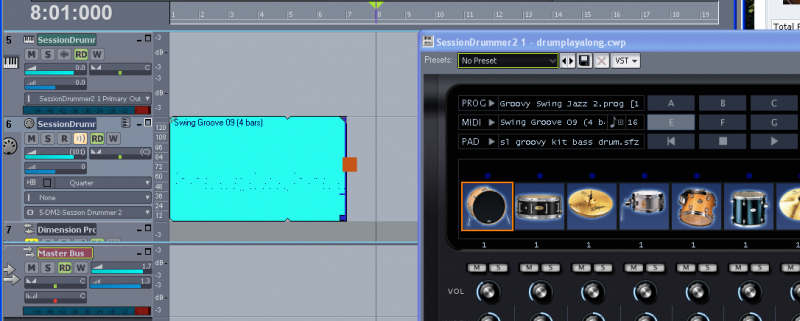 Hover your cursor where you see the red square. It will change to a rectangle. Hold the left mouse button, and drag to the right. The pattern will repeat as far as you drag it out. Also, note that my MIDI track output is set to the SD2 Drum Map (This will make working in the Piano Roll much easier when you get there). The MIDI source track, synth audio track, and GIU(synth properties page) were selected when I inserted SD2 from the tool bar. I changed the MIDI track output to the drum map from the drop down options after the track was inserted. In this second view, I have dragged the initial groove out for 8 bars(two full repetitions), and dragged two different fills from the SD2 GUI. I skipped measures 11/12 on purpose. Look at the waveform preview in the synth audio track. Since there is no MIDI data in these measures, there is no sound. In other words, there is nothing to tell the drums to play. 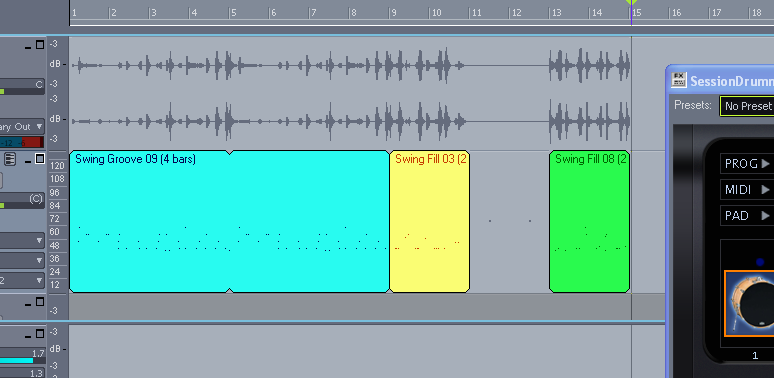 Hopefully, that helps answer some of your questions.
My Soundclick Page SONAR Professional, X3eStudio,W7 64bit, AMD Athlon IIx4 2.8Ghz, 4GB RAM, 64bit, AKAI EIE Pro, Nektar Impact LX61,Alesis DM6,Alesis ControlPad,Yamaha MG10/2,Alesis M1Mk2 monitors,Samson Servo300,assorted guitars,Lava Lamp Shimozu-Kushiari or Bob
|
Kalle Rantaaho
Max Output Level: -5 dBFS

- Total Posts : 7005
- Joined: 2006/01/09 13:07:59
- Location: Finland
- Status: offline

Re:I want to throw in a couple drum fills in Session Drummer 2...How?
2013/04/16 01:23:26
(permalink)
No-one has mentioned Groove clipping yet - or did I miss it?
Shouldn't the clip be Groove clipped first in order to drag-repeat? Or are SD clips Groove Clips as default (don't think so?)?
SONAR PE 8.5.3, Asus P5B, 2,4 Ghz Dual Core, 4 Gb RAM, GF 7300, EMU 1820, Bluetube Pre - Kontakt4, Ozone, Addictive Drums, PSP Mixpack2, Melda Creative Pack, Melodyne Plugin etc. The benefit of being a middle aged amateur is the low number of years of frustration ahead of you.
|
57Gregy
Max Output Level: 0 dBFS

- Total Posts : 14404
- Joined: 2004/05/31 17:04:17
- Location: Raleigh, North Carolina
- Status: offline

Re:I want to throw in a couple drum fills in Session Drummer 2...How?
2013/04/16 10:33:29
(permalink)
You're right, Kalle, no one has mentioned groove looping yet. ahmo, if the corners of the MiDI clip aren't bevelled (as it is the clip in RobertB's image), just right-click the clip and select Groove Looping. That will make it a Groove Clip and it can be dragged out as far as you want and it will repeat. You may also want to read up on the Pattern Brush tool in the Help files. In the Piano Roll View (PRV), the Pattern Brush tool will let you 'paint' in MIDI patterns instead of clicking each hit in with the mouse. Here I've selected the SD 2 Drum Map: 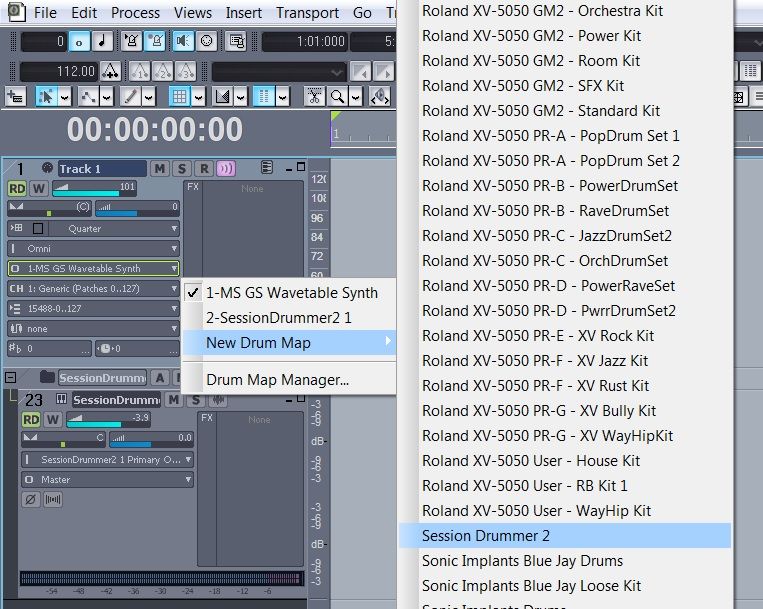 The I selected the Pattern Brush and clicked the arrow next to it to choose a kick pattern: 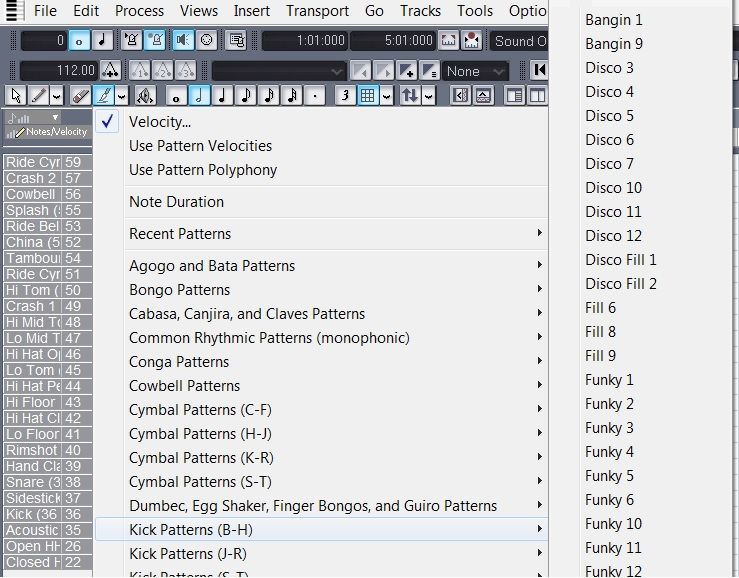 Then you just drag the brush across the PRV in the Kick line. Add snare: 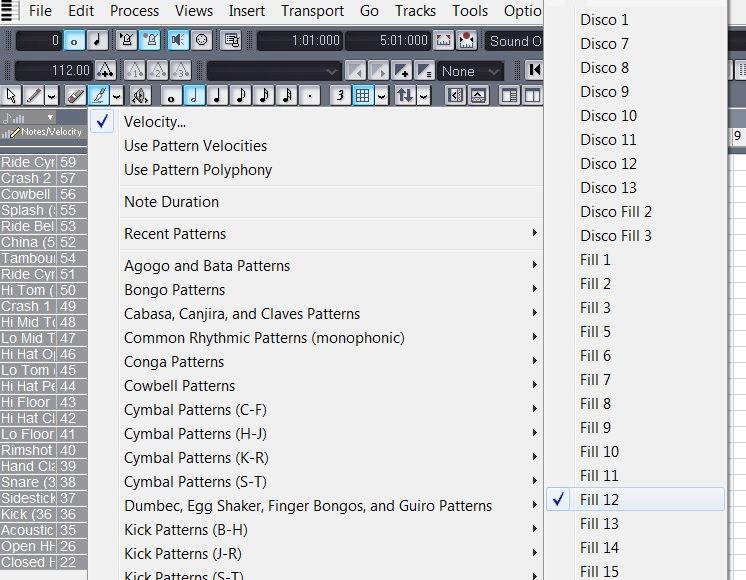 High hat and a Tom fill at the end: 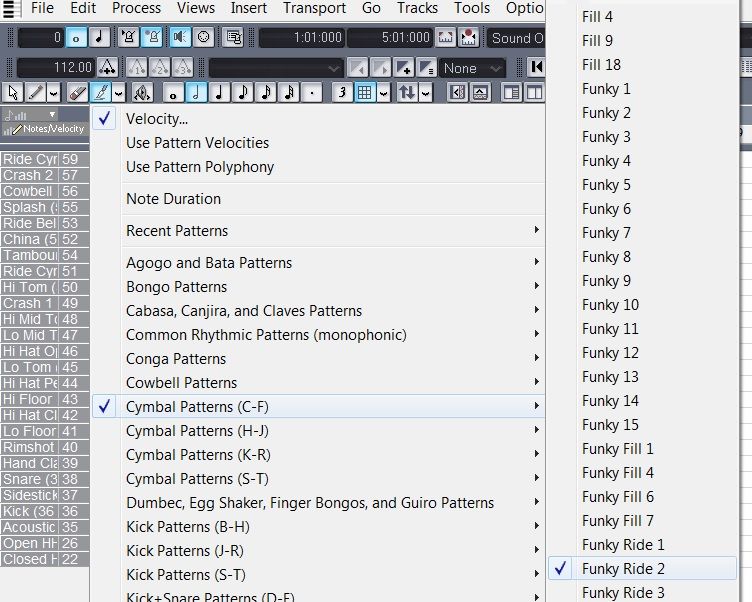 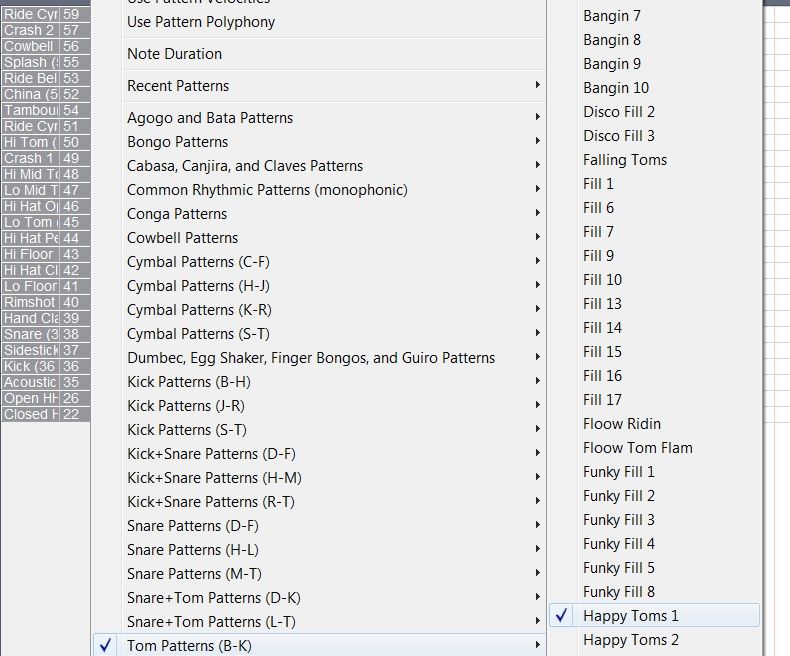 And your drum track is done. Repeat as desired.
|
RobertB
Max Output Level: 0 dBFS

- Total Posts : 11256
- Joined: 2005/11/19 23:40:50
- Location: Fort Worth, Texas
- Status: offline

Re:I want to throw in a couple drum fills in Session Drummer 2...How?
2013/04/16 12:03:21
(permalink)
Kalle Rantaaho
No-one has mentioned Groove clipping yet - or did I miss it?
Shouldn't the clip be Groove clipped first in order to drag-repeat? Or are SD clips Groove Clips as default (don't think so?)?
The SD clips are indeed already Groove Clips. So the ones that come with SD2 are ready to go. However, if you were creating your own in the Piano Roll, you would need to convert them to Groove Clips before they would drag-repeat.
My Soundclick Page SONAR Professional, X3eStudio,W7 64bit, AMD Athlon IIx4 2.8Ghz, 4GB RAM, 64bit, AKAI EIE Pro, Nektar Impact LX61,Alesis DM6,Alesis ControlPad,Yamaha MG10/2,Alesis M1Mk2 monitors,Samson Servo300,assorted guitars,Lava Lamp Shimozu-Kushiari or Bob
|