cychan7570
Max Output Level: -89 dBFS

- Total Posts : 94
- Joined: 2011/05/14 06:13:12
- Status: offline
Increasing reverb in vocal?
I have added the audio track which, where the vocal is recorded into it. My question is, how do I increase the reverb of the vocal during recording and during playback. Thanks.
|
Rothchild
Max Output Level: -61 dBFS

- Total Posts : 1479
- Joined: 2003/11/27 13:15:24
- Status: offline

Re:Increasing reverb in vocal?
2011/05/24 09:02:16
(permalink)
Create a new buss, call it 'reverb' and insert your reverb effect of choice in the FX Bin (route the output of the reverb buss to your master buss). Ensure the reverb is set to output only its 'wet' signal.
On the track with the vocal on insert a send and make it's output point at the reverb (stupidly) it will insert turned on and up so you should straight away be able to hear the effect straight away.
If you want to hear it while you are recording you need to use the 'input echo' function on the track input.
Child
|
Jim Roseberry
Max Output Level: 0 dBFS

- Total Posts : 9871
- Joined: 2004/03/23 11:34:51
- Location: Ohio
- Status: offline

Re:Increasing reverb in vocal?
2011/05/24 10:54:06
(permalink)
Rothchild has answered the question... Adding reverb in a DAW application is analogous to adding a hardware reverb to a hardware mixer. In both cases, you create an EFX Send and Return. As Rothchild mentioned, create a new Reverb Bus (apply your prefered reverb plugin to this bus as an insert effect - set 100% wet). On the vocal track, create a Send to the Reverb Bus. The Reverb Bus' fader is the EFX Return level control (use this to control the overall reverb level that gets fed into the mix).
post edited by Jim Roseberry - 2011/05/25 10:23:42
|
Frank Haas
Max Output Level: -50.5 dBFS

- Total Posts : 2490
- Joined: 2005/01/14 06:32:54
- Status: offline

Re:Increasing reverb in vocal?
2011/05/24 11:09:14
(permalink)
I think for a newbie it's pretty difficult to understand busses/sends/returns.. but it's the pro-way to go and worth doing it that way..
the easy way would be to place it directly in the fx-bin of your vocal track..
but then you should also include a compressor (either sonitus or the vc64).. I guess the vc64 comes with some "fat vocal" preset that might come handy as it takes years to understand how a compressor/de-esser/... works. (well, for me at least).
There's also the option of using a delay.. I'd take the cakewalk-tempodelay(?), it's easier to use for you now.. if you use the sonitus compressor as a limiter to smoothen out the last vocal peaks, then you should be fine..
|
cychan7570
Max Output Level: -89 dBFS

- Total Posts : 94
- Joined: 2011/05/14 06:13:12
- Status: offline

Re:Increasing reverb in vocal?
2011/05/25 05:04:30
(permalink)
May I know how do I create a new bus? I hope u can guide me step by step. Thank you.
|
Rothchild
Max Output Level: -61 dBFS

- Total Posts : 1479
- Joined: 2003/11/27 13:15:24
- Status: offline

Re:Increasing reverb in vocal?
2011/05/25 07:26:13
(permalink)
There are probably several ways, what I do is right click in the buss pane (at the bottom of the track view) and select 'insert stereo buss'.
Whenever I set up a project I always have one buss that I call 'master' and this is the only one that routes out of Sonar to my soundcard. All other busses and tracks ultimately end up here.
You have to create the buss first so that when you go to insert the send on the track there is something to send it to.
Child
|
JoshWolfer
Max Output Level: -83 dBFS

- Total Posts : 372
- Joined: 2011/05/22 03:55:26
- Location: California, USA
- Status: offline

Re:Increasing reverb in vocal?
2011/05/25 20:50:08
(permalink)
Frank Haas
I think for a newbie it's pretty difficult to understand busses/sends/returns.. but it's the pro-way to go and worth doing it that way..
the easy way would be to place it directly in the fx-bin of your vocal track..
but then you should also include a compressor (either sonitus or the vc64).. I guess the vc64 comes with some "fat vocal" preset that might come handy as it takes years to understand how a compressor/de-esser/... works. (well, for me at least).
There's also the option of using a delay.. I'd take the cakewalk-tempodelay(?), it's easier to use for you now.. if you use the sonitus compressor as a limiter to smoothen out the last vocal peaks, then you should be fine..
Frank Haas
I think for a newbie it's pretty difficult to understand busses/sends/returns.. but it's the pro-way to go and worth doing it that way..
the easy way would be to place it directly in the fx-bin of your vocal track..
but then you should also include a compressor (either sonitus or the vc64).. I guess the vc64 comes with some "fat vocal" preset that might come handy as it takes years to understand how a compressor/de-esser/... works. (well, for me at least).
There's also the option of using a delay.. I'd take the cakewalk-tempodelay(?), it's easier to use for you now.. if you use the sonitus compressor as a limiter to smoothen out the last vocal peaks, then you should be fine..
It seems obvious to experienced engineers, but I inserted reverb on each track when I was a noob. After spending time in a real studio, the engineer explained routing and reverb busses and all that and my mind exploded. It made so much sense. Gotta learn somehow though! The only thing I'll add to this is that there are 2 points where you can send your signal to a bus: post and pre. This means pre-fader (volume) and post fader (volume). The main difference is that if you leave it in post, the reverb will go up and down as your track fader goes up or down. If you leave it in pre, a steady level will be sent to the bus regardless of the fader level. There are many applications to using both, but since you're new, I'll give you my recommendation to start you off: Leave it in Post and then changed the send level to give your track more or less reverb. Cheers,
Josh Wolfer - Big Dumb Monkey Productions - www.bigdumbmonkey.com (Twitter @bigdumbmonkeyp) Sonar 8.5.3 / X1b :: 2.8 Ghz core i7 :: 8GB ram :: V-Studio 700 C+R :: Maudio Profire 2626 (ADAT lightpipe into Vstudio)
|
cychan7570
Max Output Level: -89 dBFS

- Total Posts : 94
- Joined: 2011/05/14 06:13:12
- Status: offline

Re:Increasing reverb in vocal?
2011/05/26 02:16:51
(permalink)
Hi everyone... thank you by all the explanation, but it is all still too technical for me. I am trying my best here. So, now I have created a bus by right-click and then left click on Insert Stereo Bus succesfully. I name this bus Reverb Bus.
So, what is the next step that I need to do? What are the next step to route the bus to my master or audio track?
Any advice will truly be appreciated. Thanks.
|
sykodelic
Max Output Level: -78 dBFS

- Total Posts : 612
- Joined: 2011/05/17 15:44:28
- Location: Los Angeles, CA
- Status: offline

Re:Increasing reverb in vocal?
2011/05/26 02:27:47
(permalink)
|
JoshWolfer
Max Output Level: -83 dBFS

- Total Posts : 372
- Joined: 2011/05/22 03:55:26
- Location: California, USA
- Status: offline

Re:Increasing reverb in vocal?
2011/05/26 02:30:12
(permalink)
☄ Helpful
Hopefully this helps: 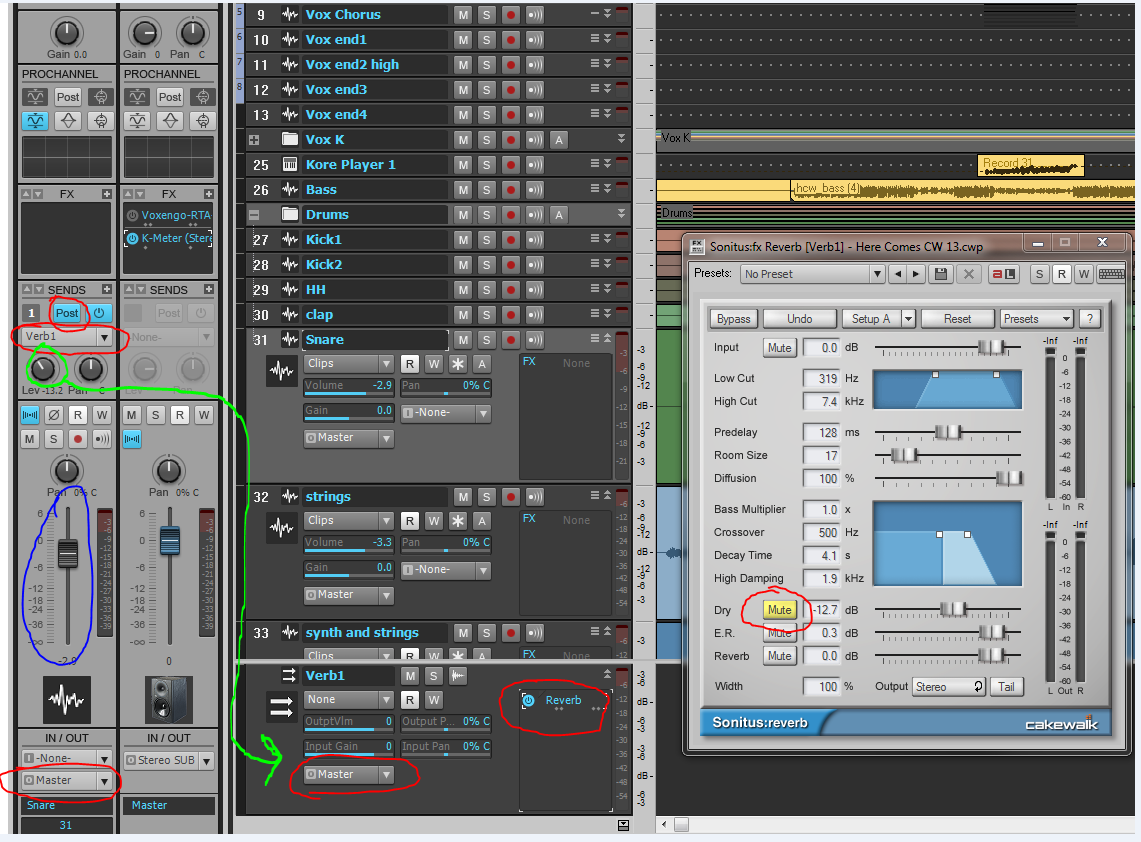 Here's how it works: I wanted to add verb to my snare track, in your case it's vocals. Key things to note: - Blue is your track fader. This controls how much dry vocal you want.
- Notice the output is your master bus.
- At the top is your send. Note that it's pointed to the "Verb1" bus and is set for POST.
- The green knob is your WET reverb level. How much reverb you want.
- Notice the Verb1 bus also outputs to Master, since master is the end all bus for everything (in most cases)
- notice that on the reverb plugin, I've muted the dry signal so all you here is the washy reverb. this is because we already hear the dry channel via the track source (blur circle fader) so we don't need any more in the verb bus plugin.
adjust blue and green to your liking =) Cheers,
Josh Wolfer - Big Dumb Monkey Productions - www.bigdumbmonkey.com (Twitter @bigdumbmonkeyp) Sonar 8.5.3 / X1b :: 2.8 Ghz core i7 :: 8GB ram :: V-Studio 700 C+R :: Maudio Profire 2626 (ADAT lightpipe into Vstudio)
|
Rothchild
Max Output Level: -61 dBFS

- Total Posts : 1479
- Joined: 2003/11/27 13:15:24
- Status: offline

Re:Increasing reverb in vocal?
2011/05/26 02:34:06
(permalink)
Honestly, everything you need is in my first answer. Read it carefully and use your imagination a little. or try this: Create a test project so it's easy for you to see what's going on. Make 1 buss, call it master and route its output to your interface / soundcard make 1 buss call it reverb and route the output the master buss, put a reverb plugin on the fx bin and tun of the 'dry' signal on the verb make one track and put your vocal in in, route it's output to 'master' right click on the track and 'insert send' and select the one you've called 'reverb' you can adjust how much of the vocal goes to the reverb effect by using the slider on the send you've inserted If this is still to technical I think you're going to have to do some RTFM and run the tutorials in the manual. Child EDIT: Nice one Josh, a picture speaks a thousand words!
post edited by Rothchild - 2011/05/26 02:35:14
|
cychan7570
Max Output Level: -89 dBFS

- Total Posts : 94
- Joined: 2011/05/14 06:13:12
- Status: offline

Re:Increasing reverb in vocal?
2011/05/26 22:18:22
(permalink)
Thank you for the pic and for all those who comment on this forum. This is where I am... I have right click on the Inspector in the Vocal track and then left click on the Reverb bus. I have also make sure that the Post button is selected. In the Reverb bus track, the output to Master is also selected in the drop down menu by default.
The problem is, in the Reverb bus track, based on the pic in Verb1, how do you insert the Reverb in the FX section (the one circled in Red)? How do I get the Sonitus.fx Reverb menus to pop up?
Thank you so much. I think I am half way thru.
|
sykodelic
Max Output Level: -78 dBFS

- Total Posts : 612
- Joined: 2011/05/17 15:44:28
- Location: Los Angeles, CA
- Status: offline

Re:Increasing reverb in vocal?
2011/05/26 22:58:36
(permalink)
☄ Helpful
click the plus sign next to the word fx and pick audio fx/sonitus/reverb from the drop down menu. or you can right click in fx bin instead of hitting plus sign
post edited by sykodelic - 2011/05/26 23:00:56
Asus P8P67 pro, I7 2600K, 8G Kingston Hyperflex, 2 1T WD Caviar Black(sytem,audio), 2T WD Caviar Black(samples), RME Multiface, Roland A500 Pro, Windows 7 Ultimate 64, Sonar X1C, Ableton Live 8, Reason 6, Komplete 7, DCAM Synth Squad, Omnisphere, Stylus RMX, Trillian
|
cychan7570
Max Output Level: -89 dBFS

- Total Posts : 94
- Joined: 2011/05/14 06:13:12
- Status: offline

Re:Increasing reverb in vocal?
2011/05/26 23:05:15
(permalink)
Thank you very much for the help. Now I have got the reverb for the vocals during playback by following Josh's procedures and with all of you who is helping. However, I also need to have the reverb for vocals during recording too. This means, I need the singer to hear his own vocals with reverb during recording.
May I know what do I need to do? Thanks.
|
cychan7570
Max Output Level: -89 dBFS

- Total Posts : 94
- Joined: 2011/05/14 06:13:12
- Status: offline

Re:Increasing reverb in vocal?
2011/05/26 23:10:46
(permalink)
Also, may I know reverb effect from Verb1 bus, can it be applied to two or more tracks? If I wanted to apply the same reverb effect, do I need to create another bus? This is bcoz the same reverb bus doesn't seems to work when it is being assigned to another track.
|
JoshWolfer
Max Output Level: -83 dBFS

- Total Posts : 372
- Joined: 2011/05/22 03:55:26
- Location: California, USA
- Status: offline

Re:Increasing reverb in vocal?
2011/05/26 23:20:20
(permalink)
cychan7570
Thank you very much for the help. Now I have got the reverb for the vocals during playback by following Josh's procedures and with all of you who is helping. However, I also need to have the reverb for vocals during recording too. This means, I need the singer to hear his own vocals with reverb during recording.
May I know what do I need to do? Thanks.
Also, may I know reverb effect from Verb1 bus, can it be applied to two or more tracks? If I wanted to apply the same reverb effect, do I need to create another bus? This is bcoz the same reverb bus doesn't seems to work when it is being assigned to another track. cychan7570
Thank you very much for the help. Now I have got the reverb for the vocals during playback by following Josh's procedures and with all of you who is helping. However, I also need to have the reverb for vocals during recording too. This means, I need the singer to hear his own vocals with reverb during recording.
May I know what do I need to do? Thanks.
Also, may I know reverb effect from Verb1 bus, can it be applied to two or more tracks? If I wanted to apply the same reverb effect, do I need to create another bus? This is bcoz the same reverb bus doesn't seems to work when it is being assigned to another track. The same routing applies to when you're tracking with your singer, so no changes need to happen. As long as your singer's headphones are listening to the master bus, you're all good. You can add the reverb send to as many tracks as you like. They will all feed the same reverb bus. That's the main point of using a bus over individual track inserts. Make sure each track is set to POST otherwise the reverb volume react differently (in some cases you may want this, but as a beginner, get comfortable with POST sends before move on).
Josh Wolfer - Big Dumb Monkey Productions - www.bigdumbmonkey.com (Twitter @bigdumbmonkeyp) Sonar 8.5.3 / X1b :: 2.8 Ghz core i7 :: 8GB ram :: V-Studio 700 C+R :: Maudio Profire 2626 (ADAT lightpipe into Vstudio)
|
cychan7570
Max Output Level: -89 dBFS

- Total Posts : 94
- Joined: 2011/05/14 06:13:12
- Status: offline

Re:Increasing reverb in vocal?
2011/05/26 23:36:18
(permalink)
Josh, thanks for the speedy reply.
My headphone is directly connected to my soundcard Roland UA-25 (audio/midi interface). And the only way my laptop is going to my headphone is thru this soundcard. May I know how do I do the settings so that the headphone and the speaker is listening to the Master Bus? This is bcoz my vocalist still can't hear his vocal with the reverb effect during recording. Thanks.
|
JoshWolfer
Max Output Level: -83 dBFS

- Total Posts : 372
- Joined: 2011/05/22 03:55:26
- Location: California, USA
- Status: offline

Re:Increasing reverb in vocal?
2011/05/27 00:03:43
(permalink)
cychan7570
Josh, thanks for the speedy reply.
My headphone is directly connected to my soundcard Roland UA-25 (audio/midi interface). And the only way my laptop is going to my headphone is thru this soundcard. May I know how do I do the settings so that the headphone and the speaker is listening to the Master Bus? This is bcoz my vocalist still can't hear his vocal with the reverb effect during recording. Thanks.
cychan7570
Josh, thanks for the speedy reply.
My headphone is directly connected to my soundcard Roland UA-25 (audio/midi interface). And the only way my laptop is going to my headphone is thru this soundcard. May I know how do I do the settings so that the headphone and the speaker is listening to the Master Bus? This is bcoz my vocalist still can't hear his vocal with the reverb effect during recording. Thanks.
Depends on your soundcard. I actually mispoke. You don't technically monitor from the master bus, you monitor at a physical point in your hardware. So if your Master bus uses output 1/2, then your monitors and headphones would need to both be set to monitor output 1/2 (the same output the master bus uses). Sorry for the confusion. Every sound card does it differently and some of them aren't so intuitive. Usually a config app needs to be run. On Maudio hardware, you can double click on the 'M' icon in the system tray and set it up there. If you tell me what sound card you're using, I might be able to help, but I'm only familiar with a couple.
Josh Wolfer - Big Dumb Monkey Productions - www.bigdumbmonkey.com (Twitter @bigdumbmonkeyp) Sonar 8.5.3 / X1b :: 2.8 Ghz core i7 :: 8GB ram :: V-Studio 700 C+R :: Maudio Profire 2626 (ADAT lightpipe into Vstudio)
|
Frank Haas
Max Output Level: -50.5 dBFS

- Total Posts : 2490
- Joined: 2005/01/14 06:32:54
- Status: offline

Re:Increasing reverb in vocal?
2011/05/27 02:35:39
(permalink)
http://forum.cakewalk.com/fb.ashx?m=2308690 from the UA25-manual: 13. Headphone jack Headphones are connected to this jack. This outputs the same sound as the master output jacks (14) . Sound will still be output from the master output jacks even if headphones are connected.
So, you might want to return your unit if you still insist that you can't hear the vocals on the headphone but on your speakers..
or are you using 2 soundcards ? internal and ua25 ?
|
cychan7570
Max Output Level: -89 dBFS

- Total Posts : 94
- Joined: 2011/05/14 06:13:12
- Status: offline

Re:Increasing reverb in vocal?
2011/05/27 03:14:39
(permalink)
Actually, yes, I am using UA25 and also my internal laptop soundcard. I have went to Device Manager and double clicked on Sound, video and game controllers. The list here are Conexant SmartAudio HD, NVIDIA High Definition Audio, PCR, and UA-25.
Now that I have determined my internal and external soundcard, what should I do next?
Thanks.
|
Frank Haas
Max Output Level: -50.5 dBFS

- Total Posts : 2490
- Joined: 2005/01/14 06:32:54
- Status: offline

Re:Increasing reverb in vocal?
2011/05/27 03:20:12
(permalink)
start all over again..
tell us what you connected,..where how..
are you using a "standard" (XLR) Mic into the UA25.. or a 2,99$ Mic with a small trs connector into the laptop mic input ?
before we/I don't know how you've set up things it's no use to continue..
|
JoshWolfer
Max Output Level: -83 dBFS

- Total Posts : 372
- Joined: 2011/05/22 03:55:26
- Location: California, USA
- Status: offline

Re:Increasing reverb in vocal?
2011/05/27 03:27:15
(permalink)
Please tell me you're not using one head phone jack from one sound card and another headphone jack from the other...
Can you disable the internal? I don't want you to take this the wrong way, but you need to be using a professional sound card for doing audio, for more reasons than I'll go into.
...
I just looked up the UA25 and it only has 1 headphone jack. At this point, in my opinion, you're pretty much screwed. You're using the signal path from your prosumer UA25 and then trying to get your consumer grade card to pick up the same audio signal from a path it has no access to.
If you can route your UA25 output through your other card, you *might* get this working, but with a serious penalty to quality. You may get this working, but I can't really help further. All I can say is that I highly recommend you don't mix and match hardware. If you use a pro level ASIO card, you can't even use two separate pro cards (unless they're chained in another way like ADAT).
You might be able to get a headphone amp and use that, but you only have 1 output. You could try hooking up your RCA outs as well, but this is going to get more and more wacky as you try and do this.
Sorry man, you're on your own from here out.
Josh Wolfer - Big Dumb Monkey Productions - www.bigdumbmonkey.com (Twitter @bigdumbmonkeyp) Sonar 8.5.3 / X1b :: 2.8 Ghz core i7 :: 8GB ram :: V-Studio 700 C+R :: Maudio Profire 2626 (ADAT lightpipe into Vstudio)
|
cychan7570
Max Output Level: -89 dBFS

- Total Posts : 94
- Joined: 2011/05/14 06:13:12
- Status: offline

Re:Increasing reverb in vocal?
2011/05/27 03:28:14
(permalink)
The condenser mic is connected to my UA-25 Input 1/L port using a XLR to XLR cable. So, how do I set my monitor speakers and headphones to both be set to monitor output 1/2 ? Or what should I do next?
Thanks a lot.
|
Frank Haas
Max Output Level: -50.5 dBFS

- Total Posts : 2490
- Joined: 2005/01/14 06:32:54
- Status: offline

Re:Increasing reverb in vocal?
2011/05/27 03:31:57
(permalink)
and the monitor speakers are connected to ?
|
JoshWolfer
Max Output Level: -83 dBFS

- Total Posts : 372
- Joined: 2011/05/22 03:55:26
- Location: California, USA
- Status: offline

Re:Increasing reverb in vocal?
2011/05/27 03:33:59
(permalink)
cychan7570
The condenser mic is connected to my UA-25 Input 1/L port using a XLR to XLR cable. So, how do I set my monitor speakers and headphones to both be set to monitor output 1/2 ? Or what should I do next?
Thanks a lot.
I don't think you have a choice. The UA25 only has 1 output from what I can tell. That means the only thing you're going to be able to monitor is your output.
Josh Wolfer - Big Dumb Monkey Productions - www.bigdumbmonkey.com (Twitter @bigdumbmonkeyp) Sonar 8.5.3 / X1b :: 2.8 Ghz core i7 :: 8GB ram :: V-Studio 700 C+R :: Maudio Profire 2626 (ADAT lightpipe into Vstudio)
|
JoshWolfer
Max Output Level: -83 dBFS

- Total Posts : 372
- Joined: 2011/05/22 03:55:26
- Location: California, USA
- Status: offline

Re:Increasing reverb in vocal?
2011/05/27 03:37:27
(permalink)
I stand corrected, after looking at the signal path printed on top of the box: http://www.roland.com/products/en/UA-25/ You have a direct input monitor switch that will take the signal from your ins instead of your outpath. Press mon.sw button next to your output level.
Josh Wolfer - Big Dumb Monkey Productions - www.bigdumbmonkey.com (Twitter @bigdumbmonkeyp) Sonar 8.5.3 / X1b :: 2.8 Ghz core i7 :: 8GB ram :: V-Studio 700 C+R :: Maudio Profire 2626 (ADAT lightpipe into Vstudio)
|
Frank Haas
Max Output Level: -50.5 dBFS

- Total Posts : 2490
- Joined: 2005/01/14 06:32:54
- Status: offline

Re:Increasing reverb in vocal?
2011/05/27 03:39:54
(permalink)
So, how do I set my monitor speakers and headphones to both be set to monitor output 1/2 ? Or what should I do next? I answered that question now at least 2 times! So I wonder how you have set up your rig on your side.. IN DETAIL ! what driver profile are you using ? ASIO ? Are you using input monitoring from Sonar,.. is direct monitoring from the ua25 enabled.. are the speakers running through the UA25 ? are you using one laptop only and that's it.. or are you connecting the laptop to another daw ? is the internal soundcard enabled, or running side by side in that project ? ...
|
Frank Haas
Max Output Level: -50.5 dBFS

- Total Posts : 2490
- Joined: 2005/01/14 06:32:54
- Status: offline

Re:Increasing reverb in vocal?
2011/05/27 03:51:05
(permalink)
Josh, if you use the direct monitoring option of the UA25 then you'll not have a "reverb while recording"..
I had the UA25 for a couple of hours, a friend of mine the FA66, and I also had the FA101 for a couple of years.. they are all more or less the same units..
the UA25 can't separate headphones from output 1/2 !!!! (make that the 3rd time),.. unless you are doing something seriously wrong (using 2 soundcards at a time for example)
|
cychan7570
Max Output Level: -89 dBFS

- Total Posts : 94
- Joined: 2011/05/14 06:13:12
- Status: offline

Re:Increasing reverb in vocal?
2011/05/27 03:55:39
(permalink)
I have push the button Mon.SW beside Volume on my UA-25 (and then the red light below it goes off). Then, I have tested on Sonar... and well, it still doesn't have reverb during recording. BTW, I have done this while disabling all my internal soundcard in Device Manager. Any ideas?
Frank: Sorry. I know you are trying to help. Actually, I couldn't understand your answer above as there are a lot of technical terms. (Please understand that I have just used Sonar X1 for only 2 weeks). I didn't give u the details bcoz I didn't know what detail answer that I should give you just now. Now that u have asked me one by one...
1. My drive profile: ASIO
2. "Are you using input monitoring from Sonar,.. is direct monitoring from the ua25 enabled.. " --> I am not sure. How can I determine that? Actually, I dun understand input monitoring and direct monitoring.
3. "are the speakers running through the UA25 ?" --> Yes
4. "are you using one laptop only and that's it.. or are you connecting the laptop to another daw ?" This laptop have Sonar X1 Producer and Ableton 8 in it. But, the Ableton software is not open while I am using Sonar.
5. "is the internal soundcard enabled, or running side by side in that project ? " --> I have disabled all the internal soundcard in the Device Manager based on the advice in this forum, or should I enabled it?
Thank you.
|
Frank Haas
Max Output Level: -50.5 dBFS

- Total Posts : 2490
- Joined: 2005/01/14 06:32:54
- Status: offline

Re:Increasing reverb in vocal?
2011/05/27 04:03:01
(permalink)
ok, thank you for the info.. np.. I am off to go to work and hopefully will lead you through that in ~1,5 hours.. direct monitoring is always refering to your audiointerface (ua25) input monitoring(echo) is refering to sonar. you have to make sure that direct monitoring is disabled from your ua25.. there's a mix-knob on the unit.. speak into the mic and turn the knob clock/counterclockwise until you can't hear your voice anymore.. then directmonitoring is disabled..! (have a look in the manual as well before I come back to you) In Sonars preferences/audio/.. there is a driver tab somewhere listing all the audiodevices.. make sure that only the edirol ua25 drivers are checked !! also check your latency.. you need to go quite low to get that reverb working.. but we are yet far away from that issue! till later.. if you have teamviewer installed I could lead you through as well..
post edited by Frank Haas - 2011/05/27 04:06:16
|