bobbyswamp
Max Output Level: -89 dBFS

- Total Posts : 65
- Joined: 2010/12/23 00:06:41
- Location: Los Angeles, CA
- Status: offline
Info Tab Eliminated?
Hey, gang! I opened SONAR this morning and the Command Center showed "updates available," so I hit 'em up.
Everything is cool, but I noticed one feature is gone. Or moved somewhere?
Up on top, in the tab marked "Project," when you click on it, it gives you the drop down menu. There used to be a choice on the list named "INFO." when you clicked on it, a window would open up where you can take notes. That's where I would put all my lyric ideas.
Is it gone forever, or is there another way to access it?
Rock on.
|
bobbyswamp
Max Output Level: -89 dBFS

- Total Posts : 65
- Joined: 2010/12/23 00:06:41
- Location: Los Angeles, CA
- Status: offline

Re: Info Tab Eliminated?
2016/12/03 00:34:57
(permalink)
AAAAAAHHHHHHRRRRRRGH.
Nevermind!!!!
I found them.
Right side of the screen. It even allows me to put an avatar for the project.
Way cool....
|
dburns
Max Output Level: -84 dBFS

- Total Posts : 323
- Joined: 2003/11/07 04:53:00
- Location: Lowell, MA
- Status: offline

Re: Info Tab Eliminated?
2016/12/03 01:15:30
(permalink)
Hi Bobby.
You've made me curious. Where exactly is the info tab?
My search in the docs failed me.
Thanks!
Dave Burns Lowell, MA More equipment than skill.
|
dburns
Max Output Level: -84 dBFS

- Total Posts : 323
- Joined: 2003/11/07 04:53:00
- Location: Lowell, MA
- Status: offline

Re: Info Tab Eliminated?
2016/12/03 01:18:09
(permalink)
Oops! As soon as I sent this, I found it. It's now the "Notes" tab in the assignable button module.
Thanks anyway!
Dave
Dave Burns Lowell, MA More equipment than skill.
|
stevesweat
Max Output Level: -83 dBFS

- Total Posts : 360
- Joined: 2016/05/12 11:30:22
- Location: Austin
- Status: offline

Re: Info Tab Eliminated?
2016/12/03 10:26:50
(permalink)
|
bobbyswamp
Max Output Level: -89 dBFS

- Total Posts : 65
- Joined: 2010/12/23 00:06:41
- Location: Los Angeles, CA
- Status: offline

Re: Info Tab Eliminated?
2016/12/03 11:50:07
(permalink)
Thanks for the responses! Yeah, I panicked because I had notes in all of the projects. They are ALL there. And the option to add an avatar for the Start Screen is really fun: 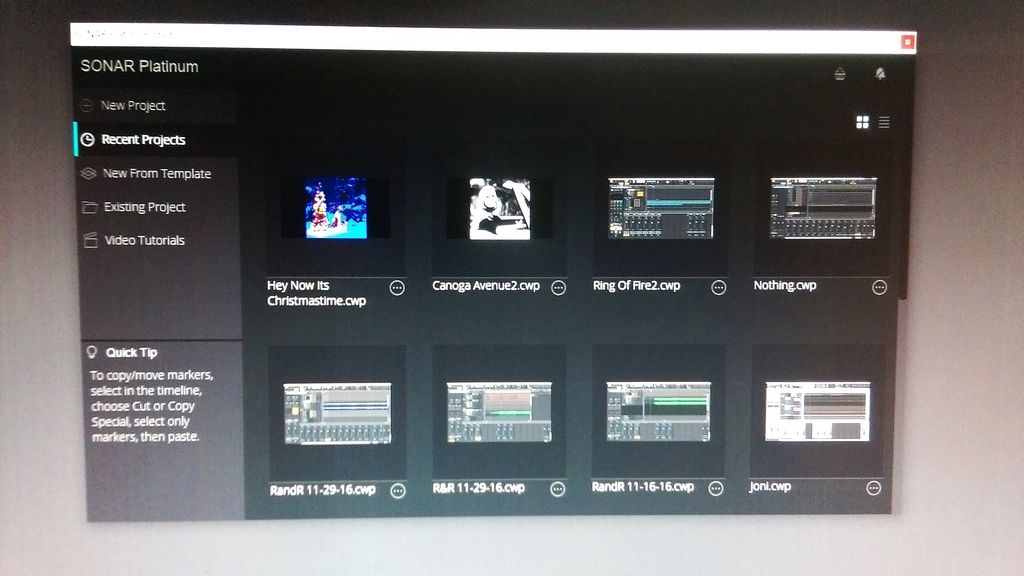
|
portesham
Max Output Level: -88 dBFS

- Total Posts : 129
- Joined: 2005/01/04 08:32:16
- Location: Weymouth, Dorset, UK.
- Status: offline

Re: Info Tab Eliminated?
2017/02/26 08:01:15
(permalink)
OK, I give up, clicked on everything, read all the posts here, searched help for assignable keys, notes tab etc., but nothing.
Can someone please spell out to me...............how do I access the notes tab so I can read my project info?
Sonar Professional on Win 10, Core 2 quad Q66000, 4GB ram, Tascam US-2x2, NVidia 9400GT, A-500Pro. Excelling at mediocrity for 61 years.
|
Brando
Max Output Level: -47.5 dBFS

- Total Posts : 2776
- Joined: 2003/11/06 11:47:20
- Location: Canada
- Status: offline

Re: Info Tab Eliminated?
2017/02/26 08:37:03
(permalink)
portesham
OK, I give up, clicked on everything, read all the posts here, searched help for assignable keys, notes tab etc., but nothing.
Can someone please spell out to me...............how do I access the notes tab so I can read my project info?
Views/Browser (or Hit B) then "Notes" tab
Brando
Cakewalk, Studio One Pro, Reaper Presonus Audiobox 1818VSL ASUS Prime Z370-A LGA1151, 32GB DDR4, Intel 8700K i7, 500 GB SSD, 3 x 1TB HDD, Windows 10 Pro 64
|
zincshed
Max Output Level: -90 dBFS

- Total Posts : 1
- Joined: 2012/10/31 10:07:13
- Location: Coventry UK
- Status: offline

Re: Info Tab Eliminated?
2017/02/26 10:22:59
(permalink)
Couldn't find my notes today so came here for an answer.
During my earlier search I discovered that the notes in their original form could be found under the Window tab
However it is not always there and the option does not reappear once you close the window.
Not very happy with the new location and the need to type on a dark background.
|