tsbol39
Max Output Level: -90 dBFS

- Total Posts : 33
- Joined: 2016/11/30 17:52:00
- Status: offline
Insert Synth, all box icons are black.
I was messing around cleaning out my D drive with un locker when suddenly I noticed Sonar Platinum icons any version show as black now.. Is there a way to refresh those.
|
chuckebaby
Max Output Level: 0 dBFS

- Total Posts : 13146
- Joined: 2011/01/04 14:55:28
- Status: offline

Re: Insert Synth, all box icons are black.
2017/03/25 20:41:32
(permalink)
To be honest I have never seen a situation like this.
Is your cakewalk content (like Icons, exc) stored on your D drive ?
Windows 8.1 X64 Sonar Platinum x64 Custom built: Asrock z97 1150 - Intel I7 4790k - 16GB corsair DDR3 1600 - PNY SSD 220GBFocusrite Saffire 18I8 - Mackie Control
|
tsbol39
Max Output Level: -90 dBFS

- Total Posts : 33
- Joined: 2016/11/30 17:52:00
- Status: offline

Re: Insert Synth, all box icons are black.
2017/03/25 21:02:18
(permalink)
It's on C drive. This happened when I unlocked and deleted some winblows stuff on D ..then it refreshed the app and all boxes are black.......thanks for response
|
chuckebaby
Max Output Level: 0 dBFS

- Total Posts : 13146
- Joined: 2011/01/04 14:55:28
- Status: offline

Re: Insert Synth, all box icons are black.
2017/03/25 21:56:13
(permalink)
Windows 8.1 X64 Sonar Platinum x64 Custom built: Asrock z97 1150 - Intel I7 4790k - 16GB corsair DDR3 1600 - PNY SSD 220GBFocusrite Saffire 18I8 - Mackie Control
|
tsbol39
Max Output Level: -90 dBFS

- Total Posts : 33
- Joined: 2016/11/30 17:52:00
- Status: offline

Re: Insert Synth, all box icons are black.
2017/03/25 22:04:24
(permalink)
Yes, the problem never got fixed. Its just irratating,, other then that everything works great. I have a pic but its not letting me post it. thx
|
tsbol39
Max Output Level: -90 dBFS

- Total Posts : 33
- Joined: 2016/11/30 17:52:00
- Status: offline

Re: Insert Synth, all box icons are black.
2017/03/26 00:43:15
(permalink)
I checked I have track icons,, and all the icons of the synths... BTW Ive tried uninsatling and reinstalling Sonar same thing. Im only having problem with when you go to insert synth its black icon next to the synths. This is bothering my cocd. How about if I uninsatll and reinsatll into a new folder ?
|
tsbol39
Max Output Level: -90 dBFS

- Total Posts : 33
- Joined: 2016/11/30 17:52:00
- Status: offline

Re: Insert Synth, all box icons are black.
2017/03/26 15:54:39
(permalink)
Im using WIndowz 10 x64 and Sonar Platinum x64 2017 Feb.
|
scook
Forum Host

- Total Posts : 24146
- Joined: 2005/07/27 13:43:57
- Location: TX
- Status: offline

Re: Insert Synth, all box icons are black.
2017/03/26 15:56:38
(permalink)
tsbol39
BTW Ive tried uninsatling and reinstalling Sonar same thing. Im only having problem with when you go to insert synth its black icon next to the synths.
Was it a clean re-install?
|
paulo
Max Output Level: -13 dBFS

- Total Posts : 6218
- Joined: 2007/01/30 05:06:57
- Status: offline

Re: Insert Synth, all box icons are black.
2017/03/26 17:39:55
(permalink)
tsbol39
I checked I have track icons,, and all the icons of the synths... BTW Ive tried uninsatling and reinstalling Sonar same thing. Im only having problem with when you go to insert synth its black icon next to the synths. This is bothering my cocd. How about if I uninsatll and reinsatll into a new folder ?
And all those typos don't ? lol!  Anyway, is this what you mean.......? 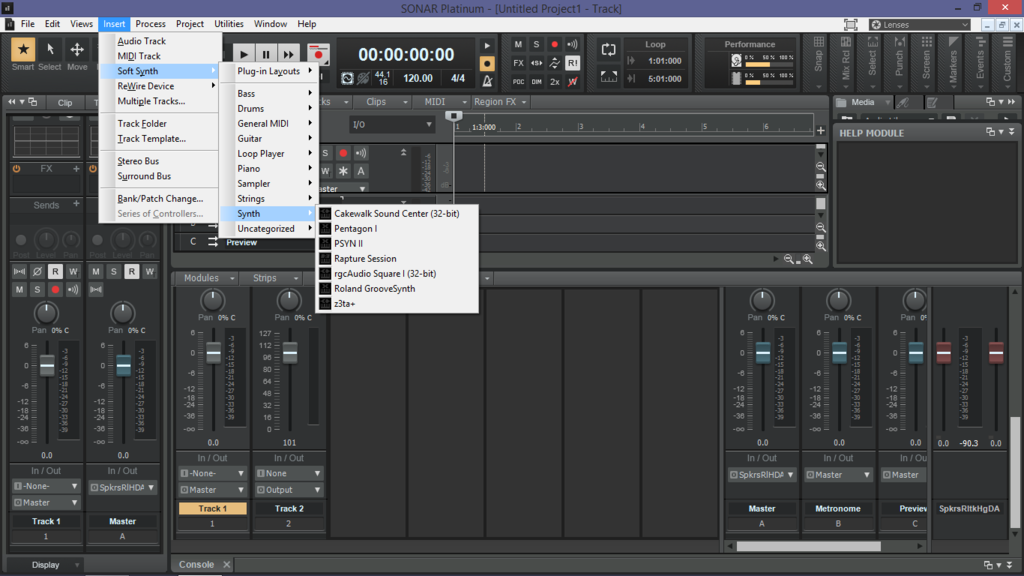 If it is, then I don't think it's related to anything that you did, it just how Plat is now, or at least that's how it has been for me since I installed it ( 2016.12). It's actually a little plug-in logo if you look closely, though admittedly a not very clear one.
|
tsbol39
Max Output Level: -90 dBFS

- Total Posts : 33
- Joined: 2016/11/30 17:52:00
- Status: offline

Re: Insert Synth, all box icons are black.
2017/03/26 17:44:01
(permalink)
YES YES, that is exactly what I mean. Exactly like this. Black icons. Can I fix this. Thanks
Clean install. Uninsatll Sonar, then reinstall the same direcetory. Should I install to another folder. Also will all plugins all work. Thans
|
paulo
Max Output Level: -13 dBFS

- Total Posts : 6218
- Joined: 2007/01/30 05:06:57
- Status: offline

Re: Insert Synth, all box icons are black.
2017/03/26 17:47:50
(permalink)
tsbol39
YES YES, that is exactly what I mean. Exactly like this. Black icons. Can I fix this. Thanks
Clean install. Uninsatll Sonar, then reinstall the same direcetory. Should I install to another folder. Also will all plugins all work. Thans
I have no idea - I think that's just the way it is now, but someone else might know how to change it.
|
scook
Forum Host

- Total Posts : 24146
- Joined: 2005/07/27 13:43:57
- Location: TX
- Status: offline

Re: Insert Synth, all box icons are black.
2017/03/26 18:35:56
(permalink)
I cannot tell you the last time I used that menu before this thread. The images are stored in the theme. All the plug-in type images in the Tungsten theme are dark gray. Checking several releases as far back as 2016.05 when Tungsten was introduced show these images with a black background (or possibly no background) on my PC running Win10. Similar to the image in post #9. If this is a recent change, it would seem it is code shared by all the version of SONAR. IOW an MS library. The only resolution I can think of ATM is use a different theme. Might be worth a problem report.
|
tsbol39
Max Output Level: -90 dBFS

- Total Posts : 33
- Joined: 2016/11/30 17:52:00
- Status: offline

Re: Insert Synth, all box icons are black.
2017/03/27 17:13:59
(permalink)
Thanks Spook for your response. So everyone has black boxes on insert synth ?
When I changed theme the icons turned weird blue. thx
|
abacab
Max Output Level: -30.5 dBFS

- Total Posts : 4464
- Joined: 2014/12/31 19:34:07
- Status: offline

Re: Insert Synth, all box icons are black.
2017/03/27 17:54:17
(permalink)
I get the same thing on Platinum 2017.01, although I never really payed attention to it. It seems to have been like that as far back as I can remember.
DAW: CbB; Sonar Platinum, and others ...
|
tsbol39
Max Output Level: -90 dBFS

- Total Posts : 33
- Joined: 2016/11/30 17:52:00
- Status: offline

Re: Insert Synth, all box icons are black.
2017/03/27 19:14:00
(permalink)
Can someone from Cakewalk help me. How can I fix the black boxes shown above in pic ?
|
tsbol39
Max Output Level: -90 dBFS

- Total Posts : 33
- Joined: 2016/11/30 17:52:00
- Status: offline

Re: Insert Synth, all box icons are black.
2017/03/27 19:42:24
(permalink)
Here is my Sonar PLatinum 23.march  [image]resource://jid1-xgtdawe3yyuebq-at-jetpack/data/download_off.png[/image]
|
chuckebaby
Max Output Level: 0 dBFS

- Total Posts : 13146
- Joined: 2011/01/04 14:55:28
- Status: offline

Re: Insert Synth, all box icons are black.
2017/03/27 21:48:47
(permalink)
Windows 8.1 X64 Sonar Platinum x64 Custom built: Asrock z97 1150 - Intel I7 4790k - 16GB corsair DDR3 1600 - PNY SSD 220GBFocusrite Saffire 18I8 - Mackie Control
|
rmfegley
Max Output Level: -88 dBFS

- Total Posts : 114
- Joined: 2014/12/24 14:57:07
- Status: offline

Re: Insert Synth, all box icons are black.
2017/03/28 01:38:00
(permalink)
It's the theme you are using. In the Mercury theme the icons are light blue against a dark gray background. In Tungsten (and presumably a lot of Tungsten-based user themes) they are dark gray against the same (slightly darker) gray background, so at that small size you can barely distinguish it. You can either switch to Mercury theme or edit the icons in the theme editor. You can find them under Browser>Plugin Browser>Plugin Types (you have to have an image editing app installed and configured to use with the theme editor).
Sonar Platinum latest updateWindows 10 Homei7-4790 CPUASRock Z97 Pro4 MB16 GB RAMNvidia GTX 960Focusrite Scarlett 6i6 Alesis VI49 Keyboard/controllerNative Instruments Komplete Kontrol S49 keyboard/controller
Native Instruments Maschine Mk3Native Instruments Maschine JamNative Instruments Komplete 10Various other commercial and free plugins&
|
tsbol39
Max Output Level: -90 dBFS

- Total Posts : 33
- Joined: 2016/11/30 17:52:00
- Status: offline

Re: Insert Synth, all box icons are black.
2017/03/28 02:20:18
(permalink)
Where can I find user made themes ?
|
mudgel
Max Output Level: 0 dBFS

- Total Posts : 12010
- Joined: 2004/08/13 00:56:05
- Location: Linton Victoria (Near Ballarat)
- Status: offline

Re: Insert Synth, all box icons are black.
2017/03/28 09:11:09
(permalink)
See the Software forum. In the first thread there are heaps of them. You have to scroll to find them all.
Mike V. (MUDGEL) STUDIO: Win 10 Pro x64, SPlat & CbB x64, PC: ASUS Z370-A, INTEL i7 8700k, 32GIG DDR4 2400, OC 4.7Ghz. Storage: 7 TB SATA III, 750GiG SSD & Samsung 500 Gig 960 EVO NVMe M.2. Monitors: Adam A7X, JBL 10” Sub. Audio I/O & DSP Server: DIGIGRID IOS & IOX. Screen: Raven MTi + 43" HD 4K TV Monitor. Keyboard Controller: Native Instruments Komplete Kontrol S88.
|
mudgel
Max Output Level: 0 dBFS

- Total Posts : 12010
- Joined: 2004/08/13 00:56:05
- Location: Linton Victoria (Near Ballarat)
- Status: offline

Re: Insert Synth, all box icons are black.
2017/03/28 09:12:44
(permalink)
http://forum.cakewalk.com/SONAR-Resources-and-Utilities-m3392713.aspx
Mike V. (MUDGEL) STUDIO: Win 10 Pro x64, SPlat & CbB x64, PC: ASUS Z370-A, INTEL i7 8700k, 32GIG DDR4 2400, OC 4.7Ghz. Storage: 7 TB SATA III, 750GiG SSD & Samsung 500 Gig 960 EVO NVMe M.2. Monitors: Adam A7X, JBL 10” Sub. Audio I/O & DSP Server: DIGIGRID IOS & IOX. Screen: Raven MTi + 43" HD 4K TV Monitor. Keyboard Controller: Native Instruments Komplete Kontrol S88.
|