msmcleod
Max Output Level: -72 dBFS

- Total Posts : 920
- Joined: 2004/01/27 07:15:30
- Location: Scotland
- Status: offline
Issue when using Normalize in multi-select
When using Process Audio->Normalize on multiple clips, some of the clips end up blank or corrupted: 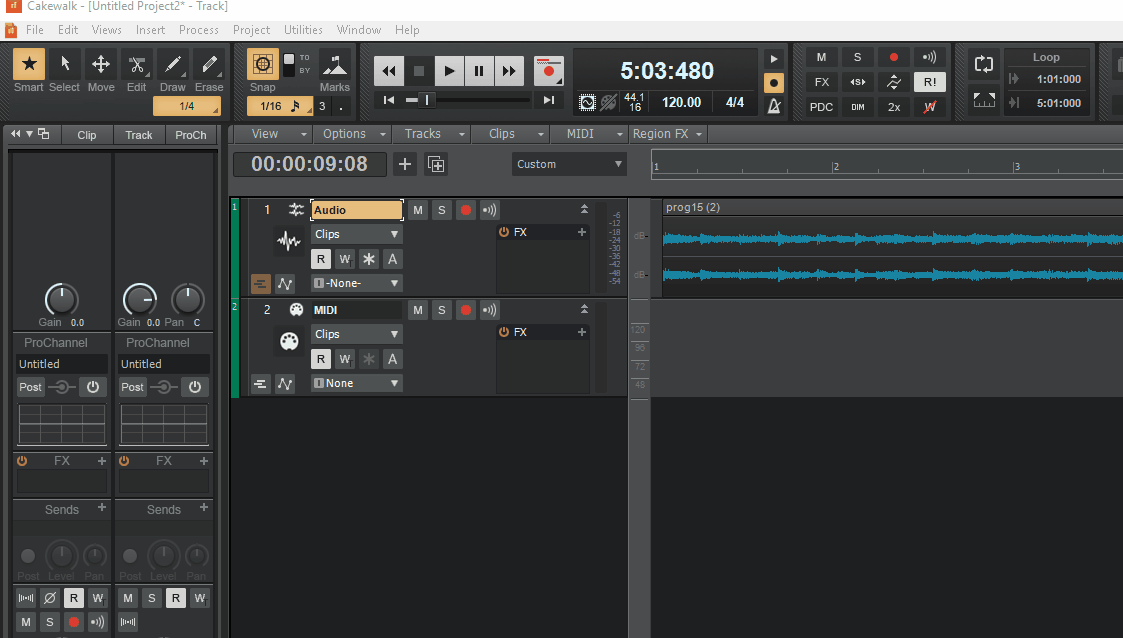 Doing the clips one at a time is fine: 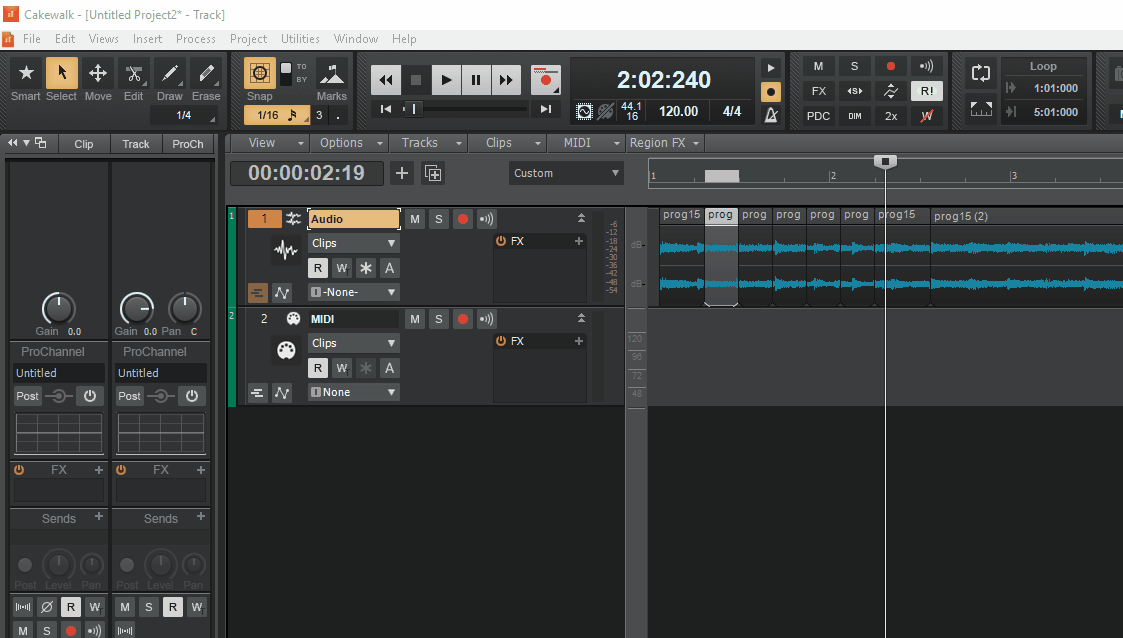 It's frustrating, as I use this technique when cleaning up vocals, when the vocalist has a habit of changing their distance to the microphone. I cut up the waveform into each vocal phrase, and normalise to a common value, which sounds much more natural than compression. At first I thought it was treating all the clips as one, and attempting to normalise to the common most loudest point of all the clips, but this doesn't explain the blank clips or corrupted ones. If I wanted it normalised as one clip, I'd bounce to clips first in any case. What I'm trying to do is run the normalise individually on all the clips I've selected.
Mark McLeod Cakewalk by BL | ASUS P8B75-V, Intel I5 3570 16GB RAM Win 10 64 + Win 7 64/32 SSD HD's, Scarlett 18i20 / 6i6 | ASUS ROG GL552VW 16GB RAM Win 10 64 SSD HD's, Scarlett 2i2 | Behringer Truth B2030A / Edirol MA-5A | Mackie MCU + C4 + XT | 2 x BCF2000, Korg NanoKontrol Studio
|
Anderton
Max Output Level: 0 dBFS

- Total Posts : 14070
- Joined: 2003/11/06 14:02:03
- Status: offline

Re: Issue when using Normalize in multi-select
2018/06/10 17:42:59
(permalink)
I've encountered the same problem, and do not have a fix for it.
However, the following may be a workaround - I discovered it by accident so haven't verified recently. When you export individual clips as BWFs and bring them back into Sonar, each clip ends up on its own track. IIRC you can then select all those clips and they will normalize as expected. Then bounce them back into a single track.
If you try this, let me know if it works.
|
msmcleod
Max Output Level: -72 dBFS

- Total Posts : 920
- Joined: 2004/01/27 07:15:30
- Location: Scotland
- Status: offline

Re: Issue when using Normalize in multi-select
2018/06/10 21:07:48
(permalink)
Thanks for the suggestion Craig, I'll give it a go.
In the meantime, I set up a key mapping for CTRL + ALT + N to map to Normalize.
I can then use CTRL + ALT + Keypad 4 / CTRL + ALT + Keypad 6 to select the clips, and basically do:
CTRL + ALT + Keypad 6 (selects next clip)
CTRL + ALT + N (selects Normalize)
ENTER (applies affect)
and repeat that process to go through every clip in the track.
However the weird thing is the clip corruption thing STILL happens randomly - even on a singly selected clip. In this case, I press CTRL+Z to undo, select with the mouse instead, then CTRL + ALT + N, which works pretty reliably.
So as long as I keep a close eye on the rendered waveform, I can go through the clips fairly quickly using this method.
I really wish the bakers would fix this bug though. If you're not paying attention, it can seriously screw up your tracks without you noticing.
Mark McLeod Cakewalk by BL | ASUS P8B75-V, Intel I5 3570 16GB RAM Win 10 64 + Win 7 64/32 SSD HD's, Scarlett 18i20 / 6i6 | ASUS ROG GL552VW 16GB RAM Win 10 64 SSD HD's, Scarlett 2i2 | Behringer Truth B2030A / Edirol MA-5A | Mackie MCU + C4 + XT | 2 x BCF2000, Korg NanoKontrol Studio
|
Anderton
Max Output Level: 0 dBFS

- Total Posts : 14070
- Joined: 2003/11/06 14:02:03
- Status: offline

Re: Issue when using Normalize in multi-select
2018/06/10 21:26:55
(permalink)
Add one more key command to bounce each clip to itself first. But the more I think about, the BWF thing might be the fastest. Create a folder in your project audio folder, find it in the browser, drag all the clips to it, then bring them back in again at the bottom of the track view. Select, normalize, bounce...done. If it works, of course 
|
msmcleod
Max Output Level: -72 dBFS

- Total Posts : 920
- Joined: 2004/01/27 07:15:30
- Location: Scotland
- Status: offline

Re: Issue when using Normalize in multi-select
2018/06/10 21:52:00
(permalink)
Dragging the clips out doesn't seem to work as expected. What it's doing is bouncing all the clips into one when exporting, rather than keeping them as separate clips. Even if I drag them over individually, it doesn't retain the original time position of the clips so putting them back together would be a nightmare (none of these clips are snapped to any grid value, because they're generally parts of vocal phrases). Just out of curiosity, I tried the original method in Sonar 8.5. I works, but not how I wanted it to. It's applying the normalization as if it was a combined clip, i.e. the quieter clips are kept quieter because it's taking the volume of other clips into account. I'd hoped it would apply the normalization individually to each clip. [Edit] Tried it on X3, and it works exactly how I want it to. Pity it's broken in SPLAT & CbB 
Mark McLeod Cakewalk by BL | ASUS P8B75-V, Intel I5 3570 16GB RAM Win 10 64 + Win 7 64/32 SSD HD's, Scarlett 18i20 / 6i6 | ASUS ROG GL552VW 16GB RAM Win 10 64 SSD HD's, Scarlett 2i2 | Behringer Truth B2030A / Edirol MA-5A | Mackie MCU + C4 + XT | 2 x BCF2000, Korg NanoKontrol Studio
|
Anderton
Max Output Level: 0 dBFS

- Total Posts : 14070
- Joined: 2003/11/06 14:02:03
- Status: offline

Re: Issue when using Normalize in multi-select
2018/06/11 16:39:18
(permalink)
☄ Helpfulby msmcleod 2018/06/11 21:43:42
msmcleod
Even if I drag them over individually, it doesn't retain the original time position of the clips so putting them back together would be a nightmare (none of these clips are snapped to any grid value, because they're generally parts of vocal phrases).
I forgot you need to drag them over individually, so bouncing to itself with a key command might be faster. However, they will retain their time position if you go Edit > Preferences > File > Audio and check both "Export Broadcast Waves by Default" and "Always Import Broadcast Waves at their Timestamp."
|
jpetersen
Max Output Level: -61 dBFS

- Total Posts : 1499
- Joined: 2015/07/11 20:22:53
- Status: offline

Re: Issue when using Normalize in multi-select
2018/06/11 18:29:08
(permalink)
☄ Helpfulby msmcleod 2018/06/11 21:43:48
If you look in your project file you'll see it takes all your selected files, packs them into one big file and normalizes that.
Your individual audio clips are now in fact pointers into that one mega audio file.
I submitted a bug report way back when but it never got fixed.
Save to a new directory with the one audio file per clip setting separates them out again.
|
stxx
Max Output Level: -82 dBFS

- Total Posts : 406
- Joined: 2010/01/31 17:32:02
- Status: offline

Re: Issue when using Normalize in multi-select
2018/06/11 19:02:28
(permalink)
Its been an issue for some time and I just bite the bullet and normalize track by track. Its usually a one time operation and at the most maybe need to do 24 tracks if ALL initial recorded tracks aren't within proper levels but obviously that is worst case scenario. Just do one track at a time and you'll be safe. Also a shile back some one mentioned to first run "apply trimming" but that doesn't always fix the issue
Sonar Platinum, RME UFX, UAD 2, Waves, Soundtoys, Fronteir Alphatrack, X-Touch as Contl Srfc, , Console 1, Sweetwater Creation Station Quad Core Win 8.1, Mackie 824, KRK RP5, AKG 240 MKII, Samson C-Control, Sennheiser, Blue, AKG, RODE, UA, Grace, Focusrite, Audient, Midas, ART Song Portfolio: https://soundcloud.com/allen-lind/sets/oth-short
|
gswitz
Max Output Level: -18.5 dBFS

- Total Posts : 5694
- Joined: 2007/06/16 07:17:14
- Location: Richmond Virginia USA
- Status: offline

Re: Issue when using Normalize in multi-select
2018/06/11 20:15:33
(permalink)
I split clips on the front and end. I use ctrl g to move to start of clip and ctrl shift g as custom map to move to end of selection. S to split. Alt p n for normalize, or something course to that. Otherwise it normalized the full length of the original wave and takes time. It will only impact that clip, but it might make a really big wave file.
StudioCat > I use Windows 10 and Sonar Platinum. I have a touch screen. I make some videos. This one shows how to do a physical loopback on the RME UCX to get many more equalizer nodes.
|
msmcleod
Max Output Level: -72 dBFS

- Total Posts : 920
- Joined: 2004/01/27 07:15:30
- Location: Scotland
- Status: offline

Re: Issue when using Normalize in multi-select
2018/06/11 21:42:04
(permalink)
jpetersen
If you look in your project file you'll see it takes all your selected files, packs them into one big file and normalizes that.
Your individual audio clips are now in fact pointers into that one mega audio file.
I submitted a bug report way back when but it never got fixed.
Save to a new directory with the one audio file per clip setting separates them out again.
Anderton
Add one more key command to bounce each clip to itself first. 
Ok, it seems like a combination of setting the one-audio-file per clip, and bouncing each clip to itself solves the problem. The behaviour seems to be as follows: 1. Without the one-audio-file-per-clip setting, the whole normalize a clip thing is buggy unless I (a) Always select the clip with the mouse and; (b) Only normalize one clip at a time. 2. With one-audio-file-per-clip enabled, but WITHOUT bouncing the individual clips to themselves: (a) For multi-select, if all the clips are contiguous, then it treats them as a single clip - i.e. the normalize for each clip is affected by the volume in the loudest clip, as if they were indeed just one clip. (b) For multi-select, if the clips are not contiguous, then the bug returns and it's random as to whether I get a blank or corrupted clip, or a successful normalization. (c) For single-select, it seems to work fine. So I can do my CTRL+ALT+KeyPad 6, CTRL+ALT+N, ENTER, repeatedly to go through each individual clip. 3. With one-audio-file-per-clip enabled, and WITH bouncing the individual clips to themselves: (a) I can multi-select all the clips and the normalize seems to apply the effect individually to each clip - i.e. the volume of the other selected clips is not taken into account. (b) The repeated CTRL+ALT+KeyPad 6, CTRL+ALT+N, ENTER works too, as expected. Anderton
msmcleod
Even if I drag them over individually, it doesn't retain the original time position of the clips so putting them back together would be a nightmare (none of these clips are snapped to any grid value, because they're generally parts of vocal phrases).
I forgot you need to drag them over individually, so bouncing to itself with a key command might be faster. However, they will retain their time position if you go Edit > Preferences > File > Audio and check both "Export Broadcast Waves by Default" and "Always Import Broadcast Waves at their Timestamp."
Given that I have to go through each clip individually anyhow, I'm not sure doing an export will speed things up here. I will take your suggestion for having a key binding for bouncing though, so I can just repeat this (with CTRL+ALT held down): - KeyPad 6 (select next clip)
- B (bounce to clip - i.e. bounce this clip to itself)
- N (normalize dialog pops up)
- ENTER (apply normalize)
I'm really dumbfounded as to how inconsistent the behaviour is here though, and I've not tested these scenarios extensively enough to be confident they'll work all the time. @Noel & the team - Please fix this bug!
Mark McLeod Cakewalk by BL | ASUS P8B75-V, Intel I5 3570 16GB RAM Win 10 64 + Win 7 64/32 SSD HD's, Scarlett 18i20 / 6i6 | ASUS ROG GL552VW 16GB RAM Win 10 64 SSD HD's, Scarlett 2i2 | Behringer Truth B2030A / Edirol MA-5A | Mackie MCU + C4 + XT | 2 x BCF2000, Korg NanoKontrol Studio
|
gswitz
Max Output Level: -18.5 dBFS

- Total Posts : 5694
- Joined: 2007/06/16 07:17:14
- Location: Richmond Virginia USA
- Status: offline

Re: Issue when using Normalize in multi-select
2018/06/11 23:15:54
(permalink)
I just did a test and was happily surprised.
I found I no longer had to split clips on either side before normalizing in order to not get a new track in the audio folder the full length of the original.
However, when normalizing ranges at different points in the mix, the new file normalized the tracks from the earliest sample of the earliest clip to the latest sample of the latest clip. So, if I normalize the first minute of a 60 minute track and the last minute of a sixty minute track, the normilization that takes place spans all the space in between as well (not shown). The wave form calculation has to happen from the beginning of the track to the end. If you wait for it, it will complete. I have an SSD so it goes pretty fast for me. If you do not have an SSD, you might wait for quite some time.
Basically, this means if you normalize a bunch of tracks around roughly the same time frame, it works better than it used to.
The problem now is that it starts at the very earliest part of the earliest clip for all clips and goes to the latest part of the latest clip. The normilization that happens is correct. In other words, if the loudest peak is somewhere in the middle it doesn't matter... this will be ignored. Only the range you are attempting to normalize will be normalized.
The problem is 2 fold. 1. It takes a while to see the wave forms for newly normalized clips when you normalize at different places in the time range. 2. the file that holds the normalized data is much larger than necessary for the size of the clips.
This is not true when you select the same time range for multiple clips. In that case, the size of doing each clip separately and doing them all together is the same. Also, the size when splitting the clips first vs. the size when the clips are not split and you only select a region between markers will be the same.
StudioCat > I use Windows 10 and Sonar Platinum. I have a touch screen. I make some videos. This one shows how to do a physical loopback on the RME UCX to get many more equalizer nodes.
|
msmcleod
Max Output Level: -72 dBFS

- Total Posts : 920
- Joined: 2004/01/27 07:15:30
- Location: Scotland
- Status: offline

Re: Issue when using Normalize in multi-select
2018/06/12 00:05:17
(permalink)
gswitz
I just did a test and was happily surprised.
I found I no longer had to split clips on either side before normalizing in order to not get a new track in the audio folder the full length of the original.
However, when normalizing ranges at different points in the mix, the new file normalized the tracks from the earliest sample of the earliest clip to the latest sample of the latest clip. So, if I normalize the first minute of a 60 minute track and the last minute of a sixty minute track, the normilization that takes place spans all the space in between as well (not shown). The wave form calculation has to happen from the beginning of the track to the end. If you wait for it, it will complete. I have an SSD so it goes pretty fast for me. If you do not have an SSD, you might wait for quite some time.
Basically, this means if you normalize a bunch of tracks around roughly the same time frame, it works better than it used to.
The problem now is that it starts at the very earliest part of the earliest clip for all clips and goes to the latest part of the latest clip. The normilization that happens is correct. In other words, if the loudest peak is somewhere in the middle it doesn't matter... this will be ignored. Only the range you are attempting to normalize will be normalized.
The problem is 2 fold. 1. It takes a while to see the wave forms for newly normalized clips when you normalize at different places in the time range. 2. the file that holds the normalized data is much larger than necessary for the size of the clips.
This is not true when you select the same time range for multiple clips. In that case, the size of doing each clip separately and doing them all together is the same. Also, the size when splitting the clips first vs. the size when the clips are not split and you only select a region between markers will be the same.
Processing time isn't an issue really - I'm using SSD's and the process is almost instant, it's the fact that it just doesn't work properly. As far as the file size is concerned, I didn't see the issue you're seeing. The size of the bounced clips are tiny. However, what I did see is that whereas the original file I imported was 16 bit, the bounced or processed files were 32 bit. This might account for your large file size. As I said, neither of these issues problems for me. With most audio tracks (e.g. guitar), I'll just normalize the whole track as I go along. This is fine. It's the clip issue that is a pain. If I split the track into 7 clips, and select clips 2 & 4 & 6 it seems to do the first clip, then messes 4 & 6 up completely. I get a spike at the beginning of each of those clips, and the rest is silent. It's not just normalize that is affected either - gain does the same. From what I can tell as long as the clips are actually in separate files (i.e. individually bounce each clip to themselves so it's actually saved them to disk), the process works. While the clips are part of a single file, this is where the bug occurs. I can check that they're in separate files by selecting all the clips involved, and then selecting "Associated Audio Files" from the right-click menu. If the number of files shown is the same as the number of clips I've selected, then I know they're all in their own file and I'm safe to proceed. So for now, I guess the workaround is what I said in bold above.
Mark McLeod Cakewalk by BL | ASUS P8B75-V, Intel I5 3570 16GB RAM Win 10 64 + Win 7 64/32 SSD HD's, Scarlett 18i20 / 6i6 | ASUS ROG GL552VW 16GB RAM Win 10 64 SSD HD's, Scarlett 2i2 | Behringer Truth B2030A / Edirol MA-5A | Mackie MCU + C4 + XT | 2 x BCF2000, Korg NanoKontrol Studio
|
gswitz
Max Output Level: -18.5 dBFS

- Total Posts : 5694
- Joined: 2007/06/16 07:17:14
- Location: Richmond Virginia USA
- Status: offline

Re: Issue when using Normalize in multi-select
2018/06/12 02:06:58
(permalink)
I made a vid to try to show what I was talking about...
In this video I explore the size of files created using different methods for normalizing.
First, I split clips on either side of the range to be normalized.
Next, I normalize by selecting a range and note that the size is the same.
Lastly, I select a clip at the beginning and at the end of the project and normalize and notice the very large size of the file created. This is as if the entire range is normalized rather than just the clips themselves.
StudioCat > I use Windows 10 and Sonar Platinum. I have a touch screen. I make some videos. This one shows how to do a physical loopback on the RME UCX to get many more equalizer nodes.
|
msmcleod
Max Output Level: -72 dBFS

- Total Posts : 920
- Joined: 2004/01/27 07:15:30
- Location: Scotland
- Status: offline

Re: Issue when using Normalize in multi-select
2018/06/12 08:33:34
(permalink)
gswitz
I made a vid to try to show what I was talking about...
In this video I explore the size of files created using different methods for normalizing.
First, I split clips on either side of the range to be normalized.
Next, I normalize by selecting a range and note that the size is the same.
Lastly, I select a clip at the beginning and at the end of the project and normalize and notice the very large size of the file created. This is as if the entire range is normalized rather than just the clips themselves.
Thanks for this Geoff - interesting stuff. I tried doing what you did, and got pretty similar results. It was interesting to see the bug happen when you selected 3 clips over 3 tracks and the 3rd one came out all wrong. However, if before doing any normalizing, I bounce each clip to itself (so, select each clip individually and do bounce-to-clips), I get different behaviour... Firstly, selecting one clip at the beginning of on one track and another clip at the end of another track doesn't take as long. So it's definitely not going through the intermediate wave data (and why should it need to - they're now two separate smaller files). And of course you don't get a huge file for the two clips - just the two small ones. Secondly, I deliberately picked a quiet area for the second clip. So doing what you did (i.e. not bouncing to clips), did normalize the waveform; but I found that doing it AFTER bouncing to individual clips resulted in a much louder waveform for that second clip. This would indicate that while the clips are still part of the same file, the level of one clip affects the other during the normalization process. However when they are two separate files, they are normalized correctly in isolation.
Mark McLeod Cakewalk by BL | ASUS P8B75-V, Intel I5 3570 16GB RAM Win 10 64 + Win 7 64/32 SSD HD's, Scarlett 18i20 / 6i6 | ASUS ROG GL552VW 16GB RAM Win 10 64 SSD HD's, Scarlett 2i2 | Behringer Truth B2030A / Edirol MA-5A | Mackie MCU + C4 + XT | 2 x BCF2000, Korg NanoKontrol Studio
|
gswitz
Max Output Level: -18.5 dBFS

- Total Posts : 5694
- Joined: 2007/06/16 07:17:14
- Location: Richmond Virginia USA
- Status: offline

Re: Issue when using Normalize in multi-select
2018/06/12 10:38:13
(permalink)
It is an interesting question whether the level of one clip impacts another from a different track. This is not my experience when normalizing tracks at the same time in the timeline. For more than a decade i have bounced to clip before normalizing because it used to be required to keep the clip sizes small.
I know we all would like to see rms normalization some day.
I am curious to discover the secrets of how out its currently working just so i know. I do feel i know how to reliably use it for my purposes.
StudioCat > I use Windows 10 and Sonar Platinum. I have a touch screen. I make some videos. This one shows how to do a physical loopback on the RME UCX to get many more equalizer nodes.
|
richardskeltmusic
Max Output Level: -89 dBFS

- Total Posts : 60
- Joined: 2015/01/16 07:37:13
- Status: offline

Re: Issue when using Normalize in multi-select
2018/06/12 11:04:29
(permalink)
I came back to SONAR after spending time in a studio with S1/PT and started to use the clip gain envelope to give a steady vocal volume before feeding the signal to the compressor. I hardly use the normalise function at all now.
You can easily match vocal peaks with cuts in clip gain and vice-versa. if there's something that doesn't sound right you can bounce the clip to a new track to visually inspect the new waveform. It's non destructive, which I think is an advantage.
|
msmcleod
Max Output Level: -72 dBFS

- Total Posts : 920
- Joined: 2004/01/27 07:15:30
- Location: Scotland
- Status: offline

Re: Issue when using Normalize in multi-select
2018/06/12 11:46:55
(permalink)
richardskeltmusic
I came back to SONAR after spending time in a studio with S1/PT and started to use the clip gain envelope to give a steady vocal volume before feeding the signal to the compressor. I hardly use the normalise function at all now.
You can easily match vocal peaks with cuts in clip gain and vice-versa. if there's something that doesn't sound right you can bounce the clip to a new track to visually inspect the new waveform. It's non destructive, which I think is an advantage.
I actually use the clip gain envelope later on in the mixing process, but this normalize procedure was a first pass cleanup operation. I was cleaning up some vocals were done by my 5 yr old daughter, who can't sit still for more then 2 seconds let alone keep a consistent distance from the mic! What I end up with normalizing is a fairly consistent track, which is good enough to take to the next stage. It's also pretty automatic in the sense that I don't really need to listen to the volume to match it. All I need to do is identify the various phrases (which is easy visually), split them up into clips, and go through and normalize each clip to -2db. If I didn't do this, then the clip gain envelopes would be all over the place, whereas what I want is to use the clip gain envelopes for more subtle tweaks later on. I appreciate this is an extreme case, but it works for me!
Mark McLeod Cakewalk by BL | ASUS P8B75-V, Intel I5 3570 16GB RAM Win 10 64 + Win 7 64/32 SSD HD's, Scarlett 18i20 / 6i6 | ASUS ROG GL552VW 16GB RAM Win 10 64 SSD HD's, Scarlett 2i2 | Behringer Truth B2030A / Edirol MA-5A | Mackie MCU + C4 + XT | 2 x BCF2000, Korg NanoKontrol Studio
|
msmcleod
Max Output Level: -72 dBFS

- Total Posts : 920
- Joined: 2004/01/27 07:15:30
- Location: Scotland
- Status: offline

Re: Issue when using Normalize in multi-select
2018/06/12 11:54:29
(permalink)
gswitz
It is an interesting question whether the level of one clip impacts another from a different track. This is not my experience when normalizing tracks at the same time in the timeline. For more than a decade i have bounced to clip before normalizing because it used to be required to keep the clip sizes small.
I know we all would like to see rms normalization some day.
I am curious to discover the secrets of how out its currently working just so i know. I do feel i know how to reliably use it for my purposes.
This is exactly my issue I guess, in that it's inconsistent depending on how you select the clips, whether they're bounced etc. I'm gonna give Craig's export/import suggestion a go when I get a chance, and see if this works for me, but for the meantime I think I've cracked it with ensuring the clips are bounced to themselves first (and of course the save as separate clips is enabled). I probably spent most of my time over the last 10 years in Sonar 8.5, and never had any of these issues. I found X1 too buggy, and didn't really have the time due to family commitments in any case to do much apart from get basic ideas down. Sonar X3 I found to be very stable, and normalizing worked as I expected it to. I never quite got used to the changes in take lanes from 8.5 (I've still not grasped it completely to be honest), If I get the chance, I may start rolling back Platinum to narrow it down to when it started playing up. Hopefully this will give the bakers some indication as to what might have caused it.
Mark McLeod Cakewalk by BL | ASUS P8B75-V, Intel I5 3570 16GB RAM Win 10 64 + Win 7 64/32 SSD HD's, Scarlett 18i20 / 6i6 | ASUS ROG GL552VW 16GB RAM Win 10 64 SSD HD's, Scarlett 2i2 | Behringer Truth B2030A / Edirol MA-5A | Mackie MCU + C4 + XT | 2 x BCF2000, Korg NanoKontrol Studio
|
mettelus
Max Output Level: -22 dBFS

- Total Posts : 5321
- Joined: 2005/08/05 03:19:25
- Location: Maryland, USA
- Status: offline

Re: Issue when using Normalize in multi-select
2018/06/12 15:20:31
(permalink)
Bouncing before normalizing would be important to do, since normalizing audio of merely split sections is actually running the process multiple times on the same file. Normalizing one file is simple, but when you throw that curve ball at the algorithm, you have no idea how it was written.
ASUS ROG Maximus X Hero (Wi-Fi AC), i7-8700k, 16GB RAM, GTX-1070Ti, Win 10 Pro, Saffire PRO 24 DSP, A-300 PRO, plus numerous gadgets and gizmos that make or manipulate sound in some way.
|