HumbleNoise
Max Output Level: -46 dBFS

- Total Posts : 2946
- Joined: 2004/01/04 12:53:50
- Status: offline
Latency Question X1 (SOLVED)
I have project with an acoustic guitar track, a vocal track and have 5 tracks of drums through Session Drummer. No problems. I want to add a bass track and the latency goes crazy - unplayable. It seems there's so few tracks and load that the latency shouldn't change but the bass is so delayed as to be useless. Here's my Audio set-up. I can play many many soft synths without and latency but I don't get this. Any help? 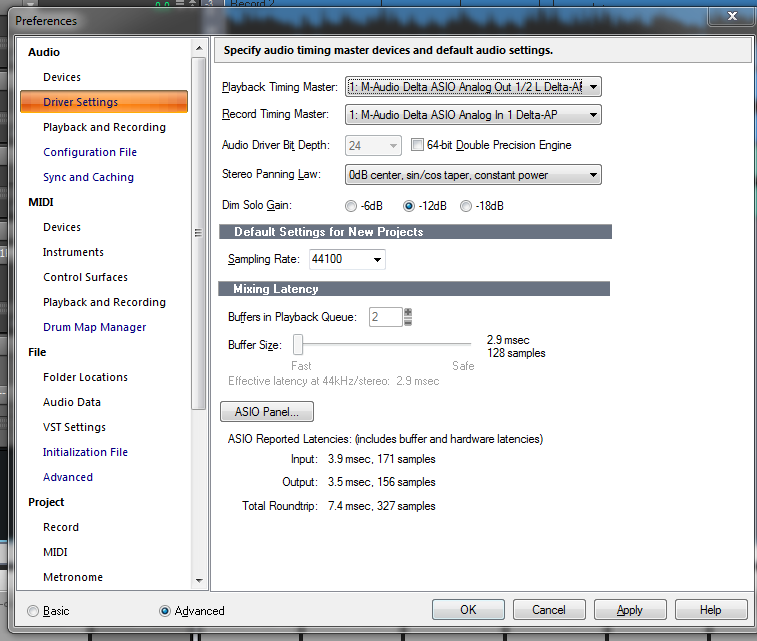
post edited by HumbleNoise - 2011/01/01 23:07:34
Humbly Yours Larry Sonar X2 x64 MAudio 2496 Yamaha MG 12/4 Roland XV-88 Intel MB with Q6600 and 4 GB Ram NVidia 9800 GTX Windows 7 x64 Home Premium
|
bos
Max Output Level: -90 dBFS

- Total Posts : 24
- Joined: 2009/07/24 23:39:13
- Location: West Monroe, LA
- Status: offline

Re:Latency Question X1
2011/01/01 21:39:49
(permalink)
Do you have subgroups (stereo busses) setup with reverbs etc,....this is usually the root of all my latency issues.
|
bapu
Max Output Level: 0 dBFS

- Total Posts : 86000
- Joined: 2006/11/25 21:23:28
- Location: Thousand Oaks, CA
- Status: offline

Re:Latency Question X1
2011/01/01 22:41:54
(permalink)
Even FXs on instruments can cause that too. But it is strange that you can play a VSTi. Do you have an FX on the bass? If so, do you have Sonar's input monitoring turned on for the bass track while recording?
|
HumbleNoise
Max Output Level: -46 dBFS

- Total Posts : 2946
- Joined: 2004/01/04 12:53:50
- Status: offline

Re:Latency Question X1
2011/01/01 23:07:16
(permalink)
Wow you guys are so helpful.
bos, I did have subgroups with reverbs etc. turned those off - latency gone. Awesome.
bapu, didn't have an FX on the bass but I'll remember that too.
thanks
Humbly Yours Larry Sonar X2 x64 MAudio 2496 Yamaha MG 12/4 Roland XV-88 Intel MB with Q6600 and 4 GB Ram NVidia 9800 GTX Windows 7 x64 Home Premium
|
Positively Charged
Max Output Level: -76 dBFS

- Total Posts : 744
- Joined: 2008/03/11 20:13:35
- Status: offline

Re:Latency Question X1
2011/01/01 23:33:36
(permalink)
Hi guys. Can you describe this a little more in detail, and if you have any theories on how this can happen, internally, I mean.
Thanks.
|
Middleman
Max Output Level: -31.5 dBFS

- Total Posts : 4397
- Joined: 2003/12/04 00:58:50
- Location: Orange County, CA
- Status: offline

Re:Latency Question X1
2011/01/01 23:35:33
(permalink)
Did you accidently hit the new PDC button on the control bar?
|
HumbleNoise
Max Output Level: -46 dBFS

- Total Posts : 2946
- Joined: 2004/01/04 12:53:50
- Status: offline

Re:Latency Question X1
2011/01/01 23:38:29
(permalink)
For me it was having the FX on Subgroup Buses. It sucks to have to disable them but for recording it's no big thing. I didn't have to remove them just bypass/disable them.
I tried that button Middleman but no effect.
Humbly Yours Larry Sonar X2 x64 MAudio 2496 Yamaha MG 12/4 Roland XV-88 Intel MB with Q6600 and 4 GB Ram NVidia 9800 GTX Windows 7 x64 Home Premium
|
HumbleNoise
Max Output Level: -46 dBFS

- Total Posts : 2946
- Joined: 2004/01/04 12:53:50
- Status: offline

Re:Latency Question X1
2011/01/01 23:39:28
(permalink)
Positively Charged
Hi guys. Can you describe this a little more in detail, and if you have any theories on how this can happen, internally, I mean.
Thanks.
That's a good question PC. I wonder if it happens with those FX on the tracks instead of the sub groups. I added FX to a lot of tracks and got the latency back again. Removed the FX and the latency remained until I closed and reopened the project.
post edited by HumbleNoise - 2011/01/01 23:44:24
Humbly Yours Larry Sonar X2 x64 MAudio 2496 Yamaha MG 12/4 Roland XV-88 Intel MB with Q6600 and 4 GB Ram NVidia 9800 GTX Windows 7 x64 Home Premium
|
brundlefly
Max Output Level: 0 dBFS

- Total Posts : 14250
- Joined: 2007/09/14 14:57:59
- Location: Manitou Spgs, Colorado
- Status: offline

Re:Latency Question X1
2011/01/02 02:02:31
(permalink)
Plug-ins that require delay compensation (PDC) because of extra buffers they use for processing will cause all existing tracks and input monitored audio to be delayed to match the delay on the track being processed so that everything plays back in sync. Usually removing an effect is enough to reset the latency. If not, cycling the audio engine on and off should do the trick.
|
Positively Charged
Max Output Level: -76 dBFS

- Total Posts : 744
- Joined: 2008/03/11 20:13:35
- Status: offline

Re:Latency Question X1
2011/01/02 02:05:12
(permalink)
That's interesting. I learned something today, and the day is only two hours old here.
Thanks!
|
HumbleNoise
Max Output Level: -46 dBFS

- Total Posts : 2946
- Joined: 2004/01/04 12:53:50
- Status: offline

Re:Latency Question X1
2011/01/02 09:22:30
(permalink)
Thanks brundlefly, Yeah I have so much learn. I found that with this simple track I could add FX like Sonitus compressor, reverb, the Vocal Strip and a couple others and it wasn't until I added the Linear 64 EQ that I got that latency. The very cool thing I also discovered was that simply clicking the FX button on the 'Mix' module disables all the FX so I can record without latency then hear it back with all FX by re-clicking the FX button on the Mix module..
post edited by HumbleNoise - 2011/01/02 09:24:44
Humbly Yours Larry Sonar X2 x64 MAudio 2496 Yamaha MG 12/4 Roland XV-88 Intel MB with Q6600 and 4 GB Ram NVidia 9800 GTX Windows 7 x64 Home Premium
|