Ryant8806
Max Output Level: -90 dBFS

- Total Posts : 8
- Joined: 2010/07/13 16:02:58
- Status: offline
Latency, pops, and sync loss
I am relatively new to Sonar, I had been using Logic Pro for some time. I am running it on a quad core processor with 6 gigs of ram and a 640 gig hd. I run my audio through a presonus firestudio and use the ASIO drivers. First I was getting pops and crackling when I was recording so I adjusted the latency and pretty much got them to go away but I had the latency bar set at the safest possible. I would then get audio that would drift out of sync half way through or sometimes from the start. So I moved the slider to the left, eventually all the way left and I was left with digital sounding vocals, sped up immensely, and crackling horribly. I am not sure if the pc just isnt fast enough. I am running Vista 64 bit and I took all the services off that I didnt need, set it for best performance, and chose minimal visuals(task bar etc.). The computer was disconnected from the internet, antivirus was stopped. Any idea of what is going on? Thanks.
|
CJaysMusic
Max Output Level: 0 dBFS

- Total Posts : 30423
- Joined: 2006/10/28 01:51:41
- Location: Miami - Fort Lauderdale - Davie
- Status: offline

Re:Latency, pops, and sync loss
2010/07/13 16:29:26
(permalink)
Your latency setting is too high most likely. you need to find a balance between not getting pops and having low enough latency. Does your PC have a TI Firewire chipset in it? You need to have one with a presonus sound card, since the presonus uses a Dice II FW chipset. This may be your problems and this may be causing your pops. You could also have an IRQ conflict. Here is some info i wrote on that. http://audio-mastering-mixing.com/FAQ___Q_A.html#36 Cj
|
alexoosthoek
Max Output Level: -23 dBFS
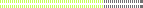
- Total Posts : 5238
- Joined: 2008/11/12 11:20:51
- Location: A'gus
- Status: offline

Re:Latency, pops, and sync loss
2010/07/13 17:32:07
(permalink)
Did you try THIS ? Edit: and welcome to the forum :-)
post edited by alexoosthoek - 2010/07/13 17:53:00
|
tunekicker
Max Output Level: -65 dBFS

- Total Posts : 1261
- Joined: 2005/10/28 14:39:50
- Location: Grand Junction, CO
- Status: offline

Re:Latency, pops, and sync loss
2010/07/14 04:11:33
(permalink)
Only time I've seen something similar was while running RME Firefaces connected to a Mac that was boot-camped and running Windows XP. Turns out there were processes inherent to Boot Camp for the keyboard/screen brightness and volume to act like a Mac that were causing high DPC latency.
Long story short, both the above suggestions are excellent. DPC latency checker revealed my issue and I picked up a SIIG card with TI chipset. Things work much better in Sonar now on this machine.
|
Ryant8806
Max Output Level: -90 dBFS

- Total Posts : 8
- Joined: 2010/07/13 16:02:58
- Status: offline

Re:Latency, pops, and sync loss
2010/07/16 15:53:00
(permalink)
Thanks for all the responses, guys. The firewire card I have is a VIA, I read that they should be ok with presonus equipment, is that correct? I ran the latency checker and it says that the machine should be able to handle realtime streaming of audio/video without drop-outs.
|
CJaysMusic
Max Output Level: 0 dBFS

- Total Posts : 30423
- Joined: 2006/10/28 01:51:41
- Location: Miami - Fort Lauderdale - Davie
- Status: offline

Re:Latency, pops, and sync loss
2010/07/16 15:59:38
(permalink)
I would get a TI FW chipset in your pc. This is the only way to rule out your firewire card.
When I had a presonus card a few years back, It wasn't a good experience, even when I had a TI FW chipset card in my pc. The same pc with a different sound card ran excellent. I don't have faith in presonus.
Cj
|
Ryant8806
Max Output Level: -90 dBFS

- Total Posts : 8
- Joined: 2010/07/13 16:02:58
- Status: offline

Re:Latency, pops, and sync loss
2010/07/16 16:19:42
(permalink)
Ok I will do that. Its unfortunate because it ran perfectly in my macbook for so long but the mac is just too old and slow now to process plugins of any size, so I was forced to use my desktop which I thought would be even better. I guess not.
|
Freddie H
Max Output Level: -39 dBFS

- Total Posts : 3617
- Joined: 2007/09/21 06:07:40
- Status: offline

Re:Latency, pops, and sync loss
2010/07/18 03:37:58
(permalink)
Audiocard buffer size Normally you set the audio card latency to buffer size to---> 512-sample up to 1024-sample... ******************* Firewire card and Audio-cards! You should always look and buy firewire cards with the TI-chip, stands for Texas Instrument. There are other chip manufacture as well on the market but they often gives you crackle bad audio experience working with audio and firewire. ******************
post edited by Freddie H - 2010/07/18 03:48:14
-Highly developed spirits often encounter resistance from mediocre minds. -It really matters!
|
Freddie H
Max Output Level: -39 dBFS

- Total Posts : 3617
- Joined: 2007/09/21 06:07:40
- Status: offline

Re:Latency, pops, and sync loss
2010/07/18 08:31:13
(permalink)
Ryant8806
I am relatively new to Sonar, I had been using Logic Pro for some time. I am running it on a quad core processor with 6 gigs of ram and a 640 gig hd. I run my audio through a presonus firestudio and use the ASIO drivers. First I was getting pops and crackling when I was recording so I adjusted the latency and pretty much got them to go away but I had the latency bar set at the safest possible. I would then get audio that would drift out of sync half way through or sometimes from the start. So I moved the slider to the left, eventually all the way left and I was left with digital sounding vocals, sped up immensely, and crackling horribly. I am not sure if the pc just isnt fast enough. I am running Vista 64 bit and I took all the services off that I didnt need, set it for best performance, and chose minimal visuals(task bar etc.). The computer was disconnected from the internet, antivirus was stopped. Any idea of what is going on? Thanks.
There you have your problem!----> People Running old XP tweaks on VISTA & Windows 7... That will make your system NOT WORK instead... You can start with turning ON--->activate AERO ON again--->FULL graphic-mode.... Re-activate virtual memory and let WINDOWS decide virtual memory. Go back and restore the whole system system. Set the processor scheduling to "Program" again ---->not "Background service" Basicly the only thing you should turn off on VISTA / Windows 7 is UAC nothing else -------->if you don't know what you are doing. I don't know your skill in working with OS systems but with all respect.. unfortunately that don't seem to be case when you have turn off AERO on VISTA?  Its very important that AERO is turn on on VISTA and Windows 7. Just so you know 98% of all VISTA & WINDOWS 7 tweaks you can find on the INTERNET is just wrong system tweaks my friend! If you interesting to learn more about how Windows 7 works learn from the real "pro"'s the guys programing and building it. You can start watching this 45min long Video with Mark Russinovich. One of the tech guru guys in the TEAM at Microsoft that develop WINDOWS 7 x64bit and VISTA SP2 http://channel9.msdn.com/...vich-Inside-Windows-7/ Here is some additional FREE and safe Tools that you can use to speed up the system. http://www.auslogics.com/...ware/registry-cleaner/ http://www.auslogics.com/en/software/disk-defrag/ Good Luck Best Regards Freddie
post edited by Freddie H - 2010/07/18 11:18:50
-Highly developed spirits often encounter resistance from mediocre minds. -It really matters!
|
Ryant8806
Max Output Level: -90 dBFS

- Total Posts : 8
- Joined: 2010/07/13 16:02:58
- Status: offline

Re:Latency, pops, and sync loss
2010/07/18 19:48:01
(permalink)
Freddie, I was getting the crackling and pops long before I switched the aesthetics off in Vista, that was a last ditch effort to curb the problems. The processor was never chosen for background services, it was left at programs. Thanks for the info though.
|
CJaysMusic
Max Output Level: 0 dBFS

- Total Posts : 30423
- Joined: 2006/10/28 01:51:41
- Location: Miami - Fort Lauderdale - Davie
- Status: offline

Re:Latency, pops, and sync loss
2010/07/19 21:44:36
(permalink)
Did you ever check for IRQ conflicts?
Have you tried WDm driver mode?
Im betting its your laptops built in FW card. Most of them are crap. To rule out your FW card, try using your onboard sound chip to see if you stop getting those artifacts, as Presonus sound cards need a TI FW card in your pc
Cj
|
Ryant8806
Max Output Level: -90 dBFS

- Total Posts : 8
- Joined: 2010/07/13 16:02:58
- Status: offline

Re:Latency, pops, and sync loss
2010/07/20 11:53:35
(permalink)
No IRQ conflicts and I tried the WDM mode as well with no luck. I will try the onboard sound chip and report back, thanks.
|
Freddie H
Max Output Level: -39 dBFS

- Total Posts : 3617
- Joined: 2007/09/21 06:07:40
- Status: offline

Re:Latency, pops, and sync loss
2010/07/20 15:29:10
(permalink)
-Highly developed spirits often encounter resistance from mediocre minds. -It really matters!
|
CJaysMusic
Max Output Level: 0 dBFS

- Total Posts : 30423
- Joined: 2006/10/28 01:51:41
- Location: Miami - Fort Lauderdale - Davie
- Status: offline

Re:Latency, pops, and sync loss
2010/07/20 18:21:16
(permalink)
No IRQ conflicts and I tried the WDM mode as well with no luck. I will try the onboard sound chip and report back, thanks.
Cool, that can rule out or in your FW chipset card in your pc. Also, excuse me if someone mentioned this already, but did you disable your wireless in your device manager and BIOS? A while ago, I owned a presonus firestudio project and even with a TI FW chipset card in my pc, I still got pops and clicks randomly. I wouldn't up getting a MOTU and all pops and clicks went away. No matter what I tried, I could not get the presonus to run great. Maybe it didnt like my Mobo or something. Cj
|
Ryant8806
Max Output Level: -90 dBFS

- Total Posts : 8
- Joined: 2010/07/13 16:02:58
- Status: offline

Re:Latency, pops, and sync loss
2010/07/22 17:02:52
(permalink)
I just got a TI chipset and I am getting the exact same pops and clicks, so I will be returning that card. I was mistaken previously, I had said that I was using ASIO but I actually have been using the WDM mode because the ASIO wouldnt even let me record to a track, a box would pop up and it said that it was incompatible and to go to sonars website for tech problems. I disabled the network in device manager but not in my bios, however, I dont have a wireless card in the pc. Im pretty much stuck
|
Ryant8806
Max Output Level: -90 dBFS

- Total Posts : 8
- Joined: 2010/07/13 16:02:58
- Status: offline

Re:Latency, pops, and sync loss
2010/07/22 17:43:24
(permalink)
I just did something I should have done a long time ago, installed cubase that I got with the firestudio and tried to record. No pops, clicks, or background noise of any kind.
|