olemon
Max Output Level: -75 dBFS

- Total Posts : 768
- Joined: 2011/10/27 05:35:19
- Status: offline
Launching Sonar Xi- Is This A Bug?
I am using an external USB drive for project files etc. Pretty much followed S. Garrigus' recommendations on that. But, every now and then my laptop will fail to see the external drive when it boots. I missed that a couple of times in the past and then launched Sonar, at which point a popup appears saying Sonar will reset Preferences. I think the available buttons are Cancel and Okay. But, selecting Cancel doesn't seem to matter and Sonar resets all those folder locations to the C:\ drive. (I'm going from memory here and can't provide a screen capture, but it almost happened to me again yesterday.) Anybody else experience this?
post edited by olemon - 2013/12/28 11:02:23
https://www.reverbnation.com/scottholson Platinum, Studio One 3 Pro, Win 10 (x64), AMD FX-8350, ASUS M5A97 R2.0, 16GB, RME UCX, Digimax DP88, Faderport 8, Revive Audio Mod Studio Channel, Vintage Audio M72, Summit Audio TLA-50, KRK Rokit 5 G2 Monitors, Guitars "If you wait till the last minute, it only takes a minute."
|
Splat 
Max Output Level: 0 dBFS

- Total Posts : 8672
- Joined: 2010/12/29 15:28:29
- Location: Mars.
- Status: offline

Re: Launching Sonar - Is This A Bug?
2013/12/28 10:54:38
(permalink)
The issue is your USB drive and Windows not Sonar. If Sonar can't see the folder locations it's been pointed to it's going to wonder if it's settings are correct (for good reason). After you start Windows you may need to wait for a little while before you start Sonar. There could be several USB and driver fixes for this. Please run Windows update several times and this. It may also be a dodgy USB cable (unlikely but possible). Hope this helps... Alex
Sell by date at 9000 posts. Do not feed. @48/24 & 128 buffers latency is 367 with offset of 38. Sonar Platinum(64 bit),Win 8.1(64 bit),Saffire Pro 40(Firewire),Mix Control = 3.4,Firewire=VIA,Dell Studio XPS 8100(Intel Core i7 CPU 2.93 Ghz/16 Gb),4 x Seagate ST31500341AS (mirrored),GeForce GTX 460,Yamaha DGX-505 keyboard,Roland A-300PRO,Roland SPD-30 V2,FD-8,Triggera Krigg,Shure SM7B,Yamaha HS5.Maschine Studio+Komplete 9 Ultimate+Kontrol Z1.Addictive Keys,Izotope Nectar elements,Overloud Bundle,Geist.Acronis True Image 2014.
|
olemon
Max Output Level: -75 dBFS

- Total Posts : 768
- Joined: 2011/10/27 05:35:19
- Status: offline

Re: Launching Sonar - Is This A Bug?
2013/12/28 11:21:16
(permalink)
Yes. I understand. I just use a shortcut to the USB drive to be sure Windows is reading it.
But, I'm wondering if Sonar Xi shouldn't say 'Stop! All Drives Not Detected. If you continue....'
And 'Cancel' would prevent automatic changes to Preferences.
Again, I'm going from memory here so I could be mistaken about what exactly the popup says/does.
https://www.reverbnation.com/scottholson Platinum, Studio One 3 Pro, Win 10 (x64), AMD FX-8350, ASUS M5A97 R2.0, 16GB, RME UCX, Digimax DP88, Faderport 8, Revive Audio Mod Studio Channel, Vintage Audio M72, Summit Audio TLA-50, KRK Rokit 5 G2 Monitors, Guitars "If you wait till the last minute, it only takes a minute."
|
markyzno
Max Output Level: -66 dBFS

- Total Posts : 1216
- Joined: 2011/02/08 06:40:20
- Location: UK
- Status: offline

Re: Launching Sonar - Is This A Bug?
2013/12/28 11:36:07
(permalink)
Its DEFFO not a sonar issue.
If Windows is losing the mapping to the USB drive then Sonar loses it and will get into a flap, you'll need to trouble shoot the USB drive connectivity from Windows and take it from there.
Sonar Platinum 64 bit > Pro tools 10.3.2 >Intel i7 3770K > 16Gb Ram > Gigabyte Z77-D3H Motherboard> NVIDIA GeForce GTX 660 2 GB > ATi RADEON HD5700 > 240GB OCZ Agility 3 SSD> Win 10 home 64 bit> Delta 1010 > MOTU Audio Express > MA-15D's > NI Ultimate 9 > NI Kontrol S61 1.1 > NI MAschine Studio 2.3 / KORG MS-20 Mini - Arturia MicroBrute > KORG SQ1 - KORG Kaoss Pad KP3 > iPad and IO Dock 2 running various bits > Bunch of guitars >Sound Design on IMDB --
|
Splat 
Max Output Level: 0 dBFS

- Total Posts : 8672
- Joined: 2010/12/29 15:28:29
- Location: Mars.
- Status: offline

Re: Launching Sonar - Is This A Bug?
2013/12/28 16:10:09
(permalink)
But, I'm wondering if Sonar Xi shouldn't say 'Stop! All Drives Not Detected. If you continue....'
And 'Cancel' would prevent automatic changes to Preferences.
Nope, that's the operating systems task not Sonars...
And yes even the mighty Windows has it's limitations :)
#2 anyway may help you overcome this.
Cheers...
Sell by date at 9000 posts. Do not feed. @48/24 & 128 buffers latency is 367 with offset of 38. Sonar Platinum(64 bit),Win 8.1(64 bit),Saffire Pro 40(Firewire),Mix Control = 3.4,Firewire=VIA,Dell Studio XPS 8100(Intel Core i7 CPU 2.93 Ghz/16 Gb),4 x Seagate ST31500341AS (mirrored),GeForce GTX 460,Yamaha DGX-505 keyboard,Roland A-300PRO,Roland SPD-30 V2,FD-8,Triggera Krigg,Shure SM7B,Yamaha HS5.Maschine Studio+Komplete 9 Ultimate+Kontrol Z1.Addictive Keys,Izotope Nectar elements,Overloud Bundle,Geist.Acronis True Image 2014.
|
Splat 
Max Output Level: 0 dBFS

- Total Posts : 8672
- Joined: 2010/12/29 15:28:29
- Location: Mars.
- Status: offline

Re: Launching Sonar - Is This A Bug?
2013/12/28 16:16:40
(permalink)
Having said that I just reread it...
But, selecting Cancel doesn't seem to matter and Sonar resets all those folder locations to the C:\ drive.
Hmmm. I would have thought that CANCEL would just quit Sonar, giving you the option to save any projects if necessary (an unlikely scenario), and keep your settings intact...
Need to get this reproduced in X3D...
Sell by date at 9000 posts. Do not feed. @48/24 & 128 buffers latency is 367 with offset of 38. Sonar Platinum(64 bit),Win 8.1(64 bit),Saffire Pro 40(Firewire),Mix Control = 3.4,Firewire=VIA,Dell Studio XPS 8100(Intel Core i7 CPU 2.93 Ghz/16 Gb),4 x Seagate ST31500341AS (mirrored),GeForce GTX 460,Yamaha DGX-505 keyboard,Roland A-300PRO,Roland SPD-30 V2,FD-8,Triggera Krigg,Shure SM7B,Yamaha HS5.Maschine Studio+Komplete 9 Ultimate+Kontrol Z1.Addictive Keys,Izotope Nectar elements,Overloud Bundle,Geist.Acronis True Image 2014.
|
John
Forum Host

- Total Posts : 30467
- Joined: 2003/11/06 11:53:17
- Status: offline

Re: Launching Sonar - Is This A Bug?
2013/12/28 16:24:07
(permalink)
|
Splat 
Max Output Level: 0 dBFS

- Total Posts : 8672
- Joined: 2010/12/29 15:28:29
- Location: Mars.
- Status: offline

Re: Launching Sonar - Is This A Bug?
2013/12/28 16:34:35
(permalink)
Steps be tested in X3D (I haven't tested this so please correct my steps if necessary):
1) Start Sonar
2) In preferences change file locations to a removable USB drive (or other external hard drive, although this scenario hasn't been tested).
3) Quit Sonar
4) Disconnect USB drive
5) Start Sonar
6) As expected a dialogue appears about Sonar resetting Preferences. Two buttons are displayed, Cancel/OK.
7) Click Cancel
EXPECTED
If a project is open and unsaved for some reason user is prompted to save or discard.
Otherwise no settings are changed. Sonar quits.
ACTUAL
Sonar discards settings such as folder locations (behaviour is destructive).
NOTE
Rather than have a "CANCEL" button I think the button should say "QUIT".
Sell by date at 9000 posts. Do not feed. @48/24 & 128 buffers latency is 367 with offset of 38. Sonar Platinum(64 bit),Win 8.1(64 bit),Saffire Pro 40(Firewire),Mix Control = 3.4,Firewire=VIA,Dell Studio XPS 8100(Intel Core i7 CPU 2.93 Ghz/16 Gb),4 x Seagate ST31500341AS (mirrored),GeForce GTX 460,Yamaha DGX-505 keyboard,Roland A-300PRO,Roland SPD-30 V2,FD-8,Triggera Krigg,Shure SM7B,Yamaha HS5.Maschine Studio+Komplete 9 Ultimate+Kontrol Z1.Addictive Keys,Izotope Nectar elements,Overloud Bundle,Geist.Acronis True Image 2014.
|
olemon
Max Output Level: -75 dBFS

- Total Posts : 768
- Joined: 2011/10/27 05:35:19
- Status: offline

Re: Launching Sonar - Is This A Bug?
2013/12/29 12:01:14
(permalink)
John: Think it happened in both X2 and X3. Alex: Yes. I can make it happen again I guess and confirm? Or are you saying you tested and got the same result?
post edited by olemon - 2013/12/29 12:14:25
https://www.reverbnation.com/scottholson Platinum, Studio One 3 Pro, Win 10 (x64), AMD FX-8350, ASUS M5A97 R2.0, 16GB, RME UCX, Digimax DP88, Faderport 8, Revive Audio Mod Studio Channel, Vintage Audio M72, Summit Audio TLA-50, KRK Rokit 5 G2 Monitors, Guitars "If you wait till the last minute, it only takes a minute."
|
Splat 
Max Output Level: 0 dBFS

- Total Posts : 8672
- Joined: 2010/12/29 15:28:29
- Location: Mars.
- Status: offline

Re: Launching Sonar - Is This A Bug?
2013/12/29 16:09:33
(permalink)
Nope not tested, can you test it specifically under X3D please? (Download the X3D patch from Sonar, I notice your footer says X3B).
Cheers....
Sell by date at 9000 posts. Do not feed. @48/24 & 128 buffers latency is 367 with offset of 38. Sonar Platinum(64 bit),Win 8.1(64 bit),Saffire Pro 40(Firewire),Mix Control = 3.4,Firewire=VIA,Dell Studio XPS 8100(Intel Core i7 CPU 2.93 Ghz/16 Gb),4 x Seagate ST31500341AS (mirrored),GeForce GTX 460,Yamaha DGX-505 keyboard,Roland A-300PRO,Roland SPD-30 V2,FD-8,Triggera Krigg,Shure SM7B,Yamaha HS5.Maschine Studio+Komplete 9 Ultimate+Kontrol Z1.Addictive Keys,Izotope Nectar elements,Overloud Bundle,Geist.Acronis True Image 2014.
|
olemon
Max Output Level: -75 dBFS

- Total Posts : 768
- Joined: 2011/10/27 05:35:19
- Status: offline

Re: Launching Sonar - Is This A Bug?
2013/12/29 18:47:14
(permalink)
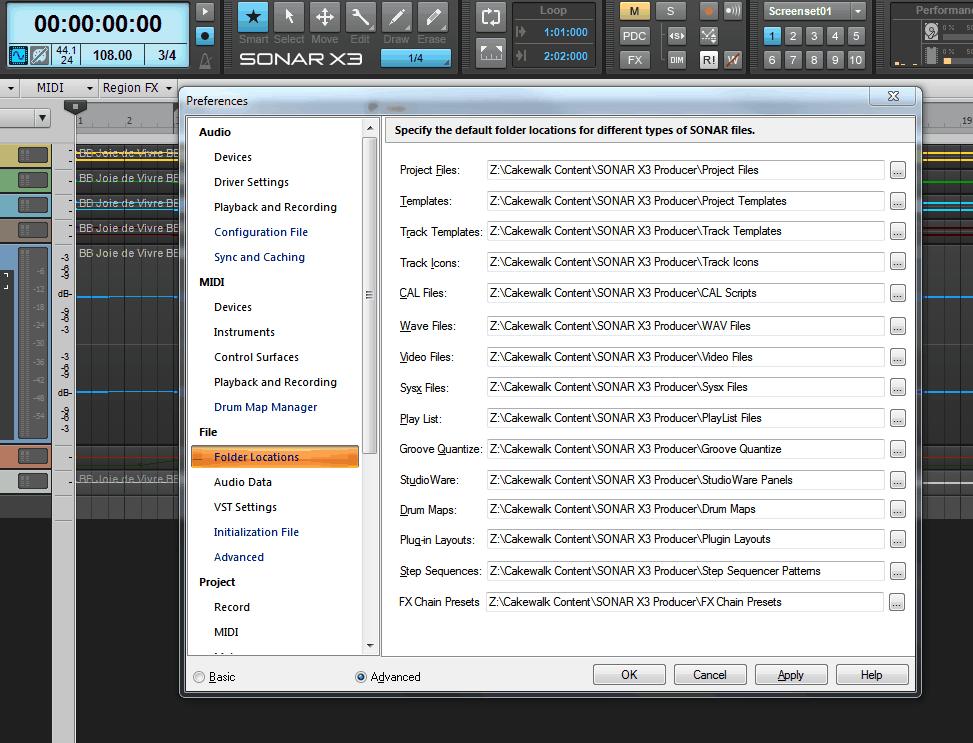 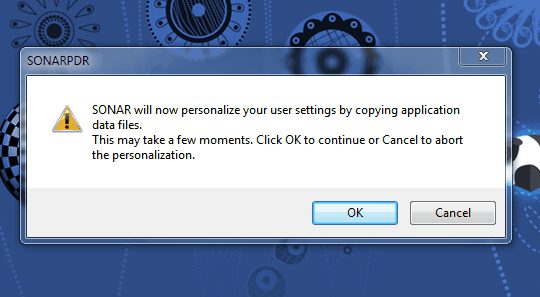 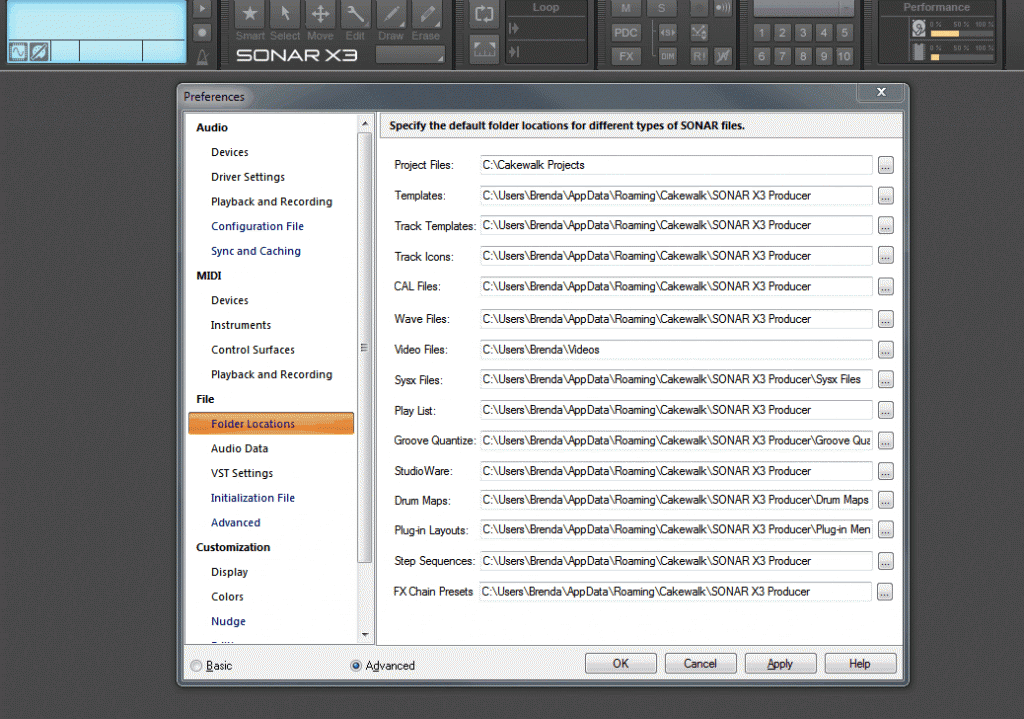 Okay, tested with X3d. Same behavior. The default option is OK (highlighted), but I selected 'Cancel'. Selecting 'Cancel' launches Sonar and re-sets Preferences to C:\ drive. Now, after that happened, I closed and launched Sonar a few times. As long as the Z:\ drive is not connected, the popup window appears, Sonar launches and Preferences remain set to C:\ drive. But, if the Z:\ drive is connected and Windows is reading it prior to launching Sonar, the popup does 'not' appear, and the Preferences remain set to the C:\ drive. My guess is Sonar knows there should be a Z:\ drive, but the Preferences do not revert to the Z:\ drive? Hope that helps.
https://www.reverbnation.com/scottholson Platinum, Studio One 3 Pro, Win 10 (x64), AMD FX-8350, ASUS M5A97 R2.0, 16GB, RME UCX, Digimax DP88, Faderport 8, Revive Audio Mod Studio Channel, Vintage Audio M72, Summit Audio TLA-50, KRK Rokit 5 G2 Monitors, Guitars "If you wait till the last minute, it only takes a minute."
|
scook
Forum Host

- Total Posts : 24146
- Joined: 2005/07/27 13:43:57
- Location: TX
- Status: offline

Re: Launching Sonar - Is This A Bug?
2013/12/29 19:09:35
(permalink)
For SONAR to work at all, it has to find a good project file location. The project location is used for temporary files. The default is "C:\Cakewalk Projects". When SONAR starts if it cannot find the Project File location defined in preferences, it will automatically reset to "C:\Cakewalk Projects" and update the registry entry. IIRC, if SONAR then cannot read/write the "C:\Cakewalk Projects", it will fail.
|
Splat 
Max Output Level: 0 dBFS

- Total Posts : 8672
- Joined: 2010/12/29 15:28:29
- Location: Mars.
- Status: offline

Re: Launching Sonar - Is This A Bug?
2013/12/29 19:51:55
(permalink)
Thanks for confirmation Scott.
OK so I reported this to the Cakewalk problem reporter CWBRN-22875
The Cancel button Should Not Change any Settings when starting Sonar
1) Start Sonar
2) In preferences change file locations to a removable USB drive (or other external hard drive, although this scenario hasn't been tested).
3) Quit Sonar
4) Disconnect USB drive
5) Start Sonar
6) As expected a dialogue appears about Sonar resetting Preferences. Two buttons are displayed, Cancel/OK.
7) Click Cancel
EXPECTED
If a project is open and unsaved for some reason user is prompted to save or discard.
Otherwise no settings are changed. Sonar quits.
ACTUAL
Sonar discards settings such as folder locations (behaviour is destructive).
NOTE
Rather than have a "CANCEL" button I think the button should say "QUIT".
Sell by date at 9000 posts. Do not feed. @48/24 & 128 buffers latency is 367 with offset of 38. Sonar Platinum(64 bit),Win 8.1(64 bit),Saffire Pro 40(Firewire),Mix Control = 3.4,Firewire=VIA,Dell Studio XPS 8100(Intel Core i7 CPU 2.93 Ghz/16 Gb),4 x Seagate ST31500341AS (mirrored),GeForce GTX 460,Yamaha DGX-505 keyboard,Roland A-300PRO,Roland SPD-30 V2,FD-8,Triggera Krigg,Shure SM7B,Yamaha HS5.Maschine Studio+Komplete 9 Ultimate+Kontrol Z1.Addictive Keys,Izotope Nectar elements,Overloud Bundle,Geist.Acronis True Image 2014.
|
olemon
Max Output Level: -75 dBFS

- Total Posts : 768
- Joined: 2011/10/27 05:35:19
- Status: offline

Re: Launching Sonar - Is This A Bug?
2013/12/29 21:39:30
(permalink)
Sounds good Alex. Thanks.
|
abb
Max Output Level: -88 dBFS

- Total Posts : 118
- Joined: 2004/01/19 02:04:35
- Status: offline

Re: Launching Sonar - Is This A Bug?
2014/01/03 11:40:04
(permalink)
I've experienced this problem as well. I store my Sonar data on a hot-swappable SATA drive which I only push into the drive bay when I'm going to use Sonar. Sometimes I forget to do this and am prompted with the "Sonar will now personalize..." message.
It would be great if Cakewalk would change the "Cancel" button to "Ignore" and give it functionality similar to what they have done for missing MIDI devices (Sonar asks if they should be ignored). I like the option to choose what to do rather than have Sonar make the decision and cause me extra work.
|
Splat 
Max Output Level: 0 dBFS

- Total Posts : 8672
- Joined: 2010/12/29 15:28:29
- Location: Mars.
- Status: offline

Re: Launching Sonar - Is This A Bug?
2014/01/03 12:16:50
(permalink)
The only behaviour possible would be to Close Sonar or continue and update/reset settings.
Ignore would mean in the OP's instance that the project folders would save to nowhereland. Imagine "ignoring" when you've removed a soundcard? Dirty great big crash that is what will happen. The scenario just doesn't work.
Sell by date at 9000 posts. Do not feed. @48/24 & 128 buffers latency is 367 with offset of 38. Sonar Platinum(64 bit),Win 8.1(64 bit),Saffire Pro 40(Firewire),Mix Control = 3.4,Firewire=VIA,Dell Studio XPS 8100(Intel Core i7 CPU 2.93 Ghz/16 Gb),4 x Seagate ST31500341AS (mirrored),GeForce GTX 460,Yamaha DGX-505 keyboard,Roland A-300PRO,Roland SPD-30 V2,FD-8,Triggera Krigg,Shure SM7B,Yamaha HS5.Maschine Studio+Komplete 9 Ultimate+Kontrol Z1.Addictive Keys,Izotope Nectar elements,Overloud Bundle,Geist.Acronis True Image 2014.
|
abb
Max Output Level: -88 dBFS

- Total Posts : 118
- Joined: 2004/01/19 02:04:35
- Status: offline

Re: Launching Sonar - Is This A Bug?
2014/01/03 12:55:42
(permalink)
I should have asked for *three* buttons:
"Continue" = Start Sonar and have it make the necessary changes to avoid ending up in "nowhereland"
"Ignore" = Start Sonar but preserve previous path settings (allowing the user to turn on/plug in external drives)
"Quit" = Do not start Sonar
Thanks for thinking this through, Alex...
|
abb
Max Output Level: -88 dBFS

- Total Posts : 118
- Joined: 2004/01/19 02:04:35
- Status: offline

Re: Launching Sonar - Is This A Bug?
2014/01/03 13:08:38
(permalink)
Actually, just two buttons should suffice:
"Continue" and "Quit" (as suggested earlier in this thread)
--or--
"Continue" and "Ignore" (which might correspond to the original, intended functionality of the two buttons).
|
Splat 
Max Output Level: 0 dBFS

- Total Posts : 8672
- Joined: 2010/12/29 15:28:29
- Location: Mars.
- Status: offline

Re: Launching Sonar - Is This A Bug?
2014/01/03 13:43:11
(permalink)
Again Ignore will not work as I explained earlier.
Anyway clearly Cakewalk didn't read my testcase correctly in #13 which was logged under CWBRN-22875
They are closed it with "These locations are not document specific. They are saved in the registry and/or ini files".
This doesn't mean anything, we are not saving any settings!!!!
(The problem with Cakewalk problem reporter is once it's closed you cannot contact QA when they close it in error, so you are left shouting in the forums).
CAKEWALK PLEASE REOPEN CWBRN-22875 as it has been closed in error (test case misread). CANCEL BUTTON SHOULD BE NON DESTRUCTIVE. Thankyou.
Sell by date at 9000 posts. Do not feed. @48/24 & 128 buffers latency is 367 with offset of 38. Sonar Platinum(64 bit),Win 8.1(64 bit),Saffire Pro 40(Firewire),Mix Control = 3.4,Firewire=VIA,Dell Studio XPS 8100(Intel Core i7 CPU 2.93 Ghz/16 Gb),4 x Seagate ST31500341AS (mirrored),GeForce GTX 460,Yamaha DGX-505 keyboard,Roland A-300PRO,Roland SPD-30 V2,FD-8,Triggera Krigg,Shure SM7B,Yamaha HS5.Maschine Studio+Komplete 9 Ultimate+Kontrol Z1.Addictive Keys,Izotope Nectar elements,Overloud Bundle,Geist.Acronis True Image 2014.
|
abb
Max Output Level: -88 dBFS

- Total Posts : 118
- Joined: 2004/01/19 02:04:35
- Status: offline

Re: Launching Sonar - Is This A Bug?
2014/01/03 14:15:47
(permalink)
Alex, an "Ignore" button would work in the following scenario:
1. You start Sonar and receive the warning message about your settings
2. This makes you realize that one or more of your external drives are not connected to your system
3. You click "Continue" to proceed into Sonar (without it making any changes to your previous paths)
4. You plug in / power up your external drive(s) *before* playing or editing anything
5. You make some music...
Now, yes, I realize that just having "Continue" and "Quit" buttons would also work in this scenario, but it would involve a few extra steps. Certainly not a big deal. And I fully realize that Cakewalk would never add a third button given all the other (more important) things that they have to address. Cheers...
|
Splat 
Max Output Level: 0 dBFS

- Total Posts : 8672
- Joined: 2010/12/29 15:28:29
- Location: Mars.
- Status: offline

Re: Launching Sonar - Is This A Bug?
2014/01/03 15:56:18
(permalink)
Then you risk this end user scenario:
1. You start Sonar and receive the warning message about your settings
2. This makes you realize that one or more of your external drives are not connected to your system
3. You click "Continue" to proceed into Sonar (without it making any changes to your previous paths)
4. You don't plug in in / power up your external drive(s) *before* playing or editing anything..
5. You attempt to make some music...
6) Sonar crashes because you forgot to plug in your hard drive or you didn't wait long enough for windows to recognise the hard drive.
7) You post in the forums - Why did Sonar crash?
That's why there isn't an ignore button... You need to plug in your hard drives before you start Sonar otherwise it will look elsewhere, or it will crash. This isn't much different from any other Windows application.
Cheers...
Sell by date at 9000 posts. Do not feed. @48/24 & 128 buffers latency is 367 with offset of 38. Sonar Platinum(64 bit),Win 8.1(64 bit),Saffire Pro 40(Firewire),Mix Control = 3.4,Firewire=VIA,Dell Studio XPS 8100(Intel Core i7 CPU 2.93 Ghz/16 Gb),4 x Seagate ST31500341AS (mirrored),GeForce GTX 460,Yamaha DGX-505 keyboard,Roland A-300PRO,Roland SPD-30 V2,FD-8,Triggera Krigg,Shure SM7B,Yamaha HS5.Maschine Studio+Komplete 9 Ultimate+Kontrol Z1.Addictive Keys,Izotope Nectar elements,Overloud Bundle,Geist.Acronis True Image 2014.
|
abb
Max Output Level: -88 dBFS

- Total Posts : 118
- Joined: 2004/01/19 02:04:35
- Status: offline

Re: Launching Sonar - Is This A Bug?
2014/01/03 16:42:15
(permalink)
Thanks for providing my big laugh of the day. Cheers...
|
Splat 
Max Output Level: 0 dBFS

- Total Posts : 8672
- Joined: 2010/12/29 15:28:29
- Location: Mars.
- Status: offline

Re: Launching Sonar - Is This A Bug?
2014/01/03 16:44:10
(permalink)
Sell by date at 9000 posts. Do not feed. @48/24 & 128 buffers latency is 367 with offset of 38. Sonar Platinum(64 bit),Win 8.1(64 bit),Saffire Pro 40(Firewire),Mix Control = 3.4,Firewire=VIA,Dell Studio XPS 8100(Intel Core i7 CPU 2.93 Ghz/16 Gb),4 x Seagate ST31500341AS (mirrored),GeForce GTX 460,Yamaha DGX-505 keyboard,Roland A-300PRO,Roland SPD-30 V2,FD-8,Triggera Krigg,Shure SM7B,Yamaha HS5.Maschine Studio+Komplete 9 Ultimate+Kontrol Z1.Addictive Keys,Izotope Nectar elements,Overloud Bundle,Geist.Acronis True Image 2014.
|