reginaldStjohn
So I tried Mixcraft 8 demo today. I thought that it was ok. I was able to figure out how to do most stuff that I wanted. I inserted a couple of soft synths and messed around with the midi stuff. I also recorded a few audio tracks and did some "comping" and overdubs. I had their "manual" up but it seems a bit sparse so it was hard to find some things. It seems like it is fairly capable and with more time with it I am sure it could do most of what I currently do in Sonar.
There were a few things that I couldn't figure out. I couldn't get the play head to return to the previous location when you hit stop. Probably a setting somewhere that I didn't find. I couldn't figure out how to drag copy a midi note. I had to copy and paste or just add a new one in. I did like that in the Midi editor screen that it showed the note value on the midi notes. I also couldn't figure out how to select controllers and delete them.
On the audio side I was able to time stretch a clip, record several takes, do looping etc. I couldn't figure out how to do cross fades between takes in their lanes or how to select parts of overlapping takes. I could mute and unmute the clips but didn't know how to move the split point. When editing/timing audio clips I like to split them and then use the "alt-shift" to move the audio date around in the clip window rather then moving the whole clip. I couldn't figure a way to do this.
They also have the idea of a send track. It seems like a bus but one that is specifically for sends from tracks. When you add a send track knobs show up on all tracks to send to it kind of like a console. I don't really like that since most of the time I only want to send a few tracks to a bus, unless it is a global reverb, and the knobs on each track seem to clutter things up.
Finally, I couldn't seem to figure out how to route the tracks to anything else other then the "master" output. I probably needed to add a bus or something else.
I am sure if you dig into this it would be a fine DAW and hopefully will keep getting developed. The UI seems not quite as polished and as mentioned before a bit more "cartoony" for lack of a better word.
Just some more information for those looking into this.
I'll try to answer your questions here.
Getting the playback to go back to where you started when you hit stop is in preferences under "Interface", as shown here
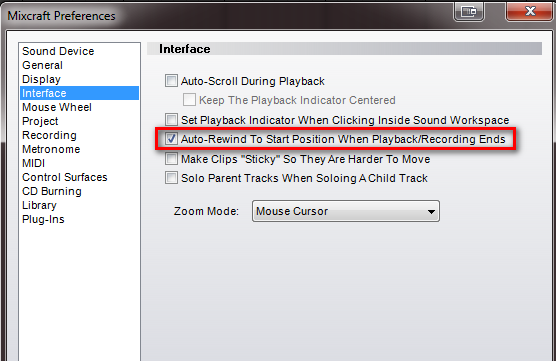
Dragging a note in piano roll is as easy as grab it, drag it,. let go. Not sure why it did not work for you. Please try again.
FX bin? I am not familiar with that term, but could you mean what we call "FX On Track"? It is the function that shows the plugins, effects on each track. As shown here.
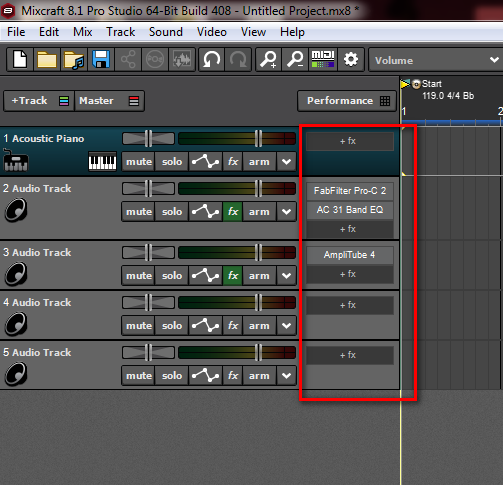
Selecting and deleting controllers
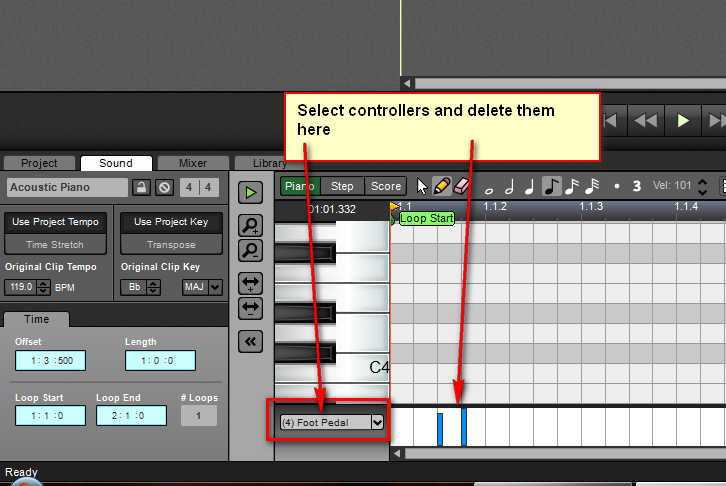
Crossfading happens automatically if two clips overlap on the same track or lane
I am not sure what you mean by this: "When editing/timing audio clips I like to split them and then use the "alt-shift" to move the audio date around in the clip window rather then moving the whole clip. I couldn't figure a way to do this."
As for send tracks, yes you would use them for sending a reverb or other effect, to multiple tracks.
You should use an output track or submix track for what you are explaining.
Yes add a output track, which you select the output device within that.